
- Home
- DCEmu Games Reviews Latest News
 DCEmu Homebrew Emulation & Theme Park NewsThe DCEmu the Homebrew Gaming and Theme Park Network is your best site to find Hacking, Emulation, Homebrew and Theme Park News and also Beers Wines and Spirit Reviews and Finally Marvel Cinematic Universe News. If you would like us to do reviews or wish to advertise/write/post articles in any way at DCEmu then use our Contact Page for more information. DCEMU Gaming is mainly about video games -
DCEmu Homebrew Emulation & Theme Park NewsThe DCEmu the Homebrew Gaming and Theme Park Network is your best site to find Hacking, Emulation, Homebrew and Theme Park News and also Beers Wines and Spirit Reviews and Finally Marvel Cinematic Universe News. If you would like us to do reviews or wish to advertise/write/post articles in any way at DCEmu then use our Contact Page for more information. DCEMU Gaming is mainly about video games -
If you are searching for a no deposit bonus, then casino-bonus.com/uk has an excellent list of UK casino sites with sorting functionality. For new online casinos. Visit New Casino and learn how to find the best options for UK players. Good luck! - Explore the possibilities with non UK casinos not on Gamstop at BestUK.Casino or read more about the best non UK sites at NewsBTC.
-
DCEmu Games Reviews Latest News
by Published on January 1st, 2011 15:23- Categories:
- PS3 News,
- PC News,
- Xbox 360 News,
- DCEmu Games Reviews
The Elder Scrolls IV: Oblivion
Game of the Year Edition
Review
Developer: Bethesda Softworks
Publisher: Bethesda Softworks/ZeniMax | 2k Games
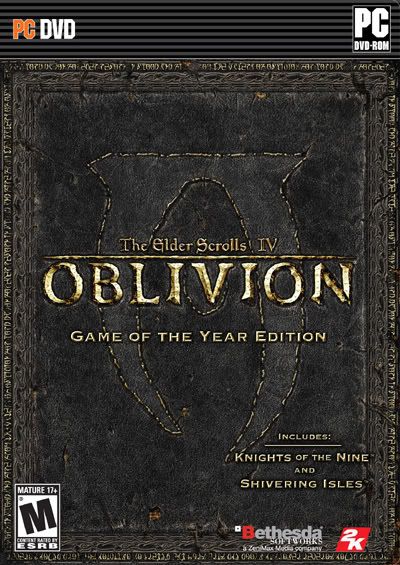
=========================================
Intro:
Here we have the fourth installment of the Elder Scrolls Saga, and probably one of the most anticipated and biggest one to date.
The game of the year edition of Oblivion which I purchased for $59 (USD) which was a bargain compared to buying all the expansion that come with it alone.
Ive got the 360 version but all versions should be the exact same no matter what.
==========================================
Notable Awards:
- 2006 PC Game of the Year (Oblivion)
- 2006 Xbox 360 Game of the Year (Oblivion)
- 2006 RPG Game of the Year (Oblivion)
- 2006 Overall Game of the Year (Oblivion)
- 2007 PS3 RPG Game of the Year (Oblivion)
- 2007 RPG Game of the Year (Shivering Isles)
- 2007 Best DLC Xbox 360 (Shivering Isles)
=========================================
Genre:
It is a First Person Role Playing Game (no thats not a joke , it pulls it off very well )
, it pulls it off very well )
=========================================
Players:
The game is 1 player only (no multiplayer doesnt hurt this game)
=========================================
This edition comes with:
- The Elder Scrolls IV: Oblivion (main game)
- The Elder Scrolls IV: Knights of the Nine (exp pak)
- The Elder Scrolls IV: Shivering Isles (exp pak)
=========================================
Overview:
You begin the game in a cell and for some reason there is a secret escape way in your cell in which the emperor of all the land comes to use it to escape assassins (mythic dawn) and for some reason he lets you come along for the ride [I dont know what crimes the original character committed beforehand but you were gonna rot in the cell until you die...]
Anyway the emperor gets asasignatied along the way and now before his last breath he entrusts you with the Amulet of Kings to give to the next heir, you are omitted of all your crimes and set free.
Now out of jail and can virtually go anywhere, do anything, explore, hunt, go on a killing spree, join clans, do side missions, help out people, be a thief, ect... (I spent over 110hrs just doing side missions O_O )
The amount of customization of also very huge.
You will be able to select your race, birth sign, as well as change how your face looks and how your stats are (each race has its own abilities choose wisely...)
=====================================
Gameplay:
The Game Play is very smooth, no lag which is surprising for how big the outside world is (like GTA:SA)
The FP controls also handle very well (you can also switch to third person, but its better with 1st person imo)
=========================================
Graphics:
The Graphics are Superb:
I mean look at these and tell me there not...?







if you still dont get it
it looks amazing, especially for an RPG
More pics can be found here:
http://plume.dk/oblivion.html
==========================================
Audio / Sfx:
The audio is also very good featuring a very rich classical score , that you really dont get bored off.
Other sfx are also very well done and sound realistic from swords bouncing off a metal shield to animal noises and well as monster sounds, and voice acting, not the rinky dink acting we usually get from games that they just took people off the street walking by and paid them like $50 to do it. You can tell a lot of time and effort was put into the audio and sfx for this game.
==========================================
Replay Value:
I dont think anyone can actually finish the game to replay, though you might be interested if you chose another race and made different choices...
===========================================
Conclusion:
Overall this game is amazing, its huge, and just plain epic
From every little detail, including gfx, sounds, missions, items, quests, ect...
(I have plugged in over 180hrs and still havnt beat the main quest (I did finish one of the expansion packs, Nights of the Nine which was very good)
============================================
Pros:
- Amazing graphics
- Excellent Voice Acting
- Open Ended Story
- Includes 2 Expansion paks adding 200+ hrs to game play
- Customization
- Miles and miles of explorable area
- Breathtaking landscapes
Cons:
- May not be for everybody
- A couple of the other small expansions could have been included
- Some weird glitches tend to occur sometimes ruining the whole game (must start a new game)
============================================
Final Score:
 by Published on December 29th, 2010 20:55
by Published on December 29th, 2010 20:55
The French site PS3Gen.fr has released a video of the emulator Nintendo DS, developed by Anonymous, the new name of the emulator is NDS3. Here is a summary of the news :
There are some days that the site PS3Gen.fr has announced in exclusivity the new creation of Anonymous, which is a porting of an emulator Nintendo DS. Its name is now NDS3, this emulator has improved, so we decided to make a video of the latest draft to show you the progression.
Since the last version, Anonymous had restart porting of the emulator DeSmuME to adapt with the PowerPC architecture of the PlayStation 3. Now, the console is capable of using the CPU successfully to comfortably play 3D games, they were accelerated by 7 times compared to the first version. However, the emulator is still under development and 3D games are not yet optimized to their fullest. We present two games in this video, Yoshi’s Island DS and Mario & Luigi: Partners in Time. To make the most of the gameplay offered by the emulator, we cut the cutscenes.
As you see, the 2D games are very fluid and require almost no more work, Anonymous will now concentrate on the most advanced games to optimize the architecture of the PlayStation 3. The video is available below, we will give you more information, always exclusive, as soon as development progresses.
Source: PS3Hax via PS3Gen.fr ...by Published on December 16th, 2010 19:19
Finally, the famous block game has come to PS3 thanks to Slicer4ever over at PS3Hax. Here is what he had to say:
The video above is from an earlier state, the game is now nearly complete and created by me, and now released, so enjoy
binary pkg: (attached below)
source: have to fix 2 bugs first, then will release source
known bugs:
1. Scores don't save (I don't know why yet!)
2. Attempting to play in 480p causes the PS3 to crash! (Not a clue on this one either)
Well, I need some sleep now!
Hopefully you guys well find some fun out of it!
According to video description on YouTube video, it uses ooPo's toolchain and PSL1GHT making it completly legal. It also takes advantage of the GPU, using the RSX for all rendering.
Source: PS3Hax ...by Published on December 2nd, 2010 23:24
Translation:
shinhalsafar the developer at the origin of the bearing of FCEU (emulator BORN) and VBA (emulator GameBoy, GameBoy Color and GameBoy Advance) continues in its impetus on the bearings of the Nintendo emulators for our greater pleasure. Indeed it has just created a page google code on its new project, the bearing of dolphin a Wii emulator and GameCube on PS3.
Google Code Site: Dolphin PS3
Source: Logic-Sunrise forums ...by Published on December 1st, 2010 18:35
A valued member at PSGroove, halsafar, has released his port of a VBA emulator!
I am pleased to finally release my teams port of VBA (Visual Boy Advance) to the public. It is a clean port of the most recent VBA-M emulator, that is fully functional, equal to our teams SNES9X-PS3 and FCEU-PS3 releases.
We spent some time optimizing it. The VBA-M source is not conducive to being run on the PPU. After applying many small optimizations we have obtained 60fps in all the important games.
Enjoy GB and GBA with shaders!
Vba 0.99 (3.41 only, 1.92 coming soon)
Download VBA 0.99 (Mediafire)
Report bugs, slow games or feature requests to the google code issue tracker:
https://code.google.com/p/vba-ps3/
Here is part of the readme file:
This is an application for the PlayStation3 that makes it possible to play Game Boy Classic / Game Boy Color / Game Boy Advance games on your jailbroken PlayStation3. It is based on an up-to-date version of the popular PC emulator, VBA-M.
1. CURRENTLY IMPLEMENTED VBA-M FUNCTIONS
* Saving/loading of SRAM
* Savestate loading/saving support
– Savestate slot selectable in-game
– Up to 10 saveslots
2.1.1 CONTROLS IN ROM MENU
Up - Go up
Down - Go down
Left - Go back five file entries
Right - Go forward five file entries
L1 - Go back one page
R1 - Go forward one page
Cross - (If directory selected) enter directory/ (if ROM selected) start ROM
Triangle - (If ROM selected) start ROM with multitap support
Circle - (If not in root directory) Go back to previous directory
L2 + R2 - (If you previously exited a ROM) return to game
Select - Go to settings menu (see ‘CONTROLS IN SETTINGS MENU’ section)
2.1.2 CONTROLS IN SETTINGS MENU
Up - Go up one setting.
Down - Go down one setting.
Left - Change setting to the left.
Right - Change setting to the right.
Circle - Go back to ROM menu/Go back to previous Settings screen
Start - Reset the setting back to the default value.
R1 - Go to the next Settings screen
L1 - Go to the previous Settings screen
L3 + R3 - Return back to game (if a ROM is loaded)
2.1.3 CONTROLS IN-GAME
Nothing worth really explaining here –
R3 + L3 - Press these two buttons together while in-game to go back to the ROM browser menu.
R3 + R2 - Save to currently selected save state slot
L3 + L2 - Load from currently selected save state slot
Right analog stick – Left - Move current savestate slot one slot backwards
Right analog stick – Right - Move current savestate slot one slot forward
To play a game with a USB controller as Player 1, start up your PS3 and rather than using the Sixaxis, DualShock3, plug in an USB port before connecting the controller to the PS3 – your USB pad should then become Controller 1.
5.1 GENERAL NOTES
* For people running this on HDTVs complaining about input lag:
- Turn off all post-processing filters you may have running - on Sony Bravia HDTVs, display Motion Flow (this also causes input lags with most games in general, not just this application. If your HDTV has a 'Game' mode or something of the sort, select that as well.
5.2 PERFORMANCE NOTES
This emulator has been optimized to run most games at full-speed (at any resolution - 480p/720p/1080p).
Some of the games that are guaranteed to run at fullspeed (without frameskipping) are games like:
Advance Wars / Astro Boy / Castlevania: Circle Of The Moon / Castlevania: Harmony of Dissonance / F-Zero: Maximum Velocity / Final Fantasy Tactics Advance / Golden Sun / Kuru Kuru Kururin / Legend of Zelda: A Link To The Past / Legend of Zelda: The Minish Cap / Mario Kart: Super Circuit / Mega Man Battle Network / Metroid Fusion / Metroid Zero Mission / Mother 3 / Super Mario Advance / Super Mario Advance 2 / Super Mario Advance 3 / Sword of Mana / Tactics Ogre: The Knight of Lodis / Wario Land 4 / Wario Ware Inc
As ever, your mileage may vary. Please notify us of games that won't run
8. CREDITS
Lantus - Optimizations from VBA 360 0.03
Grandy - Special Thanks/Testing
Orioto - PIC1.PNG (http://orioto.deviantart.com/art/Bir...Time-147870358)
You can download file via source
Source: PSGroove ...by Published on November 30th, 2010 00:47
An anonymous source has contacted us with some exciting, exclusive news. He has released a PSX emulator for PS3, entitled PS3SX. The emu is a port of PCSX to the PS3. It runs at full speed, full screen, and supports CDDA and XA audio. This pre-release also features 2 player support, saving, and iso formats *.iso *.bin *.mds *.img.Since this was compiled with Sony SDK, we will not link or upload the files. You can however get the files via source link below. Once its been compiled with PSL1GHT SDK, we'll provide the download file.
Currently the source code has not been released, but it will be once the emu is completely ported using just the PSL1GHT SDK. PS3SX will run on all retail 3.41 units (fat and slim). Currently it is untested on older firmwares and does not work on debug units (PS3 Test units).
Instructions: Install PKG file on PS3. Either use the folders from the rar file, or make "bios" "MC" and "psxrom" folders in the root of a USB drive. Download PSX bios file below, and place it in "bios" folder. Place legally owned PSX backup ISO's in the "psxrom" folder. Run emulator and play!
Please note there is currently a bug with this pre-release. You can only quit the emulator when running a game. If you attempt to exit to XMB at the rom menu, the emulator will freeze.
================================================== ==========================
PRE - RELEASE PS3SX 29/11/2010
================================================== ==========================
PS3SX PCSX port on PS3 using PS3 SDK and psl1ght it's a hybrid for the pre-release.
No source code will be available only when i completely port the emulator to psl1ght.
Before xmas i will update it with a new GUI, save state, and cheat code .
this emulator can only work on 3.41 retail not tried yet on older version.
Support in this pre-release version :
- 2 Players
- All iso formats *.iso *.bin *.mds *.img
- psx homebrew *.psx and *.exe
- Save works for player 1 & 2
- Sound support CDDA and XA
- Full screen
- Full Speed
I'm using PCSX-DF core with the ppc dynarec the dyanrec work already on this version of ps3sx with libkammy god bless AerialX for the libkammy and i'm using the cellframework for sound only.
My thanks go to AerialX , drk||Raziel , pcsx Team and pcsx-df team for the original source code , psxgroovy at www.psxgroovy.com for the dongle sample PEOPS for this good plugin and Mathieulh .
all plugins come from PEOPS
With luv Anonymous
Source: PSGroove
Images via comments ...by Published on November 28th, 2010 23:34
Hermes may have stopped with payloads for PS3 jailbreaks but he hasn't left the scene. He's back and he brings us goodies. He just ported over Doom, Heretic and Hexen for the PlayStation 3.
Google Translation:
Good
To celebrate PSL1GHT already beginning to have a body and the creation of Soundlib PS3 that can play up to 16 voices sound, I carried two classic PC to PS3 that use multiple effects: The Heretic and Hexen games
Required to operate and HEXEN.WAD, HERETIC.WAD WADs respectively (shareware or not and so, in case that name) to be copied into the directory of EBOOT.BIN or otherwise within the folder "heretic "and" hexen "respectively, in a USB device.
At the start of the game, if installed in hard disk (by PKG) is the option to press CIRCLE to copy the contents of the folders "heretic" or "hexen" from the USB device to the installation path of the game, with facilitaros to life.
On the other hand, I've got vibration in command: when we receive a damage activates the strong vibration, but when it is an enemy that takes damage, you'll notice in the form of lower vibration.
The latter is perhaps not very realistic since it is well if we are what we are violating the damage at close range, but not so much long distance and to say that the command is currando vibrate when the bugs between them ... [Laughs]. However, I have left and that sometimes is good to know you have a few wild animals around and it is useful to know that truly, your ammunition is doing pupa (not all hard-nosed realism XD)
You also have option of using a series of cheats as mentioned in the readme.txt.
On the other hand, let me know if you have problems with the display: I have checked the HDMI modes available to me (which excludes 1080P) to try to find the viewable screen and use a routine that re-scale a screen "virtual" format output. The problem is that the drawing area of the screen in PS3, is outside the visible area of your monitor / screen and that requires some adjustments I've made based on my screen and do not know if any other, can cause problems or not, or whether any other resolution requires further adjustments (one thing is to see a slight edge to the right, for example, and second straight, are not things that should appear.) It distinguishes between 4:3 and 16:9
Installation...
There are two ways for install
1) By PKG. On this occasion, copy the folder content "pkg" on the root's directory of the USB device and "Install Package Files" on the PS3
2) By SELF. On this occasion, copy "homebrew" on the root's directory of the USB device and load the aplications with the "Open Manager" or another homebrew loader.
Heretic requires the file HERETIC.WAD that can be copied where is EBOOT.BIN (/dev_hdd0/game/HERETIC01/USRDIR or /dev_usb/homebrew/Heretic) or on the USB device making the folder called "heretic" and copying HERETIC.WAD (/dev_usb/heretic/HERETIC.WAD)
The filename MUST be ONLY uppercase letters.
For short copying files, there is an utility starting the game: on the licence's screen you can press Circle button if you want to copy the content from dev_usb/heretic to the location of the game in the hard disk (/dev_hdd0/game/HERETIC01/USRDIR)
You can use a FTP program for copy HERETIC.WAD too.
For the files of HEXEN is something like the previous method, but in this occasion, is required HEXEN.WAD that must be copied to /dev_usb/hexen (for all the installations) or /dev_usb/homebrew/Hexen (Open Manager) or to /dev_hdd0/game/HEXEN0001/USRDIR (HDD).
And you can copy on the license's screen the content of /dev_usb/hexen a /dev_hdd0/game/HEXEN0001/USRDIR pressing CIRCLE button
HELP SCREEN / CONTROLS
At any time you can press START button for open the help screen (the game is paused at this time). The help screen show the game controls and pause the game.
With SELECT button you can enter on the Main menu. The another buttons are these:
HERETIC
Left Stick: Moving back and forward on side-scrolling
Right Stick: Look up /down flip left/right
L2 button: Run
R2 button: Shoot
X button: Change weapon
CIRCLE button: Open/Close doors
SQUARE button: Use item selected
TRIANGLE button: ON / OFF map
L1/ R1 button: Choose Item
Left/Right (PAD) -> Decrease / Increase Map
Up / Down (PAD): Fly (it require an item)
Hold L2 and press CIRCLE: Stop flying
SELECT button: Game Main Menu
START button: Help Screen
HEXEN
Left Stick: Moving back and forward on side-scrolling
Right Stick: Look up /down flip left/right
L2 button: Run
R2 button: Shoot
X button: Jump
CIRCLE button: Open/Close doors
SQUARE button: Use item selected
TRIANGLE button: ON / OFF map
L1/ R1 button: Choose Item
Left/Up/Right/Down (PAD): Change between weapons (1, 2, 3, 4)
Hold L2 + Left/Right (PAD) -> Decrease / Increase Map
Hold L2 + Up/down (PAD): Fly (it require an item)
Hold L2 and press CIRCLE: Stop flying
SELECT button: Game Main Menu
START button: Help Screen
CHEATS
The two games allow you to also do the following cheats:
Press START button and on the help screen, press L1 five times until the screen changes colorby Published on November 22nd, 2010 04:50
Hi, now that legal development tools are available, I thought I'd start porting the classic game DOOM for the PS3!
It took a little while to get it to start up at all (without any graphics, sound, input...pretty much nothing except debug output to the Ethernet port), mainly due to some 64 bit vs. 32 bit issues (endianness issues were already given some thought in the source!).
Right now it only runs in 1920x1080 because the upscaler (the game still renders in 320x200) is hard-coded for this. I set the resolution info in PARAM.SFO correctly so that XMB will not even let you launch it unless you have 1080i or 1080p selected as a supported mode in display options. The controls are also hard-coded and it has no sound or music yet, but because this version is already quite playable (I just played through the whole shareware episode using it) I thought I'd upload it. "Release early, release often" you know. ;-) The 35Hz timer the game requires is implemented using a separate thread that just does usleep(1000000/35); ticker++; all the time because PSL1GHT seems not to have any support for the Cell OS Lv-2 timer syscalls yet (except for sleep & usleep). Timing seems to work OK like this though.
To use this, download the PKG (link later in this post) and install it using "Install package files". Then copy a supported DOOM IWAD to the game's directory (/dev_hdd0/game/DOOM00666/USRDIR/) OR put it on a USB drive (or on a CF/SD/MMC/MS memory card if you have an early PS3 that has the integrated card readers) under /ps3doom/. Then you just launch the game from the XMB icon and it should work.
The hardcoded controls are:
- D-PAD: Navigate menus and move/turn your character.
- START: Bring up or exit the menu.
- SELECT: Bring up or exit the auto-map. (while in game)
- L1/R1: Strafe left/right.
- L2: Use button. (open doors, activate lifts, exit the intermission screen, etc.)
- R2: Attack button.
- CROSS: Select an option from the menus.
- CIRCLE: Go back to the previous menu.
- SQUARE: Use for YES in menus and cycle to previous weapon in game.
- TRIANGLE: Use for NO in menus and cycle to next weapon in game.
Yeah no analog support yet, sorry about that! I am probably going to add fully customizable controls including USB keyboard/mouse support later when I get around to adding some kind of a launcher for the game. The launcher will also allow you to put multiple IWADs in your WAD directory and select one of them, load PWADs, etc. Right now that's not possible. ;-)
I also already know that the aspect ratio is a bit off (not quite 4:3 as it should be), so don't bother reporting that. This will be fixed later when I get around to adding scaling using the RSX. BTW. before you ask: I will probably not even attempt to add true high-res or wide-screen support, instead I'll probably try porting prboom+ (which has both already well implemented) in the future. I am also not interested at all in hardware accelerated DOOM. Just take a look at any of the accelerated DOOM ports for the PC or even Carmack's official iPhone port. The lighting is totally wrong in all of them (way too bright and uniform) unless perhaps you're playing a map specifically designed for them. However, if it turns out that prboom+'s software renderer can't run in 1080p with adequate speed on the PPU alone, I don't think attempting to offload some of the work to the SPUs is totally of the question then. ;-)
I also know that saves don't work yet, that changing the screen size from the options menu crashes and that there is no way to enter cheats yet, and that order for cycling the weapons is not quite what you'd expect (it uses the internal ordering of the game which goes like this: fist, pistol, shotgun, chaingun, rocket launcher, plasma, bfg, chainsaw, super shotgun).
You must quit the game from the game's own menu, not from XMB. Otherwise Lv-2 will crash and reboot. AFAIK this is a bug in PSL1GHT and not my own fault, but feel free to tell me if I'm wrong.
Anyway, here are the download links:
Binary PKG: http://taateli.fi/ps3doom/ps3doom_v001.pkg
v1 Source: http://taateli.fi/ps3doom/ps3doom_v001_src.zip
The source is a mess, yes, and there are probably some stupid things in there. But that was the case even before I touched it at all. ;-)
Supported IWADs:
doom2.wad (DOOM 2: Hell on Earth)
doom.wad (The Ultimate DOOM or regular registered DOOM)
plutonia.wad (Final DOOM: Plutonia Experiment)
tnt.wad (Final DOOM: TNT - Evilution)
doom1.wad (shareware DOOM)
Use the latest versions (v1.9) of IWADs only or don't complain if something breaks. Especially the earliest versions of DOOM 1 are problematic.
edit: forgot one more thing: The filenames are case sensitive, so rename your IWAD to all lowercase if necessary ("doom2.wad", not "DOOM2.WAD").
Source: PSX-Scene ...by Published on November 16th, 2010 21:03
ThatOtherPerson has just released the very first SixAxis compatible homebrew game for the PlayStation 3, Neo Race v0.1! Although at the moment, racing has yet to be implemented. To control your vehicle you simply tilt the PS3 controller to the left or right. To accelerate you press the [X] button. For now, all you can do is go around the track. ThatOtherPerson promises that racing will be added sometime in the near future. This definitely has a TRON feel to it.
This is an early build of a racing game with sixaxis controls. Just tilt your PS3 controller left and right to turn and hold X to accelerate.
It has a similar art style (because its incredibly quick and easy to make art assets that looks like this by comparison to making something pseudo photo realistic) as Neo Tanks but they are otherwise completely unrelated.
At the moment all you can do is go around the track and possibly drive off it and onto the buildings bellow. But there will eventually be actual racing, split screen multiplayer and (here comes what I consider the mildly cool part which will still be totally unimpressive by comparison to ModNation Racer but is kinda nice next to Track Mania) an in game track editor which will NOT be limited to a grid.
I know I start too many side projects but I’m not abandoning anything. I’ve been doing a good job of going back and improving on Cubicle Shooter and I do intend to do the same with this and everything else. In fact the next thing I’m planning to work on is fixing up Dont Get Crushed.
Download the PS3 version
Alternate links
Download the Source Code
Alternate links
Oh and does anyone know what the deal is with fog in PSGL? It works fine on PC but on PS3 it just turns the entire screen completely black and ruins the frame rate.
Source: ThatOtherDev Blog ...by Published on November 12th, 2010 20:22
Sony Public Relations Manager Alex Armour has officially confirmed that Gran Turismo 5 for PS3 will be released on November 24, 2010.
The date is locked in: Gran Turismo 5 will go on sale throughout North America on Wednesday, November 24th.
That means you’ll be experiencing over 1,000 cars, including karts and select NASCAR cars, scores of tracks, the all-new Course Maker, a dynamic weather system, a robust online community, and everything else Gran Turismo 5 has to offer in less than two weeks.
Along with confirming the November 24th date, Kazunori Yamauchi, President of Polyphony Digital Inc. had this to say:
Gran Turismo 5 is an ambitious project, with challenges and complexities which have made it our version of the Apollo Space Program! When we created the original Gran Turismo back in 1997, we wanted to set a completely new precedent for the racing genre. With the technological leap onto PlayStation 3, our objective with Gran Turismo 5 was to create another great revolution which would not only satisfy our own high expectations, but would meet or even exceed the anticipation of the fans. Satisfying the loyal Gran Turismo followers is at the heart of all of our efforts, which is why it was such a difficult decision to delay the release of the game, and one which we did not take lightly. I can only apologize to everyone for making you wait so long, and I hope that when you try out the wealth of driving experiences available in Gran Turismo 5, you will not be disappointed.
Don’t forget to pre-order Gran Turismo 5 if you haven’t already to ensure your copy day one and receive a voucher for one of five free downloadable cars with a custom Stealth Model skin and a $10 Video Game credit at Amazon.com.
Source: PlayStation Blog ...
 Search DCEmu
Search DCEmu Advert 3
Advert 3 News Categories
News Categories
 Links of InterestReview and compare Poker sites out of Gamstop
Links of InterestReview and compare Poker sites out of GamstopCheck out the casinos not on gamstop UK guide 2021 at Justuk.club
Find recommended online casinos in Japan at onlinecasinoosusume.jp
 Sony Consoles News
Sony Consoles News Nintendo Consoles News
Nintendo Consoles News Sega Consoles News
Sega Consoles News Apple & Android News
Apple & Android News Xbox Consoles News
Xbox Consoles News Open Source Consoles News
Open Source Consoles News DCEmu News Archive
DCEmu News ArchiveMay 2024 Su Mo Tu We Th Fr Sa 1 2 3 4 5 6 7 8 9 10 11 12 13 14 15 16 17 18 19 20 21 22 23 24 25 26 27 28 29 30 31
 Advert
Advert Retro Consoles News
Retro Consoles News PC News
PC News Latest DCEmu News
Latest DCEmu News DCEmu Network Sites
DCEmu Network SitesDCEmu Portal
DCEmu Current Affairs
DCEmu Forums
DCEmu Console Sites
Apple & Android News
Sega News
Nintendo News
Open Source Handhelds
PC Gaming
Sony Console News
Xbox News
DCEmu Misc Sites
Retro Homebrew & Console News
DCEmu Reviews
Wraggys Beers Wines & Spirits Reviews
DCEmu Theme Park News
Gamer Wraggy 210
DCEmu Homebrew Coder Sites
Chui Dreamcast Developer
 Forum StatsNumber of Members: 484,080
Forum StatsNumber of Members: 484,080
Total Threads: 210,996
Total Posts: 762,324
Currently Online: 15141
Newest Member: HanoraSakura99
 What is the DCEmu Homebrew & Gaming NetworkWelcome to the DCEmu Homebrew and Gaming Network. This Network of sites is owned and ran by fans of all games consoles, we post news on all the consoles we cover about hardware aspects, gaming and Homebrew. Homebrew and Emulation are software thats made using free and legal tools to play on games consoles. This Network is the only worldwide network of sites where coders can upload and post comments they deserve for all their hardwork. We have a Network that currently supports PSVita, WiiU, Nintendo Wii, Xbox360, PS3, PS2,PS1, Snes, N64, Gameboy, Nes, Xbox, Gamecube, Nintendo DS, PSP, GBA, Dreamcast, Sega Saturn,3DS, DSi, Switch, PS4, Pandora, xboxone, GP2X, iPhone, Windows Phone, iPad, Android and also Mobile Phone Emulation. When new consoles appear we will expand to cover those consoles. We also cover Theme Park News and news and reviews of Beer, cider, lager, wines and spirits. news of their own releases and get the credit and Please help DCEmu become stronger by posting on the forums every day and make our community larger.
What is the DCEmu Homebrew & Gaming NetworkWelcome to the DCEmu Homebrew and Gaming Network. This Network of sites is owned and ran by fans of all games consoles, we post news on all the consoles we cover about hardware aspects, gaming and Homebrew. Homebrew and Emulation are software thats made using free and legal tools to play on games consoles. This Network is the only worldwide network of sites where coders can upload and post comments they deserve for all their hardwork. We have a Network that currently supports PSVita, WiiU, Nintendo Wii, Xbox360, PS3, PS2,PS1, Snes, N64, Gameboy, Nes, Xbox, Gamecube, Nintendo DS, PSP, GBA, Dreamcast, Sega Saturn,3DS, DSi, Switch, PS4, Pandora, xboxone, GP2X, iPhone, Windows Phone, iPad, Android and also Mobile Phone Emulation. When new consoles appear we will expand to cover those consoles. We also cover Theme Park News and news and reviews of Beer, cider, lager, wines and spirits. news of their own releases and get the credit and Please help DCEmu become stronger by posting on the forums every day and make our community larger.
All times are GMT +1. The time now is 10:08.
Powered by vBulletin® Version 4.2.3
Copyright © 2024 vBulletin Solutions, Inc. All rights reserved.
Copyright © 2024 vBulletin Solutions, Inc. All rights reserved.
(Morbid Suite vB4) Style design and Concept by DigitalvB.com




 Menu
Menu
Catherine: Full Body’s English translation for the Vita