Wow! Looks awesome deniska!
Thanks for the video btw
Results 1 to 10 of 179
Thread: MapThis! is out
-
August 17th, 2006, 20:44 #1
 MapThis! is out
MapThis! is out
I just entered my first public release of the viewer to NEO summer coding contest 2006 (http://www.neoflash.com/compos.htm).. so here is the details:
MAP THIS! GPS MAP VIEWER FOR PSP
-------------------------------------------------
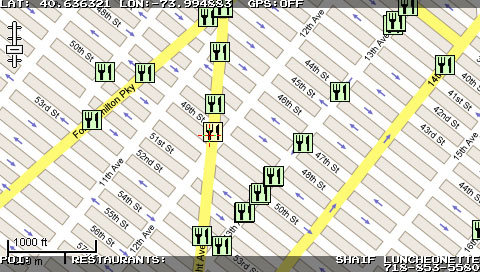
short video clip:
DISCLAIMER
----------
This software is distributed under GPL license and provided for education purposes only.
It is not fully tested and therefore should be used with caution.
I shell not be responsible for any damages and/or legal problems which may arise from using this
application & underlying hardware setup.
This software acquires image data from Google Maps online service. Please read and understand Google Maps' "Terms of Use"
agreement before using this application.
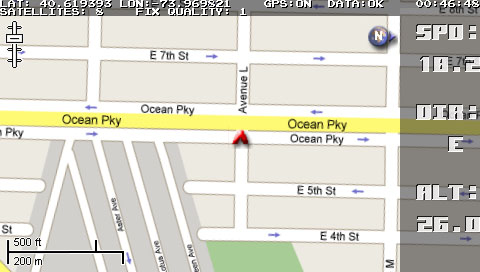
MAIN FEATURES
-------------
- Scroll through large (up to 65536x65536 pixels) maps.
- Zoom in/out. The number of zoom levels depends of on the size of the map.
- Large coverage. The program uses imagery from Google Maps, which currently have pretty good coverage of
North America, Western Europe, Australia, Japan. Visit Google maps, to find out if they provide required
coverage for your location.
- Customizable map size, level of detail and coverage.
- Ability to display zipped maps (currently buggy)
- Ability to display satellite and hybrid maps from Google.
- WIFI map retrieval: ability to acquire and store map data to memory stick over WIFI
- Linux/Cygwin script is also provided to generate a map of given size and detail for a given location.
- GPS support: ability to read and interpret NMEA sentences from a GPS receiver communicating through PSP's serial port.
Rather simple DYI hook up with GPSlim 236 receiver from Holux is explained in following thread:
http://www.dcemu.co.uk/vbulletin/showthread.php?t=30035
In GPS mode there are following features:
- Speed, direction, altitude, latitude, longitude, number of satellites in view.
- NORTH UP mode: map is displayed with NORTH always on top. The arrow in the middle turns to shows current direction.
- TRACK UP mode: map rotates so that direction of movement is always from top down.
- Record GPS data (captures NMEA sentences in gps.txt file for later replay)
- POI/Attractions data support. Ability to select and display different types of attractions.
- PSPSDK compatible source code provided.

INSTALLATION
------------
1.5 users: copy contents of 1.5 folder to ms:/PSP/GAME
1.0 use EBOOT.PBP from 1.0 folder with data files from 1.5 folder
2.0+ try using EBOOT.PBP from NOGPS folder with data files from 1.5 folder
2.7+ generate maps of up to 32x32 size with provided cygwin script and html files,
copy them on MS and view through the PSP's browser.
View the attached README file for further details...
Go to NeoFlash forums (http://www.neoflash.com/forum/index.....html#msg20991) for binaries and vote for me :-)
digg this story
-
August 17th, 2006, 20:44 #2

-
August 17th, 2006, 21:11 #3PSP User


- Join Date
- Jul 2006
- Posts
- 48
- Rep Power
- 0

 nice deniska.
nice deniska.
crossing my fingers for you
-
August 17th, 2006, 21:15 #4

i need a gps receiver to make this work though right?
-
August 17th, 2006, 21:26 #5
 Just if you want to use the GPS functionality...
Just if you want to use the GPS functionality... Originally Posted by LAMPRO
Originally Posted by LAMPRO
You can still use it w/o GPS for viewing maps, etc..
Also, the application is configured to startup in "FAKEFEED" mode, to demo the GPS stuff using pre-recorder NMEA feed...
check the config file if you want to change that part..
-
August 17th, 2006, 21:33 #6PSP User


- Join Date
- Jul 2006
- Posts
- 48
- Rep Power
- 0

Here's a mirror for the your file.
http://xploding-stars.de/psp/index.p...id=25&Itemid=2
-
August 17th, 2006, 21:37 #7Won Hung Lo













- Join Date
- Apr 2003
- Location
- Nottingham, England
- Age
- 53
- Posts
- 141,667
- Blog Entries
- 3209
- Rep Power
- 50

i uploaded to the forum also for those that dont understand how to paste into a browser

-
August 17th, 2006, 21:42 #8
 Thanks, but I am not sure if I am allowed to do that according to compo rules..
Thanks, but I am not sure if I am allowed to do that according to compo rules.. Originally Posted by wraggster
Originally Posted by wraggster
-
August 17th, 2006, 22:02 #9Won Hung Lo













- Join Date
- Apr 2003
- Location
- Nottingham, England
- Age
- 53
- Posts
- 141,667
- Blog Entries
- 3209
- Rep Power
- 50

hmm ill remove them from this thread
but mirror them on the psp site so as not to harm your entry
-
August 17th, 2006, 22:02 #10DCEmu Newbie


- Join Date
- Jan 2006
- Posts
- 21
- Rep Power
- 0

Has anyone tried this with 2.5 yet?
I have a ceramic white japanese 2.5 and can't find a japanese 2.6 firmware file to upgrade with so that I could try to downgrade to 1.5. If anyone can help out with this it'd be great, thanks.
Thanks,
Jay
Thread Information
Users Browsing this Thread
There are currently 7 users browsing this thread. (0 members and 7 guests)




 Reply With Quote
Reply With Quote



Bookmarks