nice,good to see your still working on this.I need to get a gps...
Results 1 to 7 of 7
Thread: Time Baby V15 with Intrafont
-
May 10th, 2008, 13:17 #1PSP Coder


- Join Date
- Nov 2005
- Posts
- 477
- Rep Power
- 0
 Time Baby V15 with Intrafont
Time Baby V15 with Intrafont
Time Baby V15b - Intrafont!
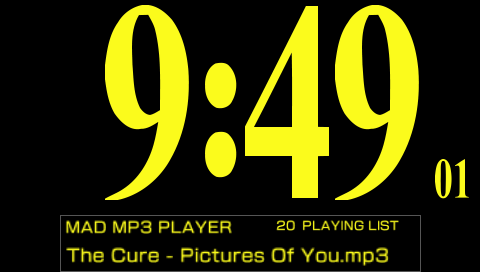
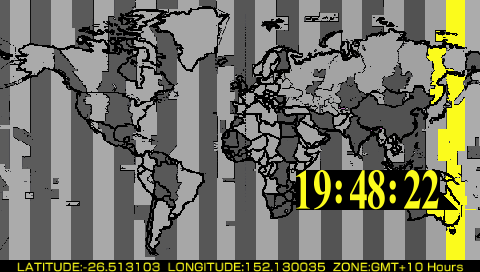
Hi Guys,
This is the Time Baby V15b release thread.
The main improvement is cosmetic, with the implementation of the Intrafont library by BenHur,
just about every screen with text in it looks a lot more professional, particularly the mp3 player:
Mad Playlist MP3 Player YouTube Demo:
http://au.youtube.com/watch?v=XDMi35jFTzA
There are also a few more improvements with this release
If you have a spare 32Mb Memory Stick lying around, please consider donating it,V15b (12/05/08):
- Fixed optional background image feature.
- Cosmetic improvements with Intrafont for some more subdisplay modes
- Analogue stick now works in the MP3 file browser.
V15 (10/05/08):
- World Local Time feature now sets the PSP timezone thanks to SilverSpring for the sample registry code.
- Implemented Intrafont by BenHur. The mp3 player subdisplay uses Intrafont for a large scrolling title display,
and most of the program's use of debug text is replaced with the PSP's built in font.
- Implemented mp3 player feature to instant play last track copied to the Memory Stick inspired by the Nokia N95 phone.
- Implemented sliding bar feature for the START and SELECT buttons so the alarms are not accidentally activated.
- Fix to prevent HOME button from exiting in plasma screensaver mode. HOME button is ignored like the other buttons.
and see your nickname appear in the intro greetings screen.
Time Baby is tested with 3.52 M33 firmware, and is not intended to be compatible with the PSP Slim & Lite!
All music featured in the YouTube demo video by Merkury (Brisbane, Australia) because hopefully, they won't sue me!
Visit the Time Baby web page:
http://www.freewebs.com/defxev/TimeBaby.htm
Download Time Baby V15b from Rapidshare:
http://rapidshare.com/files/11425508..._V15b.zip.html
Download Time Baby V15b from Megaupload:
http://www.megaupload.com/?d=ND4I55DN
Cheers, Art.Last edited by Art; May 12th, 2008 at 02:17.
-
May 10th, 2008, 15:49 #2

Last edited by NoQuarter; May 10th, 2008 at 15:54.
-
May 10th, 2008, 21:44 #3DS User


- Join Date
- Sep 2006
- Posts
- 238
- Rep Power
- 66
-
May 10th, 2008, 23:03 #4

im still amazed
just how many things can you cram in a clock?
how many releases of a clock program can you make
see time baby!
more remakes than street fighter II and
more add ons than a 16 bit segaLast edited by osgeld; May 10th, 2008 at 23:09.
-
May 10th, 2008, 23:48 #5PSP Coder


- Join Date
- Nov 2005
- Posts
- 477
- Rep Power
- 0

Lol, I thought I was finished it nearly ten releases ago.
Really glad I got Intrafont working though.
I tried once before, and didn't quite figure it out.
Road Dog was also originally supposed to use Intrafont.
-
May 11th, 2008, 00:35 #6
-
May 12th, 2008, 02:17 #7PSP Coder


- Join Date
- Nov 2005
- Posts
- 477
- Rep Power
- 0

Bit of an update to fix optional backgrounds.
Cheers, Art.
Thread Information
Users Browsing this Thread
There are currently 1 users browsing this thread. (0 members and 1 guests)




 Reply With Quote
Reply With Quote



Bookmarks