now thats where your going worng. the Dreamcast doesn't read CD-RW, it only read CD-r. There is a way to get it to read CD-RW, but it's rather complicating.Originally Posted by Lazie_Gamer
Results 1 to 6 of 6
Thread: how to burn images properly?
-
March 10th, 2006, 00:06 #1
 how to burn images properly?
how to burn images properly?
Im pretty new to this kind of stuff (dreamcast homebrew alltogether) and am having trouble burning disc images. i download the image (.NRG) and burn it in nero, but my dreamcast thinks its an audio cd. can anyone help me with this?
btw the cd-rw im using has been burnt and erased a couple times prior to this use.
-
March 10th, 2006, 02:07 #2
 No CD-RW
No CD-RW
-
March 10th, 2006, 23:03 #3

Thanks, ill have to go to walmart soon...
btw is getting the dreamcast to read cd r-ws a hardware mod or is it just a trick with burning the image
-
March 19th, 2006, 05:22 #4DCEmu Newbie


- Join Date
- Sep 2005
- Posts
- 5
- Rep Power
- 0

I believe it involves cranking up the laser.It probably reduces the life of your DC so its really not worth it.
-
March 27th, 2006, 09:24 #5

Forget the CDRW thing. Stick with CDRs. Also CDI is the standard with DC software. Use BootDreams or Alcohol120% for burning them.
Alcohol120% (burns DiscJuggler .CDI files & Nero .NRG files, try TAO mode) or BootDreams, which is a great freeware proggy that creates -AND- burns CDI files:
http://consolevision.com/members/fac...otdreams.shtml
If BootDreams doesn't recognize your CD drive, download WNASPI32.ZIP and unzip it into your C:/BootDreams/Tools/ folder:
http://consolevision.com/members/fac...s/wnaspi32.zip
In general, forget Nero for burning DC apps. Since 5.5 (which worked perfectly) all newer Nero releases had other problems with DC images. I use Alcohol and BootDreams for DC software, Nero for everything else.
For your first steps into the scene, start with downloading an burning some CDIs from http://dcevolution.net/ - We feature emulators, homebrew, remakes and multimedia.
A good start would be the DEP: NES Edition:
Download: http://dcevolution.net/cgi-bin/downl...ile=DEPNES.rar
Info: http://dcevolution.net/emulation_depnes.php
...or the Beats of Rage Collection Vol. 2:
Download: http://dcevolution.net/cgi-bin/downl...ection%202.rar
Info: http://dcevolution.net/collection_borvol2.php
-
March 31st, 2006, 11:44 #6

Tip : If you want, you can burn your disc to a CDRW and try it with Chankast (Dreamcast emulator for PC). If the bootlogo is shown, your copy has successed, then just make a CDI (or other) image from your CDRW and burn it to a CDR.
[big_fury]SiZiOUS, http://sbibuilder.shorturl.com/
Check out my Facebook account ! - Check out my Twitter account !
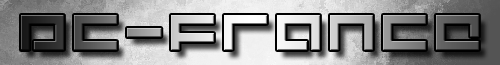
Thread Information
Users Browsing this Thread
There are currently 1 users browsing this thread. (0 members and 1 guests)





 Reply With Quote
Reply With Quote


Bookmarks