〓★〓PSP+GR236=GPS〓★〓
I GET IT! IT CAN WORK IN THE HOUSE, 2M TO THE WINDOW.
GPS MODEL:GR236
PSP SYS:3.30 OE-A’
MAP:51 DITU
SOFTWARE VER: MAPTHIS 0497
TEST AERA:
1.XI'AN, SHANXI , P.R.CHINA
2.GUANGZHOU, GUANGDONG, P.R.CHINA
URL:http://itbbs.pconline.com.cn/topic.jsp?tid=7217744
QQ:510844822 (NOTE: GPS FOR PSP)
Results 331 to 340 of 379
Thread: DIY: Simple PSP-GPS hookup
-
June 25th, 2007, 16:53 #331DCEmu Newbie


- Join Date
- May 2007
- Posts
- 27
- Rep Power
- 0

Finally I would like to share my experiences with you.
Connecting the Holux receiver outside with no clear sky/very cloudy:
Within 5 sec I will see:
LATITUDE: 49.301805
LONGITUDE: 9.652525
ALTITUDE: 0.00
SPEED: 0.00
COURSE: 0.000000
SATELLITES: 00
SIGNAL QUALITY: 00
After 1min I get all my values:
LATITUDE: 49.301805
LONGITUDE: 9.652525
ALTITUDE: 236.50
SPEED: 0.00
COURSE: 0.000000
SATELLITES: 06
SIGNAL QUALITY: 01
So now I'm prepared for getting started with mapviewer.
Next I would like to solder an audio jacket to the cable to get some audio sounds. Will make it tomorrow. Finally the PSP will mounted to the steering bar of my mountain bike, the cable will follow to the back and the holux will be put in my bag under my saddle
Will make some pictures may be next week.
-
June 29th, 2007, 02:36 #332DCEmu Newbie


- Join Date
- Jun 2007
- Posts
- 42
- Rep Power
- 0
 I Get It
I Get It
-
June 29th, 2007, 02:42 #333DCEmu Newbie


- Join Date
- Jun 2007
- Posts
- 42
- Rep Power
- 0
 MapsDownloader
MapsDownloader
Maps Of Guangzhou ,by 51ditu Site.
-
June 29th, 2007, 02:49 #334DCEmu Newbie


- Join Date
- Jun 2007
- Posts
- 42
- Rep Power
- 0
 Demo
Demo
Gps Demo For Pc!
If The Gps Moudle Can Not Work , Use The Demo.
-
June 29th, 2007, 08:35 #335DCEmu Newbie


- Join Date
- May 2007
- Posts
- 27
- Rep Power
- 0

could you please make a picture of your selfmade cable to the holux receiver?
-
July 3rd, 2007, 13:51 #336DCEmu Newbie


- Join Date
- Jul 2007
- Posts
- 3
- Rep Power
- 0
-
July 3rd, 2007, 13:52 #337DCEmu Newbie


- Join Date
- Jul 2007
- Posts
- 3
- Rep Power
- 0
-
July 3rd, 2007, 13:58 #338DCEmu Newbie


- Join Date
- Jul 2007
- Posts
- 3
- Rep Power
- 0

I use PSP kernel 3.03OE-B ,does not work, so I need to change kernel to 3.30 or later is right. now i use 3.03OE-B does not work in v0.47~v0.49 mapthis.
-
July 22nd, 2007, 07:52 #339PSP Coder


- Join Date
- Nov 2005
- Posts
- 477
- Rep Power
- 0

What baud NMEA sentences should be enabled for Map this! ?
I can see two in the picture above.. any else?
-
July 22nd, 2007, 08:40 #340
Thread Information
Users Browsing this Thread
There are currently 1 users browsing this thread. (0 members and 1 guests)




 Reply With Quote
Reply With Quote

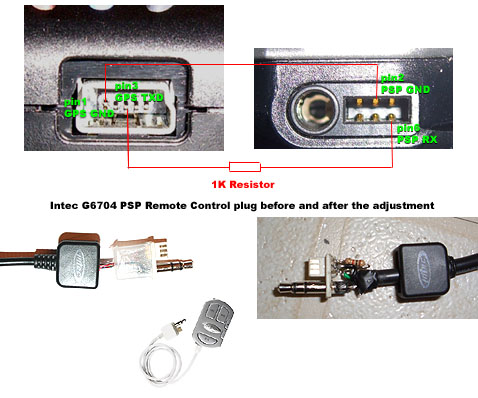
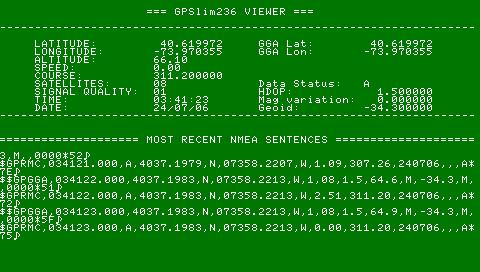


Bookmarks