Results 1 to 1 of 1
Thread: [PSP APP] PSP Music Center
-
August 25th, 2011, 12:09 #1Won Hung Lo













- Join Date
- Apr 2003
- Location
- Nottingham, England
- Age
- 52
- Posts
- 139,560
- Blog Entries
- 3209
- Rep Power
- 50
 [PSP APP] PSP Music Center
[PSP APP] PSP Music Center
An entry into this years Neoflash Coding Contest, heres the full details:
Nickname: RNB_PSP
Projet name: PSP Music Center
From: Philippines
Division: Retro APP
Platform: PSP
Original enter: YES
Support Motion: NO
In last NEO Compo this project have won in the top 10: NO
Description
This is a music player for the Sony PSP powered by
FFMpeg which means you can play all audio codecs from any
container format supported by ffmpeg(http://ffmpeg.org/general.html).
This also makes use of the PSP's hardware decoders for
some codecs.
Changelog
r2
*fixed crash when opening some files(unaligned access in ffmpeg)
*update to ffmpeg 0.8.2
r1
Initial release
Notes
Since this is an initial release, program is expected to be buggy,
only stereo signed 16bit audio with the ff. sample rates
will play correctly:
48000, 44100, 32000, 24000, 22050, 16000, 12000, 11050, 8000
and only MP3, WMAv2(only from *.wma files) and
AAC(except from *.aac files) are hardware accelerated.
Since FFMpeg supports a lot of container formats and codecs,
I do not have the time to test if all of it works correctly.
I have only tested the ff.: codec(file extension)
MP3(mp3, flv)
AAC(aac, mp4, m4a)
WMAv2(wma)
FLAC(flac)
signed 16bit PCM(wav)
For now, a black box is shown in place of the album art.
Album art will be shown in the next release.
Controls (temporary, will be changed and configurable soon)
OK and Cancel buttons are the same settings in XMB (X or O)
Main Menu:
Dpad Left = previous menu
Dpad Right = next menu
OK = select menu
Cancel = quit application
File Browser:
Dpad Up = previous item
Dpad Down = next item
Dpad Left = page up
Dpad Right = page down
OK = play song/open directory
Cancel = return to main menu
Triangle = up one folder
Square = refresh current directory
Select = go to now playing
Now Playing:
OK = toggle pause
Cancel = return to file browser
Dpad Left/Right = seek
Triangle = toggle repeat
L/R Trigger = previous/next song
Configuration
configuration files are inside the "ini" folder
See settings.ini.
cpu.ini holds file names that will be opened by the file browser
for playing. Not all formats are listed in it but you can add your
own extensions.
Screenshots

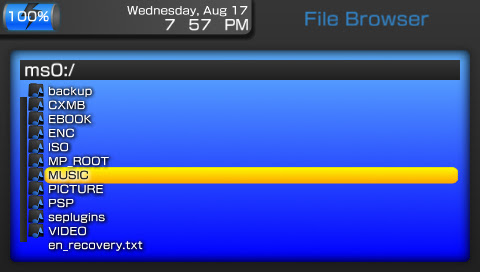
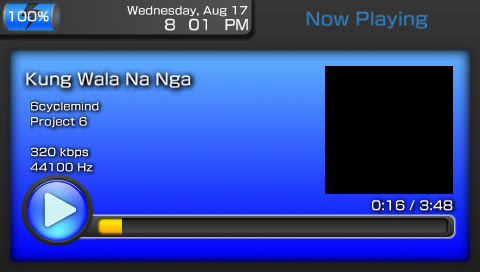
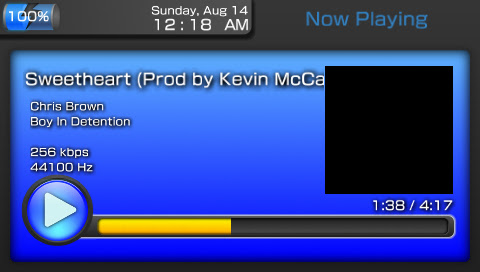
http://www.neoflash.com/forum/index....ic,7127.0.html
Download and Give Feedback Via Comments
Thread Information
Users Browsing this Thread
There are currently 1 users browsing this thread. (0 members and 1 guests)
Similar Threads
-
A Barrel Full Of Free Donkey Kong Country 2 Music [Video Game Music]
By indiegames in forum Off Topic ForumReplies: 0Last Post: March 16th, 2010, 15:40 -
Warner Music Doesn't Much Care For This "Free Internet Music" [Music]
By retroremakes in forum Off Topic ForumReplies: 0Last Post: February 10th, 2010, 23:05 -
HP To 'Take On iTunes' With Pre-Loaded Laptop Music Download Service [Music Downloads
By retroremakes in forum Off Topic ForumReplies: 0Last Post: January 25th, 2010, 10:20 -
Svelte Piixl EdgeCenter 3770 Media Center Hides Behind Your HDTV [Media Center]
By retroremakes in forum Off Topic ForumReplies: 0Last Post: December 13th, 2009, 19:20 -
a new music netlabel dedicated to music made on the Sony PSP
By badplankton in forum Sony Consoles News ForumReplies: 2Last Post: February 17th, 2008, 06:15




 Reply With Quote
Reply With Quote

Bookmarks