You probably want to checkout the source from SVN server from PS2dev.org (sometimes it's down though)
For example to get the zlib you type following line at your unix prompt:
svn co svn://svn.ps2dev.org/psp/trunk/zlib
Once you get the code - go to zlib directory and follow the instructions in README(.PSP) file
Results 71 to 80 of 144
Thread: Map This! v0.3
-
October 27th, 2006, 02:40 #71DCEmu Newbie


- Join Date
- Sep 2006
- Posts
- 8
- Rep Power
- 0
 Compiling source code
Compiling source code
Thank you ZeroAltitude and deniska. However I don’t have any experience with compiling business…. Could you explain step by step?
(I found couple of files, jpegsr6.zip and lpng1212.zip. But not sure whether they are right files nor how to use those. I unzip all of them into source folder and compiled it. It did go lot further, but end up another error as below. I knew that is not the right way.)
Thanks again.
/usr/local/pspdev/lib/gcc/psp/4.0.2/../../../../psp/bin/ld: cannot find -ljpeg
collect2: ld returned 1 exit status
make: *** [mapViewer.elf] Error 1
-
October 27th, 2006, 21:22 #72

-
October 28th, 2006, 09:15 #73DCEmu Newbie


- Join Date
- Oct 2006
- Posts
- 6
- Rep Power
- 0

hi deniska, your program is supemegaGreat!! Thank you!!
And i've go a question: i've made a map of Moscow, but after loading it in Map This only one district is displayed. Its top-left area - "Leningradskoye shosse", but i was making a whole map of city!! There are all neccessery images and folders in _Moscow dir, i have no idea why it doesnt work as it should.... may be i mus add some lines in coords.txt .. i dont know...
please help me =)
-
October 29th, 2006, 02:24 #74

MapThis! looks at bottom-right corner tile at the lowest zoom to determine map's dimension...
It first looks for 1x/1023/1x10231023 tile (checking if it is 1024x map) if it does not find it it looks for
1x/511/1x511511 one (assuming that it may be a 512x map) and so on...
So make sure you have that bottom right tile image in your maps folders...
-
October 29th, 2006, 10:32 #75DCEmu Newbie


- Join Date
- Oct 2006
- Posts
- 6
- Rep Power
- 0

yes there are all files in maps folders!!! Its very strange thing, not all images are loads from maps folders except only one area (leningradsoke shosse). This area is displayed on all levels of zoom (from 32x to 1x). And one more thing - In _Moscow folder i've got subfolders from 64x to 1x, files from 64x does not load at all.
here is link to my map
http://files.filefront.com//;6096801;;/
(88mb)
i dnot know may be only I have this trouble.
-
October 30th, 2006, 05:28 #76
-
October 30th, 2006, 08:32 #77DCEmu Newbie


- Join Date
- Oct 2006
- Posts
- 6
- Rep Power
- 0

I ran unzipped map with MapThis! v0.3. I dont know if my MS is corrupt, but other soft such as loaders + iso/cso games works perfectly.
Ok i'll try to format my MS - hope it'll fix my trouble. Thank you!
-
October 30th, 2006, 15:56 #78

You may want to try the beta version, attached to the download tool thread (somethere towards the end of it) - I tested your map with GPSFS version (although the map was left as directory structure)
Let me know how it works out...
-
October 31st, 2006, 04:32 #79DCEmu Newbie


- Join Date
- Oct 2006
- Posts
- 1
- Rep Power
- 0

Does anyone know for sure if this works with the GPSlim 240? It'd be nice to have that instead of the GPSlim 236 but I don't want to buy it if it won't work. One of the lines under interface is "Compatible Bluetooth device with Serial Port Profile (SPP)" which leads me to believe it will but confirmation would be nice. Thanks.
edit: I know you mentioned this device on the first page but when I went to the site and looked at the interface specs, the 236 had bluetooth and serial port as different entities whereas on the 240 the serial part was gone and there was only mention of serial within the bluetooth specs. The way I understand it is that the 240 doesn't actually have built in bluetooth but needs to connect to a serial bluetooth device via the usb-like port? Meaning that if i hooked it up to my psp it should interface properly right?
-
October 31st, 2006, 06:44 #80DCEmu Newbie


- Join Date
- Apr 2006
- Posts
- 25
- Rep Power
- 0

hey again thanks for the help!! so wat r u workin on rit now??? i'm really looking forward for more updates!! keep it up!!! i hav a suggestion.... wat if u add feature.... like a sound sayin like if u hav to turn left, right or straight then ur psp will talk sayin "TURN LEFT" or "TURN RIGHT" it doesn't hav to say the location just left and right for now....wat do u think?? and wat if wen u use the mark feature then iit will just act like a POI .....that way u don't hav to dl POIs to use....

by the way i hav another question.....how do u create different maps??? like the one u hav on ur latest mapthis v.03 like this
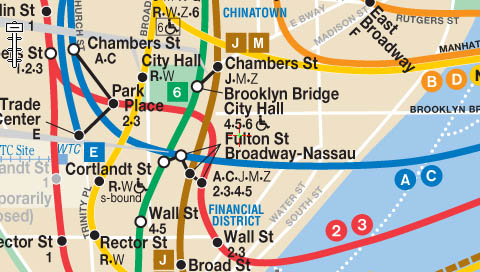
and how do u set ur settings for the best performance of the gps?? thanks!!!
Thread Information
Users Browsing this Thread
There are currently 1 users browsing this thread. (0 members and 1 guests)




 Reply With Quote
Reply With Quote


Bookmarks