I am a new bee. The instructions provided are fantastic. Thank you so much.
I tried to create a map but encountered problem when I tried to ‘Download the map’ (follow instruction J above). I didn't see the map shows in the tiles like what instruction (J) above did, instead what I got are blank tiles (). Can anyone advise what had gone wrong? How do I resolve this problem (map with blank tiles)? I was using GMDL 0.4.18a to create map. Thanks if anyone can provide help (
).
Results 181 to 190 of 333
-
August 14th, 2007, 19:56 #181

yes
0.5 is gonna come sooner or later
http://youtube.com/watch?v=z0RQRtTMbtk
:thumbup: :thumbup:
-
August 19th, 2007, 13:48 #182DCEmu Newbie


- Join Date
- Jul 2007
- Posts
- 1
- Rep Power
- 0
 Tried to ‘Download the map’ but tiles are blank (no map appear)
Tried to ‘Download the map’ but tiles are blank (no map appear)
-
August 20th, 2007, 10:59 #183
-
August 24th, 2007, 17:08 #184DCEmu Newbie


- Join Date
- Dec 2006
- Posts
- 33
- Rep Power
- 0

gmdl wont even start up unless you have teh correct .net framework version
-
August 25th, 2007, 18:15 #185DCEmu Newbie


- Join Date
- Aug 2007
- Posts
- 2
- Rep Power
- 0

Hi,
I have a first gen Japanese psp, using DarkAlex's 3.40 OE-a.
MapThis 0461S Beta
gmdl 0.5.01a
I have generated maps, extracted my prxes from my psp (i tried the dumper from the firmware sources, and from the recovery screen too), put the folder like this:
\PSP\GAME150\mapViewer\maps\allthegeneratedGPSFS
\PSP\GAME150\mapViewer\
\PSP\GAME150\mapViewer\usbgps.prx
\PSP\GAME150\mapViewer\usbacc.prx
I tried putting it in GAME340, and booting from both firmwares. Doesn't seem to work.
Now the latest error is that it says loading gps modules and it turns off the power by itself.
Can anyone help?
-
August 25th, 2007, 18:57 #186DCEmu Newbie


- Join Date
- Aug 2007
- Posts
- 2
- Rep Power
- 0

Ok I realise that my version of mapthis is really outdated, now it works : )
-
August 26th, 2007, 09:41 #187
-
August 29th, 2007, 15:57 #188DCEmu Newbie


- Join Date
- Nov 2006
- Posts
- 20
- Rep Power
- 0

hats off to all u guys denskia n in7ane.. been thinkin of gettin a gps but didnt know which to get, either psp290 or the holux unit.. so i've been using it just as a mapviewer.. been reading gps forums for like months now deciding which.. cos reading all these forums, it seems there is lotsa ppl having problems starting it up.. especially the psp-290.. so last week i finally got my gps... and the one i got was the holux gps240 after reading denskia recommendations for it..
so today it came, charged it, cable arrived the day before, plugged it all in, moved the mapviewerV5, stood near the window, BAM, 30 secs, detected me straight away.. Madness... went for a drive around the neighboorhood, perfect except for when u stand still the cursor moves a bit but thats fine, cos i've used gps in the past and there is a +/- 5m..
atm i'm at around a 400mb, 70% of melbourne, australia.. donations coming your way... YEAH!! did a small hybrid map near my house and it was great, but if your walkin the bearing doesnt move.. guess you have to run a bit to get it to move tho...
only thing i've got to put in now is the POI of speed camera, red light camera.. the only thing is the sound.. i put the speed limit at 62km/h, but once i hit there and over and don't hear anything...
edit: any chance of doing like, if you set a marker, the proggie calculates the quickest route to getting there... but i guess u guys would've done it already if you could... now that would be awesome for ppl out of the US and Canada that can't use geodata..
cheers.. keep up the good work...
edit: hmm, can't seem to donate anymore...
-
August 29th, 2007, 16:18 #189

Hook your PSP up to a Stereo or something then :thumbup:
I havent had any problems with my three PSPs two running older mobos and the third running Ta-082 Mobo. But i guess ive been lucky or my guides actually work *Lol* :rofl:
I ordered a Holux M1000 and some cables and im still waiting to test an external GPS instead of the PSP-290 one i first got.
-
August 29th, 2007, 17:47 #190DCEmu Newbie


- Join Date
- Nov 2006
- Posts
- 20
- Rep Power
- 0

sounds work... just that in the map folder wasnt any .mp3 files i realized... yea.. i've got a fm tuner connected to the cable i bought from pc.mobile to the car stereo... atm i'm at 80% on the dl of Victoria... 680mb now... cant wait till its done... it's been 5hr goin on 6 now.. and the funny thing is Victoria is one of the smallest states in australia... dang...
thank goodness i've got a spare 2gb just for mapthis!
hey 1 question.. i can, later on, place my POI from a kml file when i'm done makin the map right?? i know that i can set it up with gmdl and all my other maps has it... just wondering if i could do after.. i didnt read about the POI guide until i was dl'ing alrdy
edit: i have a kml file of all the speed cameras, red light cameras and mobile cameras for the whole of australia
double edit: or can i load the GPSFS files onto GMDL software and then add the kml files and save it?? is that how you do it??
Thread Information
Users Browsing this Thread
There are currently 2 users browsing this thread. (0 members and 2 guests)






 Reply With Quote
Reply With Quote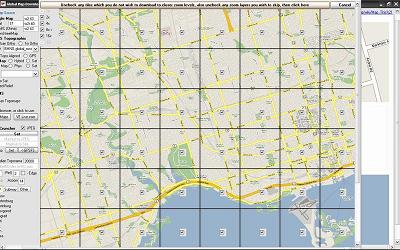 To reduce the size of the map file uncheck any tiles that you don’t want available on the map, for example I just uncheck the ones that contain only water. Then uncheck the Zoom levels that you don’t need, all zoom levels are checked by default. When you’re done click on the ‘Uncheck any tiles which you do not wish to download to closer zoom levels, also uncheck any zoom layers you wish to skip, then click here’ button (longest button I’ve ever seen). It should take you back to the main window and go on the preview tab. The download progress is displayed on the Title bar of the window:
To reduce the size of the map file uncheck any tiles that you don’t want available on the map, for example I just uncheck the ones that contain only water. Then uncheck the Zoom levels that you don’t need, all zoom levels are checked by default. When you’re done click on the ‘Uncheck any tiles which you do not wish to download to closer zoom levels, also uncheck any zoom layers you wish to skip, then click here’ button (longest button I’ve ever seen). It should take you back to the main window and go on the preview tab. The download progress is displayed on the Title bar of the window: 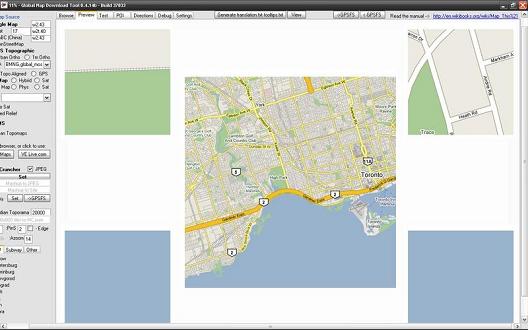


Bookmarks