KNOWN BUGS / PROBLEMS
-----------------
- WIFI MAP UPLOAD does not work for PSP-290 version
- Infrequent crashes (still under investigation)
VOICE PROMPTS / ALERTS EXPLANATION
---------------------------------
Starting with MapThis! 0.5 it is possible to assign sound alerts to any POI or waypoint.
For instance, if you have a speed trap POI list for your area and you'd like to have a
sound alert when approaching a speed trap you'll need to do following:
1) Save your alert sound as 128bps/44Khz mp3 file as system/messageXXX.mp3 where XXX is any 3 digit number.
2) Edit your speed trap POI file to add that message number to the end of every poi definition line
40.666758,-73.992049,SPEED CAMERA,CAMERA1,XXX
40.666901,-73.988001,SPEED TRAP,TROOPER,XXX
........
The latest gmdl tool has the ability to match waypoint descriptions to a predefined dictionary of voice
prompts. For example if it detects a word "left" in the description it can assign "Left turn ahead"
pre-recorded message. The dictionary in gmdl is configurable via sounds.txt file, in which certain words
or phrases are linked to mp3 messages. MapThis! allows up to 1000 different messages per route or POI file.
INSTALLATION
------------
To get gps functionality working:
generic gps receiver version must be ran under 1.5 kernel (install in GAME150 folder under custom FW)
PSP-290 gps receiver version must be ran under 3.XX kernel (install in GAME3XX folder under custom FW)
PSP-290 version requires usbacc.prx and usbgps.prx files for GPS functionality to be working properly.
These files must be extracted from your firmware version and placed in the same directory as EBOOT.PBP.
Visit MapThis! FAQ threads in DCEMU forums (http://www.dcemu.co.uk/vbulletin/forumdisplay.php?f=170) for details.
Many thanks to everyone who contributed time, skills, hardware and money to this project!
Results 1 to 10 of 245
-
August 17th, 2007, 22:27 #1
 MapThis! 0.5 (1 Year Anniversary Edition)
MapThis! 0.5 (1 Year Anniversary Edition)
08/19/2007]:::Update::: Enabling sound for generic (serial) gps devices.
One of the main compaints of the holux users is the lack of sound, since the plug, required for serial connection, automatically mutes PSP's speakers.
Mr7 just dropped in with this easy solution:
"Chop off the tip of the audio plug"
I tried it on 2 of my cablesand it works just fine..

[08/18/2007]:::Update::: in7ane just released a new version of gmdl, which patches some compatibility issues.
Get it here: http://www.in7ane.com/psp/gmdl0.5.00b.zip
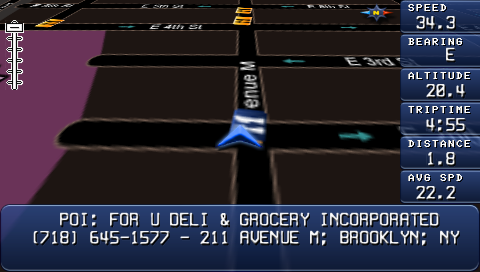
Heres a new release of the Map This - Map Software for PSP with support for PSP GPS Receiver
DIGG THIS RELEASE
NEW IN v0.5
-----------
- Birds Eye mode
- Inverted colors (night) mode
- Voice Prompts / Alerts support. (* see notes below)
- Missing zoom layer rendering (only for gpsfs maps). MapThis! attempts to render a missing zoom layer with shrinked
tiles fromthe next zoom level.
- Screenshots are saved in ms0:/PSP/PHOTO now
- Icons/sounds can now be located in either a particular map directory or system (system/sounds or system/icons) directory.
- POI and WAYPOINT files can now also be looked up from ms0:/PSP/COMMON
- Geodata can now be shared between maps if geodata.dat file is placed in the same directory as EBOOT.PBP.
The program will attempt to load geodata.dat file in the current map directory first.
- New tiger line geodata for USA (2006se from 03/2007) compiled and available through gmdl18a and higher versions.
- Edit functionality added to "Configuration" screen. While in Configuration screen, scroll down untill the line that needs to be
edited is on top. Press [X] to enter the edit mode. You can use up/down arrows to increment/decrement current character by 1.
Use [START] to save or [SELECT] to cancel the edit.
- New current position prediction logic, hopefully resulting in smoother scrolling.
- A few rendering bug fixes in graphics routines.
- New parameters added to configuration file: STARTUPFREQUENCY, STARTUPSCREENMODE, NIGHTMODE, SPEEDLIMIT.
SATINFOFREQUENCY defines cpu frequency on Satellite Info screen (PSP-290 only)
- Timezone parameter removed from configuration, timezone is determined based on your psp date/time settings.
- Localization support (language packs).
- PSP-290 version does not require prx files to run in non-gps mode.
- Attached sorce code adopted to the latest verison of PSPSDK
Spoiler!
DIGG THIS RELEASE
Get it here and Give Feedback Via Comments
http://deniska.dcemu.co.uk/bin/mapViewer_v05.rar
More details in the next post...
-
August 17th, 2007, 22:28 #2

-
August 17th, 2007, 22:46 #3

damn that looks so sweet! keep up the good work deniska
-
August 17th, 2007, 22:49 #4DCEmu Newbie


- Join Date
- Aug 2007
- Posts
- 16
- Rep Power
- 0

Wicked!
Thanks heaps Deniska!
You've made my weekend!
:thumbup:
-
August 17th, 2007, 22:54 #5DCEmu Newbie


- Join Date
- Feb 2007
- Posts
- 12
- Rep Power
- 0

Wow Kjalkn Yay My Day Has Been Made
-
August 17th, 2007, 23:08 #6DCEmu Regular


- Join Date
- Feb 2007
- Posts
- 448
- Rep Power
- 66

OMFG it's out. Dcemu was down this morning i almost cryed that it was down for a week again. But it's UP and Mapthis 0.5 is LIVE AND KICKING !!
Thank you soo much Deniska !
How is your progress on the implementation of new GPS devices ? Has somebody lend you a device ?
-
August 17th, 2007, 23:23 #7DCEmu Newbie


- Join Date
- Mar 2007
- Posts
- 22
- Rep Power
- 0

thanz Deniska In7ane MIB.42 Nieko Atari800 for this beautiful app, i have tried it out, it's good so far
-
August 17th, 2007, 23:29 #8

Good Work Deniska Keep it up by december i might buy a gps 290 device
-
August 17th, 2007, 23:44 #9

hows this accutaly work? do i need wifi in my car or something, i dont understande how it reads the signal
-
August 17th, 2007, 23:45 #10DCEmu Newbie


- Join Date
- Aug 2007
- Posts
- 20
- Rep Power
- 0

OMFG yessss thank you deniska you're the best but what does this mean ? i have psp- 290:WIFI MAP UPLOAD does not work for PSP-290 version
Thread Information
Users Browsing this Thread
There are currently 1 users browsing this thread. (0 members and 1 guests)




 Reply With Quote
Reply With Quote



Bookmarks