now i have got further, i got the eboot loader and when i try to load vbapsp it says "Found suspicious hard path at 089A57C8
ms:/PSP/GAME/vbapsp/
Results 71 to 80 of 93
Thread: VBA for PSP Test 003
-
January 16th, 2006, 22:02 #71DCEmu Newbie


- Join Date
- Jan 2006
- Posts
- 62
- Rep Power
- 0

i know this is gonna sound noobish but on memerory card thr is a psp file , thn only a system file, no game or pictures folder, so i really need to know about eboot and things
-
January 16th, 2006, 22:46 #72DCEmu Newbie


- Join Date
- Jan 2006
- Posts
- 62
- Rep Power
- 0

-
February 15th, 2006, 10:32 #73DCEmu Newbie


- Join Date
- Feb 2006
- Posts
- 6
- Rep Power
- 0

Can anyone teach me how to be able to play GBA game in PSP step by step please?
-
February 17th, 2006, 23:29 #74DCEmu Newbie


- Join Date
- Feb 2006
- Posts
- 6
- Rep Power
- 0
 These are the files that I followed your steps, but it still says "Could not be play(80020001)":
These are the files that I followed your steps, but it still says "Could not be play(80020001)": Originally Posted by onewingedangel
Originally Posted by onewingedangel
E:\PSP\GAME\VBAPSP\EBOOT.PBP
E:\PSP\GAME\VBAPSP\ROM.GBA
E:\PSP\GAME\VBAPSP%\empty
*My PSP is 1.50, what did I do wrong?
-
February 22nd, 2006, 14:31 #75DCEmu Newbie


- Join Date
- Feb 2006
- Posts
- 1
- Rep Power
- 0
 hmmm
hmmm
hmm well i dont get the "game cannot be run 8****blahblahblah" problem it simply goes black and turns off (thank god it doesnt brick it
 ) anyone have any ideas....could the rom be too big its approx 16mb a tiny bit bigger. any ideas would be appreciated
) anyone have any ideas....could the rom be too big its approx 16mb a tiny bit bigger. any ideas would be appreciated  (wait i just realised might just be the rom because pokemon ruby which is 16,384mb runs and leaf green(the one im trying to run) doesnt and their the same size) meh oh well i suppose i can play tales of phantasia ooh wait ill try pokemon silver
(wait i just realised might just be the rom because pokemon ruby which is 16,384mb runs and leaf green(the one im trying to run) doesnt and their the same size) meh oh well i suppose i can play tales of phantasia ooh wait ill try pokemon silver 
*edited it reallly bad spelling
-
April 17th, 2006, 15:36 #76

If the other folder(%) is empty then... DUH??
-
April 18th, 2006, 19:00 #77DCEmu Newbie


- Join Date
- Apr 2006
- Posts
- 2
- Rep Power
- 0
 This is how it works for version 2.60 only
This is how it works for version 2.60 only
if you have version 2.60, download VBAPSP then use Kxploit to create 2 files(VBAPSP and VBAPSP%)
put them in the psp/game/ then download the eloader from pspupdates.qj.net ( download the Auto Installer if you dont know how to install) and you must have GTA :LCS in order to load eloader, then download the rom you want, rename that rom to rom.gba and put it in the VBAPSP folder (not VBAPSP%)then load the eloader and choose the one that has Kxploit in it , then it will say error cannot play...whatever, then press O to start the game it takes about 5 seconds to load it so give it some time. The speed depends what kind of game you put so dont put anything over 10,000, altough it still runs a little slow but its almost at good pace.
If only it was at 100% then we would all be very happy and lazy
-
May 5th, 2006, 14:48 #78DCEmu Newbie


- Join Date
- May 2006
- Posts
- 2
- Rep Power
- 0
 omgomgomg
omgomgomg
I've downloaded emu, made directory GAME\vbapsp and unzipped files to there. Also renamed the rom rom.gba . Still doesn't work! Help me
-
May 6th, 2006, 19:17 #79DCEmu Newbie


- Join Date
- May 2006
- Posts
- 6
- Rep Power
- 0

every time i click it on my psp it says corrupt data
-
May 18th, 2006, 10:19 #80DCEmu Newbie


- Join Date
- May 2006
- Posts
- 2
- Rep Power
- 0

I've got the same problem
HEEEELPPP
Thread Information
Users Browsing this Thread
There are currently 1 users browsing this thread. (0 members and 1 guests)




 Reply With Quote
Reply With Quote

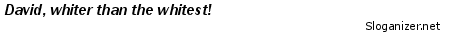


Bookmarks