You can take audio from the AV port on the mobo, there are nice big points to solder to. Audio is pin 2 and 3 (can't remember which is L/R), look on the motherboard where the AV port is, then turn it over and you'll see the following dots:
Solder wires to 2 and 3 for audio, then hook them up to an amp chip, or similar setup. One of those amps in a single chip would be perfect as it only requires 2 caps and the chip to work. You can make a volume control by using a potmeter to vary the +ve going to the chip.
you can take ground from the PSU, the pin is labelled ground where it connects to the mobo.
It's an easy mod, very few wires and very small circuit.
Results 1 to 10 of 17
Thread: Dreamcast audio jack...
-
July 22nd, 2005, 06:29 #1
 Dreamcast audio jack...
Dreamcast audio jack...
So, a few days back, my Dreamcast had the issue where it resets itself. I've browsed these forums for quite a while, so, I decided I'd look around here. I found what I needed to fix my problem, and, in the process, stumbled upon the devcast site. Anyways, since I have a tad bit of knowledge with soldering, I figured that it would be fun to make a few mods to my Dreamcast. I haven't done any of the LED mods yet, but, I'm pretty decent with a soldering iron, so, I figure they'll be pretty easy. So, I'm planning on getting some blue LED's tomorrow, and setting to work on that, and I was also thinking ahead to the future for what other mods might be cool to do. I'm a bit of an audio freak, and, I was wondering how difficult it would be to put a headphone jack into the Dreamcast. (This would be great for me because I'm a bit of an insomniac, and play quite late at night, and also, because I'm quite the sound freak, as I said earlier) I searched around for a tutorial on this, but, found nothing, so, I was wondering if someone could offer some help to a dirty n00b, and give me the basics on how hard it would be to do this, what I need, etc.
Thanks in advance.
-
July 22nd, 2005, 17:15 #2

-
August 25th, 2005, 07:31 #3DCEmu Newbie


- Join Date
- Aug 2005
- Posts
- 3
- Rep Power
- 0
 Do you know the chip name of one of these single chip solutions? Preferably one I can order samples of
Do you know the chip name of one of these single chip solutions? Preferably one I can order samples of Originally Posted by ptr.exe
Originally Posted by ptr.exe
 Every search for simple audio amp schematic I look for ends up being some super complicated 12v audiophile project, when I just need a basic headphone amp.
Every search for simple audio amp schematic I look for ends up being some super complicated 12v audiophile project, when I just need a basic headphone amp.
-
August 25th, 2005, 18:27 #4

Go to Maplins, then just search for something like 'amp IC', they're not called that though, as they have other uses besides audio, i always forget the proper name. If i remember/find a link i'll post it.
-
September 1st, 2005, 21:20 #5DCEmu Newbie


- Join Date
- Aug 2005
- Posts
- 3
- Rep Power
- 0

I did some digging and came across the LM386. They are mono, not stereo, so I'll need two, but:
1. They can run on +5v
2. Single potentiometer can control both channels (since the pot is used to control the incoming current)
3. Minimal parts diagram with a gain of 20 (WTF that means) in the datasheet shows that for stereo I will only need 2 chips, 1 potentiometer, 4 capacitors, 2 resistors.
4. Can be sampled for free. I have 5x LM386N-4 and 5x LM386N-3 on the way. Both are 8 pin DIP chips.
They may not be audiophile quality like sixtyten wants, but this will be cheap, easy, and definitely small enough to fit comfortably inside the DC.
Datasheet: http://cache.national.com/ds/LM/LM386.pdf
Info: http://www.national.com/pf/LM/LM386.html
-
September 2nd, 2005, 01:26 #6DCEmu Coder


- Join Date
- Oct 2004
- Location
- Three rivers, ca
- Posts
- 190
- Rep Power
- 72

A gain of 20 means the output is 20 times more than the input, thats 26dB.
You can control the gain from 20 to 200 according to the datasheet (but you should stick to the "gain = 50" schematic or the frequency response will drop, see "voltage gain vs frequency drop" at page 4)
In fact you can start with a gain of 20 and if you find it hasn't enough power, just add a resistor and a capacitor to have the gain of 50.
Nice chip, can deliver 200mW without distortion, with only one supply, I'll try to remember it.
-
September 2nd, 2005, 01:30 #7
 From the schematics I've read, it looks like pin 1 on the AV pins is ground. Couldn't you just use that pin instead of having to go to do the power supply?you can take ground from the PSU, the pin is labelled ground where it connects to the mobo.
From the schematics I've read, it looks like pin 1 on the AV pins is ground. Couldn't you just use that pin instead of having to go to do the power supply?you can take ground from the PSU, the pin is labelled ground where it connects to the mobo.
-
September 2nd, 2005, 01:34 #8DCEmu Coder


- Join Date
- Oct 2004
- Location
- Three rivers, ca
- Posts
- 190
- Rep Power
- 72

of course yes, is there a +5V too ?
-
September 2nd, 2005, 03:43 #9

Yeah, it's pin 5, and pin 4 is +12v. I don't wanna confuse anyone but I'm getting this information from a VGA mod schematic. Link to the schematic is here.
-
September 9th, 2005, 00:37 #10DCEmu Newbie


- Join Date
- Sep 2005
- Posts
- 2
- Rep Power
- 0

hey, i am new to this whole process, but I would like to put an audio jack in my DC as well. I bought a panel mount 1/8th inch sterio audio jack and would like to know exactly how to wire it please. I seem to be having the same problem as sixtyten in not finding any guides that are further in depth than "mounting the audio jack was fairly simple..." and that is it :P
Thanks
Thread Information
Users Browsing this Thread
There are currently 1 users browsing this thread. (0 members and 1 guests)






 Reply With Quote
Reply With Quote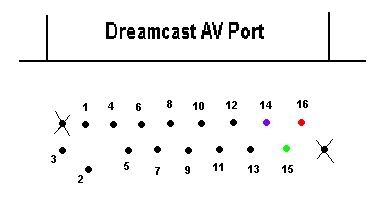



Bookmarks