I mean Ihave done everything it just this part is what doesn't goes on.
Do I have to copy it to the memory stick to my Psp or let it do by it self. Which I did it both way, and it still doesn't work.
Results 41 to 50 of 83
-
February 3rd, 2008, 04:09 #41DCEmu Newbie


- Join Date
- Feb 2008
- Posts
- 3
- Rep Power
- 0

Yes, I put the program in my C:/.
-
February 3rd, 2008, 04:12 #42DCEmu Newbie


- Join Date
- Feb 2008
- Posts
- 3
- Rep Power
- 0

-
February 3rd, 2008, 15:25 #43DCEmu Newbie


- Join Date
- Sep 2006
- Posts
- 10
- Rep Power
- 0

But it says in the DC readme:-
Installation:
**
- If you have already a pandora ms, don't do this part. Otherwise,
format an ms using c+d mspformat or any other tool that allows to move
partition to ~250kb from first sector
**
As I already have an MS surely I dont need to delete anything? but just do the next steps?
**
- Copy despertar_cementerio to PSP/GAME/
- Download 1.50, 3.40 and 3.80 update eboots and copy them to ms root with
150.PBP, 340.PBP and 380.PBP names.
- If you have a PTF custom theme set, quit it before running the program.
- Use the app under a cfw with 2.x or 3.x kernel (be sure that kernel is
selected on recovery to the correct one (2.x or 3.x))
- Once finished, u will have msipl.bin on root. If you already have a pandora
ms, you don't have to do this step (ipl doesn't changes lol), otherwise,
use c+d msinst to install ipl on ms; or use dd command from unix, or any
hex-edit program to write on sector 16 on the physical drive.
- Now you can delete 340 and 150 PBP's, as they won't be used more; but 380.PBP
will be used for unbricker, so don't delete it.
- Now you have an universal pandora ms ready to go
**
Thanks for your reply
-
February 3rd, 2008, 16:41 #44

Your still remaking the stick spoon.
lopcrm7, do you have your PSP connected to your cmputer when your running thi with an MS in
-
February 3rd, 2008, 17:19 #45DCEmu Newbie


- Join Date
- Sep 2006
- Posts
- 10
- Rep Power
- 0

Ok i think I get it now.
I dont need to reformat the MS using mspformat and dont need to use msinst to install the ipl as these are already done.
I just need to get the PBP's and DCv4 and then run it and thats it?
If this is the case my eeprom should still be on the MS as I am not formatting?
Sorry for being so dense
Many thanks again
-
February 3rd, 2008, 19:14 #46

Yes, and your eeprom should remain firmly enstaunched in its current position, but I would still back it up
-
February 3rd, 2008, 19:40 #47DCEmu Newbie


- Join Date
- Sep 2006
- Posts
- 10
- Rep Power
- 0

Thanks for all your replies
Its much appreciated
-
February 9th, 2008, 16:50 #48DCEmu Newbie


- Join Date
- Nov 2007
- Posts
- 1
- Rep Power
- 0

I have followed the tutorial and run despertar cementerio, but when I reboot my 3.90m33 psp to test if pandora works, it just runs the battery normally and doesn't bring up the pandora menu that usually comes up when u put the battery in?
Fixed:
I tried the tutorial again with my official psp battery, and it worked. Which leads me to believe that pandoras battery is not compatible with my spare 3600mah battery.Last edited by pspxyz; February 9th, 2008 at 17:52. Reason: Fixed the problem
-
March 17th, 2008, 22:37 #49DCEmu Newbie


- Join Date
- Mar 2008
- Posts
- 5
- Rep Power
- 0

press 1 then Enter if you do, if not, retry
Exit USB
Remove then replace your MS
RE-enter USB mode
Press 1 then Enter
Wiat
You should get the following screen
Thats the step after reformatting the MS. What do u replace the MS with?
-
March 18th, 2008, 18:22 #50

remove the MS...replace the MS...
same MS...you just replace it in the PSP
Thread Information
Users Browsing this Thread
There are currently 1 users browsing this thread. (0 members and 1 guests)




 Reply With Quote
Reply With Quote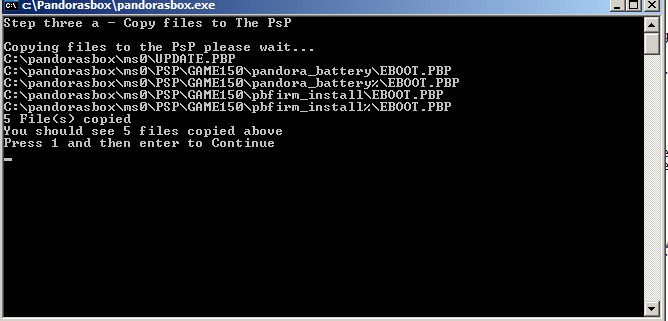



Bookmarks