WOW I mean seriously WOW!!!
This is awesome! If only we could get this running at a decent speed, 10 minutes to boot is pretty unusable. But if it ran faster it would have by far the best web browsing support as long as you could set upa WiFi connection.
Lot of potential here, LOT.
I wonder how the DOS games run on it, because thgere were a LOT of great DOS games!
Results 1 to 10 of 102
-
August 13th, 2005, 18:33 #1Won Hung Lo













- Join Date
- Apr 2003
- Location
- Nottingham, England
- Age
- 52
- Posts
- 139,557
- Blog Entries
- 3209
- Rep Power
- 50
 Bochs Ported to PSP, Use Windows 95 on your PSP
Bochs Ported to PSP, Use Windows 95 on your PSP
Matan has ported the x86 emulator Bochs over to the PSP, now you can run Dos games and even Win95 or Linux on your PSP, heres some news from his site:
Yes, it's true. I've managed to run Windows 95 and Linux on the PSP. I've done it by porting the excellent open source x86 emulator Bochs.
Windows 95 actually runs quite well but don't expect it to be a speed demon. It takes about 10 minutes to boot but afterwards it's pretty usable. I was able to do things like: open "My computer" and browse the virtual hard drive, complete a whole game of Minesweeper and run various other applications. Now you too can get your Minesweeper fix on the go
I've also tested DLX Linux which comes pre-packaged with Bochs and it works just fine. However, I couldn't do much with it because there's no keyboard support. If you want to do your word processing on it then wait until keyboard support is implemented (though I doubt it will be any fun using the joystick).
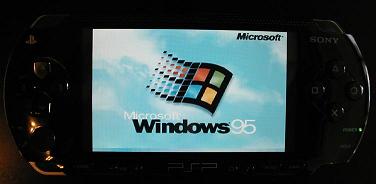
Screenshots and downloads Here --> http://psp-news.dcemu.co.uk/bochspsp.shtml
Start testing games and report back to us
-
August 13th, 2005, 19:13 #2

-
August 13th, 2005, 19:38 #3Won Hung Lo













- Join Date
- Apr 2003
- Location
- Nottingham, England
- Age
- 52
- Posts
- 139,557
- Blog Entries
- 3209
- Rep Power
- 50

yeah it just takes some configuring and youll be playing some old dos classics on your PSP

-
August 13th, 2005, 19:50 #4

That is so crazy. I never expected anything like that on the PSP! I am going to try testing some old games next week... (have to get the old games out of storage)
-
August 13th, 2005, 19:54 #5Won Hung Lo













- Join Date
- Apr 2003
- Location
- Nottingham, England
- Age
- 52
- Posts
- 139,557
- Blog Entries
- 3209
- Rep Power
- 50

anyone familiar with Bochs, ive never used it so im a little stuck for tutorials etc
-
August 13th, 2005, 20:16 #6

sweet! windows 95 on a psp is the last thing i expected

i agreewith parabolee tho ,10 minutes is a long time to wait
-
August 13th, 2005, 20:21 #7

That is really somthing! I won't try it though until I get some more memory sticks, and until bochs is much more stable on PSP.
Really really cool
-
August 13th, 2005, 21:06 #8
 Ohh hell yeah!
Ohh hell yeah!
Its already under way, im downloading a dos image now as we speak, i already looked up my old win 95 disk, Im doing this, and i'll let you guys know how it turned out,

Update. I cant get the damn thing started, does anybody know if this works on a 1.5. im assumeing thats everyones problem, Ive read up on this, and I know im editing the bios file correctly. i know i have the os images correctly placed and the paths worked out. i honestly believe this doesnt work on a 1.5 guys
If anyone is able to get this running on a 1.5 let me know, but i somhow doubt anyone has.
-
August 13th, 2005, 22:00 #9DCEmu Newbie


- Join Date
- Aug 2005
- Posts
- 7
- Rep Power
- 0

Sweet, can't wait to use it. I want to play TIE Fighter again

Hopefully someone will come out with a good tutorial for this. I couldn't ever figure out how to get the XBox version of BOCHS to work. Not exactly sure what a DOS image is either or how to create one.
-
August 13th, 2005, 22:21 #10DCEmu Newbie


- Join Date
- Aug 2005
- Posts
- 11
- Rep Power
- 0

Shadowprophet, im about 95% sure this works on 1.5, ive managed to get the included linux build to load up on my 1.5 psp, which isnt any use as theres no keyboard support yet, however this should also mean that windows can be loaded up as well, my problem is that i have no idea how to make the images etc, and no floppy drive in order to make bootup disks with.
The easiest way to do this is dump everything in the VM folder in the root of your psp (not including the eboot which goes in the usual place).
Then edit your "bochsrc.bxrc" to have this in and change whatever you need to change to link it to windows (i marked this red)
[edit] including a picture of the VM folder on my psp so you can check you have all these files in there as wellCode:############################################################### # bochsrc.txt file for DLX Linux disk image. ############################################################### # how much memory the emulated machine will have megs: 8 # filename of ROM images romimage: file=ms0:/VM/BIOS-bochs-latest, address=0xf0000 vgaromimage: file=ms0:/VM/VGABIOS-lgpl-latest # hard disk ata0: enabled=1, ioaddr1=0x1f0, ioaddr2=0x3f0, irq=14 ata0-master: type=disk, path="ms0:/VM/hd10meg.img", cylinders=306, heads=4, spt=17 # choose the boot disk. boot: c # where do we send log messages? log: ms0:/VM/bochsout.txt # disable the mouse, since DLX is text only mouse: enabled=0 # enable key mapping, using US layout as default. # # NOTE: In Bochs 1.4, keyboard mapping is only 100% implemented on X windows. # However, the key mapping tables are used in the paste function, so # in the DLX Linux example I'm enabling keyboard_mapping so that paste # will work. Cut&Paste is currently implemented on win32 and X windows only. #keyboard_mapping: enabled=1, map=$BXSHARE/keymaps/x11-pc-us.map #keyboard_mapping: enabled=1, map=$BXSHARE/keymaps/x11-pc-fr.map #keyboard_mapping: enabled=1, map=$BXSHARE/keymaps/x11-pc-de.map #keyboard_mapping: enabled=1, map=$BXSHARE/keymaps/x11-pc-es.map
http://img199.imageshack.us/img199/384/vm2kw.jpg
[/edit]
Tell us how it works =O.
Thread Information
Users Browsing this Thread
There are currently 1 users browsing this thread. (0 members and 1 guests)




 Reply With Quote
Reply With Quote






Bookmarks