
- Home
- DCEmu Featured News Articles
 DCEmu Homebrew Emulation & Theme Park NewsThe DCEmu the Homebrew Gaming and Theme Park Network is your best site to find Hacking, Emulation, Homebrew and Theme Park News and also Beers Wines and Spirit Reviews and Finally Marvel Cinematic Universe News. If you would like us to do reviews or wish to advertise/write/post articles in any way at DCEmu then use our Contact Page for more information. DCEMU Gaming is mainly about video games -
DCEmu Homebrew Emulation & Theme Park NewsThe DCEmu the Homebrew Gaming and Theme Park Network is your best site to find Hacking, Emulation, Homebrew and Theme Park News and also Beers Wines and Spirit Reviews and Finally Marvel Cinematic Universe News. If you would like us to do reviews or wish to advertise/write/post articles in any way at DCEmu then use our Contact Page for more information. DCEMU Gaming is mainly about video games -
If you are searching for a no deposit bonus, then casino-bonus.com/uk has an excellent list of UK casino sites with sorting functionality. For new online casinos. Visit New Casino and learn how to find the best options for UK players. Good luck! - Explore the possibilities with non UK casinos not on Gamstop at BestUK.Casino or read more about the best non UK sites at NewsBTC.
-
DCEmu Featured News Articles
by Published on February 2nd, 2011 00:45- Categories:
- Xbox 360 News,
- DCEmu Reviews
XCM XFPS 360 PRO
Manufacturer: XCM
Site: Buy from Divineo US / Buy from Divineo China
Price: $85.00
PRO
Overview : Let’s be honest, first person shooters just weren’t pioneered to be played on a bog standard Xbox 360 controller. Ask any First-Person-Shooter (FPS) fan out there what method of control they find optimal, and you will find the resounding majority shout out mouse and keyboard! The days of getting your fingers in a twist while trying to grapple with those un-friendly analog sticks are over. The XFPS 360 is here to present Xbox 360 gamers with the ultimate way to play FPS titles – with a Mouse & Keyboard! That’s right one technologically advanced converting device which intelligently re-maps controls onto either a standard PS/2 or USB keyboard and mouse. Its pure plug and play heaven from the word ‘go’, the transition from PC FPS guru to Xbox 360 FPS champ is virtually seamless. The XFPS 360 is suitable for gamers of any skill level, ‘newbie’s’ can at last score their first frag and ‘pro’s’ can fire out those virtual bullets in a style Rambo himself would admire.
The PRO version comes with 2 extra wheels with 16 levels of adjustment for X and Y sensitivity to adapt perfectly to every mice on the market.
Features :
- Compatible with most PS/2 or USB keyboard and mouse combinations, those expensive FPS set-ups have not gone to waste!
- Instant plug and play technology
- Ideal for use with all FPS titles such as Call of Duty and Halo series
- Highly durable modern ‘black’ coloured shell
- Brings all new auto fire functionality to the Xbox 360
- Allows gamers to use PS2’s Dual-Shock 2™ controller on the Xbox 360 ™
- Enjoy enhanced performance on titles such as Pro Evolution Soccer 6, which originally debuted on the Playstation™.
XFPS 360 is also compatible with:
- PS 2 Light Gun
- PS 2 Racing Wheel - The XBOX 360 steering controller is very expensive, but you can use the PS 2 steering wheel for it now
- PS 2 Dancing mat
- PS 2 Guitar
etc.
Quality/Usability : As we have already reviewed the original XCM XFPS 360, this will just talk about the new feature that was added to the XFPS.
If you have not read our review on the XFPS 360 or know what it does exactly, it allows the use of a keyboard and mouse on the Microsoft Xbox 360. Some gamers who have purchased the XFPS 360 had complained about certain things and XCM listened to their customers and decided to fix these problems.
The original XFPS was black and the PRO version is white. This makes the XFPS' easy to identify which one is which. But the color change wasnt the main reason. The reason for the change was some compatibility issues with some mouses that were available. Not everyone has the same mouse and all mouses are manufactured differently. There was no way to adjust the sensitivity on the original XFPS. So some gamers complained that it was either too sensitive or not sensitive at all.
With that said, XCM has added a X and Y sensitivity dials to help adjust the sensitivity. All buttons and switches are the same, just that the dials are located on the top of the XFPS PRO. The X dial is on the left and the Y is on the right. With this, you can now use any mouse and be able to configure to perfection to use with any FPS game you play. You can also make adjustments even during game play.
All other features that were featured on the original XFPS 360 still remains on the XFPS 360 PRO. So you wont be losing anything...just gaining.
You can view the list of recommended mouses at XCM's site.
Conclusion : Overall, the XFPS 360 PRO is just a improved version of the XFPS 360. With the release of the PRO, the original XFPS dropped in price. The original XFPS released with a retail price of $80. The XFPS PRO has a retail price of $85, which is $5 more. Bad thing for those who ordered the original XFPS will have to shell out an additional $85 just to get the PRO version.
DIGG THIS
Images via comments ...by Published on February 2nd, 2011 00:45- Categories:
- Xbox 360 News,
- DCEmu Reviews

XCM Bestilt Controller Mod
Manufacturer: XCM
Site: Buy from TotalConsole (white) / Buy from TotalConsole (black)
Price: $37.99
Overview : 360 Elite has a HDMI port, its only missing motion sensing. XCM Bestilt is a simple to solder, bottom half of the 360 controller pad shell with a MOTION SENSING feature built-in. You can turn the tilt feature ON or OFF. See the video for a preview.
With an easy installation that requires only 5 wires, and a supplied bottom wireless controller plate, you will be able to enjoy motion sensitivity gameplay for a new sensation on Xbox 360.
- Available in Black or White color
- On/Off Switch to enable/disable the tilt function
- Bottom wireless controller faceplate included
Quality/Usability : The Xbox 360 came out a year before the Nintendo Wii and Sony PlayStation 3. With the release of the Wii and PS3, both nex-gen consoles feature motion sensing controllers except for the Xbox 360. Microsoft has not addressed this issue but 3rd party peripheral manufacturers have and have stepped up to fill in the void.
Team Xtender aka XCM is first out of the gate with their Bestilt. It is available in two colors, white and black to match whatever colored controller you own. Each Bestilt includes a Xbox 360 backplate with the chip already on the backplate with wires attached. It would have been nice if they had included a torx screwdriver to help assist with opening the back of the Xbox 360 backplate.
Performing this modification will require some soldering experience. If you do not have any experience with using a soldering iron, its best to have someone who does help you. That is of course, unless you dont care on spending additional money on another controller if you mess up. Hey, at least its a $50 or so controller rather then a $400 system.
The Bestilt requires you to solder 5 wires to 5 points on the Xbox 360 PCB board on the controller. Of the 5 points that needs to be soldered, 3 of them are fairly easy as they big enough to solder to. The other 2 however are fairly small and near each other. I actually have no experience with soldering so I took a shot at this. I messed up my controller when I went to solder the two small points. So I went out and bought another controller in hopes that I wont mess this controller up as well. Being more careful the second time around, I was able to soldering the wires successfully. Once the wires have been soldered on, its smoother sailing from here.
After closing up the controller, its time to test out the Bestilt. The switch to turn ON and OFF the motion sensing is located on the case but where the battery is located. Honestly, this is a very bad location. Each time you want to turn it ON or OFF to switch between motion sensing and analog, you must take the battery out. Of course, if you're using a wired controller, you do not have to deal with the battery. Trying to access the switch will require a pen or something sturdy to be able to flip the switch unless you have long nails or very skinny fingers.
Having tested the Bestilt with Blazing Angels, the controlling was smooth and pretty accurate. It may take a little practice getting use to the motion sensing controller as pressing a button to fire will cause the controller to move which in turn, moves your character or vehicle. I also tested the controller mod with Project Gotham Racing 3. Again, the controller faired well and the game responded very well with the controller.
You can view a video of the Bestilt in action:
Conclusion : Overall, the Team Xtender Bestilt Controller Mod is a very unique product. Xbox 360 owners can no longer be felt left out when it comes to motion sensing. Unfortunately, since this is not an Official Microsoft product, developers do not have plans of developing games that uses motion sensing like the PlayStation 3 or the Nintendo Wii. The procedure to get the Bestilt working can be troublesome to those who do not have the soldering experience. What would of been nice was the ability to customize settings on the Bestilt such as instead of having to press a button in PGR3 to accelerate, just tilting the controller forward to accelerate or tilting the controller back would brake would of been great.
Images via comments ...by Published on February 2nd, 2011 00:45- Categories:
- Xbox 360 News,
- DCEmu Reviews
Talismoon TiltBoard Controller Mod
Manufacturer: Talismoon
Site: Buy from Divineo US / Buy from Divineo China
Price: $35.99
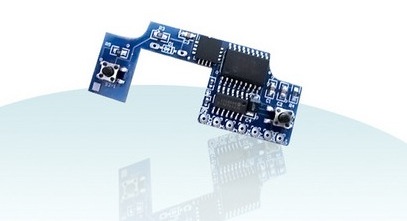
Overview : At long last it’s time for Xbox 360™ owners to feel the benefits of tilt sensation, something of which PS3™ owners have been privileged to since its inception. Moreover, the Nintendo Wii™ is a prime example of just how instrumental interactive controllers can be in providing a highly enjoyable gaming experience.
Talismoon’s Tiltboard sports a unique u-shaped board that puts the two Tiltboard control buttons within easy reach of gamers fingers, with one button conveniently located on either wide of the wireless controller battery pack. This gives gamers the ability to make on the fly tilt adjustments during a game without even stopping. This comes in particularly handy for instances in games when it is necessary to switch between both stick and tilt control.
The Tiltboard is an intelligent piece of kit and comes pre-loaded with TiltTune™ technology which is the most user friendly firmware available for such a device. Gamers have the option to adjust the tilt sensitivity, adjust the 0 degree in order to hold the controller at the most comfortable angle, invert the Y axis and turn the tilt function on and off. Everything required to enjoy the latest sensation in console gaming on Xbox 360™ comes in a convenient package and requires only seven wires to solder.
Features :
- Custom Fit Design
- 2 multifunction buttons within easy reach
- Requires soldering 7 wires
- "Best practice" install method eliminates control loss as controller battery life weakens
- Persistent memory keeps your TiltTune settings even if there is no power to your controller.
- The new tiltBoard comes preloaded with tiltTune technology (TM), the most user friendly firmware available, including:
- Adjust tilt sensitivity
- Adjust the 0 degree so that you can hold the controller at whatever angle is natural for you
- Invert the Y axis (independently for either the stick or the tilt)
- Turn the tilt on and off (switch between stick and tilt)
Quality/Usability : The Xbox 360 was the first next-gen console out of the gate..a year before the Nintendo Wii and Sony PlayStation3. With both next-gen consoles having motion sensing controllers except for the Xbox 360, Microsoft has not addressed this issue but 3rd party peripheral manufacturers have and have stepped up to fill in the void.
TiltBoard first started off as just a mod by Adam Thole (http://www.adamthole.com). Once word spread like wildfire that there was a motion sensing mod for the Xbox 360, modders and gamers wanted to know how to make one or buy one. With the huge interest in the mod, Adam Hole offered the TiltBoard for a price but only limited quantities. Adam Thole then put up instructions on how to make you own TiltBoard with diagrams. The original TiltBoard was on a rectangular PCB board.
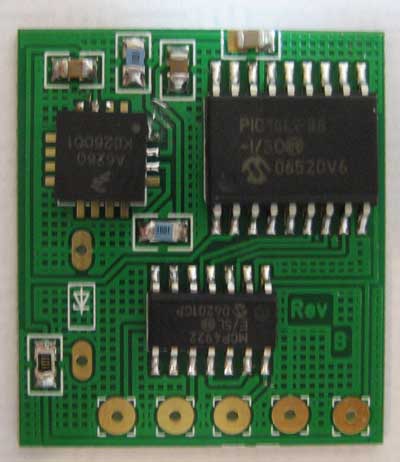
With a high demand and Adam having to solder each TiltBoard himself, he negotiated a deal with a well-known specialist peripheral maker, Talismoon. With this deal, Adam will not have to solder each himself, new compact design, professional looking and packaging. As a result of this collaboration, this is the end result that you will receive...
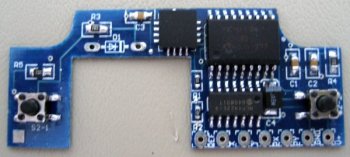
Performing this modification will require some soldering experience. If you do not have any experience with using a soldering iron, its best to have someone who does help you. That is of course, unless you dont care on spending additional money on another controller if you mess up. Hey, at least its a $50 or so controller rather then a $400 system.
The TiltBoard requires you to solder 7 wires on to the Xbox 360 PCB board on the controller and drilling two holes to the Xbox 360 back controller cover. I wont go into the full details of installing as it is fairly long but for instructions on how to install the TiltBoard, you can get them directly from Talismoon's website. You can also get the operating instructions here.
After installation has been completed, its time to give it a test run. Accessing the two buttons on the back of the controller is fairly easy. The button on the left side (viewing back) allowed us to toggle between tilt mode and non-tilt mode simply by pressing the button (quick press). This is great since not all games will require the tilt function. When the tilt function is enabled, the analog sticks with not work.
Holding the button down (1 second) will invert the Y axis. So if you tilt the controller down, you will go up. However, inverting the tilt will not affect the stick control.
The button on the other side (right side) allows you to set the tilt sensitivity by pressing the button once. To use this feature, tilt the controller to the position that you want to be the "maximum" setting for full tilt. This allows you to set how sensitive you want the controllers to be. The sensitivity is set on box axis and is separate, so you can set a wide sensitivity for turning right and left but a narrow sensitivity for moving up and down.
Holding the button down for 1 second sets the controller in RELAXED MODE. By default, the controller must be held perfectly flat and level for your object to go straight towards the "horizon" in the game. There are times where you dont want to hold the controller flat to go straight. An example would be if you were to lean back and relax in your chair. Sitting straight up or standing, our hands are usually the same level as our stomach. But when you're sitting back relaxing, holding the controller flat would be uncomfortable while sitting and us gamers have a tendency of slightly tilting the controller up especially with our arms on the armrest. With our arms on the armrest, our controllers are no longer the same level as our stomach but now with our chest. So with the RELAXED MODE set, you will not have to keep the controller flat with your wrist bent but slightly tilted up and your wrist straight and your object will still go straight.
You can view a videos of TiltBoard demonstation and in action:
TiltBoard Demonstration:
Conclusion : Overall, the Talismoon TiltBoard Controller Mod is a great controller mod. The TiltBoard allowed on the fly adjustments by simply pressing or holding the two buttons on the back of the controller. The different settings that can be applied makes gaming easy. The Tiltboard also came with a drill bit to drill holes for the buttons. If they didnt come with that, people would either have too small or too big of a hole. It would of been nice if they included a template of some sort as to where to drill the holes.
Images via commentsby Published on February 2nd, 2011 00:45- Categories:
- Xbox 360 News,
- DCEmu Reviews
DecalGirl Xbox 360 Console Skin Kit
Manufacturer: DecalGirl
Site: Buy from DecalGirl
Price: $7.50 (face only); $17.00* (face+upper); $25.00* (face+upper+lower); $4.00 each (controller skins); HD DVD Player skin
*The "upper" skin is the side of the Xbox that is exposed when the console is used horizontally. If you stand the console vertically, we suggest the complete skin kit (face, upper and lower).

Overview : The faceplate concept is cool, but it leaves the rest of the console sitting there like a chunk of forgotten ivory plastic. The Xbox 360 is an impressive piece of equipment, and now you can take it to the next level with a DecalGirl skin kit. From face only skins to complete wraparound skin combos (shown at top), they're right here.
Quality/Usability : The Xbox 360 doesnt have that glossy look like the PlayStation3, PSP or the Nintendo Wii. It has a matte look to it. The 360 comes in a Ivory white color unless you get the Elite which comes in black or the Halo 3 Edition that comes in seaweed green. But 360 owners are able to customize their Xbox 360 by changing the faceplate. Its cool and all but if your faceplate is colorful and your system is white, it would look awkward.
In comes DecalGirl. Not only will it spice up the look of your Xbox 360 but it'll make it consistent and matching. DecalGirl offers three different choices to choose from: face skin only, face skin and top (when placed horizontal) or full kit that covers all sides of Xbox 360 (when placed vertical). Like all other DecalGirl skins such as the PlayStation 3, PSP, Wii, DS and 360 HD DVD player, installation is very easy. DecalGirl is well-known for their high quality vinyl skins. Skins produced by DecalGirl are vibrant in color and durable. There are a lot of skins to choose from and there will be some that will catch your eyes. You can even match all your consoles such as DS, Wii, Xbox 360, etc. to have the same skin.
As mentioned above, there are three choices to choose from and the best option would be the full kit.
To apply the console skin, I simply started by matching the corners of the skin to the corner of the Xbox 360 for all three sections. Once matched, I did it to the other 2 corners and left the fourth corner alone. Considering the skins are fairly big, it should not be a problem applying the skin. There are a couple of ways to smooth out the skin. You can use a credit card or something similar, your fingers or a rag. I personally use my fingers first to set the skin in place and use a rag to flatten and smooth the skin out. I dont use a card because it has sharp edges/corners and if there is a small hard particle that got trapped underneath the skin, it can ruin the skin.
The faceplate skin can be a little tricky as it has a slight curve to it. Like above, I matched one corner and worked my way along the side to the other corner. Once one side is aligned, I started to work my way to the other end. It may take a couple of tries to get the skin evenly placed. But don't worry, DecalGirl skins are easily removable without leaving any sticky residue and if you mess up, just take it off and reapply!
The controller is also fairly easy as well. Simply make sure that the cut outs line up with the controller and you're set.

Conclusion : Overall, the DecalGirl Xbox 360 Console Skin Kit like all others, it looks great on the Xbox 360. I highly recommend any of DecalGirl skins as they are high quality, durable and goo-free! For the price you pay, you'll get your money's worth.
Images via commentsby Published on February 2nd, 2011 00:43- Categories:
- Xbox 360 News,
- DCEmu Reviews

Evolve360 Wild Jungle Edition Controller Faceplate
Manufacturer: Talismoon
Site: Buy from Divineo China (Cow Fur) / Buy from Divineo China (Leopard Fur)
Price: $14.95
Overview : With Talismoon range of Evolve 'Wild Jungle' edition for the Xbox 360, gamers are treated to extreme levels of comfort thanks to a soft 'like fur' finish, as well as refreshing and unique new look. Xbox 360 controller come complete with everything needed for a pain-free install, and each fur faceplate pattern will be unique. Styles consist of a 'cow' or striking 'leopard' fur finish. Jungle Edition is also available for PSP.
Quality/Usability : Packaging design is very thought out and cleaver. With the inclusion of an installation guide, torx wrench and screwdriver, installation would be very easy. The quality of build is top-notch. Talismoon has never disappointed anyone with their line of products. The face of the faceplate of the controller feels really nice. I guess its similar to like a fur coat but not as long. Not to mention, you dont have to worry about it shedding. Unfortunately, no buttons or joysticks included so you'll have to use the original. The faceplate fits perfectly on the controller without any problems.
Included:
- 1x complete Xbox 360 controller faceplate
- 1x screwdriver
- 1x tamper resistant torx t8 wrench
- 1x installation guide
Conclusion : Overall, the Evolve360 Wild Jungle Edition is a great product and unique as well. It has a nice feel to it so its not bothersome. Since its made of "fur", the only problem would be for those with sweaty palms. Would it smell? Getting stains on it and removing it would be hard as well. Besides that, this is a great product. I wonder if they would come out with a product with snake skin or something like that.
Images via comments ...by Published on February 2nd, 2011 00:43- Categories:
- Xbox 360 News,
- DCEmu Reviews

Evolve360 Chrome Controller Faceplate
Manufacturer: Talismoon
Site: Buy from Divineo China
Price: $16.95
Overview : Thanks to the Talismoon Evolve 360 controller faceplate range, you can now take the customization of Microsoft's next generation gaming machine to a new level! The Evolve 360 controller faceplate features everything you need for some serious fine tuning of your controller in one complete package. Talismoon Evolve 360 plates do not only shine with vibrancy but also through a unique combination of plastic construction provide a reinforced shell for increased resistance and a longer life.
Ultra-gloss finish is the result of meticulous handling throughout the production process, to the point where the final customer is the first person to actually touch the finished product.
Right from the beginning the Xbox 360 is all about customization; now it's time do this prophecy justice with Talismoon Evolve 360 controller faceplates!
Quality/Usability : With the inclusion of an installation guide, torx wrench and screwdriver, installation would be very easy. The quality of build is top-notch. Talismoon has never disappointed anyone with their line of products. Unfortunately, no buttons or joysticks included so you'll have to use the original. The faceplate fits perfectly on the controller without any problems. If you're loosing in a game against your friend, just turn the controller a certain way and blind them =).
Included:
- 1x complete Xbox 360 controller faceplate
- 1x screwdriver
- 1x tamper resistant torx t8 wrench
- 1x installation guide
Conclusion : Overall, the Evolve360 Chrome Controller Faceplate is a great product. The chrome will give the controller a unique and different look. Only problem with chrome is the potential fingerprints and smudge marks appearing. If you're anal and dont like marks, you might want to avoid this.
Images via comments ...by Published on February 2nd, 2011 00:43- Categories:
- Xbox 360 News,
- DCEmu Reviews
Nyko GameFace 360
Manufacturer: Nyko
Site: Buy from Nyko
Price: $20-28
Overview : Get your Game Face on! Personalize your Xbox 360 with the GameFace customizable faceplate and skin kit. This two piece faceplate houses personalized templates placed between a high-grade clear polycarbonate front plate and a stylized base plate. Download the easy to use design software at www.nyko.com and instantly create faceplates using your favorite game characters, images, photos, patterns and more. Print the final creations on the 15 blank templates using any home printer or try one of the 6 pre-printed designs also included in the kit. The templates fit snugly between the faceplate pieces and snap into place on the front of the Xbox 360. With the GameFace 360, you get everything you need to make up to 16 custom faceplates right away all from the comfort of home.
Features :
- Personalize your Xbox 360 with your favorite game characters, bands, photos, drawings and designs
- Includes base plate and clear front plate, 15 blank templates and 6 pre-printed designs
- Includes easy-to-use Game Face software. Create and print your own designs
- High quality construction, designed for easy installation and removal
- Software downloadable here. Requirements: PC or Mac computer, internet connection, home printer
Minimum System Requirements :
- PC with Windows XP/2000 or Macintosh with OS 10.2 or higher
- Dial up/broadband internet connection and compatible browser
- Home Printer (with 8 1/2" x 14" compatible tray)
Quality/Usability : One of the nice unique features of the Xbox 360 was the ability to customize your console faceplate. With that, Nyko released the GameFace 360 which retails for $20, to help those with a sense of creativity and those who want a unique system that is different from the rest.
The Nyko GameFace 360 consists of a silver back plate and a clear front plate. In between the two plates, you place one of six preprinted paper templates or a custom design printed on one of the 15 included blank sheets. Each paper template has punch-out holes for the Xbox 360's disc tray, memory card and all face ports.
Although the included preprinted templates are nice, they arent the best looking things. If you're looking to pick up the GameFace 360, you're not looking to get it for its preprinted templates but to customize it with your own style and image.
In order to print your own design to be used with the GameFace you must download the GameFace software from Nyko's Web site. The software is compatible with Windows PCs and Macs. The software itself is fairly simple. Just download the program, extract it and start the application. Once the program has launched, a blank document in a shape of a faceplate is shown with a few editing options for you to choose from. The software allows you to import JPEG, GIF, Bitmap or TIFF files. Once you have loaded an image, you have the ability to rotate the image, scale the image, increase or decrease the contrast and brightness, inverting colors, adding grayscale and blurring images. The application is like a mini-Photoshop.
Speaking of Photoshop, if you happen to have the program on your computer, Nyko offers a downloadable PSD template for you to use for you more advanced Photoshop users.
Printing the templates are easy. Removing the template off the template can take a little patience as they can tear easily. Once you have removed the template, placing the paper template on the clear faceplate may be difficult as it doesnt line up with perfectly and may result in the paper being creased. Removing dual faceplate/sheet combos is a little difficult as well since you wont be able to remove all three at the same time. Be sure to take your time as you only have a limited amount of templates (15) to play with.
Conclusion : Overall, the Nyko GameFace 360 is a great product for those who would like to give their Xbox 360 a unique and stylish look. Nyko offers a great range of flexibility when it comes to customizing the faceplate by either using their software or using Photoshop. Although you are limited to 15 blank templates, Nyko will be releasing replacement templates for those who have run out of the allotted 15.
Images via comments ...by Published on February 2nd, 2011 00:39- Categories:
- Snes News

[Daniel] is making a mini arcade cabinet with an SNES housed inside. He wanted to build an arcade controller for it and chose to construct something from scratch instead of destroying an original piece of hardware. We can almost feel you guys sighing with relief at that one. He sent us some nice photos of his build and pointed out that he’s using one of the Evilmadscientist AVR boards housing an ATtiny2313. The arcade buttons are readily available at sparkfun. The source code for this project is available after the break.
http://hackaday.com/2011/01/30/snes-arcade-controller/ ...by Published on February 2nd, 2011 00:36
[Daniel] is making a mini arcade cabinet with an SNES housed inside. He wanted to build an arcade controller for it and chose to construct something from scratch instead of destroying an original piece of hardware. We can almost feel you guys sighing with relief at that one. He sent us some nice photos of his build and pointed out that he’s using one of the Evilmadscientist AVR boards housing an ATtiny2313. The arcade buttons are readily available at sparkfun. The source code for this project is available after the break.
http://hackaday.com/2011/01/30/snes-arcade-controller/ ...by Published on February 2nd, 2011 00:29- Categories:
- Nintendo 3DS News
News via http://gbatemp.net/t277323-3ds-not-i...-loading-times
Cartridges are considered the superior media format in handhelds. One reason being a longer battery life due to the lack of moving parts in comparison to disk-based media. That part at least still remains true. The other reason in the past has been superior loading times over disk media. However, a closer inspection of some new 3DS games appears to potentially debunk the latter statement. Two games were recently shown off in playable form at a gaming convention, Resident Evil Mercenaries 3D and Ridge Racer 3D. Video evidence points towards possible longer loading times for 3DS games. Ridge Racer 3D shows 12 seconds of loading time for the course, Mercenaries 3D has 15 seconds of loading for the level. It is possible however that these loading times are only present in the demo builds and won't be present in the final game. It is common practice to use early work in progress builds for conventions. It's not always a true indication of what the final version will be like. It remains to be seen whether this will affect the majority of 3DS games. On the other hand, it may just be poor coding in general. There were a few regular DS games that had loading times, of which didn't even use the largest of cartridges (Call of Duty series for instance). Of course, it should also be noted that as flash-based cartridge media increases in size, the transfer rate does indeed gets slower. This may just be a natural result of Nintendo's adoption of larger capacity cartridges. ...
 Search DCEmu
Search DCEmu Advert 3
Advert 3 News Categories
News Categories
 Links of InterestReview and compare Poker sites out of Gamstop
Links of InterestReview and compare Poker sites out of GamstopCheck out the casinos not on gamstop UK guide 2021 at Justuk.club
Find recommended online casinos in Japan at onlinecasinoosusume.jp
 Sony Consoles News
Sony Consoles News Nintendo Consoles News
Nintendo Consoles News Sega Consoles News
Sega Consoles News Apple & Android News
Apple & Android News Xbox Consoles News
Xbox Consoles News Open Source Consoles News
Open Source Consoles News DCEmu News Archive
DCEmu News ArchiveAugust 2025 Su Mo Tu We Th Fr Sa 1 2 3 4 5 6 7 8 9 10 11 12 13 14 15 16 17 18 19 20 21 22 23 24 25 26 27 28 29 30 31
 Advert
Advert Retro Consoles News
Retro Consoles News PC News
PC News Latest DCEmu News
Latest DCEmu News DCEmu Network Sites
DCEmu Network SitesDCEmu Portal
DCEmu Current Affairs
DCEmu Forums
DCEmu Console Sites
Apple & Android News
Sega News
Nintendo News
Open Source Handhelds
PC Gaming
Sony Console News
Xbox News
DCEmu Misc Sites
Retro Homebrew & Console News
DCEmu Reviews
Wraggys Beers Wines & Spirits Reviews
DCEmu Theme Park News
Gamer Wraggy 210
DCEmu Homebrew Coder Sites
Chui Dreamcast Developer
 Forum StatsNumber of Members: 484,080
Forum StatsNumber of Members: 484,080
Total Threads: 213,392
Total Posts: 764,744
Currently Online: 5183
Newest Member: HanoraSakura99
 What is the DCEmu Homebrew & Gaming NetworkWelcome to the DCEmu Homebrew and Gaming Network. This Network of sites is owned and ran by fans of all games consoles, we post news on all the consoles we cover about hardware aspects, gaming and Homebrew. Homebrew and Emulation are software thats made using free and legal tools to play on games consoles. This Network is the only worldwide network of sites where coders can upload and post comments they deserve for all their hardwork. We have a Network that currently supports PSVita, WiiU, Nintendo Wii, Xbox360, PS3, PS2,PS1, Snes, N64, Gameboy, Nes, Xbox, Gamecube, Nintendo DS, PSP, GBA, Dreamcast, Sega Saturn,3DS, DSi, Switch, PS4, Pandora, xboxone, GP2X, iPhone, Windows Phone, iPad, Android and also Mobile Phone Emulation. When new consoles appear we will expand to cover those consoles. We also cover Theme Park News and news and reviews of Beer, cider, lager, wines and spirits. news of their own releases and get the credit and Please help DCEmu become stronger by posting on the forums every day and make our community larger.
What is the DCEmu Homebrew & Gaming NetworkWelcome to the DCEmu Homebrew and Gaming Network. This Network of sites is owned and ran by fans of all games consoles, we post news on all the consoles we cover about hardware aspects, gaming and Homebrew. Homebrew and Emulation are software thats made using free and legal tools to play on games consoles. This Network is the only worldwide network of sites where coders can upload and post comments they deserve for all their hardwork. We have a Network that currently supports PSVita, WiiU, Nintendo Wii, Xbox360, PS3, PS2,PS1, Snes, N64, Gameboy, Nes, Xbox, Gamecube, Nintendo DS, PSP, GBA, Dreamcast, Sega Saturn,3DS, DSi, Switch, PS4, Pandora, xboxone, GP2X, iPhone, Windows Phone, iPad, Android and also Mobile Phone Emulation. When new consoles appear we will expand to cover those consoles. We also cover Theme Park News and news and reviews of Beer, cider, lager, wines and spirits. news of their own releases and get the credit and Please help DCEmu become stronger by posting on the forums every day and make our community larger.
All times are GMT +1. The time now is 07:30.
Powered by vBulletin® Version 4.2.3
Copyright © 2025 vBulletin Solutions, Inc. All rights reserved.
Copyright © 2025 vBulletin Solutions, Inc. All rights reserved.
(Morbid Suite vB4) Style design and Concept by DigitalvB.com




 Menu
Menu
Catherine: Full Body’s English translation for the Vita