
- Home
- DCEmu Featured News Articles
 DCEmu Homebrew Emulation & Theme Park NewsThe DCEmu the Homebrew Gaming and Theme Park Network is your best site to find Hacking, Emulation, Homebrew and Theme Park News and also Beers Wines and Spirit Reviews and Finally Marvel Cinematic Universe News. If you would like us to do reviews or wish to advertise/write/post articles in any way at DCEmu then use our Contact Page for more information. DCEMU Gaming is mainly about video games -
DCEmu Homebrew Emulation & Theme Park NewsThe DCEmu the Homebrew Gaming and Theme Park Network is your best site to find Hacking, Emulation, Homebrew and Theme Park News and also Beers Wines and Spirit Reviews and Finally Marvel Cinematic Universe News. If you would like us to do reviews or wish to advertise/write/post articles in any way at DCEmu then use our Contact Page for more information. DCEMU Gaming is mainly about video games -
If you are searching for a no deposit bonus, then casino-bonus.com/uk has an excellent list of UK casino sites with sorting functionality. For new online casinos. Visit New Casino and learn how to find the best options for UK players. Good luck! - Explore the possibilities with non UK casinos not on Gamstop at BestUK.Casino or read more about the best non UK sites at NewsBTC.
wraggster
by Published on July 24th, 2011 21:26- Categories:
- PSP News
via http://psp.dashhacks.com/2011/07/19/...sed-for-pspgo/
Showing the PSPgo (05g) some love is neur0n with custom firmware 6.39 ME-8 BETA. Two versions are available: one is Light (LCFW) and the other isn’t. What’s the difference? Not entirely sure… And so you know I haven’t tried this yet either… My PSPgo is at home and I’m not.
If you’re feeling ballsy then give it a go, but again, I can’t confirm whether or not they work, or if they write to flash at all. Maybe it’s 100% safe and I’m acting paranoid … recovering a bricked go ain’t so easy though.
Anyway, whatever the case, leave a comment if you try it out, otherwise I’ll be trying 6.39 ME-8 for PSPgo when I’m back home
Download Via Comments ...by Published on July 24th, 2011 21:18- Categories:
- PSP News
via http://psp.dashhacks.com/2011/07/22/...beta-released/
The title says it all — and as for the [user readable] change log … who knows? Coldbird is on vacation and Liquidzigong didn’t pack one in the RARs — but if you look here, that’s the real, technical deal.
Again Custom Firmware 6.20 / 6.35 / 6.39 PRO-B9 is compatible with just about every PSP model and hardware revision:
•6.20 [1g, 2g, 3g, 4g, 5g]
•6.35 [1g, 2g, 3g, 4g, 5g, 7g, 9g]
•6.39 [1g, 2g, 3g, 4g, 5g, 7g, 9g]
Not sure what model/revision you’ve got? Use this app: PSPident.
And remember: This is BETA. You’re using CFW PRO-B9 BETA at your own risk … but all in all, I’m sure it’s safe. Let us know, leave your feedback below
Download Via Comments ...by Published on July 24th, 2011 21:13- Categories:
- PSP News
Via http://psp.dashhacks.com/2011/07/22/...t-v4-released/
The cheat device (or plugin) formerly known as DarkPR — now titled DarkFrost — has just hit version 4. DarkFrost is a NitePR mod stemming from demon450; NitePR being the original work of SANiK.
DarkFrost lets you cheat any PSP game — easily bypass challenging parts or kick back and wreak havoc without worry, like causing pandemonium in the GTA streets with unlimited ammo and health … 6-star wanted levels sure are fun, especially when you’re invincible.
Where can you get the latest cheats for the latest games? Try PSP CheatUp out. Have fun!
DarkFrost v4 CHANGELOG
•Organized The Source, Made The File Size Smaller
•Added How Long Battery Will Last In Minutes
•Reset Copier Now Resets To Copy Address and Goes Back To "1"
•Reads Your PSP's Nickname And Prints It Out In The Initiation Welcoming You As Well As In The Credits Tab
•More Organized Dumps Using Game Id-Dump Number
•Added The Option For "Search Range" In The Searcher Instead Of Having To Press Start and Moved Remove Searches Here Too
•Made The Find Text More Compatible With The QWERTY Keyboard
•Fixed The Keyboard's Button Inputs That Overlapped Each Other
•Now Press START In The Keyboard Exit And Save The String
•Changed The Old URL To The Newer One In The Header, Also Making It Look Neater, As Well As Added The Forum URL In The Credits Tab
•Made DarkFrost Look Even FROSTIER!
•Rebuilt The Searcher!A Little Faster.
•Finally Finished Copy Text
•Now Has An Undma-er Menu, Similar To Oby1Chick's DMP
•Add New DMA Cheats
•Press Square In Exact Or Unknown Search To Add The First 200 Cheats
•Can Now Open In Homebrew And PSX! (Wherever You Can See The Home Screen You Can Use DarkFrost)
•New Reload Cheats Function That Will Bring You To A Menu That Will Allow You To Choose Which File You Want To Reload From
•Separated the Customize Colors and Buttons option
•Put Many Options In The Right Places, So Everything Is Easy To Use And More Organized
•Fixed A Scrolling Bug In The Cheater, And Made It Scroll Faster As Well
•Faster Load Cheats Function Initially And When Reloading Cheats
•Added a SFCOEnabler And RREnabler To Get On PSN With A psnabler.txt In Your darkfrost folder, To Spoof To The Most Current Firmware
•Took Out CPU/BUS Display
•Option To Toggle PSNabler Function
•More Organized Layout On The Memory Stick
•Can Save All Button Options And Browser Colors
•Removed Individaul Toggle REAL Addressing And Combined It Into One Option
•Can Now Remove Searches While The Game Is Paused
•Improved/Fixed Another Scrolling Bug
•Fixed Several Button Combo Bugs When Changing Them
•When You Exit A Cheat It Now Doesn't Go To The Top But Remains On The Cheat
•Took Out The View Initiation
•Added An Offset Log To Keep Track Of The Offsets While DMA Searching
•Took Out MIPS Instructions
•Added Reload NitePR Cheats
•Replaced Search History With Search Results
•Fixed A Few More Bugs, Like A Find Text Bug That Might Have Appended Text To The End Of The Search Results
Download Via Comments ...by Published on July 24th, 2011 21:11- Categories:
- PSP News
via http://psp.dashhacks.com/2011/07/23/...-on-the-block/
All you Lua developers and coders out there, here comes another LuaPlayer
This time it’s Italian duo NaNnI and Rinnegatamante. Rinnegatamante, in case you forgot, released Easy Dual Boot.
Try it out, it’s worth it
Download Via Comments ...by Published on July 24th, 2011 21:07- Categories:
- PSP News
via http://psp.dashhacks.com/2011/07/24/...d-to-cfw-6-3x/
FuSa SD is a plugin for PSP-2000 (Slim) models that enables TV out at a full-screen aspect ratio using any cable — full-screen at full-speed — and now it works on custom firmware 6.3X thanks to neur0n.
Install it, try it out… If you’re using TV Out on your Slim you’ll find FuSa SD much better than Sony’s implementation
Download Via Comments ...by Published on July 24th, 2011 21:03- Categories:
- PS3 News
Heres another multi emulator released for the PS3:
Samson posted this
now slimmed down to 100mb
added xmb menu music
dpad mapped to arrow keys , start=enter, select=backspace
new programs and games all launchable from the start menu..
added games:-
another world
hitchhikers guide to the galaxy
ghouls and ghosts
metal gear
shinobi
and lots more also a few wolf 3d mods
emulators:-
colecovision.. some launching problems , run as dos session
Fmsx (msx) (windows and dos versions)
x5200 (atari)
pc64 (com64)
i've set up dos based emus to launch from a run.bat so end user can edit and add game to be run, if you have problems try running from explorer, run, run as dos session.
also added, ps3hax theme wallpaper by Kajika, usb support(no hot plugging) a fake cd rom(folder) to copy file into (ps3 file manager or ftp) a windows based hex editor, so i think i am about done with it most 3d game lag.. but all 2d and simple 3d work. running slow-Pentium fixed@4000 BUT you can bump the cycles up as much as you want, but sound will suffer.
also i still cant get win32s to work on ps3 , works fine on pc .. go figure.
WinDos Final 3.41
http://www.megaupload.com/?d=YFK1SEYO
WinDos Final 3.55
http://www.megaupload.com/?d=LFZ2AVZY ...by Published on July 24th, 2011 20:59- Categories:
- PS3 News
Via http://www.ps3hax.net/showthread.php?t=24701
Hey there everyone!
I decided to have ps3hax as the new home for multiMAN, so from now on information and updates will be posted ONLY in this forum.
Here is a multifunctional tool, which includes 8 different display modes (for games, AVCHD and Blu-ray) and File Manager + background running FTP server.
multiMAN (referred hereafter as "software"), its author, partners, and associates do not condone piracy. multiMAN is a hobby project, distributed in the hope that it will be useful, but WITHOUT ANY WARRANTY, without even the implied warranty of MERCHANTABILITY or FITNESS FOR A PARTICULAR PURPOSE.
The software is intended solely for educational and testing purposes, and while it may allow the user to create copies of legitimately acquired and/or owned content, it is required that such user actions must comply with local, federal and country legislation.
Furthermore, the author of this software, its partners and associates shall assume NO responsibility, legal or otherwise implied, for any misuse of, or for any loss that may occur while using multiMAN.
You are solely responsible for complying with the applicable laws in your country and you must cease using this software should your actions during multiMAN operation lead to or may lead to infringement or violation of the rights of the respective content copyright holders.
multiMAN is not licensed, approved or endorsed by "Sony Computer Entertainment Inc." (SCEI) or any other party.
Current version: 2.03.00 (July 17th, 2011) (for PS3 systems with support for unsigned code execution)
01.08.01 - Fully working FILE MANAGER mode 01.08.04 - Slide menu style with animation (real sliding when changing titles) 01.08.05 - Support for mounting DVD-Video folders (VIDEO_TS) from internal or external HDD disk (playable as VOBs in XMB VIDEO tab when any DVD-R disc is inserted) 01.08.05 - Support for detecting and mounting PS2 game backups 01.08.06 - PARAM.SFO FW 3.41 patch option. 5 additional search GAME search folders added in .ini 01.08.07 - Fixed locking on exit after FTP usage. 01.08.07 - File manager - mouse pointer changed for better visibility 01.08.07 - When no games are found more messages are displayed and all cover modes + filemanager are accessible! 01.08.07 - Filemanager: L2 - Page Up, R2 - Page Down for current pane 01.09.00 - Support for AVCHD playback from INTERNAL HDD (payload with syscall8 support required) 01.09.00 - Support for backup of AVCHD folders to internal HDD 01.09.00 - OVERSCAN option in the .ini 01.09.00 - Important fix for copying files smaller than 16KB 01.09.01 - Support for AVCHD HDD playback with USB/SDHC/MemoryStick mount points 01.09.02 - Convert Blu-ray (BDMV) structures saved on the internal HDD to AVCHD format 01.09.03 - Overscan option applied to all display modes (except FILE MANAGER) 01.09.04 - Background slide/animation uses PICPA.PNG (and not PICPL/PICPR.PNG) to save 8MB or memory. 01.09.04 - Source changes to compile with SDK 1.90 for older firmwares. 01.09.04 - Separate release for FW 1.90-3.40 (OSK not working in file manager) 01.09.05 - Fixes, improvements and changes. PC HOST network support in FILE MANAGER mode. 01.09.05 - [SELECT]+[X] while in filemanager with currently active net_host# will cause forced REFRESH of net_host contents 01.10.00 - * options.ini is changed * a lot of fixes * added option to mount /dev_flash to user defined hdd folder * syscall and mount point options removed * mounting AVCHD from internal HDD now works for all payloads * overscan option applied to filemanager mode, too * version for firmware 3.15 attached, too (do not use it for FW 3.41, because OnScreenKeyboard and HOST doesn't work) 01.10.01 - Fixed PL3 /app_home mounting, added Payload Type info in [L2] Setup and in lower right corner (P=PL3, H=HERMES, G=PSGROOVE) 01.10.02 - Added REMOTE PLAY to multiMAN and the games it launches 01.10.02 - Left analogue stick now moves the mouse like the RIGHT one to be compatible with PSP in remote-play mode for FILE MANAGER in multiMAN 01.10.02 - Fixed issue with "CF Card icon" displaying when PS3 has no internet connection (and possible black-screen lock-up) 01.10.03 - Loading progress message when multiMAN starts 01.10.03 - Improved folder scanning speed 01.10.03 - Changed [L2] Setup menu with motion background and fixed freezing with [PS] button 01.10.03 - Fixed game double listing 01.10.03 - File manager rearranged to fit PSP remote-play screen and overscan TVs 01.10.03 - Fixed folder sorting in file manager 01.10.04 - Fixed LONG loading time 01.10.04 - [SELECT]+[L2]/[R2] - change overscan options 01.10.04 - [SELECT]+[L1] - change cover mode 01.10.04 - [SELECT]+[R1] - change content mode (GAMES/VIDEO/BOTH) 01.10.04 - [START] - launches File Manager 01.10.04 - No modifications will be applied to user PS3 system before accepting the Disclaimer/agreement 01.10.05 - MP3 playback support in file manager (from local and network devices) 01.10.05 ...by Published on July 24th, 2011 20:55- Categories:
- Caanoo News
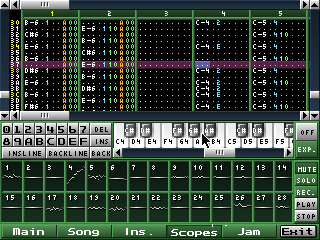
via http://www.gp32x.com/board/index.php...dpost&p=954165
http://www.mediafire.com/?e5zojg6v2h19ypd
I have updated it and have increased the deadzone and changed the default settings in order to make it a bit more usable, so use the binary in the above link in conjunction with the archive on openhandhelds until it is updated there. If anyone wants me to send them a binary with default configurations of their choosing, please send me a pm with your email address and a list of the default options you want, and send me the colour scheme values in hexadecimal if you want a different colour scheme.
About three days ago, I was unsatisfied with running Milkytracker 0.90.80 in Ginge, so I decided to port version 0.90.85 to the Caanoo. (My first port)
Controls are as follows:
Touch screen tap: left mouse button
Touch screen hold: right mouse button
Touch screen drag: selection
Button A: left mouse button
Button B: tab
Button X: backspace
Button Y: delete
Joystick movement: mouse movement
Help I: start playback
Help II: toggle recording mode
Home: stop playback
Button L: nothing
Button R: nothing
Joystick click: nothing
hold: lock the screen
You can plug in a USB keyboard if you want. USB mice have not been tested. Oh, and did I mention that TV output works?
Bugs:
Exiting does not work.
Program may crash when setting a predefined colour in the layout section in the configuration screen.
Does not save options on exit. Maybe that's because exiting doesn't work.
Todo:
Key combos (ie. L + A = left arrow key)
Fix exiting
I've included one of my (unfinished) XMs (halo.xm) as well as a few I found on modarchive.org.
I've also made quite a few banners so you can choose which one you like the most.
http://dl.openhandhelds.org/cgi-bin/...?0,0,0,0,6,751 ...by Published on July 24th, 2011 20:54- Categories:
- PS3 News
News via http://blackbird.usask.ca/forum/viewtopic.php?id=41
This is the official thread of PS3roar at Homebrew Café, I'll try to keep this thread upto date as much as possible as development completes.
What is PS3roar? Good question!
PS3roar is a port of xroar for X windows, as well as; the Nintendo DS, GPX32, PSP and AMIGA OS4. PS3roar is a Dragon 32 and 64 Computer emulator that runs on a wide variety of platforms, now including the PS3. Due to hardware similarities, PS3roar also emulates the Tandy Colour Computer (CoCo) models 1 & 2.
The PS3 port and modifications completed by CrashSerious (me). The PS3 port uses PSL1GHTv2, a free and Open Source SDK for the PS3.
PS3roar is a Dragon/Tandy Coco emulator, is a port of xRoar by Ciaran Anscomb.
xRoar is Copyright (C) 2003-2010 Ciaran Anscomb
Below is an image as it currently is in development:
The currently working options in the emulator are:
- 6809 emulation
- Video display (at original pixel size) on the display w/ background
- Keyboard emulation with PSL1GHT_SDL that has a keyboard Driver (https://github.com/CrashSerious/SDL_PSL1GHT)
- Cart loading from /dev_hdd0/game/PS3Roar00/USRDIR/ROMS/ (CTRL-I)
- Cassette loading from /dev_hdd0/game/PS3Roar00/USRDIR/CASSETTES/ (CTRL-L)
- Cassette Saves from /dev_hdd0/game/PS3Roar00/USRDIR/CASSETTES/ (CTRL-W)
- New Cassette creation (currently only one filename is used, a input mechanism is needed)
- Disk loading from /dev_hdd0/game/PS3Roar00/USRDIR/DISKS/ (CTRL 1-4)
- Disk Saving from /dev_hdd0/game/PS3Roar00/USRDIR/DISKS/ (No Key, automatically writable)
- New DISK (.dsk) creation (currently only one filename is used, a input mechanism is needed)
- Snapshot loading from /dev_hdd0/game/PS3Roar00/USRDIR/SNAPSHOTS/ (CTRL+S)
- Snapshot saving to /dev_hdd0/game/PS3Roar00/USRDIR/SNAPSHOTS/
- Emulation Soft Reset (CTRL-R)
- Emulation Hard Reset (SHIFT-CTRL-R)
- Exit (CTRL-C)
- trace mode (with DEX or Ethboot payload)
- Fixed emulator in all resolutions supported by the PS3. 480p, 720p, 1080p, etc (576p still needs tested, but should work)
- Switching to and from full screen mode enabled, set full screen to default.
Known issues:
- Sound (Sound is there, but not 100% correct) ...by Published on July 24th, 2011 20:50- Categories:
- PS3 News
A new PS3 Emulator has been announced, in reality its going to be years before anything decent will run and on one mega powerful PC, but anyway, heres whats new so far:
List of recent project changes over the last week:
R20
rpcs3:
- implemented ELF compiler (Asm, only for test).
interpreter:
- Fixed ADDI opcode.
SysCalls:
- fixed FileSystem syscalls..
R19
DisAsm:
- Fixed dump code.
interpreter:
- Founded and emulated more instructions.
- Fixed sc value..
R16
interpreter:
- Emulated more instructions.
ElfLoader:
- Fixed SetPc value..
R15
rpcs3:
- fixed compilation bugs for debug mode
memory:
- fixed read/write 16/32/64/128
- implemented fast read/write.
R14
rpcs3:
- emulated some file system SysCalls
- rewrote MThread mode (now use pthread 2.8.0)
- rewrote memory manager
- rewrote save (ini) manager
- main and Log frames now save current position and size
- added more opcodes
- fixed crash if Log/DisAsm/Memory Viewer frame is closed
- implemented OGL video mode
DisAsm:
- implemented MT dumping.
Homepage - http://code.google.com/p/rpcs3/downloads/list ... Search DCEmu
Search DCEmu Advert 3
Advert 3 News Categories
News Categories
 Links of InterestReview and compare Poker sites out of Gamstop
Links of InterestReview and compare Poker sites out of GamstopCheck out the casinos not on gamstop UK guide 2021 at Justuk.club
Find recommended online casinos in Japan at onlinecasinoosusume.jp
 Sony Consoles News
Sony Consoles News Nintendo Consoles News
Nintendo Consoles News Sega Consoles News
Sega Consoles News Apple & Android News
Apple & Android News Xbox Consoles News
Xbox Consoles News Open Source Consoles News
Open Source Consoles News DCEmu News Archive
DCEmu News ArchiveJuly 2025 Su Mo Tu We Th Fr Sa 1 2 3 4 5 6 7 8 9 10 11 12 13 14 15 16 17 18 19 20 21 22 23 24 25 26 27 28 29 30 31
 Advert
Advert Retro Consoles News
Retro Consoles News PC News
PC News Latest DCEmu News
Latest DCEmu News DCEmu Network Sites
DCEmu Network SitesDCEmu Portal
DCEmu Current Affairs
DCEmu Forums
DCEmu Console Sites
Apple & Android News
Sega News
Nintendo News
Open Source Handhelds
PC Gaming
Sony Console News
Xbox News
DCEmu Misc Sites
Retro Homebrew & Console News
DCEmu Reviews
Wraggys Beers Wines & Spirits Reviews
DCEmu Theme Park News
Gamer Wraggy 210
DCEmu Homebrew Coder Sites
Chui Dreamcast Developer
 Forum StatsNumber of Members: 484,080
Forum StatsNumber of Members: 484,080
Total Threads: 213,201
Total Posts: 764,553
Currently Online: 14348
Newest Member: HanoraSakura99
 What is the DCEmu Homebrew & Gaming NetworkWelcome to the DCEmu Homebrew and Gaming Network. This Network of sites is owned and ran by fans of all games consoles, we post news on all the consoles we cover about hardware aspects, gaming and Homebrew. Homebrew and Emulation are software thats made using free and legal tools to play on games consoles. This Network is the only worldwide network of sites where coders can upload and post comments they deserve for all their hardwork. We have a Network that currently supports PSVita, WiiU, Nintendo Wii, Xbox360, PS3, PS2,PS1, Snes, N64, Gameboy, Nes, Xbox, Gamecube, Nintendo DS, PSP, GBA, Dreamcast, Sega Saturn,3DS, DSi, Switch, PS4, Pandora, xboxone, GP2X, iPhone, Windows Phone, iPad, Android and also Mobile Phone Emulation. When new consoles appear we will expand to cover those consoles. We also cover Theme Park News and news and reviews of Beer, cider, lager, wines and spirits. news of their own releases and get the credit and Please help DCEmu become stronger by posting on the forums every day and make our community larger.
What is the DCEmu Homebrew & Gaming NetworkWelcome to the DCEmu Homebrew and Gaming Network. This Network of sites is owned and ran by fans of all games consoles, we post news on all the consoles we cover about hardware aspects, gaming and Homebrew. Homebrew and Emulation are software thats made using free and legal tools to play on games consoles. This Network is the only worldwide network of sites where coders can upload and post comments they deserve for all their hardwork. We have a Network that currently supports PSVita, WiiU, Nintendo Wii, Xbox360, PS3, PS2,PS1, Snes, N64, Gameboy, Nes, Xbox, Gamecube, Nintendo DS, PSP, GBA, Dreamcast, Sega Saturn,3DS, DSi, Switch, PS4, Pandora, xboxone, GP2X, iPhone, Windows Phone, iPad, Android and also Mobile Phone Emulation. When new consoles appear we will expand to cover those consoles. We also cover Theme Park News and news and reviews of Beer, cider, lager, wines and spirits. news of their own releases and get the credit and Please help DCEmu become stronger by posting on the forums every day and make our community larger.
All times are GMT +1. The time now is 19:33.
Powered by vBulletin® Version 4.2.3
Copyright © 2025 vBulletin Solutions, Inc. All rights reserved.
Copyright © 2025 vBulletin Solutions, Inc. All rights reserved.
(Morbid Suite vB4) Style design and Concept by DigitalvB.com




 Menu
Menu
Catherine: Full Body’s English translation for the Vita