
- Home
- DCEmu Featured News Articles
 DCEmu Homebrew Emulation & Theme Park NewsThe DCEmu the Homebrew Gaming and Theme Park Network is your best site to find Hacking, Emulation, Homebrew and Theme Park News and also Beers Wines and Spirit Reviews and Finally Marvel Cinematic Universe News. If you would like us to do reviews or wish to advertise/write/post articles in any way at DCEmu then use our Contact Page for more information. DCEMU Gaming is mainly about video games -
DCEmu Homebrew Emulation & Theme Park NewsThe DCEmu the Homebrew Gaming and Theme Park Network is your best site to find Hacking, Emulation, Homebrew and Theme Park News and also Beers Wines and Spirit Reviews and Finally Marvel Cinematic Universe News. If you would like us to do reviews or wish to advertise/write/post articles in any way at DCEmu then use our Contact Page for more information. DCEMU Gaming is mainly about video games -
If you are searching for a no deposit bonus, then casino-bonus.com/uk has an excellent list of UK casino sites with sorting functionality. For new online casinos. Visit New Casino and learn how to find the best options for UK players. Good luck! - Explore the possibilities with non UK casinos not on Gamstop at BestUK.Casino or read more about the best non UK sites at NewsBTC.
wraggster
by Published on July 10th, 2011 19:23- Categories:
- Nintendo Wii News
BoltThrower v0.59 released by Titmouse
Version 0.59 of Bolt Thrower is now released Looks like 0.58 was not easy to complete a mission as the enemies spore mines were hard to spot on the radar (tiny flashing red dots), so I’ve added radar pings over the spores - see change list for more information
Bolt Thrower is currently single player Space Shoot 'Em Up. It’s still work in progress & hopefully a new version will be release once every 2 to 4 weeks. Every effort is being made to detach game data from the code, being 'data driven' anyone can change the look or functionality of the game. So I've exposed the data through a XML configuration file rather than lock the data into the code.
http://wiibrew.org/wiki/BoltThrower
Download Via Comments ...by Published on July 10th, 2011 19:18- Categories:
- PS3 News,
- Xbox 360 News,
- Android News

News via http://blackbird.usask.ca/wordpress/?p=159
As of today, VBA PS3 has evolved into VBANext. All future development will happen on this page :
https://code.google.com/p/vbanext/
In short, VBA PS3 is dead – long live VBANext. The same will happen to SNES9x PS3 shortly when it blossoms into SNES9x Next (new name for SNES9x Slim).
Platforms
Phoenix Wright: Ace Attorney (Japanese version – Gyakuten Saiban) on VBANext (PS3 version shown here) with the dot shader.
This new project will be a faster, slimmed-down version of VBA-M that is currently aimed at three platforms:
- PlayStation3
- Xbox 360 (WIP)
- Mobile (WIP)
A few screenshots (taken from the PS3 version) can be viewed here.
PlayStation3
Donkey Kong ‘94 with Super Game Boy borders on VBANext (PS3 version shown here).
As for the PS3 port – a lot of progress has been made over the past few weeks. Super Game Boy border support is now in – when you select a game that is Super Game Boy-compatible from the ROM menu, it will display the border that would be visible on a real SNES with a Super Game Boy add-on cart.
It will perhaps be possible to add fourplayer gamepad support at a later date for Super Game Boy games as well – certain games like Wario Blast made use of the Super Gameboy’s access to the host hardware (SNES) to allow for multiplayer support with regular SNES pads. VBA-M supports this out of the box – so it would be a shame to let it go to waste.
On the display front – FBO mode will be added – this will allow for two shaders to be selected at once. All the features that are currently in SNES9x PS3 and other emulators will be added as well – for instance, border support (different from the Super Game Boy border support which is built into VBA-M) and possibly game aware shaders as well.
Mega Man V – another Super Game Boy-compatible game – shown running here on VBANext (PS3 version shown).
Xbox 360
Final Fantasy Tactics Advance running on VBANext (PS3 version shown) – now sans the FPS slowdown in the introduction screen.
The Xbox 360 port will require some cleaning up. I will use Lantus’ VBA360 0.03 sourcecode at first and then try to slim it down by removing dependencies such as libSDL. I’m confident performance will be even better now than it previously was on 360 – since VBA PS3 was based on Lantus’ core code changes after all – with the new slimline core, it is only bound to get better.
Sonic Advance 1/2 will work again with this updated Xbox 360 version because of the removal of the SFML network code (note – if a porter wishes to do so – he can reimplement this again by defining the switch ‘NO_SFML’ – the SFML network code’s only purpose is to allow Dolphin – the Gamecube/Wii emulator – and VBA-M interoperability – it has no other purpose and it actually breaks these two games from working).
I also got rid of a rather annoying display bug in Advance Wars 2 for the PS3 port (now evolved into VBANext) – so obviously that will be fixed on 360 as well, since it suffered from the same problem.
Mobile
A mobile port for Android is tentatively in the works. More progress on this one will be posted shortly. ...by Published on July 10th, 2011 19:13
Sony has extended the registration period in the United States for its identity-theft protection service, AllClear ID Plus, which will provide one year of free, intensive security coverage for PSN and Qriocity users. Registration will now run until July 31 (at 11:59:59 p.m. CST, Sony has been sure to clarify), right from the US PlayStation website.
The offer initially ended June 28, so sign up now while this armored, bullet-proof window of opportunity is still open.
http://www.joystiq.com/2011/07/09/so...-through-july/ ...by Published on July 10th, 2011 19:04- Categories:
- Xbox 360 News
Microsoft has responded to rumours that it is to introduce an R2-D2-themed Xbox 360 onto the market - in cheeky fashion.
Reports from earlier this week suggested the platform holder is preparing a special blue and white version of the console to coincide with the release of Kinect Star Wars later this year.
When asked about the rumour, an MS spokesperson told CVG: "As you know, rumours are rumours and we don't comment on them. May the force be with you."
A sly nod to some exciting Star Wars-related news to come - or a mere dismissal?
We've certainly got our fingers crossed that the rumours are true. One can never have too much Star Wars memorabilia. Unless it's Jar-Jar Binks, naturally.
http://www.computerandvideogames.com...nds-to-rumour/ ...by Published on July 9th, 2011 22:08- Categories:
- Joypad News
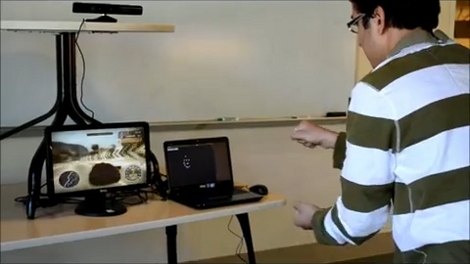
For some reason this project makes us think of the Light Cycles in Tron. You know, the bike forms around the rider after they grab onto the wand that makes up its controls? Certainly you’re not going to see a car form out of thin air, but this driving controller let you grab onto nothing to control a racing game.
You can see that it uses a Kinect to map the body of the player and convert your movements into motion control. The demo video embedded below the fold shows the calibration step, followed by the available control options. Pushing the steering wheel forward turns on the nitrous, leaning forward or back accelerates and brakes, and a few arm signals let you navigate the game menus.
This works by mapping gestures to keystrokes. [Rajarshi Roy] tells us that there’s a very raw code package available in their repository but the plan is to clean it up this weekend. They will also work on a Wiki, documentation, and a tutorial on teaching the software new gestures.
We just don’t know what we like better, seeing the kinect extended as a gaming controller like this one, or using it in robotics like that quadcopter.
http://hackaday.com/2011/07/06/drivi...out-the-wheel/ ...by Published on July 9th, 2011 22:05- Categories:
- Android News
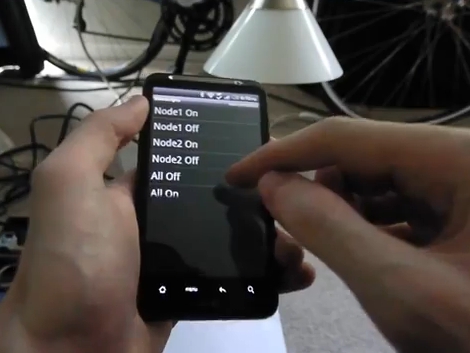
Here’s a way to gain control of your projects using an Android device. Bluescripts is a free app available in the Android market that makes it a bit easier to make interfaces to send customizable messages. If you have a Bluetooth receiver in your project, connecting to it is as easy as putting the MAC address into an XML file on the Android device. Each tag in that file has a name, as well as the address of the target and the message that should be sent. On the receiving end, you just need to make sure your project hardware is ready to receive an ASCII message and act based on what comes through.
Check out the demonstration video after the break. Perhaps it’s not as cool as you could do if you were writing your own Android program, but we can’t think of anything we’ve seen that makes an Android interface this quick and easy.
http://hackaday.com/2011/07/08/blues...-a-bit-easier/ ...by Published on July 9th, 2011 22:03- Categories:
- PS3 News

[Zach] sent in his temperature controller and display for PS3, and even though it only works with a PS3 fat, we like our PS2 backwards compatibility very much, thank you.
The build stated off with [Zach] putting thermal sensors on the CPU, the RSX, and Northbridge of his PS3. After starting out controlling the fan with his laptop, he moved on to an integrated fan and display controller after seeing this post about a ‘hidden display.’ In the end, one of the coolest looking PS3 mods we’ve ever seen was born.
The build runs off an Arduino Pro that gets the temperatures from the sensors, prints everything to a custom 7-segment display board, and controls the fan. [Zach] thankfully made the Arduino source available and also put up some board files if you’d like to make your own. It’s a pretty impressive build that’s completely invisible when the PS3 is powered off.
http://hackaday.com/2011/07/08/inter...t-ps3-display/ ...by Published on July 9th, 2011 22:00- Categories:
- PS3 News
Lantus released a new version of FBANext, after FB Alpha (Final Burn Alpha). Remember, this is a multi arcade emulator based on the source code for Final Burn.
New / fixed: - Numerous changes to the code and that will interest mainly developers: - No more sound Separate class to go through - AudioInterface for PS3 now implements audio_check, audio_init, audio_constructor, and is in audio_destructor icts member functions (static function) . - Main loop emulation Improvements - Audio Is Now a straight function call to audio_check INSTEAD of going-through the first audio interface class (audio.check) - put the 'box Emulating:' block inside a do-while loop - not only is this faster (Because We Do not Have To Go Through The Whole switch again to see if GameStatus == Emulating Is True - But It Will Also allow us to do frame advance from Within the ingame menu. - Bugfix - when a shader WAS loaded - only the fragment program WAS loaded - and the vertex shader program from the previous Would Remain active. Both vertex and fragment Now Programs get updated with the ones from the shader .. Being loaded - Changed audiosample rate from 48,050 to 48,030 - the Closest We Can Bring this to 48,000 Without audio crackles - We Will Ensure the more video Will Be blocking - giving us better video performance. - Set audio samplerate from 48030 to 48020 - still no audio crackles - Cleaned up PSGL video driver - cut down on code duplication, made a lot of the OpenGL functions static namespace Into macros (So They Can Be Straight Into inserted vid_psgl.cpp - Where They Are Needed) - Moved the static variables from vid_psgl.h to vid_psgl.cpp - Removed broken shader-2xSaL HD.cg - Added experimental jararaca's retro shader - Cleaned up PSGL video driver code - Added shader dot.cg - Changed audio samplerate from 48020 to 48010. - Commented out VidSScaleImage in all of the rendering functions - is no longer needed - Auto-aspect ratio modes - this aspect ratio to select Automatically determines the proper aspect ratio for the game and then you're loading Automatically use it. There are Two automatic aspect ratio modes - 'Auto' and 'Auto FBA' - 'Auto' Does Some calculations to arrive at the proper aspect ratio while Auto FBA 'uses FBA's built-in aspect ratio settings for EACH game. - Cleaned up PSGL video driver - Some video optimizations to do with Three nested for loops - CPS3 - Pallet exchange WAS only Being done When loading / saving a state - putting this inside the function Draw Frame WAS WAS only cps3_palette_change Unnecessary When set to 1 ounce in cps3Scan - so the color palette Changing Moved to cps3Scan and out of the main frame function. Tested on Both 360 and PS3 - Nothing is Affected by this. burn.cpp-Speed Improvements to and burnint.h - static functions Which are Used only in one ounce function inserted straight in - In Particular, biggest improvement cam from turning DrvClearOpposites Into a macro. - Is Now Button input blisteringly fast - Tested on Both PS3 and 360. For the user: - Implementation of a jog in the ingame menu - use either the Cross or hold R2. - The shaders can be can now be activated from the ingame menu - press left or right D-pad or analog stick from the shader to change. Then load the shader of your choice via the button CROSS. - Reorganization of the code of the aspect ratio - the ratio following aspects are now available - 4: 3, 5:4, 7:5, 8:7, 12:7, 16:9, 16:10, 16:15, 1:1, 2:1, 3:2, and a Custom mode (scaled). Custom mode corresponds to that previously available. You can also switch to this mode if you have selected a different aspect ratio from the ingame menu, via the 'Resize Screen' and then leaving again. - You can now change the aspect ratio from the ingame menu - The Bilinear filtering can be enabled / disabled from the ingame menu - Added rotation options in the menu ingame. Support the following platforms: - Support for Roma Capcom CPS-1 - Support for Roma Capcom CPS-2 - Support for Roma Capcom CPS-3 - Support for Roma Cave - Neo Geo roms Support - Supports roms Sega System 16 (and similar systems), System 18, X-Board, Y-Board - Support for Roma Toaplan - Support for Roma Taito 68k - Support for Roma Psikyo 68EC020/SH2 - Support PGM Roma - Roma Konami Support - Support for Sega Megadrive roms (savestates not supported) Features - Full Support Graphics / audio - Resizing the screen - Explorer for Roma easy to use. - Option for filters according to the drivers - Option to hide duplicates - Option to show only allowing multiplayer games (3 or 4 players) - 1080p 60fps for most Roma - Pixel Shader Support - Support up to 4 controllers - Options screen rotation - Filter Options Hardware (Linear, Point filtering) - Triple Buffering Installation : - Place your roms in the folder: / dev_hdd0/game/FBAN00000/USRDIR / roms / - The first time you run FBAnext, a file-fbanext ps3.xml will be generated. This file contains your options. - If you want to change the path of your roms, edit fbanext-ps3.xml ...by Published on July 9th, 2011 21:48- Categories:
- Retro Consoles/Translation News
via http://www.romhacking.net/forum/inde...pic,12860.html
The following Translations have been submitted and approved to the database (in submitted order oldest to newest):
•SaGa 2: Hihō Densetsu: Goddess of Destiny (English)(Fully Playable)(NDS)
•Minelvaton Saga (English)(Fully Playable)(NES)
•Soma Bringer (English)(Fully Playable)(NDS)
•Fortress of Fury 2 (English)(Fully Playable)(GB)
•Makai Toushi SaGa (English)(Fully Playable)(WS)
•Magic Knight Rayearth (English)(Unfinished)(GG)
•Dragon Warrior IV (Spanish)(Fully Playable)(NES)
•Bloody Warriors (English)(Unfinished)(NES)
•Tetris (Turkish)(Fully Playable)(NES)
•Dragon Force II (English)(Announced)(SAT)
•Parodius Da! (English)(Fully Playable)(NES) ...by Published on July 9th, 2011 21:46- Categories:
- PSP News
News via http://wololo.net/wagic/2011/07/08/p...s-in-the-wild/
An unbricker battery compatible with the ta88v3 has been released recently, and scene dev Yoti uploaded a video demonstrating the tool. Read along…
Nowadays running a custom firmware on a PSP is not complex, no downgrading is required as both pro cfw and TN Hen run on the latest firmware, and people who want to install another CFW such as M33 just need to use the necessary tools.
But people who have joined the scene a bit earlier know that the biggest hack for the PSP was the pandora battery, where hackers discovered (with lots of work and a bit of luck) that the battery in the PSP was used not only to power the device, but also to enter service mode, so that Sony repair centers could quickly fix a broken flash or install a new firmware on a PSP. Coupled with a “magic” memory stick, this allowed hackers to create a very cheap downgrade/unbrick mechanism, and basically with a special battery and a special memory stick you could easily unbrick your psp, or install a custom firmware on it. I still have one of those, and it is the most convenient technique for installing a CFW on PSPs that support it. It is also extremely safe, because even if you mess up your flash, you have ways to rewrite it entirely, so there is no risk of brick, unlike recent CFW installation systems.
Sony quickly reacted and their new PSP models were not compatible with this Pandora battery anymore. The first model of motherboards to include a security against the Pandora battery was the Ta88v3, the doomed psp2000 model. This model was still compatible with the battery and could enter service mode, but the magic memory stick didn’t work anymore, so it was basically made useless. Further models (the psp3000) even added more security, rendering the battery itself useless.
Hackers Boryan and ErikPshat have found a technique to use a magic memory stick on a ta88v3, which is a big deal for those of us who are stuck with a bricked psp 2000…
The technique is described in this thread, and the result is shown in this video, made by dev Yoti (who has provided several updates for PSARDumper PSPIdent in the past) and showing the jigkick installing firmware 5.02 on a 6.38 ta88v3 (correction, the psp in the video is a ta85v2, but Yoti guarantees that the results are the same on a ta88v3)
... Search DCEmu
Search DCEmu Advert 3
Advert 3 News Categories
News Categories
 Links of InterestReview and compare Poker sites out of Gamstop
Links of InterestReview and compare Poker sites out of GamstopCheck out the casinos not on gamstop UK guide 2021 at Justuk.club
Find recommended online casinos in Japan at onlinecasinoosusume.jp
 Sony Consoles News
Sony Consoles News Nintendo Consoles News
Nintendo Consoles News Sega Consoles News
Sega Consoles News Apple & Android News
Apple & Android News Xbox Consoles News
Xbox Consoles News Open Source Consoles News
Open Source Consoles News DCEmu News Archive
DCEmu News ArchiveJuly 2025 Su Mo Tu We Th Fr Sa 1 2 3 4 5 6 7 8 9 10 11 12 13 14 15 16 17 18 19 20 21 22 23 24 25 26 27 28 29 30 31
 Advert
Advert Retro Consoles News
Retro Consoles News PC News
PC News Latest DCEmu News
Latest DCEmu News DCEmu Network Sites
DCEmu Network SitesDCEmu Portal
DCEmu Current Affairs
DCEmu Forums
DCEmu Console Sites
Apple & Android News
Sega News
Nintendo News
Open Source Handhelds
PC Gaming
Sony Console News
Xbox News
DCEmu Misc Sites
Retro Homebrew & Console News
DCEmu Reviews
Wraggys Beers Wines & Spirits Reviews
DCEmu Theme Park News
Gamer Wraggy 210
DCEmu Homebrew Coder Sites
Chui Dreamcast Developer
 Forum StatsNumber of Members: 484,080
Forum StatsNumber of Members: 484,080
Total Threads: 213,201
Total Posts: 764,553
Currently Online: 3508
Newest Member: HanoraSakura99
 What is the DCEmu Homebrew & Gaming NetworkWelcome to the DCEmu Homebrew and Gaming Network. This Network of sites is owned and ran by fans of all games consoles, we post news on all the consoles we cover about hardware aspects, gaming and Homebrew. Homebrew and Emulation are software thats made using free and legal tools to play on games consoles. This Network is the only worldwide network of sites where coders can upload and post comments they deserve for all their hardwork. We have a Network that currently supports PSVita, WiiU, Nintendo Wii, Xbox360, PS3, PS2,PS1, Snes, N64, Gameboy, Nes, Xbox, Gamecube, Nintendo DS, PSP, GBA, Dreamcast, Sega Saturn,3DS, DSi, Switch, PS4, Pandora, xboxone, GP2X, iPhone, Windows Phone, iPad, Android and also Mobile Phone Emulation. When new consoles appear we will expand to cover those consoles. We also cover Theme Park News and news and reviews of Beer, cider, lager, wines and spirits. news of their own releases and get the credit and Please help DCEmu become stronger by posting on the forums every day and make our community larger.
What is the DCEmu Homebrew & Gaming NetworkWelcome to the DCEmu Homebrew and Gaming Network. This Network of sites is owned and ran by fans of all games consoles, we post news on all the consoles we cover about hardware aspects, gaming and Homebrew. Homebrew and Emulation are software thats made using free and legal tools to play on games consoles. This Network is the only worldwide network of sites where coders can upload and post comments they deserve for all their hardwork. We have a Network that currently supports PSVita, WiiU, Nintendo Wii, Xbox360, PS3, PS2,PS1, Snes, N64, Gameboy, Nes, Xbox, Gamecube, Nintendo DS, PSP, GBA, Dreamcast, Sega Saturn,3DS, DSi, Switch, PS4, Pandora, xboxone, GP2X, iPhone, Windows Phone, iPad, Android and also Mobile Phone Emulation. When new consoles appear we will expand to cover those consoles. We also cover Theme Park News and news and reviews of Beer, cider, lager, wines and spirits. news of their own releases and get the credit and Please help DCEmu become stronger by posting on the forums every day and make our community larger.
All times are GMT +1. The time now is 17:48.
Powered by vBulletin® Version 4.2.3
Copyright © 2025 vBulletin Solutions, Inc. All rights reserved.
Copyright © 2025 vBulletin Solutions, Inc. All rights reserved.
(Morbid Suite vB4) Style design and Concept by DigitalvB.com




 Menu
Menu
Catherine: Full Body’s English translation for the Vita