
- Home
- DCEmu Featured News Articles
 DCEmu Homebrew Emulation & Theme Park NewsThe DCEmu the Homebrew Gaming and Theme Park Network is your best site to find Hacking, Emulation, Homebrew and Theme Park News and also Beers Wines and Spirit Reviews and Finally Marvel Cinematic Universe News. If you would like us to do reviews or wish to advertise/write/post articles in any way at DCEmu then use our Contact Page for more information. DCEMU Gaming is mainly about video games -
DCEmu Homebrew Emulation & Theme Park NewsThe DCEmu the Homebrew Gaming and Theme Park Network is your best site to find Hacking, Emulation, Homebrew and Theme Park News and also Beers Wines and Spirit Reviews and Finally Marvel Cinematic Universe News. If you would like us to do reviews or wish to advertise/write/post articles in any way at DCEmu then use our Contact Page for more information. DCEMU Gaming is mainly about video games -
If you are searching for a no deposit bonus, then casino-bonus.com/uk has an excellent list of UK casino sites with sorting functionality. For new online casinos. Visit New Casino and learn how to find the best options for UK players. Good luck! - Explore the possibilities with non UK casinos not on Gamstop at BestUK.Casino or read more about the best non UK sites at NewsBTC.
wraggster
by Published on March 20th, 2011 20:01- Categories:
- Gameboy News
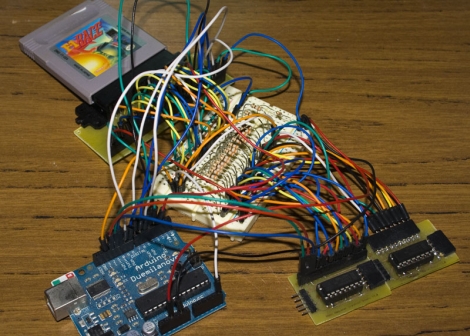
[Alex] collects retro gaming consoles. One day while playing a SNES title, his save games got wiped when he powered off the system. It turned out that the battery inside the game cartridge got disconnected somehow, and it got him thinking. He decided he wanted to find a way to back up his save games from the cartridges for safe keeping.
While cart readers exist, he says that they are hard to find nowadays, so he decided to construct his own using an Arduino. SNES cartridges are relatively complex, so he opted to focus on Gameboy cartridges for the time being. Before attempting to back up save games, he first chose to learn how to communicate with the cartridges in general, by reading the ROM.
He breaks the cartridges down in detail, discussing how they are constructed as well as how they can be addressed and read using the Arduino. He was ultimately successful, and offers up code as well as schematics on his site for any of you interested in doing the same. We imagine that save game reading (and perhaps editing) will likely happen in the near future.
Check out the video below to see his cart reader in action.
http://hackaday.com/2011/03/20/gameb...ng-an-arduino/ ...by Published on March 20th, 2011 19:58- Categories:
- Snes News

[Daniel] let us know that he finished up a SNES arcade cabinet he has been working on for awhile. It looks so good, he says that his wife has even agreed to let him keep it in the house!
http://hackaday.com/2011/03/20/hacka...march-20-2011/ ...by Published on March 20th, 2011 19:56- Categories:
- PSP News,
- Nintendo Wii News,
- GP2X News,
- Wiz News,
- Dingoo News,
- Sega Dreamcast News
Lavalit have released a new SVN build of Openbor for the Dreamcast, Wii, Wiz, GP2X, Dingoo and PSP...
OpenBOR
----------------------
OpenBOR is a continuation of the Beats Of Rage 2D game engine, which was originally
created by the wonderful folks over at http://www.senileteam.com.
History
----------------------
In 2004, Senile Team released Beats of Rage, a free beat-'em-up for DOS inspired
by SEGA's Streets of Rage series and using sprites from SNK Playmore's King of
Fighters series. The game spread only by word of mouth, but it nonetheless
amassed popularity very quickly. Senile Team soon released an edit pack allowing
anyone interested to create a mod for the BOR engine.
In 2005, Kirby2000 asked Senile Team to open the source code to BOR. They
agreed, and OpenBOR was born. Development on the engine was continued by the
community, and still is to this day.
Heres whats new:
r3273 | sumolx | 2011-03-20 01:49:38 -0400 (Sun, 20 Mar 2011) | 1 line
Changed paths:
M /engine/openbor.c
M /engine/resources/Info.plist
M /engine/resources/meta.xml
M /engine/version.h
level_order() uses the first argument to set the loadingbg type. However, in load_level() the first argument is the image location for the background. This implies that if defined we are to use background + bar. This keeps us backward compatible with all existing mods. Strange that I never had the modder specify this before, Hence, this was a bug. All mods ie Contra, Final Fight, GoldenAxeRemake and more now display a background when loading a level.
Download Here
by Published on March 20th, 2011 19:48- Categories:
- Nintendo Wii News
News via http://wii.gx-mod.com/modules/news/a...p?storyid=3043
Double_A provides an update of SysCheck, originally developed by Erik Spyder. To recap, this homebrew does several checks on IOS and CIOS installed:
- IOS Stub;
- Fake signature (aka Trucha Bug);
- ES_DiVerify (aka ES_Identify);
- Flash Access;
- NAND Access;
- Boot2 Access;
- USB 2.0.
New / fixed:
- Improved detection based IOS
- Preparation of having USB support (for the next version)
SysCheck generates a report to the root of the SD card (SD: / sysCheck.csv).
SysCheck v2.0.1 b7 ...by Published on March 20th, 2011 19:47- Categories:
- Nintendo Wii News
News via http://wii.gx-mod.com/modules/news/a...p?storyid=3042
New version of "Pimp My Wii" a homebrew developed by Attila that will install the tracks that are missing or outdated and needed to install CIOS on your console.
The program will then detect missing or outdated IOS and also check that you have the latest version of the Wii Menu. It also verifies that you have the latest version of the BC and MIOS and the Shop Channel, Weather, News, Mii, Photo and Photo 1.1.
Pimp installs cIOS 38 (249) cIOS 57 (250) rev 20 and cIOS 202/222/223/224 rev5.1.
If you do not have the latest versions of these titles, the program will download or play them on a USB device or SD card to install them. Using this program you will have all the benefits accumulated from 4.1 to those of 3.2, and this without any problem!
The homebrew is automatically displayed in french or English depending on the language of the console. It is also compatible Wii NTSC-U NTSC-J and PAL (Wii Koreans theoretically compatible but ios specific for this version will not be installed).
New / fixed:
- Passage to last libfat SVN and SVN libogc (Pimp of the previous 1.8.3 was due to a bug introduced in libogc 1.8.4). This therefore provides corrections to libogc, including among others a better USB compatibility and stability fixes. __jf__ Thank you to the resolution of the bug libogc.
- Pimp Now whether you want to run trucha signed games on DVD on the disc channel and if you answer no, ios are installed and unpatched (except for the ios ios 36 and used by the menu system, because without it can not play another game or WiiWare wad on SD card via the SD tab). You always have the choice to put these patches a "Yes" if you wish.
- Fixed the return to the Wii Menu using a forwarder / a string.
- In case of crash download Title / ios, it will be retried 2 times.
- Added support for file names in letters WAD obtained with NUS Downloader for Mii Channel, Photo, News and Weather.
- Export of information is now on the USB drive if you do not have SD card inserted.
- Fixed a bug with minus and plus buttons (next and previous) in the selection of ios / titles to install.
- Fixed support Wad files misnamed.
- Added display of the IOS source, revision of the IOS source and version number of Hermes CIOS installed (ex: Source v5.1 IOS 57 rev 5661).
- Added display of the IOS source and revision of the IOS source cIOS Waninkoko and some IOS installed (eg IOS source 58 rev 6176). This lets you know for example if you have an IOS with a revision number changed (pimp modifies the revision number of ios stub as 60).
- From the "Wad" now prevents you install or uninstall a file format that is not WAD.
- Since the last priiloaders no longer need ES_Identify on ios used by the menu system, Pimp will not detect its absence as a problem.
- To hack the Wii, now pimp patch the IOS 36 instead of 15.
- This also fixes the fact that during the very first hack a Wii, CIOS 249 could not settle until after the 2nd passage.
- In the menu Wad file names are now truncated if too long.
- Clears the memory used after installation of CIOS.
- The patch downgrade es (es check version) is now also functional IOS for less than 28 (non-modular).
- If the Wii could not initialize (in case of faulty bluetooth module?) And if you do not have a GameCube controller, you can now use the power and reset buttons. Power = A, B = Reset This mode is disabled if there is no problem with Wiimotes.
- Added Korean IOS updating 4.3V2 (40, 43, 45, 46, 48, 52) in the part of ios "stubs" necessary.
- Increase the revision of IOS 41 installed to the latest release.
- Fixed some information displayed in exports "info".
- Fixed export of key "information" which in some cases was not done.
- Check if Pimp has full access (HW_AHBPROT). Otherwise, pimp you to use HBC and to position the meta.xml to function properly.
- Added another protection against the brig. You can not install an IOS stub if the menu system uses the IOS. To find yourself in this case would have you changed your menu system to use the IOS for example 16, because Pimp IOS installs a stub 16.
The only other possible case would be if you take the IOS 60 stubs, you change the name of the wad file and you change the version in 6174 in the tmd (version not stubbée). But here, you really look at Brick console ...
This protection is not implemented in the mode "WAD". So be careful with wads that you manually install.
- Various minor changes.
- Pimp version string (id PIMP) is provided.
Pimp My Wii 2.20
Official site: http://www.wii-info.fr ...by Published on March 20th, 2011 19:44- Categories:
- Pandora News

Some more news from the Pandora Makers:
Some things in Pandora life are weird. Totally weird.
Like the new LCD cables.
We are all used to delays and deadlines that didn't work out.
It seems different with the new company who does the LCD cables (the new ones, way more robust and extensively tested that should NEVER cause a purple haze again).
The leadtime for the LCD cables was 6 weeks - so they should've been finished early until mid April.
However, they just called us today to tell us the cables will be ready within the next few days.
So we now have more than enough of the new cables to finish Batch 1 and start the first 1000 units of Batch 2.
We don't know yet though if the catastrophe in Japan will cause any delays with Batch 2... some parts (like ICs from Panasonic and TDK) are being used in both the Pandora and iControlPad - and they come from Japan.
The parts are ordered and according to the schedule from the distributor would've been there early April, so just ready for Batch 2.
With the current happenings in Japan, nobody knows what will happen right now. It will surely cause a major chaos in parts and electronic production.
But to be honest, if delaying Batch 2 by one or two months would help to reduce the suffering in Japan, we would gladly do so.
Sadly, it won't help... we can only pray for those people right now.
So of course we'll try to get everything ready ASAP, but right now, no one worldwide knows what will happen within the next few days
http://boards.openpandora.org/index....ly-2010-03-18/ ...by Published on March 20th, 2011 19:33- Categories:
- PSP News

Filip messaged me last week and sadly like always i do forget to read my PMs, he told me about the release of his new game Fish Fillets for the PSP:
This is a PSP port of the wonderful puzzle game Fish Fillets from ALTAR interactive.
PSP port is based on a cross-platform game engine recreation by open-source community.
The official homepage of Fish Fillets NG is http://fillets.sourceforge.net/
Game description:
One of the most hardcore puzzle game. Find a way out for two fish agents.
Fish Fillets NG is a puzzle game. The goal in each level is to find a safe way out for both of the two fish. It's comparable to other sliding puzzle games such as sokoban and klotski. In Fish Fillets the play is complicated by a few additional elements and rules. The game has background music and, on many levels, some animated effects, though neither normally has an effect on game play.
* one of the most hardcore puzzle game you can ever play
* 13 languages - English, Czech, French, German, Italian, Polish, Spanish, Dutch, Bulgarian, Swedish, Slovenian, Brazilian, Russian
* 80 pixel-drawn polished unique levels
* hundreds of beatiful animated creatures
* thousands of unique and funny objects
* 2 fish agents with different capabilities
* hundreds of the different sounds
* thousands lines of the funny conversations
* several branches and several mysteries for a smoother progress
* hours and hours of gameplay
* amazingly detailed and colored graphics
* lots of cute little companions
...by Published on March 20th, 2011 19:26- Categories:
- PSP News
News via http://www.psp-hacks.com/2011/03/19/...and-6-3x-cfws/
You know with the PSPgo how you’re able to save the exact state of any game, exit out to the XMB to do whatever and return to said game later on, picking up exactly where you left off, regardless of checkpoints, save points etc. You remember the days before PSPgo when Dark_AleX released PspStates for 5.00 M33, which did exactly as the PSPgo, only with the ability to save more than one game state at a time? Back in the day Total_Noob also released a modified version of PspStates for 5.50 GEN. If you’ve been a longtime reader you know exactly what’s up, and if you’re a newcomer, get a load of PspStates because neur0n has released a patched version for 6.20 HEN and 6.3X CFW.
Note: PspStates is only compatible with models succeeding the “Fat” PSP-1000; models with more RAM. Refer to the included readme.txt (the original from Dark_AleX) to learn what’s what.
Update: This just in from @Toddimyre —
According to the readme in the new PSP States, Dark Alex says to flash “umdcache.prx”. I’ve found that you can just disable, “UMD Cache” in “System Settings” and skip flashing “umdcache.prx”....
Download Hereby Published on March 20th, 2011 19:22- Categories:
- PSP News
News via http://www.psp-hacks.com/2011/03/18/...ew-psp-plugin/
A developer going by the name USpeed has released a handy plugin, particularly handy for those who share their PSP with siblings and/or other peeps. If that’s you then you should give USpeed’s Profile Manager a run. Profile Manager creates separate, customizable profiles for each user (up to 20) and most importantly keeps your game saves safe and isolated from one another.
Install
- [COLOR=blue !important]Copy[/COLOR] “profileManager.prx” to “PSP/sepugins”
- Edit “PSP/seplugins/vsh.txt” and/or “PSP/seplugins/game.txt” to add the line “ms0:/seplugins/profileManager.prx 1″
- Reboot your PSP.
- USpeed Profile Manager will switch between all folders “SAVEDATA_
” in order to activate current profile on “SAVEDATA” folder. - The plugin can manage up to 20 different profiles (folders “SAVEDATA_
”) - Current profile is on “SAVEDATA” folder to work with standard.
- A savegame in folder “USPM20110315″ will allow to customize your name, [COLOR=blue !important]icon[/COLOR] and colors.
- Go to “PSP/SAVEGAME/USPM20110315″ or “PSP/SAVEGAME_
/USPM20110315″ - Change “profile.bmp” picture but keep image size to 28x28px and resolution at 24 bits in BITMAP format.
- Edit “profile.infos” as you like:
- “name” : profile name that is displayed (up to 15 chars, truncated after !)
- “box” : frame color (hexa value like “FF0000″ for red)
- “border” : border color (hexa value like “FF0000″ for red)
- “text” : name text color (hexa value like “FF0000″ for red)
- Press “Square” button (and keep it pressed) to display “USpeed Profile Manager”.
- Once displayed, you can change current profile to which you want by pressing “L” or “R” trigger.
- Release “square” button when you’ve made your selection.
- Once your profile is selected you can stop the plugin by pressing “L” and “R” simultaneously
by Published on March 20th, 2011 18:55- Categories:
- PS3 News
News via http://psx-scene.com/forums/f6/devki...1ght-v2-83630/
Miigotu has started some new really good stuff for the current and upcoming developers out there and also not to forget, the whole scene. The DevKit PRO has been put together by tons of his work as well as from the work of others particularly in PSL1GHT sources, of course. Well, that’s how the all new PSL1GHT-V2 comes to light....
[01:08] its a devkit with psl1ghtv2, using an installer on windows
[01:08] psl1ght-v2 we are still working to port some things
[01:09] but the rest is rock solid
To make it clear this is an excerpt from DevkitPRO-Addons git.
This project aims to create a set of addons for devkitPRO, to be released in an installer application for windows and possibly linux later.
DevkitWIN:
A customized install of mingw right inside the devkitpro folder and preconfigured, for compiling or cross compiling in new toolchains or tools.
DevkitPS3 comprising of :
PPU toolchain
SPU toolchain
PSL1ght-v2
PPU Extended Libraries
SPU Extended Libraries
These compnents are based on on shakgur’s toolchain script which was refined from ooPo’s ps3toolchain, shagkur’s psl1ght-v2 derived form psl1ght and my extension and adaptation of ooPo’s ps3libraries.
Well, with that in hand, you can expect some exciting homebrews coming to the scene from them.
[01:10] ps3gui (port of libwiigui), a proper lv2 patcher, ps3flow etc.
[01:10] maybe some adding of sprx plugins ^
[01:10] like the custom prx on psp did
[01:11] Private Paste - Pastie
[01:12] pune has libwiigui completely ported to ps3
[01:13] WiiXplorer - WiiBrew
[01:13] the gui can look like that
[01:14] he has it functional, im sure he is buttoning things up
[01:14] he wrote a connect4 game that shows it off
If you are on Windows and also want to develop something for the PS3, DevkitPRO-Addons is just perfect for you. Just in case though, if you don’t want to install PSL1GHT-V2 you can always compile the old one. Further explanation from Miigotu himself below.
[01:21] they will just have to set $PS3DEV and $PSL1GHT because we dont use those variables, but old psl1ght does
[01:22] heh i put alot of work into getting git to be proper on windows
[01:22] they should remove all mingw and msysgit or w/e too
[01:26] also, if you browse into a git repo it will show what branch ur on
[01:26] (requires one shell restart before it works)
[01:27] bleh everything git just works xD
Alright, enough with that, let’s get straight to the downloadable installer that you’ve been waiting for. Just a reminder, the installer is still in BETA and as you can read above, the PSL1GHT-V2 is still not 100% functional yet. Again, not 100%.
Multiupload.com - upload your files to multiple file hosting sites! Search DCEmu
Search DCEmu Advert 3
Advert 3 News Categories
News Categories
 Links of InterestReview and compare Poker sites out of Gamstop
Links of InterestReview and compare Poker sites out of GamstopCheck out the casinos not on gamstop UK guide 2021 at Justuk.club
Find recommended online casinos in Japan at onlinecasinoosusume.jp
 Sony Consoles News
Sony Consoles News Nintendo Consoles News
Nintendo Consoles News Sega Consoles News
Sega Consoles News Apple & Android News
Apple & Android News Xbox Consoles News
Xbox Consoles News Open Source Consoles News
Open Source Consoles News DCEmu News Archive
DCEmu News ArchiveJuly 2025 Su Mo Tu We Th Fr Sa 1 2 3 4 5 6 7 8 9 10 11 12 13 14 15 16 17 18 19 20 21 22 23 24 25 26 27 28 29 30 31
 Advert
Advert Retro Consoles News
Retro Consoles News PC News
PC News Latest DCEmu News
Latest DCEmu News DCEmu Network Sites
DCEmu Network SitesDCEmu Portal
DCEmu Current Affairs
DCEmu Forums
DCEmu Console Sites
Apple & Android News
Sega News
Nintendo News
Open Source Handhelds
PC Gaming
Sony Console News
Xbox News
DCEmu Misc Sites
Retro Homebrew & Console News
DCEmu Reviews
Wraggys Beers Wines & Spirits Reviews
DCEmu Theme Park News
Gamer Wraggy 210
DCEmu Homebrew Coder Sites
Chui Dreamcast Developer
 Forum StatsNumber of Members: 484,080
Forum StatsNumber of Members: 484,080
Total Threads: 213,206
Total Posts: 764,558
Currently Online: 2287
Newest Member: HanoraSakura99
 What is the DCEmu Homebrew & Gaming NetworkWelcome to the DCEmu Homebrew and Gaming Network. This Network of sites is owned and ran by fans of all games consoles, we post news on all the consoles we cover about hardware aspects, gaming and Homebrew. Homebrew and Emulation are software thats made using free and legal tools to play on games consoles. This Network is the only worldwide network of sites where coders can upload and post comments they deserve for all their hardwork. We have a Network that currently supports PSVita, WiiU, Nintendo Wii, Xbox360, PS3, PS2,PS1, Snes, N64, Gameboy, Nes, Xbox, Gamecube, Nintendo DS, PSP, GBA, Dreamcast, Sega Saturn,3DS, DSi, Switch, PS4, Pandora, xboxone, GP2X, iPhone, Windows Phone, iPad, Android and also Mobile Phone Emulation. When new consoles appear we will expand to cover those consoles. We also cover Theme Park News and news and reviews of Beer, cider, lager, wines and spirits. news of their own releases and get the credit and Please help DCEmu become stronger by posting on the forums every day and make our community larger.
What is the DCEmu Homebrew & Gaming NetworkWelcome to the DCEmu Homebrew and Gaming Network. This Network of sites is owned and ran by fans of all games consoles, we post news on all the consoles we cover about hardware aspects, gaming and Homebrew. Homebrew and Emulation are software thats made using free and legal tools to play on games consoles. This Network is the only worldwide network of sites where coders can upload and post comments they deserve for all their hardwork. We have a Network that currently supports PSVita, WiiU, Nintendo Wii, Xbox360, PS3, PS2,PS1, Snes, N64, Gameboy, Nes, Xbox, Gamecube, Nintendo DS, PSP, GBA, Dreamcast, Sega Saturn,3DS, DSi, Switch, PS4, Pandora, xboxone, GP2X, iPhone, Windows Phone, iPad, Android and also Mobile Phone Emulation. When new consoles appear we will expand to cover those consoles. We also cover Theme Park News and news and reviews of Beer, cider, lager, wines and spirits. news of their own releases and get the credit and Please help DCEmu become stronger by posting on the forums every day and make our community larger.
All times are GMT +1. The time now is 14:58.
Powered by vBulletin® Version 4.2.3
Copyright © 2025 vBulletin Solutions, Inc. All rights reserved.
Copyright © 2025 vBulletin Solutions, Inc. All rights reserved.
(Morbid Suite vB4) Style design and Concept by DigitalvB.com





 Menu
Menu
Catherine: Full Body’s English translation for the Vita