
- Home
- DCEmu Featured News Articles
 DCEmu Homebrew Emulation & Theme Park NewsThe DCEmu the Homebrew Gaming and Theme Park Network is your best site to find Hacking, Emulation, Homebrew and Theme Park News and also Beers Wines and Spirit Reviews and Finally Marvel Cinematic Universe News. If you would like us to do reviews or wish to advertise/write/post articles in any way at DCEmu then use our Contact Page for more information. DCEMU Gaming is mainly about video games -
DCEmu Homebrew Emulation & Theme Park NewsThe DCEmu the Homebrew Gaming and Theme Park Network is your best site to find Hacking, Emulation, Homebrew and Theme Park News and also Beers Wines and Spirit Reviews and Finally Marvel Cinematic Universe News. If you would like us to do reviews or wish to advertise/write/post articles in any way at DCEmu then use our Contact Page for more information. DCEMU Gaming is mainly about video games -
If you are searching for a no deposit bonus, then casino-bonus.com/uk has an excellent list of UK casino sites with sorting functionality. For new online casinos. Visit New Casino and learn how to find the best options for UK players. Good luck! - Explore the possibilities with non UK casinos not on Gamstop at BestUK.Casino or read more about the best non UK sites at NewsBTC.
bandit
by Published on October 31st, 2015 05:19- Categories:
- Apple News,
- DCEmu Reviews
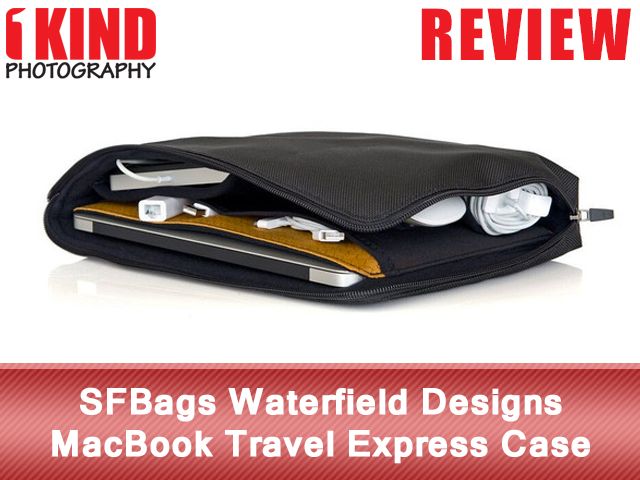
Overview : Ticket to Ride. The Travel Express is your all-in-one mobile office solution. Store and protect your MacBook Air or MacBook Pro, cables, power brick and accessories, and you're good to go anywhere...fast. Soft, scratch-free pockets protect each item from bumps and bruises and extra pockets hold wallet, phone and other essentials. The Travel Express keeps your essentials organized and protected all in one place.
Fits New 13" & 15" Retina Display
Features :
- Black ballistic or tan waxed canvas
- YKK self-locking zipper opens the case along the top & side panel for easy access.
- Size & Dimensions:
- 11" Air Travel Express: 13.5" x 9.1" x 1.9" , 14 oz
- 12" MacBook Travel Express: 13.75" x 9.5" x 1.5" , 14 oz
- 13" Air Travel Express: 14.5" x 10.5" x 1.9", 1.1 lb
- 13" MacBook Pro Travel Express: 14.5" x 10.5" x 1.9", 1.1 lb
- 13" MacBook Pro (Retina Display) Travel Express
- 15" MacBook Pro (Retina Display) Travel Express: 16.25" x 11.5" x 1.75", 1.25 lb
- Optional straps: - D-rings only - Simple Strap Mini - Suspension Strap Mini
Quality/Usability : I've been a big fan of Waterfield Designs and they have been my go-to company for bags/cases for my electronics. They make exceptional bags for laptops, tablets and mobile phones. Their products are well-designed, made from premium materials, and look fantastic. So when I got my new 15" Macbook Pro Retina [Amazon / B&H Photo / Adorama], you know I had to go to them.
I wanted a bag that would not only hold the Macbook Pro but also hold the charger and other accessories. The one bag that caught my eye was the Travel Express case.
I'm a plain person and went with the black nylon that is water resistant. They also have a tan waxed canvas. There's no external pockets.
Depending on the bag, Waterfield would sometimes charge for installing D-rings. With the Travel Express, the D-ring is included and can be used with a strap so that it becomes a messenger-style bag.
Waterfield offers two different strap options – the Simple Strap ($12) or the Suspension Strap ($22; pictured). If you have your own strap, you can use that instead.
You can also simply carry the case under your arm or slip it into another larger bag and use it as a sleeve.
The main laptop compartment is padded and big enough just to fit the laptop and fits snuggly. I have a smoked black plastic case that I use to protect my Macbook for accidental scratches but the Macbook wouldn't fit with the case on. So I'm left with no choice but to take off the case in order for me to insert the rMBP into the Travel Express case.
The Travel Express case is just large enough for you to keep your essentials in one place so that you can stay organized and travel light.
On the opposing side are interior pockets that ensures your devices will be scratch-free and safe while traveling; two elastic mesh-like pouches and three nylon padded pouches attached to the other side of the case. Any of the pouches can be used to hold your cables, mouse, cables and charger.
One of the nice features is the self-locking zippered closure. It opens along the top and side of the case. It makes it very easy to access your belongings but without the bag fully flipping opening.
Although the bag is water resistant, the zipper is your standard zipper and won't prevent any water from entering.
Conclusion : Overall, the SFBags Waterfield Designs MacBook Travel Express Case is a must have if you're carrying your Macbook around. The Macbook fits snug and is well protected. I love the fact that I'm able to carry the charger and other accessories all in the same bag and not separately. The strap is very comfortable and well worth the few extra bucks.
Manufacturer: Waterfield Designs...
Site: Buy from Waterfield Designs
Price: $89.00-$109.00 (Bag only) / $12.00-$22.00 (additional for strap)
by Published on April 5th, 2014 19:52- Categories:
- Apple News,
- Android News,
- Apple iPad,
- Apple iPhone,
- DCEmu Reviews,
- Windows Phone,
- Sony Android Tablet

XCM Joystick for Android iPhone iPad iPod Tablet Smart Phone
Manufacturer: XCM
Site: Buy from GoldenShop
Price: $5.40
Overview : Choose the right stick of your choice for your favorite mobile game from a 3-piece mini stick:
Xbox 360 analog stick shape concave design, PS3 analog stick shape convex design and D-pad shape.
To use the mini sticks, a player simply sticks it in place and starts.
Features:
- High quality 3rd party product.
- Works on Android, iPhone, iPad, iPod, most of the smart phones and tablets.
- Comes with 3 buttons -
- XB360 concave analog stick design
- PSX3 convex analog stick design
- D-pad design
- Add a real physical mini joystick to your smart phone or tablet.
- Works with most of the games.
- Won't damage the screen.
- Comes with suction cup - easy to attach or remove.
Quality/Usability : Trying to play games using the on-screen joysticks is not the same. It doesn't feel comfortable after awhile. So XCM has released a joystick that attaches to your devices screen via suction. This offers a real physical mini joystick while you pay your games and it won't damage your screen as well.
There are three different buttons. Concave which is similar to Xbox 360 controllers, convex which is similar to PS3 controllers and a D-pad for games that has directional movement. You're most likely going to be using the d-pad and the other button is your preference on whether or not you want to use concave or convex button. You might even want to use both and not the d-pad.
The design is sturdy. Once the joysticks are attached to the screen, it won't move or fall off. As mentioned before, it won't damage your screen either because there is not sticky residue or anything permanent. To apply, simply pause the game, place the joystick over the on-screen controls and push down so that the joystick suctions to the screen. Want to remove it? Just peel up the suction cup and lift the joystick up. That's it.
Here is a video of it in action:
Conclusion : Overall, the joystick is a must have if you play games a lot on your smartphone or tablet devices. Its easy to install and easy to remove. The price is also very affordable at under $6. Just to remember to remove the buttons when you're done playing or it will be in your way.
...
All your photography news, reviews and deals.
Follow us
by Published on April 5th, 2014 19:27
XCM Tattoo Unisex Touch Winter Warm Gloves for Smart Phone Devices
Manufacturer: XCM
Site: Buy from GoldenShop
Price: $8.99
Overview : You might have come across the problem to use the touch screen mobile in winter? XCM tattoo phone glove made just for iPhone, iPad and similar touch enabled device, it made of high quality material and built in the conductive contact place on the fingertip of the gloves (capacitive tips for thumb, index finger and middle finger), guaranteed to keep your finger snug and warm on that cold windy day, the XCM tattoo phone glove has a cool tribal tattoo design and almost always eye-catching.
Features:
- High quality 3rd party product.
- Made of high quality material and built in the conductive contact place on the fingertip of the gloves (capacitive tips for thumb, index finger and middle finger).
- Works on smart phones, tablets or other touch screen devices.
Quality/Usability : Ever tried to use your smartphone or tablet in the blistering cold where your fingers freezes? What about trying to use your phone with your gloves on but nothing registers or your gloves are just too bulky?
XCM has a glove that allows you to use your smartphone, tablet and other touch screen devices without freezing your fingers.
The glove is made of soft cotton/polyester material. From what I can see, it comes in one size and one color only. It does have 2 different tribal designs to choose from. In regards to size, I'm 5' 9" and I think I have average size hands and it was a bit snug but did stretch enough that my fingers were at the tip of the glove.
On the thumb, index and middle finger, there are three conductive contact place on the fingertip of each glove. This allows you to swipe, select and even zoom in or out.
Does it protect your hand from the cold and blistering wind? Yes. But don't expect it to be winter gloves where you can use it to throw snowballs. One thing I did notice was that if your hands get sweaty, the moisture will come through the glove and leave wet marks on your device.
Conclusion : Overall, the gloves work fine. I didn't have any problems with it not swiping or pinch zooming. It would be nice if the gloves ran a little bigger or at least offered 2 sizes (S/M and M/L).
...
All your photography news, reviews and deals.
Follow us
by Published on April 12th, 2013 13:38- Categories:
- Apple News,
- Android News,
- Apple iPad,
- Apple iPhone,
- DCEmu Reviews,
- Windows Phone,
- Sony Android Tablet

Overview : Ultimate Tablet Sleeve Protection. Safeguard your tablet with a properly fitted SleeveCase. Cushioned with high-grade neoprene and wrapped in a nearly indestructible ballistic nylon shell, the Tablet SleeveCase functions as a stylish stand-alone case or can be inserted into another bag. And no need to take your tablet out of its snug compartment when going through airport security—it's TSA Checkpoint Friendly. With its impact-resistant screen protecting insert and its scratch-free, screen cleaning Ultrasuede® lining, you're good to go. It's a slam dunk.
Features :
- Made of indestructible ballistic nylon shell
- Stand-alone case or inserted inserted into another bag
- Impact-resistant screen protecting insert
- Ultrasuede neoprene interior lining
- TSA checkpoint friendly
Quality/Usability : For photographers, we need a way to show our portfolio to clients. Some still carry around a binder with printed images while others are going more towards the high-tech route and using tablets to show their work.
As we transport our tablets or laptops to every location, we need a way to not only transport them but to make sure they don't get damaged. We do want to keep our devices as immaculate as possible so that it's presentable and not beat up. How you treat you items can also represent how well you maintain other items.
Since I purchased an ASUS Transformer Pad Infinity, I needed a way to carry my tablet around. I do have a leather case but there's no strap or handle. I would have to carry it around like a textbook thus occupying my hand. I wanted to see how the Waterfield Designs Ultimate Tablet SleeveCase would protect and hold my tablet.
The Ultimate Tablet SleeveCase is made of ballistic nylon shell that will help protect your screen from impacts to the front. It comes only in black. The flap has velcro on it to help close the flap and to prevent the tablet from falling out. The backside has a sleeve pocket that is big enough to hold cables, notepad or magazine sticking out (vertical).
It's available in two trim styles: lead indium and leather trim. The lead indium has a silver and black checker board look to it. The leather trim is just that, leather and costs an additional $6. The strap that is at the bottom of the sleevecase has a purpose. When you're pulling out the tablet, rather than holding the case, you would have one hand on the device and the other on the strap. This will allow you to pull the case away. You can also carry the case from this end but it is not recommended.
The flap cover is lined with Ultrasuede lining and is held closed with velcro.
The interior is made of neoprene liner that helps protect the screen from impacts. Also on the inside is a Ultrasuede lining that cleans the screen when you insert and remove the tablet every time. It won't remove everything but small particles like dust or crumbs. It's a perfect fit for the tablet. The Ultimate Sleeve Case are designed for tablets only with no accessories such as cases or covers installed. I personally like cases on my electronic devices to give it that extra protection.
If you want to add D-rings to the case, it would be an additional $5. The D-rings allows you to attach a shoulder strap if you ever need one. For $12, you get a Simple Strap Mini for the case and for $22, you get the Suspension Strap Mini (pictured above). If you have your own strap, you can use that instead of buying their own. Both the D-ring and strap are are well made and sturdy.
The Ultimate Tablet Sleeve is available for the Google Nexus, ASUS Transformers, Amazon Kindle, Barnes & Nobles Nook,Apple iPad, Samsung Galaxy Tab, Blackberry Playbook, Microsoft Surface, Motorola Xoom, Acer Iconia Tab and many more! If you're unsure of the size, Waterfield Designs has great customer service.
Conclusion : Overall, the SFBags Waterfield Designs Tablet Ultimate SleeveCase is a perfect fit for your tablet. It protects your tablet and makes transporting it easier and more professional looking. The quality is top-notch and well made.
by Published on March 19th, 2013 01:47- Categories:
- Apple News,
- Android News,
- Apple iPad,
- Apple iPhone,
- Windows Phone

]
Overview : Max Connect is a MicroUSB to HDMI MHL Adapter Improved Remote Control Protocol (RCP) that is compatible with Samsung Galaxy S2, HTC Evo 3D, HTC Evo 4G Tablet, HTC Sensation 4G, Sprint Epic 4G Touch, Galaxy Nexus and many more.
Features :
- MHL Adapter allows you to connect a MicroUSB (5 Pin) port to a HDMI (Type A) equipped device
- Improved Remote Control Protocol (RCP) function to use with HDTV remote control to control videos on a mobile device
- Designed for use with mobile devices featuring MHL technology. Make sure your phone is compatible before purchasing
- Connect a MHL compatible device to an HDMI TV
- Supports video resolutions up to 1080p and digital audio
- Includes 50cm long cable and 170cm long HDMI cable for better control performance
Quality/Usability : With camera and video improving on mobile devices, people are starting to use it more and more especially if you don't have your camera on you. But it's hard to show your friends and family pictures on your phone's screen. There's only so many people that can hover over your phone display. So why not display it on your TV?
Rather than get the OEM Samsung MHL adapter, I opted to try a 3rd party device. XCM is well known in the video game accessories scene and I have reviewed many of their gaming accessories. The quality of their products are very well made for an aftermarket company. So I thought I would give their Max Connect MHL adapter a try.
The XCM Max Connect MHL Adapter doesn't come with much. You get the MHL adapter and it comes with an HDMI cable. The only thing you have to supply yourself is the device (smartphone or tablet) and microUSB charger/cable.
There isn't much to the MHL adapter. One end lets you plug in a HDMI cable. The other end has a wire with a microUSB cable and in the middle of the XCM Max Connect MHL adapter is a port for you to connect your microUSB charging cable into and to power the adapter.
[/B]I own a Samsung Galaxy S3 which is MHL compatible and the hardware is slightly different from other devices. The S3 uses 11-pin microUSB rather than the usual 5-pin (newer devices will soon be using 11-pin). Since the smartphone is an 11-pin, it will not work with the MHL adapters. In order for me to get the Max Connect to work with the Galaxy S3, I had to buy a 5-pin to 11-pin adapter. These adapters cost only $2-$3 depending where you purchase from (no need to get fancy with brand name as they all do the same thing). This allowed me to convert the MHL adapters 5-pin microUSB into a 11-pin microUSB so that it would work with the Galaxy S3.
[B]
Getting it all setup is fairly easy.
- Connect the HDMI cable into the MHL adapter and your TV.
- Connect the microUSB charging cable into the MHL adapter.
- Connect the other end of the microUSB charging cable to a power source (wall or laptop).
- Connect the MHL adapter into the microUSB port on your device. This is the same port that you would normally use to charge your device.
- Select the appropriate HDMI Port on your TV (consult your TV owner's manual).
- The TV screen will display what is on your phone.
NOTE: Please ensure that your device has MHL capabilities.
Since it is connected to a microUSB charging cable and power source, it will also charge your device. No need to worry about your phone running out of battery.
Here are some samples of what it would look like on your HDTV. The HDTV display is a 55" Samsung LED.
Phone Home Screen:
YouTube and Google Maps:
Video Player (The Walking Dead):
I can now watch videos on a bigger screen whether it's videos that I loaded to my phone or videos that I have recorded on my phone.
Picture Gallery:
If I have guest over, we no longer have to pass the phone around or huddle around a phone. We can now view all the images we want on a big screen and comfortably.
Web Browser (Google Chrome):
You really wouldn't want to view the web from your phone if you're home and have access to a tablet, laptop or desktop but this is just to show what you can do and how it would look.
Games (Candy Crush):
Yes, we can play our games on a bigger screen but we would still need to take a look at our phone so we can see where we're pressing. But it's cool though.
Pretty much whatever is displayed on your device is displayed on your TV. You can now watch videos, view pictures, browse the web and play games all on a bigger screen at resolutions of up to 1080p. The color and clarity of the output is very good. It also depends the quality of your HDTV and its settings. The refresh rate is pretty smooth as well. The pictures above doesn't do its justice.
Conclusion : Overall, the XCM Max Connect MHL MicroUSB to HDMI Adapter Cable displays whatever is on your device on to your TV. The Official Samsung MHL adapter with 5-pin to 11-pin adapter costs $40 retail without HDMI cable. Even if you have to go out and buy a 5-pin to 11-pin adapter, it's still cheaper. It may not cost much but I liked the fact that they included an HDMI ...by Published on May 3rd, 2012 16:23- Categories:
- DCEmu,
- Apple News,
- PSP News,
- Nintendo 64 News,
- PS3 News,
- PS2 News,
- Nintendo DS News,
- Nintendo 3DS News,
- Nintendo Wii News,
- Snes News,
- Gameboy News,
- GBA News,
- PS1 News,
- Virtual Boy News,
- GP2X News,
- Wiz News,
- Dingoo News,
- Caanoo News,
- PC News,
- Retro Consoles/Translation News,
- Xbox 360 News,
- Playstation Vita News,
- Xbox News,
- Zune News,
- Sega Dreamcast News,
- Sega Game Gear News,
- Genesis News,
- Sega Saturn News,
- Sega Master System News,
- Android News,
- Xperia Play News,
- Nintendo Gamecube News,
- Nes News,
- Apple iPad,
- Apple iPhone,
- Console Hardware News,
- Pandora News,
- GP32,
- DCEmu Reviews,
- DCEmu Games Reviews,
- Zx81 Dev News,
- GPF Dev News,
- Joypad News,
- Windows Phone,
- WebOS,
- Wii U News,
- Sony Android Tablet,
- Cloud News
Our good friends over at Lightake has 10% OFF coupon code for Mother's Day! So go and purchase something for your Mom, wife or girlfriend. While you're at it, pick something up for your siblings, father (Father's Day is coming up next month ) or even for yourself...you deserve it!
by Published on December 21st, 2011 16:44
) or even for yourself...you deserve it!
by Published on December 21st, 2011 16:44- Categories:
- PS3 News,
- Xbox 360 News


XCM is getting to release their latest light gun, The Wildfire Light Gun. The Wildfire Light Gun can for used on the Xbox 360™/Xbox 360™ Slim and PS3™/PS3™ Slim console.
Feature:
2 Built-in Modes:
a. Exciting mode - with this mode you are able to act as the soldier, holding the gun in your hand, point to the TV screen, and because it is has a motion sensor, you will feel like you're in the game! You can completely enjoy first person shooting experience by simply moving your arm to aim and shoot.
b. Lazy mode - with this relaxing mode, you can lay down on your bed or sit on your couch with your hands by your side, holding each controller on each hand and just move your fingers to play the game. No matter if you're aiming or shooting, it is quite simple and easy. Relax and enjoy the game play.
- Built-in fast sweep 180° watching scene button. A nice feature to quickly check the enemy behind you.
- Built-in autofire function.
- Built-in double triggers
- Compatible with Xbox 360™ Wired Headset
- Compatible with the latest PS3 firmware
- Wireless design
- Super high sensitivity precision and smoothness
- Note: Official Xbox 360 WIRED controller is REQUIRED if playing on Xbox 360™. NO Play and Charge USB cable. WIRED controller is used to recognize USB signal and activate light gun.
Expect a full review. You can purchase this from Play-Asia and Amazon and will retail for $99.99.by Published on December 21st, 2011 16:44- Categories:
- PS3 News,
- PC News,
- Xbox 360 News,
- DCEmu Reviews


The XFPS PC Magic Box 2 allows you to use an Xbox 360™ (wired/wireless) and PS3™ controllers with PC games. Although the Xbox 360™ controller can be used on the PC but due to lack of keys remapping function, gamers may find the gaming controllers quite difficult to use on some PC games. The XFPS PC Magic Box 2 compliments this need. You're now able to remap any key on the keyboard to the game controller, using the right buttons/Trigger to shoot, the right button for punch or kick etc. and many more with the XCM PC Magic Box 2. This device is user friendly and also adds auto fire function. Let’s start to play the PC games in another mode!
Function and feature:
- Supports both Xbox 360™ (wired/wireless) and PS3™ controllers with PC games. *NOTE: if using with Xbox 360 wireless controller, the Xbox 360™ PC Wireless Gaming Receiver must be required.
- Supports rumble function.
- Supports Xbox 360™ wired or wireless headset.
- Supports PS3™ SixAxis tilt function
- 8 built-in independent auto fire buttons
- You are able to re-map the keys on keyboard to the Xbox 360™ or PS3™ controller.
- PC will recognize PS3™ controller as Xbox 360™ controller, so the PS3™ controller can be able to use on all PC games. *NOTE: most PC games won't recognize PS3™ controller but XCM PC Magic Box 2 will trick PC into thinking a Xbox 360™ controller is plugged in. Xbox 360™ controller has better compatibility with PC.
You can purchase this from Play-Asia and Amazon. It will be released December 2011 and will retail for $49.99.by Published on November 30th, 2011 05:06- Categories:
- PS3 News,
- DCEmu Reviews

True Blue JB2 USB Dongle for PS3
Manufacturer: True Blue
Site: Buy from LighTake
Price: $59.99
Overview : Unlock the true potential of your PS3 with True Blue – keep your PS3 on a homebrew enabled custom firmware, while at the same time enjoying the newest and most popular PS3 games.
Features :
- Booting of games designed for PS3 system software v3.6 and above
- Runs your existing games and new v3.6+ games from HDD in conjunction with standard backup managers
- Does not require the power/eject trick
- Custom v3.55 Dongle firmware behaves like OFW when True Blue is not inserted
- Manufactured from highest grade components and Actel based
- Durable and high quality metal case design
- Tough and durable plastic packaging
- Further features to be added as they are developed
- On board 2 MBytes SPI flash
- Supports Fat and Slim PS3 consoles currently running any firmware up to v3.55 and any PS3 which can be downgraded successfully from v3.6+ to v3.55 (NOTE: requires other tools, True Blue cannot downgrade a console)
- Supports all regions of consoles
- Supports all regions of v3.6+ games
- Rock solid crystal oscillator on board for flawless timing
Quality/Usability : AS A REMINDER, WE DO NOT CONDONE PIRACY. THIS REVIEW IS FOR EDUCATIONAL AND INFORMATIONAL PURPOSES ONLY.
The jailbreak scene has been slow ever since Sony blocked any jailbreak dongle devices with new firmware updates. There have been custom firmwares and updates to them but nothing allowing newer games to be played on your console unless you have the official firmware installed but you lose all homebrew capabilities. But out of no where, True Blue is dubbed the new PS Jailbreak 2. No one really know who is behind it but all that matters is whether or not it works, how much support it will get and how long before Sony does something about it. We've all purchased the various dongles when the original PS Jailbreak was released as well as open source versions. Now, lets see what True Blue has to offer...
There are pictures of True Blues coming with plastic cases. However, the unit I received from LighTake came in a anti-static bag. It's still the same thing, just not fancy case. The True Blue JB2 dongle isn't something we're use to normally seeing when it comes to jailbreak dongles. Yes, its a USB device but what makes it different is that it doesn't come in a plastic housing. The black housing is actually metal with the True Blue logo printed on it. Even the cap is metal as well. The back end of the dongle has a small window to display LED status. Other than that, there is really not much about the dongle itself.
To use the True Blue, you must make sure your PS3 has a firmware of 3.55 It can either be OFW (official firmware) or CFW (custom firmware). So if you're still using firmware 3.41, upgrade to 3.55. Anything higher than 3.55, you will need to downgraded. If you have other jailbreak dongles, you can use that to downgrade but True Blue can not downgrade firmwares.
Setting up your PS3
Before you use True Blue, you must first install the 3.55-Dongle custom firmware onto your PS3. This is similar in function to the well known kmeaw CFW; however it also includes modifications which allow True Blue to operate correctly. The 3.55-Dongle firmware updater is distributed in a file labelled "TrueBlue-3.55-CFW.ZIP", and may be obtained through an internet search - once you have obtained it, please confirm the validity of the PS3UPDAT.PUP file contained within the ZIP archive by matching with one of the following hashes:
MD5: 43C522F8897D77B6165F95BCF3409090
SHA1: A64B010DB98996C7E53768D37D4D346F271D5950
Once you have confirmed that you have obtained the correct updater file, proceed with the update as follows:
- Obtain a USB storage device such as a USB HDD or USB flash memory stick
- Create a folder on the storage device in which to save the update file. Using a PC, create a folder named "PS3" on the storage device. Within the PS3 folder, create a folder named "UPDATE"
- Extract "TrueBlue-3.55-CFW.ZIP" and you will get a folder. In that folder will be "PS3UPDAT.PUP"
- Copy the "PS3UPDAT.PUP" file to the "UPDATE" folder created in step 2. Thus, you will have this path structure on your USB storage device: \PS3\UPDATE\PS3UPDAT.PUP
- Insert the USB storage device into the PS3 and boot your PS3
- From the home menu, select (Settings) -> (System Update) -> (Update via Storage Media)
- The PS3 will notify you that the "3.55-Dongle" update was found. Select OK then follow the onscreen instructions to complete the update
- After the update has completed, your PS3 will restart and you'll now be running the 3.55-Dongle custom firmware. This will also be visible under the System Software information screen. You may now enjoy the use of the True Blue dongle
(NOTE: The above procedure is only applicable to PS3’s on or below system software v3.55)
Updating True Blue
From time to time, Team True Blue will release firmware updates for True Blue which will add new features. During my testing, Team True Blue released ...by Published on November 17th, 2011 01:00- Categories:
- PS3 News,
- DCEmu Reviews,
- DCEmu Games Reviews

I know, we've been a little MIA with vacations, work, newly launched photography website and a semi slow scene. But today, after getting off work and stepping into the house...SURPRISE! The new True Blue JB2 dongle was delivered. We weren't even expecting this in the mail. This is the newest jailbreak device for the PlayStation 3. Of course, we'll bring you a full review. But right off the bat, this is not your typical USB dongle. No plastic casing! This thing is housed in a metal case...even the cap!
Here are some of the features:
- Booting of games designed for PS3 system software v3.6 and above
- Runs your existing games and new v3.6+ games from HDD in conjunction with standard backup managers
- Does not require the power/eject trick
- Custom v3.55 Dongle firmware behaves like OFW when True Blue is not inserted
- Manufactured from highest grade components and Actel based
- Durable and high quality metal case design
- Tough and durable plastic packaging
- Further features to be added as they are developed
- On board 2 MBytes SPI flash
- Supports Fat and Slim PS3 consoles currently running any firmware up to v3.55 and any PS3 which can be downgraded successfully from v3.6+ to v3.55 (NOTE: requires other tools, True Blue cannot downgrade a console)
- Supports all regions of consoles
- Supports all regions of v3.6+ games
- Rock solid crystal oscillator on board for flawless timing
You can purchase the True Blue dongle from LighTake along with a bunch of other gaming accessories.
*UPDATE* 11/17/2011
Hmmm...it seems LighTake wasn't the one who provided it. Time to investigate... ... Search DCEmu
Search DCEmu Advert 3
Advert 3 News Categories
News Categories
 Links of InterestReview and compare Poker sites out of Gamstop
Links of InterestReview and compare Poker sites out of GamstopCheck out the casinos not on gamstop UK guide 2021 at Justuk.club
Find recommended online casinos in Japan at onlinecasinoosusume.jp
 Sony Consoles News
Sony Consoles News Nintendo Consoles News
Nintendo Consoles News Sega Consoles News
Sega Consoles News Apple & Android News
Apple & Android News Xbox Consoles News
Xbox Consoles News Open Source Consoles News
Open Source Consoles News DCEmu News Archive
DCEmu News ArchiveNovember 2024 Su Mo Tu We Th Fr Sa 1 2 3 4 5 6 7 8 9 10 11 12 13 14 15 16 17 18 19 20 21 22 23 24 25 26 27 28 29 30
 Advert
Advert Retro Consoles News
Retro Consoles News PC News
PC News Latest DCEmu News
Latest DCEmu News DCEmu Network Sites
DCEmu Network SitesDCEmu Portal
DCEmu Current Affairs
DCEmu Forums
DCEmu Console Sites
Apple & Android News
Sega News
Nintendo News
Open Source Handhelds
PC Gaming
Sony Console News
Xbox News
DCEmu Misc Sites
Retro Homebrew & Console News
DCEmu Reviews
Wraggys Beers Wines & Spirits Reviews
DCEmu Theme Park News
Gamer Wraggy 210
DCEmu Homebrew Coder Sites
Chui Dreamcast Developer
 Forum StatsNumber of Members: 484,080
Forum StatsNumber of Members: 484,080
Total Threads: 211,987
Total Posts: 763,331
Currently Online: 9060
Newest Member: HanoraSakura99
 What is the DCEmu Homebrew & Gaming NetworkWelcome to the DCEmu Homebrew and Gaming Network. This Network of sites is owned and ran by fans of all games consoles, we post news on all the consoles we cover about hardware aspects, gaming and Homebrew. Homebrew and Emulation are software thats made using free and legal tools to play on games consoles. This Network is the only worldwide network of sites where coders can upload and post comments they deserve for all their hardwork. We have a Network that currently supports PSVita, WiiU, Nintendo Wii, Xbox360, PS3, PS2,PS1, Snes, N64, Gameboy, Nes, Xbox, Gamecube, Nintendo DS, PSP, GBA, Dreamcast, Sega Saturn,3DS, DSi, Switch, PS4, Pandora, xboxone, GP2X, iPhone, Windows Phone, iPad, Android and also Mobile Phone Emulation. When new consoles appear we will expand to cover those consoles. We also cover Theme Park News and news and reviews of Beer, cider, lager, wines and spirits. news of their own releases and get the credit and Please help DCEmu become stronger by posting on the forums every day and make our community larger.
What is the DCEmu Homebrew & Gaming NetworkWelcome to the DCEmu Homebrew and Gaming Network. This Network of sites is owned and ran by fans of all games consoles, we post news on all the consoles we cover about hardware aspects, gaming and Homebrew. Homebrew and Emulation are software thats made using free and legal tools to play on games consoles. This Network is the only worldwide network of sites where coders can upload and post comments they deserve for all their hardwork. We have a Network that currently supports PSVita, WiiU, Nintendo Wii, Xbox360, PS3, PS2,PS1, Snes, N64, Gameboy, Nes, Xbox, Gamecube, Nintendo DS, PSP, GBA, Dreamcast, Sega Saturn,3DS, DSi, Switch, PS4, Pandora, xboxone, GP2X, iPhone, Windows Phone, iPad, Android and also Mobile Phone Emulation. When new consoles appear we will expand to cover those consoles. We also cover Theme Park News and news and reviews of Beer, cider, lager, wines and spirits. news of their own releases and get the credit and Please help DCEmu become stronger by posting on the forums every day and make our community larger.
All times are GMT +1. The time now is 01:16.
Powered by vBulletin® Version 4.2.3
Copyright © 2024 vBulletin Solutions, Inc. All rights reserved.
Copyright © 2024 vBulletin Solutions, Inc. All rights reserved.
(Morbid Suite vB4) Style design and Concept by DigitalvB.com










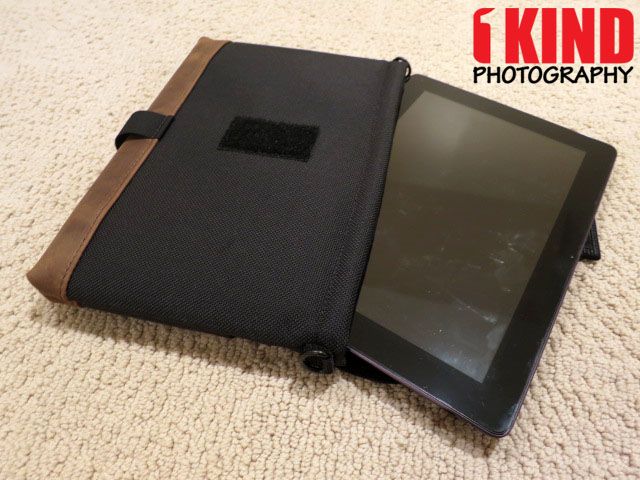
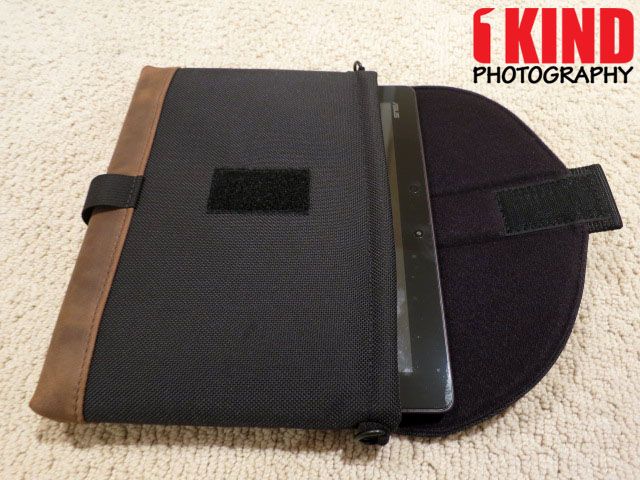






 Menu
Menu
Catherine: Full Body’s English translation for the Vita