
- Home
- DCEmu Featured News Articles
 DCEmu Homebrew Emulation & Theme Park NewsThe DCEmu the Homebrew Gaming and Theme Park Network is your best site to find Hacking, Emulation, Homebrew and Theme Park News and also Beers Wines and Spirit Reviews and Finally Marvel Cinematic Universe News. If you would like us to do reviews or wish to advertise/write/post articles in any way at DCEmu then use our Contact Page for more information. DCEMU Gaming is mainly about video games -
DCEmu Homebrew Emulation & Theme Park NewsThe DCEmu the Homebrew Gaming and Theme Park Network is your best site to find Hacking, Emulation, Homebrew and Theme Park News and also Beers Wines and Spirit Reviews and Finally Marvel Cinematic Universe News. If you would like us to do reviews or wish to advertise/write/post articles in any way at DCEmu then use our Contact Page for more information. DCEMU Gaming is mainly about video games -
If you are searching for a no deposit bonus, then casino-bonus.com/uk has an excellent list of UK casino sites with sorting functionality. For new online casinos. Visit New Casino and learn how to find the best options for UK players. Good luck! - Explore the possibilities with non UK casinos not on Gamstop at BestUK.Casino or read more about the best non UK sites at NewsBTC.
bandit
by Published on February 1st, 2011 20:55- Categories:
- PS3 News,
- PS2 News,
- Nintendo Wii News,
- Xbox 360 News,
- DCEmu Reviews
XCM Multi-Console Component Cable v2
Manufacturer: XCM
Site: Buy from Play-Asia / Buy from Divineo US / Buy from Divineo China
Price: $22.99
Overview : XCM Multi-Console Component Cable V2 (PS2, PS3, Wii, Xbox 360). Not compatible with Xbox 1.
Features :
- Fully Compatible with Xbox 360™, Wii™, PS3™ , PS2™ and any TV system.
- Support Component Signal (Stereo Function)
- Support AV Signal (Stereo Function)
- High Quality and High Speed for Transfer Signal.
- Support Dolby Prologic.
- Support DTS 5.1 Channel System.
- Support DOLBY Digital and Surround Sound
- Support Stereo Sound
- Support Optical Signal (Xbox 360)
- Compatible with Surround Receiver or Integrated Amplifier
- Support CRT, Plasma, LCD or any HDTV System
- Support D2 (480i/480p); (720i/720p) & D4 (1080i/1080p) technology.
Quality/Usability : XCM has released their multi-console component cable that supports Xbox360, Wii, PS2 and PS3. This is pretty much an all-in-one cable for your whole entire entertainment center. Like always, XCM impresses us with their quality of products.
There are three plugs for your console: Xbox360, Wii, PS2/PS3. On the other end are the AV inputs that connect to your TV. On the "switcher" itself, you have four switches: 360HD, 360 Y/Pb/Pr, Wii and PS2/PS3. Of course, which ever system you are playing, you'll have to switch to that system. For those that dont know, 360 Y/Pb/Pr is like a standard component cable.
The visual quality of each system is pretty good. I didnt notice much of a difference between this cable or the standalone component cable that you purchase separately for each system. When switching to a difference system, there is a 2-3 second delay.
The cable itself is fairly long so you dont have to worry about having the systems close to the TV but you will have to have your systems near each other in order for the cable to reach each console.
Conclusion : Overall, the XCM PS2/PS3/Wii/Xbox360 Multi-Console Component Cable is a neat product. Those looking to cut down on cables may want to look into this. It would have been nice if XCM had added a few inches more to the console cables so that the systems dont have to be so close to each other and for those who put their systems into entertainment centers. It would have been also nice if the 360HD and 360 Y/Pb/Pr had swapped places.
Images via comments ...by Published on February 1st, 2011 20:50- Categories:
- PS3 News,
- PS2 News,
- Nintendo Wii News,
- Xbox 360 News,
- DCEmu Reviews
XCM Multi-Console Component Cable v2
Manufacturer: XCM
Site: Buy from Play-Asia / Buy from Divineo US / Buy from Divineo China
Price: $22.99
Overview : XCM Multi-Console Component Cable V2 (PS2, PS3, Wii, Xbox 360). Not compatible with Xbox 1.
Features :
- Fully Compatible with Xbox 360™, Wii™, PS3™ , PS2™ and any TV system.
- Support Component Signal (Stereo Function)
- Support AV Signal (Stereo Function)
- High Quality and High Speed for Transfer Signal.
- Support Dolby Prologic.
- Support DTS 5.1 Channel System.
- Support DOLBY Digital and Surround Sound
- Support Stereo Sound
- Support Optical Signal (Xbox 360)
- Compatible with Surround Receiver or Integrated Amplifier
- Support CRT, Plasma, LCD or any HDTV System
- Support D2 (480i/480p); (720i/720p) & D4 (1080i/1080p) technology.
Quality/Usability : XCM has released their multi-console component cable that supports Xbox360, Wii, PS2 and PS3. This is pretty much an all-in-one cable for your whole entire entertainment center. Like always, XCM impresses us with their quality of products.
There are three plugs for your console: Xbox360, Wii, PS2/PS3. On the other end are the AV inputs that connect to your TV. On the "switcher" itself, you have four switches: 360HD, 360 Y/Pb/Pr, Wii and PS2/PS3. Of course, which ever system you are playing, you'll have to switch to that system. For those that dont know, 360 Y/Pb/Pr is like a standard component cable.
The visual quality of each system is pretty good. I didnt notice much of a difference between this cable or the standalone component cable that you purchase separately for each system. When switching to a difference system, there is a 2-3 second delay.
The cable itself is fairly long so you dont have to worry about having the systems close to the TV but you will have to have your systems near each other in order for the cable to reach each console.
Conclusion : Overall, the XCM PS2/PS3/Wii/Xbox360 Multi-Console Component Cable is a neat product. Those looking to cut down on cables may want to look into this. It would have been nice if XCM had added a few inches more to the console cables so that the systems dont have to be so close to each other and for those who put their systems into entertainment centers. It would have been also nice if the 360HD and 360 Y/Pb/Pr had swapped places.
Images via comments ...by Published on February 1st, 2011 20:50- Categories:
- PS2 News,
- DCEmu Reviews
SplitFish GameWare edgeFX Mouse/Keyboard Controller (PS2)
Review by: Lastblade aka kingoffighters
Provided by: DCEmu Reviews
Manufacturer: SplitFish
Site: Buy from Play-Asia
Price: $29.99
Overview : PS2 owners who have been asking for a better controller for their beloved FPS (all 2 of you), SplitFish has answered your prayers. edgeFX is a mouse/control pad hybrid controller that attempts to give you the type of control that PC gamers have been enjoying since the dawn of humanity (or circa early 1990s).
Quality/Usability : This controller claims that it will work with any game, so I am curious to see how it works with both FPS and non-FPS. Installation is as easy as plugging in any PS2 controller. The tricky part is putting the contraption on your lap since it has the mouse pad along with the one-handed control pad (let’s call it the “nunchuck”) for your left hand. To be honest, I never could get comfortable with this setup.
First game I tried is one of my favorite FPS, Black for the PS2. It is a great game and I have hopes that this controller will improve accuracy and speed. Both my accuracy and speed has gone DOWN from using this controller. The reason is that the mouse is basically emulating the right control pad (thus, it can work with any game and does not need special programming from developers to take advantage). There is a knob on the left control nunchuck that allows you to change the sensitivity of the mouse on the fly. This is actually very helpful to find how fast your mouse moves in relation to how far you push the right analog stick on a regular pad. However, even with the highest sensitivity, you are not moving any faster than pushing the right analog stick to the maximum. Of course, this is obvious since the mouse is emulating the right analog.
Next game I tried is Killzone. This game is noticeably slower than Black so I was doing a bit better with the mouse. After tweaking the sensitivity knob, I was doing better than Black but still not turning around as fast as I want (again, this is inherent in the game itself and not a fault of the controller). The thing is that I did not want to turn faster with a regular control pad, but I do with a mouse. I suppose my own history of playing FPS with a mouse colored my expectation of how a mouse should work on a PS2 game (even though none of them are programmed with this mouse in mind).
On the nunchuck controller, there is a very nice analog stick for movement and a cross pad. One very cool button is a “focus” button that slows your controller down. You can snipe much easier with this button held down. I wish this button was incorporated in all FPS.
Finally, I tried to play a non-FPS game, I figure a setup like this would be ideal for RPGs so I tried Final Fantasy XII and it worked quite nicely. I actually enjoy using this controller for this type of games over a RPG. I would not recommend playing an action/platform game with this setup though.
Conclusion : Overall, the edgeFX controller is a decent alternative for the PS2 FPS library. It does NOT make you turn faster like a real mouse would (unless developers actually develop a game with this mouse in mind, which won’t happen with the last days of PS2), but does make it more intuitive if you are used to mouse + keyboard control.
I would also like to give a big THANKS to bandit (DCEmu Reviews) for letting me review this product. I hope everyone enjoyed my review.
Images via comments ...by Published on February 1st, 2011 20:50- Categories:
- PS3 News,
- PS2 News,
- Nintendo Wii News,
- Xbox 360 News,
- DCEmu Reviews
Penguin United PS2/PS3/Wii/Xbox360 Multi-Console Component Cable
Manufacturer: Penguin United
Site: Buy from Penguin United
Price: $21.99
Overview : Fully Compatible with Xbox 360™, Wii™, PS3™ , PS2™ and any TV system with component input. The Final High-Definition Solution for all your Next Generation Gaming Consoles. Avoid the Hassle of switching cables behind your television or dealing with tangled cables from all your Consoles, not to mention the saving from buying 1 cable instead of 3. Support D2 (480i/480p); (720i/720p) & D4 (1080i/ 1080p) technology. Actual resolution displayed will be determined by the technology supported by the Console in use.
The three AV plugs for each console should NOT be connected to their respective consoles simultaneously. Only one console should be connected for the cable to function properly. If more than one consoles are connected, even if it is set to "off" loss of audio or video may occure, but there will not be any damages done to the console.
Cable is 8 foot long or 2.4 meter in length.
Features :
- Support Component Signal (Stereo Function)
- Support AV Signal (Stereo Function)
- High Quality and High Speed for Transfer Signal.
- Support Dolby Prologic.
- Support DTS 5.1 Channel System.
- Support DOLBY Digital and Surround Sound
- Support Stereo Sound
- Support Optical Signal (Xbox 360)
- Compatible with Surround Receiver or Integrated Amplifier
- Support CRT, Plasma, LCD or any HDTV System
- Support D2 (480i/480P); (720i/720P) & D4 (1080 i/1080 P) technology.
Quality/Usability : This is the second multi-console component cable we will be reviewing. The first review coming from XCM. We have reviewed a couple of Penguin United's Wii Component Cables already (Regular / Gold / Premium). All of them were pretty good for a new 3rd party peripheral manufacturer.
There are three plugs for your console: Xbox360, Wii, PS2/PS3. On the other end are the AV inputs that connect to your TV. Unlike the XCM multi-console component cable, there is no switch on the cable that allows you to switch to whatever system you are going to play with. You will have to plug each plug into the system if you want to play with the console.
The visual quality of each system is pretty good when connected one by one. I didnt notice much of a difference between this cable or the standalone component cable that you purchase separately for each system.
The cable itself is fairly long measuring approximately 8 feet long. The cables for each console once split from the cable itself is fairly long enough but you will still have to have your consoles near each other.
Conclusion : Overall, the Penguin United PS2/PS3/Wii/Xbox360 Multi-Console Component Cable is another alternative to those looking to eliminate cables and is looking for a all-in-one source. The quality of the product is great just like all of the other products Penguin United offers. My only complaint was having to insert the plug into the console I want to play each time. Would of been nice if there was a switch of some sort where I can easily switch back and forth without having to keep on removing the cables.
Images via comments ...by Published on February 1st, 2011 20:50- Categories:
- PSP News,
- Apple iPhone,
- DCEmu Reviews
Griffin Smartshare Headphone Splitter
Manufacturer: Griffin Technology
Site: Buy from Griffin Technology
Price: $7.49-$14.99
Overview : The SmartShare is a headphone splitter with individual volume controls.
It is ideal for watching movies on a PSP or listening to your music on a iPod, as it allows you to share the experience with a friend – perfect for car trips, plane flights, and waiting rooms. Now you can share your audio, not your volume preferences.
Great design and minimal size make SmartShare a must-have addition to any accessory bag.
Quality/Usability : The SmartShare splits sound between two headphones which allows two people to listen to your PSP or iPod at the same time without having to share headphones.
This is great on those long roadtrips or flights to keep you and your friend occupied. Each splitter has its own volume control. If you're the type to blast the volume, your friend wont have to suffer as they can control their own volume to their likings.
The sound quality is pretty clear and does a great job of splitting the sound. I personally like the volume blasted while my friends prefer to have a lower volume.
Conclusion : Overall, the Griffin SmartShare is a nice product to share sounds with a friend without having to give up your headphones or one of your earbuds. The volume control on each splitter is a nice addition as each person can adjust it to their own likings. This is not only for the PSP but can also be used for iPod, MP3/CD player or any electronic device that has a headphone jack.
Image via comments ...by Published on February 1st, 2011 20:01- Categories:
- PS3 News,
- Nintendo Wii News,
- Xbox 360 News,
- DCEmu Reviews
Moxia USBCell Rechargeable Battery
Manufacturer: Moixa
Site: Buy from Moixa
Price: $17.00 (2 pack)
Overview : This NiMH AA cell can be used like a normal battery and can be recharged simply by plugging into a USB port.
With over 15 billion Alkaline batteries made and thrown away each year - wasting resources, C02 and creating toxic Landfill - USBCELL offers a eco-friendly alternative as can be re-used hundreds of times as no charge adaptor or cable is needed, saving you money, hassle and waste.
Features :
- Rechargeable AA NiMH Battery 1.2v 1300mah
- 90%+ Charged after 5 Hours by powered USB
- Built in Intelligent Charger
- Charge by powered USB
- Also can be charged in approved NiMH Chargers
Quality/Usability : Majority of today's electronics such as digital cameras, portable devices such as MP3/CD players, remotes, flashlights, and controllers all use alkaline batteries.
No more need for disposable batteries. Yes, there are lots of rechargeable batteries on the market but in order to recharge them, you will need a charger. What happens if you dont have a charger on your? USBCell is similar that it is rechargeable but to recharge them, its different. The name of the product can give you a hint as to how it would recharge...USB. But you can also charge in any rechargeable battery charger as well
The design of the USBCell is unique. With USB ports on PC, laptops and even game consoles, it is fairly easy to find USB ports to recharge. To charge, you simply, pull of the green cover. The green cover is attached to the battery with an elastic band so you wont lose the cover by accident. Once the cover is off, a USB plug is explosed. Pull back on the cover and insert the USB plug into any USB port.
Once inserted into a USB port, a green LED light is lit up to inform you that it is charging. When the battery is fully charged, the LED will turn off.
Having charged the USBCell batteries for the recommended 5 hours, I was about to get a little more than 20 hours with the Wiimote before the battery died. Although a Xbox 360 controller is pictured with the USBCell, I was unable to fit both batteries into the Xbox 360 wireless controller but I was able to fit one into the plastic holder. Even with the one battery, it felt a little snug.
Conclusion : Overall, the Moixa USBCell Rechargeable Battery are probably the most unique product we have reviewed. There are some problems that I see. If you have a USB port that is recessed or further in to your device, the USBCell may not reach. Another problem is the mAh. Although 1300mAh is perfect for devices that doesnt draw a lot of power but when used with devices such as digital cameras, people prefer 2000mAh or higher for high powered devices. But these would come in handy as a temporary backup solution. Other sizes are are planned to be released but no further information has been mentioned.
Price of the USBCell is a bit pricey. For maybe double the price or less (depending if there is a deal), you can probably get a charger, four batteries and a higher mAh battery such as 2500mAh.
Images via comments ...by Published on February 1st, 2011 19:48- Categories:
- DCEmu Reviews
Brando 55-in-1 Card Reader/Writer
Manufacturer: Brando
Site: Buy from Brando
Price: $28.00
Overview : Brando WorkShop 55 in 1 Card Reader works with the most popular cards, even new SDHC / SDHC 2.0 cards. Besides, it is able to read MicroSD/T-Flash, miniSD, Memory Stick Micro (M2) directly WITHOUT any adapters!!
With the new design and advanced chipset, it is capable of TURBO speed access! Like Extreme III CF, it takes only 6 secs to copy 100MB files, whereas other common card readers takes 14 secs.
So, what sort of disadvantages of this card reader? Smart Media Card is uncompatible though. Guess you no longer use Smart Media Card, don't you?
Features :
- Brando Workshop brand new extraordinary designed
- 5 slots 55 in 1 CARD READER
- True plug & play and hot swapping
- USB 2.0 speed - Fast data/files access and transfer rate up to 480Mbps
- MicroSD/T-Flash direct access No adapter required
- MiniSD direct access No adapter required
- M2 direct access No adapter required
- Support NEW high capacity standard SDHC SD card
- Compatible with PC & Mac
- RoHS compliant
Specifications :
- Size: 85x58x12mm (3.15"x2.28"x0.47")
- Weight: 40g (1.41 ounce)
- Interface: USB2.0 (480Mbps), backward compatible with USB 1.0/1.1
- Power Supply: Bus-powered
- System Requirements: Support Windows 2000 SP3/SP4, ME and XP, Support Mac 8.6, 9.x, 10.1.2 and above (Driver is required for Windows 2000, Mac 8.6/9.x)
Supported Memory Cards :
- CF I
- CF II
- CF I WA
- CF I ELITE PRO
- CF PRO
- CF PRO II
- CF Ultra II
- HS CF
- CF Extreme
- CF Extreme III
- CF Extreme IV
- IBM MD
- Hitachi MD
- MAGICSTOR
- MS
- MS MG
- MS PRO
- MS PRO EXTREME
- MS PRO MG
- MS DUO
- MS DUO MG
- MS PRO DUO
- MS PRO DUO ULTRA
- MS PRO DUO MG
- MS PRO ULTRA II
- MS ROM
- MS MEMORY SELECT FUNCTION
- MS DUO HS
- MS PRO EXTREME III
- MS PRO HS
- MS PRO DUO MG HS
- M2
- XD
- XD H Type
- XD M TYPE
- SD
- SD PRO
- SD ELITE PRO
- SD ULTRA
- SD ULTRA II
- SD EXTREME
- SD EXTEREME III
- SD HS 150X
- SDHC 2.0
- MINI SD
- T-Flash
- Micro SD
- MMC
- MMC 4.0
- HS MMC
- RS MMC
- RS MMC 4.0
- HS RS A15MMC
- MMC MOBILE
- MMC PLUS 200X
Package Contents :
- Brando WorkShop 55 in 1 Card Reader
- USB Cable
- Quick Start Guide
Quality/Usability : I have a Sony MSAC-US20 Memory Stick Reader/Writer, SanDisk MobileMate SD+ and various USB cables that connects to my devices inorder for me to transfer data as well as adapters. Thats a lot of stuff on my computer table. With Brando's 55 in 1 Card Reader/Writer, it removes all those and puts them all into one!
Whats great about the 55 in 1 is that not only does it eliminate all those devices, adapters and cables but its works with any Windows and MAC operating systems. Not to mention, NO drivers needed (except for older OS)! The reader/writer is powered by your USB port with no additional power supply and uses USB2.0. It is also backwards compatible with USB1.0/1.1. When the reader is plugged in, I noticed that under MY COMPUTERS, there were three REMOVABLE DRIVES. When you insert a storage card, a green LED is lit up to let you know it is in use.
I tried various cards from a 4GB Hitachi MicroDrive, to a 256MB SD card, to a 1GB Memory Stick/Pro Duo cards and even the new smaller micro cards, microSD and Sony's M2. All work without any problems and all showed up perfectly and without any adapters! I no longer have to mess with cables or adapters in order to transfer data.
Normally, I connect my digital camera to my computer via USB cable. I tried my 4GB Hitachi MicroDrive with the card reader. The 55 in 1 had no problem reading it. Transferring pictures was just as easy and fast. It only took less than a minute to transfer my pictures to my computer. Mind you, these pictures were taken at 10.1MP and the files size are huge.
So I decided to try my 1GB that I use for my Nintendo Wii. Transferring VGA quality images were fast as well. It didnt take long before it was finished. Usually I would use the MobileMate SD+ adapter to transfer files. Transferring files to the Memory Stick and Pro Duo were the same. With the Pro Duo cards, I no longer had to use the adapter in order for me to transfer data. I just slipped it in and the reader had no problem recognizing the card.
My next test was my microSD and M2 that I used for my cellphones. The two newest memory cards to hit the market for the latest devices. I transferred not only pictures but also music. Transferring data was flawless and no adapter was needed at all unlike my other readers.
No matter what sized storage card I threw at the 55 in 1, it had no problem recognizing the card. You must say to yourself, there are other card readers out there that does the same. Yes, you're right BUT they are usually limited to how big in size it will read your card. My Toshiba laptop has a card reader built in. Reading small sized memory cards to 2GB memory cards were not a problem. But when I inserted my 4GB Pro Duo, it didnt read it at all.
Before getting the 55 in ...by Published on February 1st, 2011 18:45- Categories:
- DCEmu Reviews
Neuros MPEG4 Recorder 2
Manufacturer: Neuros Technology
Site: Buy from Neuros Technology
Price: $149.99
Overview : The Neuros MPEG-4 Recorder is a digital VCR for the portable video age. If you own a Video iPod™ or Sony PSP™, the Recorder 2 is a must-have! Instead of buying proprietary UMD discs at $20 each or downloading TV shows for a fee from a limited catalog, you can now create open digital video files from all the content you already own. You can watch content whenever and wherever you want on your Video iPod™ or Sony PSP™.
Watch commercial here
Features :
- Record effortlessly from any video source (TV Cable box, Satellite Receiver Box, PVRs or DVRs Like TiVoTM, DVD players, VCR, Camcorders).
- Simple setup that works without a PC and operates like a VCR.
- MPEG-4 video format allows you to view content directly on your PSP™,Video iPod™ or any other device that accepts Memory Stick DUO/PRO DUO or Compact Flash (CF) memory cards (not included).
- The MPEG-4 format is also compatible with most other portable media devices such as the Neuros 442.
- A great way to digitize your home movies for archiving, emailing, or playback on portables and laptops.
- Can play back from Recorder 2 through TVs and home theatres. Pocket-sized device is small enough to use as a portable VCR.
- Three resolution Settings: VGA (640 x 480) for near-DVD quality playback on TV; QVGA (320 x 240) for high-compression playback on most handhelds like the Video iPod™ and Sony PSP™; and WQVGA (368 x 208) optimized for playback of wide screen movies on the Sony PSP™.
- Four recording quality settings: Superfine, Fine, Normal, and Economy.
- Uses Advanced Audio Codec (AAC) format for high-quality stereo sound.
- Upgradeable firmware from www.neurostechnology.com for future expanded functionality.
Quality/Usability : The Neuros MPEG4 Recorder 2 looks similar to its predecessor. The difference would be a new user interface, new remote control and the support of the Memory Stick Duo. The recorder is very small and light (4.6 inches x 3.42 x .71 inches. 4.9 oz.). It has a shiny black finish on the top and bottom. The front of the recorder has the IR port for to communicate with the remote as well as the CF slot and MS Duo slot. Back of the recorder has the DC 5V plug and two AV plugs (IN and OUT).
The Neuros MPEG4 Recorder 2 can playback MP3, WMA audio files for music, QuickTime (MPEG-4 AAC-LC); and ASF and AVI (MPEG-4 MP3) files for video and JPEG, BMP, and GIF file for pictures.
Using the recorder is simple. Connect the DC 5V power supply. Connect a video source to the video IN (DVD player, VCR, TV, etc.). Connect the video OUT to the TV. Insert a storage card (CompactFlash or MS Duo - not included) and start recording your favorite shows.
The recorder uses three different resolutions: 320x240 (QVGA), 368x208 (WQVGA), and 640x480 (VGA). The recording format is MPEG-4 SP with AAC-LC audio at 30 frames per second. This file format is supported by the PlayStation Portable, the Apple iPod Video, and the Neuros 442 video players, and can also be played with the Apple QuickTime movie player on a PC or Apple computer.
There are four levels of recording quality for video: economic, normal, fine, and superfine. The higher the quality, the more storage space the video file will require. The QVGA and WQVGA formats can only record in economic or normal quality.
The menu itself on the recorder is pretty easy to navigate. Pictures are for pictures, music are for music...you get the point. Once you're ready to record, just hit the record button and it'll start. An on-screen display will also show on the TV but wont show on the recording. This display will tell you how much space and how much recording time has elapsed.
Once you have recorded, the videos can immediately be replayed on the TV or on the mobile device of your choice whether its the PSP or iPod Video.
Transferring the MS Duo to the PSP is simple. Just take out the MS Duo and place it into the PSP. For the iPod Video, its a bit more trickier. There is no USB port or anything to connect to the computer or to the iPod itself. This is where you'll probably have to spend a little extra unless you already have a CF card or MS Duo and a card reader. You'll have to transfer the recorded movie to either of the cards and than transfer them using a card reader to the computer. Once its on the computer, you'll have to plug your iPod Video to the computer and than transfer it. Neuros gave instructions as to how to transfer to the iPod but it seemed to take longer and more work.
The software CD that is included is The Core Pocket Media Player. It is designed for PalmOS, Windows Mobile and Windows CE. Unfortunately, I dont own or run either of them. From what I have read, it is missing the support for AAC audio format. This means that although the videos will be recorded, they may not be sound.
Specifications:
For the PSP
- QVGA (320 x 240) MPEG4 + AAC-LC 30fps
- 368 x 208 (16:9) MPEG4 + AAC-LC 30fps
- VGA (640 x 480) MPEG4 + AAC-LC 30fps
Video Decoder:
- MPEG4 SP, MPEG1 Layer 3 (MP3). 30 fps at
by Published on January 31st, 2011 11:52- Categories:
- Xbox 360 News,
- DCEmu Reviews
Talismoon TiltBoard Controller Mod
Manufacturer: Talismoon
Site: Buy from Divineo US / Buy from Divineo China
Price: $35.99
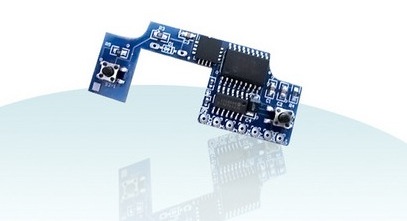
Overview : At long last it’s time for Xbox 360™ owners to feel the benefits of tilt sensation, something of which PS3™ owners have been privileged to since its inception. Moreover, the Nintendo Wii™ is a prime example of just how instrumental interactive controllers can be in providing a highly enjoyable gaming experience.
Talismoon’s Tiltboard sports a unique u-shaped board that puts the two Tiltboard control buttons within easy reach of gamers fingers, with one button conveniently located on either wide of the wireless controller battery pack. This gives gamers the ability to make on the fly tilt adjustments during a game without even stopping. This comes in particularly handy for instances in games when it is necessary to switch between both stick and tilt control.
The Tiltboard is an intelligent piece of kit and comes pre-loaded with TiltTune™ technology which is the most user friendly firmware available for such a device. Gamers have the option to adjust the tilt sensitivity, adjust the 0 degree in order to hold the controller at the most comfortable angle, invert the Y axis and turn the tilt function on and off. Everything required to enjoy the latest sensation in console gaming on Xbox 360™ comes in a convenient package and requires only seven wires to solder.
Features :
- Custom Fit Design
- 2 multifunction buttons within easy reach
- Requires soldering 7 wires
- "Best practice" install method eliminates control loss as controller battery life weakens
- Persistent memory keeps your TiltTune settings even if there is no power to your controller.
- The new tiltBoard comes preloaded with tiltTune technology (TM), the most user friendly firmware available, including:
- Adjust tilt sensitivity
- Adjust the 0 degree so that you can hold the controller at whatever angle is natural for you
- Invert the Y axis (independently for either the stick or the tilt)
- Turn the tilt on and off (switch between stick and tilt)
Quality/Usability : The Xbox 360 was the first next-gen console out of the gate..a year before the Nintendo Wii and Sony PlayStation3. With both next-gen consoles having motion sensing controllers except for the Xbox 360, Microsoft has not addressed this issue but 3rd party peripheral manufacturers have and have stepped up to fill in the void.
TiltBoard first started off as just a mod by Adam Thole (http://www.adamthole.com). Once word spread like wildfire that there was a motion sensing mod for the Xbox 360, modders and gamers wanted to know how to make one or buy one. With the huge interest in the mod, Adam Hole offered the TiltBoard for a price but only limited quantities. Adam Thole then put up instructions on how to make you own TiltBoard with diagrams. The original TiltBoard was on a rectangular PCB board.
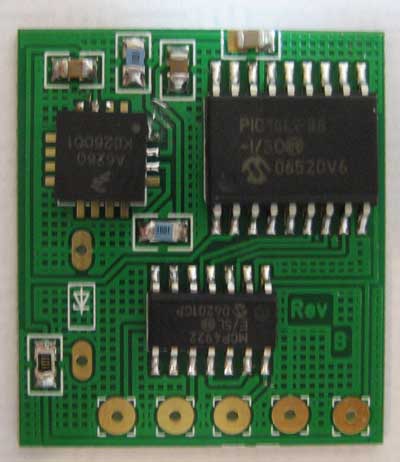
With a high demand and Adam having to solder each TiltBoard himself, he negotiated a deal with a well-known specialist peripheral maker, Talismoon. With this deal, Adam will not have to solder each himself, new compact design, professional looking and packaging. As a result of this collaboration, this is the end result that you will receive...
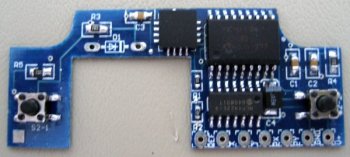
Performing this modification will require some soldering experience. If you do not have any experience with using a soldering iron, its best to have someone who does help you. That is of course, unless you dont care on spending additional money on another controller if you mess up. Hey, at least its a $50 or so controller rather then a $400 system.
The TiltBoard requires you to solder 7 wires on to the Xbox 360 PCB board on the controller and drilling two holes to the Xbox 360 back controller cover. I wont go into the full details of installing as it is fairly long but for instructions on how to install the TiltBoard, you can get them directly from Talismoon's website. You can also get the operating instructions here.
After installation has been completed, its time to give it a test run. Accessing the two buttons on the back of the controller is fairly easy. The button on the left side (viewing back) allowed us to toggle between tilt mode and non-tilt mode simply by pressing the button (quick press). This is great since not all games will require the tilt function. When the tilt function is enabled, the analog sticks with not work.
Holding the button down (1 second) will invert the Y axis. So if you tilt the controller down, you will go up. However, inverting the tilt will not affect the stick control.
The button on the other side (right side) allows you to set the tilt sensitivity by pressing the button once. To use this feature, tilt the controller to the position that you want to be the "maximum" setting for full tilt. This allows you to set how sensitive you want the controllers to be. The sensitivity is set on box axis and is separate, so you can set a wide sensitivity for turning right and left but a narrow sensitivity for moving up and down.
Holding the button down for 1 second sets the controller in RELAXED MODE. By default, the controller must be held perfectly flat and level for your object to go straight towards the "horizon" in the game. There are times where you dont want to hold the controller flat to go straight. An example would be if you were to lean back and relax in your chair. Sitting straight up or standing, our hands are usually the same level as our stomach. But when you're sitting back relaxing, holding the controller flat would be uncomfortable while sitting and us gamers have a tendency of slightly tilting the controller up especially with our arms on the armrest. With our arms on the armrest, our controllers are no longer the same level as our stomach but now with our chest. So with the RELAXED MODE set, you will not have to keep the controller flat with your wrist bent but slightly tilted up and your wrist straight and your object will still go straight.
You can view a videos of TiltBoard demonstation and in action:
TiltBoard Demonstration:
Conclusion : Overall, the Talismoon TiltBoard Controller Mod is a great controller mod. The TiltBoard allowed on the fly adjustments by simply pressing or holding the two buttons on the back of the controller. The different settings that can be applied makes gaming easy. The Tiltboard also came with a drill bit to drill holes for the buttons. If they didnt come with that, people would either have too small or too big of a hole. It would of been nice if they included a template of some sort as to where to drill the holes.
Images via commentsby Published on January 28th, 2011 14:00
XCM announced a new XFPS. This is an update to the XFPS 4.0 Force for the PS3 and XFPS 4.0 Speed for the Xbox 360. The new XFPS 5.0 will work on both the PlayStation 3™ and Xbox 360™ game consoles. So if you own both consoles, you no longer have to purchase two separate adapters (FINALLY!). It will be 100% compatible with all kinds of mice and keyboards, headset support, 3 level of auto fire function etc.
Note: need to connect to PC (laptop or desktop).
No word on release date or pricing but we'll have more information when it is available. ... Search DCEmu
Search DCEmu Advert 3
Advert 3 News Categories
News Categories
 Links of InterestReview and compare Poker sites out of Gamstop
Links of InterestReview and compare Poker sites out of GamstopCheck out the casinos not on gamstop UK guide 2021 at Justuk.club
Find recommended online casinos in Japan at onlinecasinoosusume.jp
 Sony Consoles News
Sony Consoles News Nintendo Consoles News
Nintendo Consoles News Sega Consoles News
Sega Consoles News Apple & Android News
Apple & Android News Xbox Consoles News
Xbox Consoles News Open Source Consoles News
Open Source Consoles News DCEmu News Archive
DCEmu News ArchiveApril 2024 Su Mo Tu We Th Fr Sa 1 2 3 4 5 6 7 8 9 10 11 12 13 14 15 16 17 18 19 20 21 22 23 24 25 26 27 28 29 30
 Advert
Advert Retro Consoles News
Retro Consoles News PC News
PC News Latest DCEmu News
Latest DCEmu News DCEmu Network Sites
DCEmu Network SitesDCEmu Portal
DCEmu Current Affairs
DCEmu Forums
DCEmu Console Sites
Apple & Android News
Sega News
Nintendo News
Open Source Handhelds
PC Gaming
Sony Console News
Xbox News
DCEmu Misc Sites
Retro Homebrew & Console News
DCEmu Reviews
Wraggys Beers Wines & Spirits Reviews
DCEmu Theme Park News
Gamer Wraggy 210
DCEmu Homebrew Coder Sites
Chui Dreamcast Developer
 Forum StatsNumber of Members: 484,080
Forum StatsNumber of Members: 484,080
Total Threads: 210,924
Total Posts: 762,254
Currently Online: 13935
Newest Member: HanoraSakura99
 What is the DCEmu Homebrew & Gaming NetworkWelcome to the DCEmu Homebrew and Gaming Network. This Network of sites is owned and ran by fans of all games consoles, we post news on all the consoles we cover about hardware aspects, gaming and Homebrew. Homebrew and Emulation are software thats made using free and legal tools to play on games consoles. This Network is the only worldwide network of sites where coders can upload and post comments they deserve for all their hardwork. We have a Network that currently supports PSVita, WiiU, Nintendo Wii, Xbox360, PS3, PS2,PS1, Snes, N64, Gameboy, Nes, Xbox, Gamecube, Nintendo DS, PSP, GBA, Dreamcast, Sega Saturn,3DS, DSi, Switch, PS4, Pandora, xboxone, GP2X, iPhone, Windows Phone, iPad, Android and also Mobile Phone Emulation. When new consoles appear we will expand to cover those consoles. We also cover Theme Park News and news and reviews of Beer, cider, lager, wines and spirits. news of their own releases and get the credit and Please help DCEmu become stronger by posting on the forums every day and make our community larger.
What is the DCEmu Homebrew & Gaming NetworkWelcome to the DCEmu Homebrew and Gaming Network. This Network of sites is owned and ran by fans of all games consoles, we post news on all the consoles we cover about hardware aspects, gaming and Homebrew. Homebrew and Emulation are software thats made using free and legal tools to play on games consoles. This Network is the only worldwide network of sites where coders can upload and post comments they deserve for all their hardwork. We have a Network that currently supports PSVita, WiiU, Nintendo Wii, Xbox360, PS3, PS2,PS1, Snes, N64, Gameboy, Nes, Xbox, Gamecube, Nintendo DS, PSP, GBA, Dreamcast, Sega Saturn,3DS, DSi, Switch, PS4, Pandora, xboxone, GP2X, iPhone, Windows Phone, iPad, Android and also Mobile Phone Emulation. When new consoles appear we will expand to cover those consoles. We also cover Theme Park News and news and reviews of Beer, cider, lager, wines and spirits. news of their own releases and get the credit and Please help DCEmu become stronger by posting on the forums every day and make our community larger.
All times are GMT +1. The time now is 03:36.
Powered by vBulletin® Version 4.2.3
Copyright © 2024 vBulletin Solutions, Inc. All rights reserved.
Copyright © 2024 vBulletin Solutions, Inc. All rights reserved.
(Morbid Suite vB4) Style design and Concept by DigitalvB.com




 Menu
Menu
Catherine: Full Body’s English translation for the Vita