I remember reading about HexInput, and someone was saying it would be great for use on the DS. The layout's awkward at first, but definitely worth trying. Maybe include settings that can be written to an INI to flip between QWERTY and HexInput?
Other than that, I like the layout. If you ever need any graphics done for it, I'd love to pitch in and help.
Results 1 to 10 of 34
Thread: NDS: BLARGH Text Editor
-
April 7th, 2008, 21:43 #1DCEmu Newbie


- Join Date
- Dec 2007
- Posts
- 22
- Rep Power
- 0
 NDS: BLARGH Text Editor
NDS: BLARGH Text Editor
Hi. If any of you own a Nintendo DS, I made an on-screen keyboard using hex-shaped keys instead of rectangular ones. It uses the QUONG layout made by http://www.strout.net/info/ideas/hexinput.html
If you're familiar with the FUNADY keyboard layout for the palm PDA, its kinda like that.
from the hexinput article:
- You can input a letter by tapping it, or by dragging to it from a neighboring letter.
- Letters are arranged in a hexagonal grid so that every one has six neighbors, and all neighbors are equally easy to reach.
- Letters are arranged to optimize text input in a particular language (English, in this case).
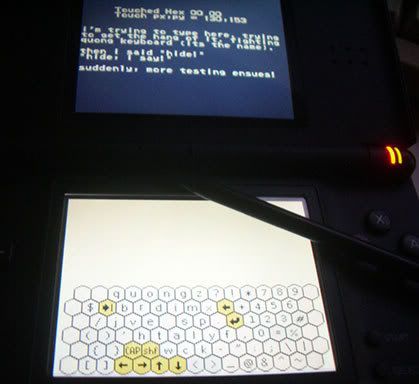

http://anomalousunderdog.blogspot.co.../QuongKeyboard
project page: http://sharesource.org/project/blarghtexteditor/
ok, as for the limitations:
- its only a demo, you won't be able to save/load the typed text (although I will use this program to make an actual text editor)
shift and caps lock do not work yetthere is no vertical scrollbar yet. if you type too far, you'll end up writing text on top of the on-screen keyboardthe vertical scrolling of text still has bugs: it will not work properly with word-wrapped lines & the last line of text gets duplicated when you scroll down (other than that, its working fine)- the text cursor doesn't blink yet
- the upper screen is currently used for debug. in the future, that area will be used as non-monospaced text display too
- cut, copy, paste of text not yet implemented
- no unicode support yet
- the other buttons in the gui do not do anything yet; they are conceptual
- no word-wrap yet
moving text cursor up still has bugsmoving text cursor down does not work yetmoving text cursor left and right when you are either at the end or beginning of a word-wrapped line still has bugsthe non-monospaced text display is still unoptimized: when typing or pressing backspace in the middle of the text, the screen will flicker. this is because I clear the area of the screen occupying the text display and redraw the whole text everytimethe code mistakenly detects hex button presses out of rangethe spacing between some letters is not optimized yet (like f)in the font: 1 (the number one) and l (small letter L) look like each other too much. I will edit the font for this. same for 0 (number zero) and O (letter O)if you put the stylus on the border of two hex buttons, it will alternate between them too fastif you put the stylus on the border of a hex buttons, it will be pressed too fast
if any of you experience any crashes, tell me.
current release: revision 120
nds file:
http://dl.sharesource.org/blarghtext...r.nds.r120.zip
some notes:
Preliminary File Save/Load Dialog Box created. It doesn't do much besides showing your top level files and selecting them; its a work in progress. Press select to toggle the file save/load dialog box.
In other news, I'm gonna start learning how to drive tomorrow! Wish me luck.Last edited by anomalous_underdog; February 3rd, 2009 at 15:20.
-
April 8th, 2008, 18:32 #2

Last edited by Akoi Meexx; April 8th, 2008 at 18:35.
-
April 8th, 2008, 18:58 #3DCEmu Newbie


- Join Date
- Dec 2007
- Posts
- 22
- Rep Power
- 0

I used to own a palm m130 PDA for 4 years, so I'm used to those unfamiliar keyboard layouts. When I bought the DS and tried out homebrew for the first time, I was surprised to see that they were all using QWERTY. So I made this as a demo.
I forgot to mention, I'm encouraging other homebrew developers to add this kind of on-screen keyboards in their homebrew apps too.
Source code is in GPL v3 and available as a 7zip archive at:
http://dl.sharesource.org/blarghtext...boardds.r62.7z
I'm planning to add scripting functionality either by Lua or Python, and yes, I've considered the feature of switching keyboard layouts. I'm thinking it should be so users can easily make their own keyboard layouts by simply adding/editing some script files.
Thanks for the graphics offer, maybe when things get really busy I'll need all the help I can get. The graphics I made are just pixel-art style versions of icons in this theme
The next things that'll need additional GUI layout designing is the file save/load dialog box, and the main menu. But I have a lot of coding to do before that.
-
April 8th, 2008, 19:11 #4
-
April 14th, 2008, 17:20 #5DCEmu Newbie


- Join Date
- Dec 2007
- Posts
- 22
- Rep Power
- 0

BLARGH Text Editor rev81 now released:
- shift and caps lock now werks
- vertical scrolling of text works (but has bugs for word wrapped lines)Last edited by anomalous_underdog; April 14th, 2008 at 17:23.
-
April 15th, 2008, 05:28 #6

So far runs smoothly on my CycloDS Evolution! I'm in the works of building a DSPidgin application, and the more I use this layout the more I think it makes sense to have in an IM client... and the more I think it makes sense to have a keyboard plugin architecture set up.
Maybe when you hit select to hide the debugging mode, you could expand the text editing area to fill the top screen as well as the lower portion? Other than that, once this has the basic text editing features that you have buttons available for, this will be my 2nd most used editor on the DS.
(DSLinux takes the first with Vi, but that gap is closing with this one)
Hope to see more from you man, you rock.
Edit: Oh, b'dur. You have that listed in your list of things not yet implemented. Haha, it's late and I'm tired.... :PLast edited by Akoi Meexx; April 15th, 2008 at 05:29. Reason: Because I turn into a zombie when I'm tired...
-
April 15th, 2008, 09:49 #7DCEmu Newbie


- Join Date
- Dec 2007
- Posts
- 22
- Rep Power
- 0

I would have used vi in dslinux too, but I forgot the shortcuts, so I use the text editor in DSOrganize for now.
You're gonna port Pidgin to ds? So you'll use libpurple then? Wouldn't that be hard? Since it uses glib, either you'll have to port glib to the ds too, or replace the parts that make use of glib (but maybe it wouldn't be hard, I guess I don't know)
I had been thinking of making an IM client for DS too, using CentericqLast edited by anomalous_underdog; April 15th, 2008 at 11:30.
-
April 15th, 2008, 14:23 #8

Well, they have libFinch available as well, but either way has been a bit of a bog-down for me. I'm the kind of geek that usually likes to start from scratch with his own code so he knows where everything is.
CenterICQ looks interesting, and if I really wanted to strip down the messenger I could just use naim as a starting point.
-
April 15th, 2008, 14:39 #9DCEmu Newbie


- Join Date
- Dec 2007
- Posts
- 22
- Rep Power
- 0

Isn't Finch merely a frontend to libpurple? Its the console-based frontend to libpurple, the same way Pidgin is the GUI frontend to libpurple. You'll be wanting to look into libpurple instead of Finch or Pidgin for the internals of an IM client.
I'll be sure to check out naim too, although it seems it doesn't support the yahoo messenger protocol (I need it; most of my friends are using yahoo).
Centericq also reportedly has SMS sending functionality, which I also need. Haven't tried it yet though.
ok wait, wikipedia says Centericq isn't actively maintained anymore.
It says CenterIM is based on Centericq, and has bugfixes and whatnot. Better take a look into that instead of Centericq.
http://www.centerim.org/index.php/Main_Page
-
April 17th, 2008, 17:58 #10

Completely right, so it wouldn't really help to start there in any case. I did see that CenterICQ was no longer being maintained, but either that or the CenterIM project look like good starting points.
Also, I put together an xml file along with old keyboard images as an idea for how one could make additional keyboard plugins. I haven't specified the key positions or sizes in the xml, but just included the tags figuring those should be fairly self-explanatory. Any thoughts or suggestions on it?
Thread Information
Users Browsing this Thread
There are currently 1 users browsing this thread. (0 members and 1 guests)




 Reply With Quote
Reply With Quote



Bookmarks