Thankyou this is exactly what i was looking for.
Results 1 to 5 of 5
-
August 3rd, 2008, 00:23 #1
 Premade PSPSDK for OS 10.5+ Mac Intel only.
Premade PSPSDK for OS 10.5+ Mac Intel only.
I have noticed a lot of people having problems, setting up the psptoolchain for OS 10.5, so I worked out all the problems, and made an installer.
Note:
This is for intel Mac's only, my PowerPC Mac is down right now. I will add a PowerPC version as soon as I can.
About:
This is the standard PS2Dev.org PSPSDK + Libs, built with GCC 4.2, on OS X 10.5.4 (The 9.4.0 kernel).
To use:
1: Run the installer
2: If your terminal.app is running, quick it, and reopen to set the exports.
Included:
PSPSDK updated as of 8-2-08 (revision 2415)
ALL PSP Libraries (revision 2415)
USBHost
Remotejoy

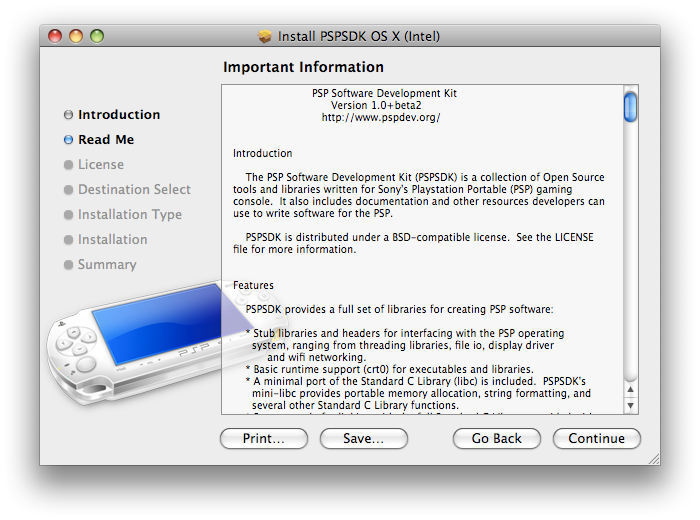
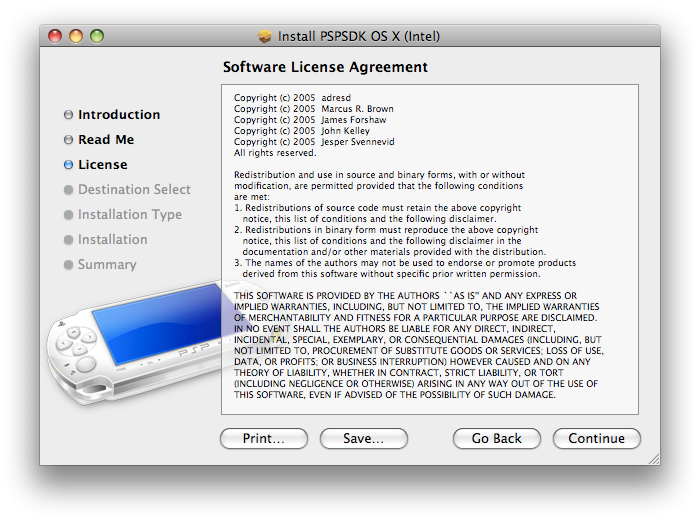
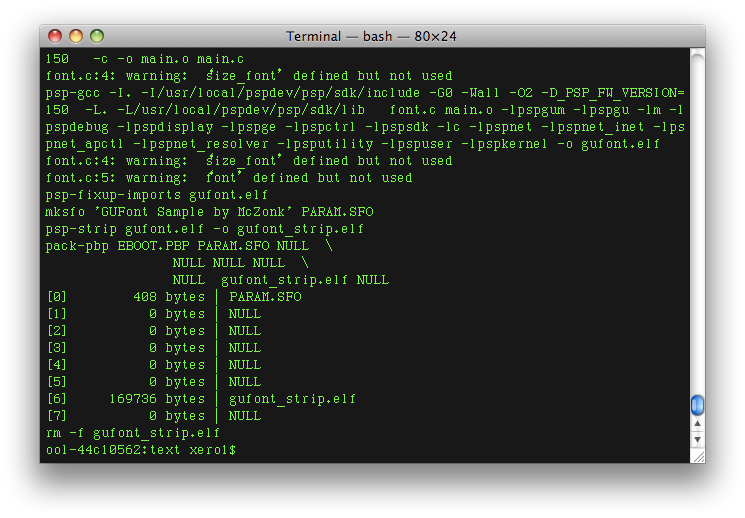
Download
Any issues you might have, report them here:
http://code.google.com/p/xero1/
I hope this helps out.
Edit:
Seems some people don't like rapidshare.
Free Download
EnjoyLast edited by tinman; August 3rd, 2008 at 01:46.
-
August 5th, 2008, 03:48 #2

-
August 5th, 2008, 09:43 #3

If you like that, you'll love this:
This is for all the Mac users having problems installing the PSPSDK.
Note:
This is only for Intel Mac's, because building a universal version is too hard, and Apple will stop supporting PowerPC Mac's once OS 10.6 is released.
About:
Full PS2Dev.org SVN PSPSDK up to date.
All the build tools are included, so updating is not a problem.
All libs up to date.
PRXTool included.
Scripts I added:
sudo update-sdk_full (Will build the hole SDK)
sudo update-sdk (Will only do a SDK update)
sudo update-libs (Will build all the SDK libs)
Also included:
sudo svn-sclean (To clean clean the .svn folder so updating is quicker)
sudo clean-work (To delete everything in the SDK work folder)
Note on the SDK scripts:
You only need to run "update-sdk_full" if GCC, or NewLib is changed/updated.
Requirements:
1: An Intel Mac :P
2: XCode 3 installed (3.1 would be better)
3: 1.4GB of hard drive space for the SDK, and build tools.
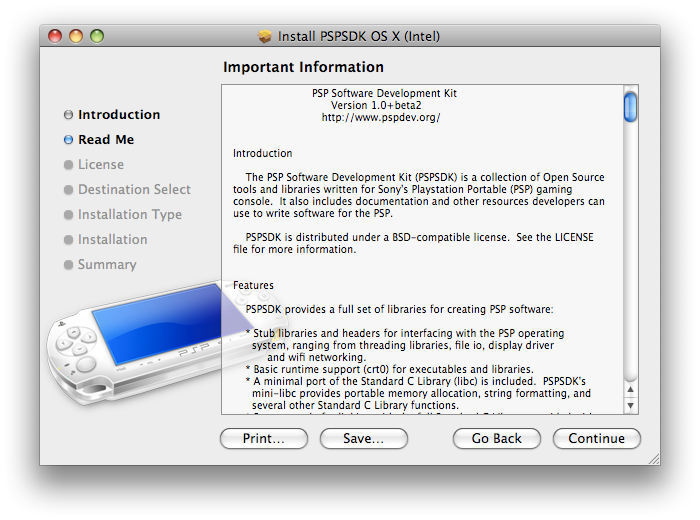
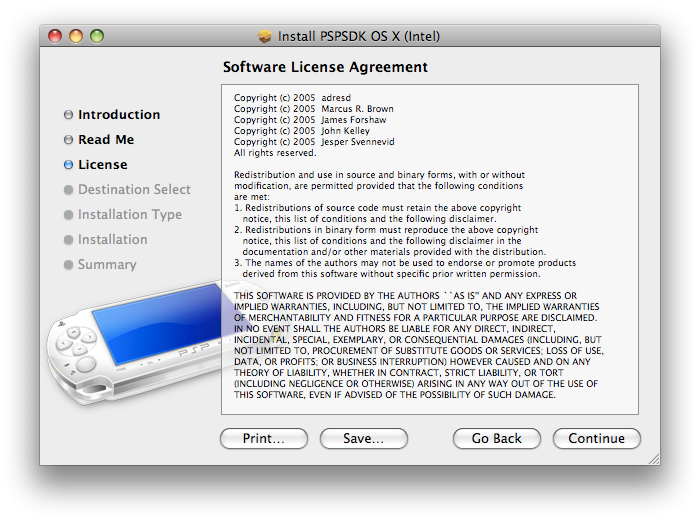
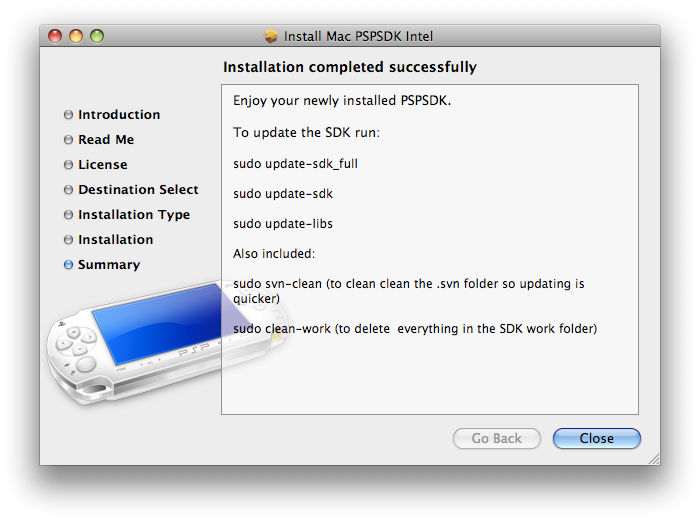
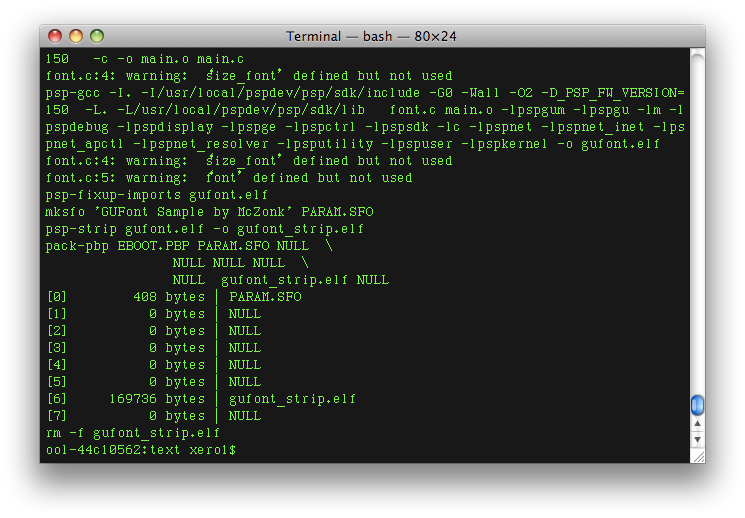
Download
Size: 437.3MB
Some people seem to be having problems downloading the file so I added a new source.
Download
Size: 437.3MB
http://code.google.com/p/xero1/Last edited by tinman; August 6th, 2008 at 08:32. Reason: Added 2nd download link
-
August 6th, 2008, 20:36 #4DCEmu Newbie


- Join Date
- May 2007
- Posts
- 2
- Rep Power
- 0

I modified the sample Xcode Project from http://www.ragnaru.com/ to work as a generic Xcode project. I haven't tested it too much, but it should work for most PSP Development without having to setup the build scripts every time. There is a fairly major bug which doesn't allow project names to have spaces, but I don't know if I can fix it using the template from the ragnaru site.
In any case, to install it, just move the PSP folder to /Library/Application Support/Developer/Shared/Xcode/Project Templates/ and choose New Project in Xcode.
http://www.box.net/shared/5ay4kyx440
-
November 29th, 2008, 14:11 #5
 NOTE: For OS X 10.5 Intel Mac's ONLY
NOTE: For OS X 10.5 Intel Mac's ONLY

Because, some people have problems installing the SDK in OS X I made a premade pkg installer.
To use:
- Open DMG
- Run installer
- Open Terminal
- Go..
Included:
- SDK Rev: 2446
- 23 Libs from psplibraries
- 4.00 M33 SDK
Download: sourceforge.net Size: 34.2 MB
Thanks:
Tyranid, and everyone at ps2dev.org
Dark_AleX for M33 SDK
Anyone else I forgot, and should be
Enjoy
Thread Information
Users Browsing this Thread
There are currently 3 users browsing this thread. (0 members and 3 guests)




 Reply With Quote
Reply With Quote


Bookmarks