Perfect! now that i was going to MOD my little brothers PHAT, the Pandora wont work... could it be that I need to charge it?
Results 1 to 4 of 4
Thread: PSP Pandora Deluxe v0.3
-
August 7th, 2008, 20:23 #1Won Hung Lo













- Join Date
- Apr 2003
- Location
- Nottingham, England
- Age
- 54
- Posts
- 142,159
- Blog Entries
- 3209
- Rep Power
- 50
 PSP Pandora Deluxe v0.3
PSP Pandora Deluxe v0.3
News/release from DJB
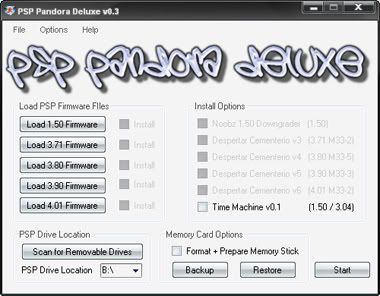
Release Notes:
Here you have it, an all-in-one solution for your Pandora Needs.
This program is designed to prepare your PSP Memory Stick to be used with the Pandora Battery. Unfortunately this program can not change your Battery to Pandora, however it will copy programs to the Memory Stick in order for you to do this yourself.
New features this time is the long-awaited Despertar Cementerio v6, plus a different configuration on how you boot your PSP.
Left+Right Trigger - Boots Time Machine
Left Trigger - boots ELF Menu (only if DC v3-5 or the 1.50 downgrader is installed)
UP (D-PAD) - boots Despertar Cementerio v6
UP (D-PAD) + Right Trigger - Recovery Menu for 4.01 M33 on the Stick (if DC v6 Installed).
Hope you enjoy this nice little program.
WARNING: THIS PROGRAM WILL FORMAT THE PATH YOU SELECT AS YOUR PSP, SO MAKE SURE THAT YOU SELECT THE CORRECT DRIVE, AND BACK UP ALL YOUR DATA FROM YOUR PSP MEMORY CARD.
Requirements:
* A PC with Windows XP / Windows Vista and .NET Framework v2.0.
* A PSP with USB Connection and 3.xx/4.xx M33 Custom Firmware Installed.
* The official Sony Firmware EBOOT files for 1.50, 3.71, 3.80, 3.90, and 4.01
What it does:
* Formats your PSP Memory Stick
* Copy the TimeMachine IPL to the Memory Stick.
* Copy Official Firmwares 1.50, 3.71, 3.80, 3.90, and 4.01 to your PSP.
* Installs jas0nuk's Pandora ELF Menu to access all the programs.
* Installs Hellcats Pandora Installer to your PSP.
* Installs Despertar Cementerio v3 to your PSP.
* Installs Despertar Cementerio v4 to your PSP.
* Installs Despertar Cementerio v5 to your PSP.
* Installs Despertar Cementerio v6 to your PSP.
* Installs Time Machine v0.1 to your PSP.
* Installs the Noobz Pandora 1.50 Downgrader Installer to your PSP.
How to use it:
1. First of all, BACKUP YOUR MEMORY STICK as this program will FORMAT it.
2. Start the Application and load in the Eboot files.
3. Select the Programs you wish to install on your Memory Stick.
4. Select your PSP Drive to be formatted and prepared.
5. Press the "Start" button to start formatting and copying files to your PSP.
Changelog:
v0.3 (2008-07-08)
- Included Despertar Cementerio v6
- Changed the conifgration of the way the PSP boots
Download Here or Here .
-
August 7th, 2008, 21:10 #2

-
August 7th, 2008, 21:22 #3DCEmu Rookie


- Join Date
- Sep 2005
- Posts
- 147
- Rep Power
- 74

sweet, thanks for the release
-
August 7th, 2008, 22:12 #4
Thread Information
Users Browsing this Thread
There are currently 1 users browsing this thread. (0 members and 1 guests)




 Reply With Quote
Reply With Quote



Bookmarks