I checked Wiibrew this morning and it said the HBC is unaffected if it is already installed. I didn't update though. Aparrently this update alows your Wii to install future updates without verifying with you first.
Results 1 to 8 of 8
-
November 18th, 2008, 18:15 #1Won Hung Lo













- Join Date
- Apr 2003
- Location
- Nottingham, England
- Age
- 52
- Posts
- 139,910
- Blog Entries
- 3209
- Rep Power
- 50
 Newest System Menu 3.4 Wii Update Kills Homebrew Again
Newest System Menu 3.4 Wii Update Kills Homebrew Again
Hey, Nintendo—what's going on here? After a good year or so looking the other way on Wii homebrew (for the most part), now we've got two fairly serious brew-killing updates in the last month? Word from the folks at Wiibrew.org is that the latest update, System Menu 3.4, is apparently a doozy when it comes to ruining the homebrew party.
New features include USB keyboard support in the Mii channel, enhanced parental controls, and that's where the fun stops: the update also apparently deletes the Homebrew Channel and any other unofficial channels and promises to "check for and automatically remove" modified save files from your system—which is the method used to execute the famous Twilight Hack that makes all the homebrew possible. Not sure whether that means it will disable such save files going forward—hopefully not.
http://gizmodo.com/5091822/newest-sy...homebrew-again
-
November 18th, 2008, 18:48 #2DCEmu Rookie


- Join Date
- Mar 2006
- Posts
- 114
- Rep Power
- 67

-
November 18th, 2008, 19:36 #3

Wow, here's one update I don't want anywhere near my system. Thank god I have wii-connect 25 off 24/7.
-
November 18th, 2008, 19:38 #4

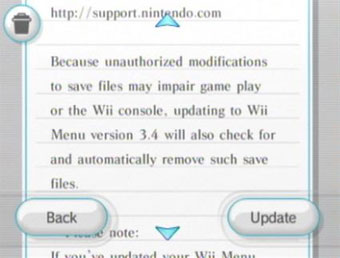
As of November 17, 2008, Nintendo is sending notices to the Wii Message Board announcing the availability of Wii Menu 3.4. The announcement lists these changes:
USB keyboard support in Mii Channel
Enhanced parental controls
Twilight Hack version 0.1beta1 cannot be copied to the console.
Two other changes have been noted:
Improved SD card read/write speed
Improved disc reading
Update appears to include IOS50 (used by menu) and IOS254 (a copy of IOS9, to block PatchMii).
So if your on say 3.2 they cannot auto update you as you havent agreed, so you can still have wiiconnect24 on :PNintendo have released another Wii update, version 3.4, installing which gives the software permission to “check for and automatically remove” any “unauthorized modifications to save files”. That means that any users of the homebrew channel will see their tweaked game save files - for titles such as Twilight Princess - deleted.
Nintendo is justifying the move by claiming that such modifications “may impair gameplay or the Wii console”. In the process any modified or customized software, together with non-official channels, are wiped. According to initial reports, it looks as though the 3.4 update itself changes very little apart from the ToS tweak and introducing this new search-and-destroy tool.
The advice to anybody using a modified Wii is to hold off on updating the console until the homebrew community has had a chance to circumnavigate the new “protection”. Nintendo’s explanation seems more than a little ridiculous: it’s not as though anybody would “accidentally” install, say, the homebrew channel and then blame the manufacturer should something “mysteriously” go awry later. They’d do better to work with the third-party developers to address some of the gaps in the Wii that cause people to turn to these hacks.
The hackers over at SoftChip have released an application to grab the new benefits from the System Menu 3.4 without actually installing the update which is reported to delete custom channels and unauthorized saves.
IOS50, Mii Channel, and System Menu 3.4
Nintendo has released a major update today. We’re working as hard as we can to get it fixed. For now, I’m releasing my modification of tona’s IOS51 / Shop channel patchmii installer to patch IOS50 and install the new Mii Channel.
http://www.softchip-mod.com/wp-content/upl...annel-ios50.zip
We’re working on the disassembly of the new system menu now. Hopefully, we’ll be able to bring you all the benefits of a working 3.4 without any automatic updating or breakage of the twilight hack.
http://wiibrew.org/wiki/Mii_Channel_Updater
Mii Channel Updater is a homebrew that allows you to update your Mii Channel. The principle is simple, it connects to the Nintendo Update Servers and download the latest version of the Mii Channel. After, the Mii Channel settles while replacing the old version. Miis are not deleted and will be available after updating your Mii Channel. Here is the process by the homebrew :Mii Channel Updater is a homebrew that allows you to update your Mii Channel. The principle is simple, it connects to the Nintendo Update Servers and download the latest version of the Mii Channel. After, the Mii Channel settles while replacing the old version. Miis are not deleted and will be available after updating your Mii Channel. Here is the process by the homebrew :

Last edited by djdynamite123; November 18th, 2008 at 19:45.
-
November 18th, 2008, 21:59 #5DCEmu Rookie


- Join Date
- Apr 2008
- Posts
- 159
- Rep Power
- 0

Many people is reporting that installing the update doesn't kill the homebrew channel
-
November 18th, 2008, 22:59 #6
 it doesn't, doesn't remove any custom channels, removes save file of TP i believe, and it cannot be copied over.Many people is reporting that installing the update doesn't kill the homebrew channel
it doesn't, doesn't remove any custom channels, removes save file of TP i believe, and it cannot be copied over.Many people is reporting that installing the update doesn't kill the homebrew channel
-
November 18th, 2008, 23:36 #7DCEmu Newbie


- Join Date
- Jun 2007
- Posts
- 94
- Rep Power
- 0

I updated and the homebrew channel works perfect.
-
November 20th, 2008, 10:43 #8

Ditto; HBC untouched and GeckoOS still runs and boots my imports.
SD card write speed is massively improved; I suspect that it's part of the "storage Solution" talked about before, but even without that swapping data to SD is far better, so doing the shuffle is practically painless. VC content of 50 blocks and under takes seconds to write to the card; I imagine reading will be equally fast if not faster and if you've got a lot of VC/WiiWare that's worth the update right there.
Thread Information
Users Browsing this Thread
There are currently 1 users browsing this thread. (0 members and 1 guests)




 Reply With Quote
Reply With Quote


Bookmarks