ok i think the reason my cable isnt working could be because im useing the wrong wires. even though im using a multimeter to test them. could some one tell me witch wires to use on my usb cable? i have a yellow, red, white, black, and green.
Results 261 to 270 of 379
Thread: DIY: Simple PSP-GPS hookup
-
September 27th, 2006, 16:03 #261
 post the GPS.txt file...
post the GPS.txt file... Originally Posted by fubarms
Originally Posted by fubarms
-
September 28th, 2006, 20:19 #262DCEmu Newbie


- Join Date
- Feb 2006
- Posts
- 59
- Rep Power
- 0

-
September 28th, 2006, 22:23 #263

as it was mentioned a number of times before - going by colors is a risky solution - since cables can use different color codes for wires...
If you not sure what you are doing - consider asking for help in your local elerctronics/tv repair shop...
-
September 28th, 2006, 22:41 #264DCEmu Newbie


- Join Date
- Feb 2006
- Posts
- 59
- Rep Power
- 0

i knew you were going to say that
 .
.
-
September 29th, 2006, 01:50 #265DCEmu Newbie


- Join Date
- Feb 2006
- Posts
- 59
- Rep Power
- 0

ok sweet. i finaly got it working. but with out any resisters. wy does it not work with resisters? ive tryed 1, 2, and 3. should i try a 4th? or should i just leave it with out any resisters?
-
September 29th, 2006, 02:03 #266DCEmu Newbie


- Join Date
- Feb 2006
- Posts
- 59
- Rep Power
- 0

also it doesn't seem to work with mapthis, i just get the message "Location out of Range". but with the green screen program I'm getting data.
here is a video: http://smg.photobucket.com/albums/v1...t=IM000642.flv
-
September 29th, 2006, 02:29 #267
 The gpsslim 236 TX voltage range is pretty broad - 3-5V (according to attached documentation).
The gpsslim 236 TX voltage range is pretty broad - 3-5V (according to attached documentation). Originally Posted by deanspeed
Originally Posted by deanspeed
It apperas that your unit's voltage is ~3V so connecting it through even 1K resistor - lower the voltage too much for PSP to pick up good sigmal.
So yeah - leave it w/o a resistor - you should be fine.
-
September 29th, 2006, 02:33 #268
 Capture and post a screenshot (with IRShell) - I need to see exactly what you got...
Capture and post a screenshot (with IRShell) - I need to see exactly what you got... Originally Posted by deanspeed
Originally Posted by deanspeed
Are you getting correct gps coordinates (on top) when you move corsor around (gps off mode)?
-
September 29th, 2006, 02:40 #269DCEmu Newbie


- Join Date
- Feb 2006
- Posts
- 59
- Rep Power
- 0

ok here is a snap shots:
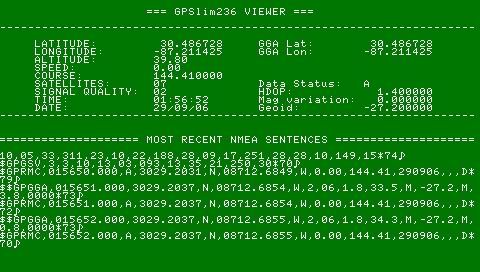
also yes I'm getting the right coordinates
but the date and time is wrong though.
-
September 29th, 2006, 06:25 #270

I ment screenthot in map this! ;-)
It's map this you have problem with now, right?
Thread Information
Users Browsing this Thread
There are currently 1 users browsing this thread. (0 members and 1 guests)




 Reply With Quote
Reply With Quote

Bookmarks