When I use the GeoData for Map This! it will always show this to me.
http://img15.imgspot.com/u/07/82/14/1.jpg
Results 641 to 650 of 1164
-
March 23rd, 2007, 18:50 #641
-
March 24th, 2007, 19:04 #642DCEmu Newbie


- Join Date
- Mar 2007
- Posts
- 4
- Rep Power
- 0

-
March 25th, 2007, 18:10 #643DCEmu Regular


- Join Date
- Aug 2006
- Posts
- 299
- Rep Power
- 67

xb0xb0y, I think this has come up before - as far as I know there aren't any English Japanese maps - let me know if you find one and I'll have a go at putting it in as a source.
allenlee0112, I suspect it's the non-English characters in the path (of the application and/or map) that are screwing it up - can you try running from C:\temp_app\GMDL\ rather than C:\Documents ... let me know if that solves it - if it does it should be easy to track down the code that crashes.
-
March 25th, 2007, 21:36 #644DCEmu Regular


- Join Date
- Aug 2006
- Posts
- 299
- Rep Power
- 67

http://www.in7ane.com/psp/gmdl0.4.14b.zip
Since Swedish geodata is taking a while, this is a minor bugfix/cleanup release in the meantime.
(1)
Mystheryman, detail selection now works differently - no longer fails on large maps, should be faster to create the ignore table and then to check tiles during the download. Let me know if there are still problems.
(2)
hatman101, hybrid maps now work as an overlay, and will work with the 2nd try tile download.
(3)
Toporama maps can now be downloaded, rendered, and converted in a once step process, see video at: http://www.in7ane.com/psp/manual/toporama.mov
(4)
WMS (Web Map Service) source support (an example is NASA OnEarth - which is currently down), and Atlas of Canada is under the WMS option (or paste in an URL - various lists at L1-5 links). Some NASA maps at: http://www.in7ane.com/psp/maps_various/
Don't remember if this was already in the initial release of the last version - you can now browse in VE Live.com or Google Maps (still not Google Satellite though).
-
March 26th, 2007, 00:47 #645DCEmu Newbie


- Join Date
- Mar 2007
- Posts
- 4
- Rep Power
- 0

When I run the new gmdl0.4.14b I can get the maps to start downloading but they usually get to like 16%-20% and then the GeoData screen pops up and to the right it says its analyzing and gets all the way to downloading and it looks like the program hangs, is this normal or what?
-
March 26th, 2007, 10:07 #646DCEmu Regular


- Join Date
- Aug 2006
- Posts
- 299
- Rep Power
- 67

ShadowMind, are you deselecting any areas/zoom levels? If so, the tile count is the maximum potential tile count, but 20% still seems low (does the map work if you click View afterwards). As for the GeoData downloading stage - yes that will take some time depending on the area of the map and whether you already have the source files in your cache (if not using C:\GMDL the cache gets refreshed with every new release). Try a small area map, if it still doesn't work post exactly what you are doing (location, zoom, map source, etc.) and I'll take a look.
-
March 26th, 2007, 11:39 #647DCEmu Newbie


- Join Date
- Jan 2007
- Posts
- 78
- Rep Power
- 0

@in7ane tile selection works fine now.
thx
EDIT: Big Download - whole Germany. My Networkcard in my PC get's burning *hehe*
-
March 26th, 2007, 11:46 #648DCEmu Newbie


- Join Date
- Mar 2007
- Posts
- 6
- Rep Power
- 0

in7ane. why this version don't support MSN maps? How i get Tallinn (Estonia) map now? In previous versions i could choose Google maps or MSN maps, but now only USA cities.. i am asking because only MSN maps have detailed street map of Tallinn. Please bring back MSN maps
-
March 26th, 2007, 11:51 #649DCEmu Newbie


- Join Date
- Mar 2007
- Posts
- 6
- Rep Power
- 0

sorry.. MSN maps is now VE
-
March 26th, 2007, 12:25 #650DCEmu Newbie


- Join Date
- Mar 2007
- Posts
- 6
- Rep Power
- 0

does anybody know how to move map slowly in GMDL? I mean if I move map and push Preview - it is located in same place. Is it moving by grid? I need to move map a little to the left to fit it to screen
Thread Information
Users Browsing this Thread
There are currently 4 users browsing this thread. (0 members and 4 guests)





 Reply With Quote
Reply With Quote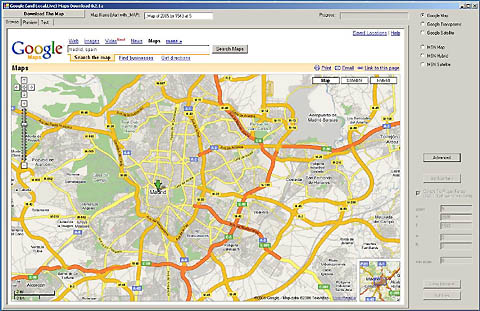


Bookmarks