if someone could tell me how to get this thing work, with this thing: http://www.pocketgpsworld.com/onyx.php
I would be very thankful!!
Results 1 to 10 of 14
Thread: Map This V0.2
-
August 30th, 2006, 00:30 #1Won Hung Lo













- Join Date
- Apr 2003
- Location
- Nottingham, England
- Age
- 54
- Posts
- 142,134
- Blog Entries
- 3209
- Rep Power
- 50
 Map This V0.2
Map This V0.2
New Release from our hosted coder Deniska
Here is a little update to the original version:
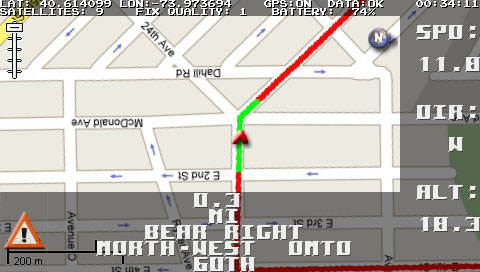
NEW IN v0.2
-----------
- compass bug fix
- CPU clock speed toggle between 222 & 333Mhz
- battery life display
- improved POI support (displays up to 400 closest POI on screen / works in "track up" mode too now)
- basic waypoint support
- new configuration paramaters (READTIME, WARNINGDISTANCE, etc)
People with slow baud GPS devices should try to adjust NMEA read timing (READTIME >1)
- some graphics tweaks and new sample map.
Here is a video, showing the routing feature:
http://youtube.com/watch?v=uqzbWHOLLrc
Download and Give Feedback Via Comments
-
August 30th, 2006, 00:58 #2PSP User


- Join Date
- Feb 2006
- Posts
- 108
- Rep Power
- 72

-
August 30th, 2006, 01:11 #3

omg ANOTHER RELEASE, WOOOOOOO that looks so cool, and the routing system pwns,
SECOND POST YEAAAAAA!!!
goodjob
-
August 30th, 2006, 01:21 #4

wow, this looks pretty cool, i wish i had wifi ( or any ethernet at all)
-
August 30th, 2006, 01:35 #5

This is sweet. Will it give you directions and a route if you don't have the GPS attachment?
-
August 30th, 2006, 05:32 #6DCEmu Pro


- Join Date
- May 2006
- Posts
- 575
- Rep Power
- 73

I take it when you have reached the end of 1 street, you press a button and the directions up another street will appear until you get to your destination...
...Its pretty good I have to say, I bet sony never expected something like this
-
August 30th, 2006, 06:34 #7

where can i download maps to put on there? without doing it thrut he psp
-
August 30th, 2006, 06:46 #8
 Not quite so, you don't have to press anything.. the GPS receiver sends the positioning data, so the program "knows" that you are approaching the next waypoint and feeds your the instructions...
Not quite so, you don't have to press anything.. the GPS receiver sends the positioning data, so the program "knows" that you are approaching the next waypoint and feeds your the instructions... Originally Posted by Briggzy11
Originally Posted by Briggzy11
You can read more on my site and forums...
-
August 30th, 2006, 06:47 #9
 It comes with the windows program to get the maps...
It comes with the windows program to get the maps... Originally Posted by DragonPimpsta
Originally Posted by DragonPimpsta
just read README for details
-
August 30th, 2006, 06:52 #10
 You can use it as paper map (see maps and routes/directions) w/o the GPS, but the program would not know where you are located - so
You can use it as paper map (see maps and routes/directions) w/o the GPS, but the program would not know where you are located - so Originally Posted by mavsman4457
Originally Posted by mavsman4457
you'll have to read the street signs and figure out where you are on the map...
Thread Information
Users Browsing this Thread
There are currently 1 users browsing this thread. (0 members and 1 guests)




 Reply With Quote
Reply With Quote



Bookmarks