Firstly: If you use Katana, don't expect any homebrew sites to host it, Reason: You are not licensed by Sega to use it = WAREZ, and anything produced with it = WAREZ.Originally Posted by Elven6
Use KallistiOS instead. It's free and completely legal. Windows users can download a handy ISO which includes cygwin. It seems that the page at consolevision with the ISO is dead... So I'll megaupload it sometime tomorrow.
Results 1 to 10 of 12
Thread: Porting Help
-
October 12th, 2006, 00:08 #1
 Porting Help
Porting Help
I want to try my hand at DC developing and I wanted to know how you would port games over using the Katana Development Software.
-
October 12th, 2006, 07:39 #2

-
October 13th, 2006, 22:15 #3
 It just moved to a new url.
It just moved to a new url. Originally Posted by Smurph
Originally Posted by Smurph
http://www.consolevision.com/?Dreamc...:Under_Windows
-
October 13th, 2006, 22:28 #4
-
October 14th, 2006, 00:03 #5

Alright so I downloaded it and extracted it, according to the readme it should have something to do with the PC aswell but when I mount it the data is not reckongnizable.
Well how would I start porting?
-
October 14th, 2006, 15:58 #6
 Are you talking about mounting the dciso R2 in a virtual drive ? if yes, you can't because this disc has built with bin2boot. So grab a cdrw and burn this image to it with alcohol in TAO mode. After this the cd can be readable and you can startup your dc environment setup.
Are you talking about mounting the dciso R2 in a virtual drive ? if yes, you can't because this disc has built with bin2boot. So grab a cdrw and burn this image to it with alcohol in TAO mode. After this the cd can be readable and you can startup your dc environment setup. Originally Posted by Elven6
[big_fury]SiZiOUS, http://sbibuilder.shorturl.com/
Originally Posted by Elven6
[big_fury]SiZiOUS, http://sbibuilder.shorturl.com/
Check out my Facebook account ! - Check out my Twitter account !
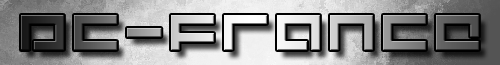
-
October 14th, 2006, 19:05 #7

Ok I got the thing installed, so what are the basics for porting?
-
October 18th, 2006, 16:48 #8
 If you don't know it already, learn C++ and become familiar with basic *nix terminal commands.
If you don't know it already, learn C++ and become familiar with basic *nix terminal commands. Originally Posted by Elven6
Originally Posted by Elven6
-
October 18th, 2006, 17:13 #9

This really belongs in the Dreamcast Development forum, so away we go.
Sylverant PSO Server
http://crabemu.sourceforge.net/
irc.freenode.net #dreamcastdev #dcemuuk #yabause #ljsdcdev
-
October 21st, 2006, 21:06 #10

 Originally Posted by Smurph
Originally Posted by Smurph
Well I know about the C++ stuff but when people make ports what is it that they look for?
Thread Information
Users Browsing this Thread
There are currently 1 users browsing this thread. (0 members and 1 guests)





 Reply With Quote
Reply With Quote


Bookmarks