which is your video card?
Results 1 to 9 of 9
-
October 25th, 2006, 12:32 #1DCEmu Newbie


- Join Date
- Aug 2006
- Posts
- 52
- Rep Power
- 0
 Chankast
Chankast
ok so i have a problem. when i boot up chankast, i get to the menu. now i know its the menu becuase i know the controller, the memory card and the mucis symbol blah blah.. but, all i can see is the shapes, and some blotches of color? anyone know why its not being displayed properly? is it becuase my computer just sucks?
also do i need daemon tools to play everything?
-
October 25th, 2006, 15:28 #2
-
October 25th, 2006, 21:24 #3

Hmm, I too have problems with Chankast Alpha v.025,
I get the error: "can't read TOC from k:drive"
--I also was wandering if Chankast could run the Cd images of emulators or apps so I could check if I made the correct image to burn without wasting CDs
-
October 25th, 2006, 21:30 #4
 Use the xxx CD-ROM interfaceHmm, I too have problems with Chankast Alpha v.025,
Use the xxx CD-ROM interfaceHmm, I too have problems with Chankast Alpha v.025,
I get the error: "can't read TOC from k:drive"
No. Chankast has poor compatibility with any homebrew game/emulator.--I also was wandering if Chankast could run the Cd images of emulators or apps so I could check if I made the correct image to burn without wasting CDs
-
October 27th, 2006, 12:30 #5DCEmu Newbie


- Join Date
- Aug 2006
- Posts
- 52
- Rep Power
- 0

i have no idea what kind of video card i have, its probably not very good though. kinda sucks that i am computer illiterate with most things.
-
October 27th, 2006, 20:27 #6
-
October 27th, 2006, 23:27 #7

can you post a screenshot of your Chankast window ? Because i never seen a problem like this.
are you trying to read a real cd-rom or from a virtual drive ?
Yes it can. Use BootDreams to generate a CDI file and mount it in Alcohol virtual drive (or Deamon Tools). Then run Chankast and choose your virtual drive as your emulated drive.
If Chankast displays SEGA logo, the disc is bootable, and depending of the proggy you are trying, you can try if it works well or not. But as JKKDARK said, the Chankast homebrew compatibilty is very poor (and nullDC, the successor of Chankast, has more much better homebrew compatibity).[big_fury]SiZiOUS, http://sbibuilder.shorturl.com/
Check out my Facebook account ! - Check out my Twitter account !
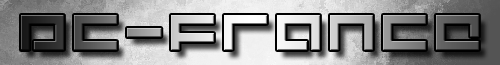
-
November 5th, 2006, 06:43 #8DCEmu Newbie


- Join Date
- Aug 2006
- Posts
- 52
- Rep Power
- 0

k here is a pic of it, it started to work a bit better this time that i opened it, but the things were fading in and out (note half the clock) anyway let me know what you think.
the pic is attached
-
November 5th, 2006, 16:02 #9

maybe because your integrated card. Then there's nothing that you can do if you use your actual pc.
Thread Information
Users Browsing this Thread
There are currently 1 users browsing this thread. (0 members and 1 guests)




 Reply With Quote
Reply With Quote





Bookmarks