You guys could always dual boot linux as the toolchain is linux native.
Results 11 to 20 of 21
Thread: Cygwin problem?
-
November 1st, 2006, 04:27 #11

I'm having this same problem.
"Error: Please make sure you have 'automake' installed."
If anyone can help it would really be nice.
Very confusing. I have also been through downloading Cygwin for the 3rd time.
-
November 1st, 2006, 05:01 #12

-
November 1st, 2006, 05:37 #13

Yeah, all I've needed the Cygwin for was to compile my scripts into an eboot file and I've been screwing with it all day to no avail. One problem after another. I'm installing linux.
-
November 1st, 2006, 07:08 #14

yup had the same problem nobody helped so i just gave up, it said in the tutorial to get the newest version which i did from the site and no luck
can i have dual boot with one hard drive or is it essential to get a second hd for linux?
-
November 1st, 2006, 07:26 #15

No just partition your harddrive to make room for linux.
-
November 1st, 2006, 07:33 #16
-
November 1st, 2006, 12:54 #17GP2X Coder/Moderator




- Join Date
- Jan 2006
- Posts
- 1,678
- Rep Power
- 88

Or use VMWare Player so you can run Linux in Windows.
-
November 1st, 2006, 19:43 #18DCEmu Newbie


- Join Date
- Dec 2005
- Posts
- 10
- Rep Power
- 0

So guys, what exactly are you all doing when you install cygwin? It sounds like your just changing the view to where it says "full"...but that doesn't actually change what you're installing, only how the list is displayed.
All you need to do is, go down that list and look for automake. There are a few different versions listed, you can select them all just to be safe. If you have a package installed it will have the version number under the "Current" column and it will have "keep" under the "New" column. You most likely have "Skip" under the "New" column, meaning the package is not installed and will be skipped. Click on the word "Skip" to install...it will change to a version number. Now, do that for all the prerequisites and then install.
Also, you can run the cygwin setup program over and over as many times as you want, installing and uninstalling different packages.
Hope that helps a little...
-
November 2nd, 2006, 05:16 #19

Coder_TimT: This is what shows under my Cygwin Web Setup:
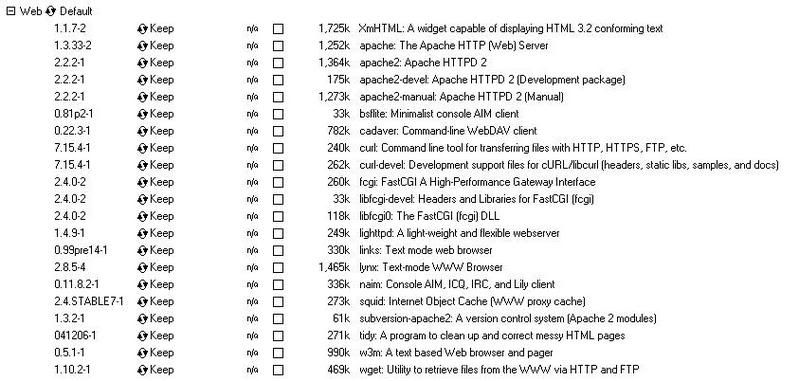
I've downloaded all the required files at least 3 times. I still get the same errors.
-
November 2nd, 2006, 05:37 #20DCEmu Newbie


- Join Date
- Dec 2005
- Posts
- 10
- Rep Power
- 0

Well, automake is actually in the "Devel" section. The only thing actually needed from the "Web" section is wget. Likewise only a few of the packages from the devel section are truly needed. I'm assuming the tutorial mentioned in the original post has you get everything in those sections just to be sure.
Regardless, check under the Devel section for what you are looking for...or you can click the "View" button at the top of the setup window and change the view to "Full", then everything will just be in alphabetical order....handy when you don't know what section a particular package will be in...
Although in your case, Emeriastone, this may all be a moot point since you've got your linux install working. But it still might be helpful for the OP...or someone else.
Thread Information
Users Browsing this Thread
There are currently 1 users browsing this thread. (0 members and 1 guests)




 Reply With Quote
Reply With Quote

Bookmarks