Great release
Results 1 to 10 of 16
Thread: VMU Tool 0.7.0 released
-
May 5th, 2004, 18:50 #1
 VMU Tool 0.7.0 released
VMU Tool 0.7.0 released
Well it has been slightly delayed but its finally coming

here are links to the SBI to easily create an image with Selfboot Inducer, the elf file to upload from your PC with dc-load, and the scrambled bin to burn on a multisession disc or to use with any sefboot app.
here is a sample of the readme file:
please read the readme file before asking any question like "how it works?", "how i do this and that?", "why it is doing this?", etc.What is VMU Tool ?
~~~~~~~~~~~~~~~~~~
This is an app for the Dreamcast and especially for its memory card, the VMU.
With this tool you'll be able to:
- manage files from your VM easily (copy, rename, remove copy protection...)
- download saves and minigames from your CD or your PC
- backup files from your VM to your PC
- increase your VMU capacity to 241 blocks
- change the icon and color without having to reformat your VM
- hexedit your files or your whole VMU
- dump your VMU to your PC
- edit existing extra icon or draw a new one
- save extra BG images for your boot menu
plus a few other things that are not yet implemented...
The goal of this project is to have everything you need for your VM gathered
in one ultimate VMU Tool
What's new in version 0.7.0 ?
~~~~~~~~~~~~~~~~~~~~~~~~~~~~~
- fixed a lot of bugs
- added an "Options" menu with a skin selector
- implemented multi-language menus
- allowed free browsing in "Open CD/PC" functions instead of the "vmutool" dir
- rearranged the menus so they are more user friendly
- implemented the Extra icon editor
- made the app check for existing files with ability to overwrite them
- added the ability to rename the file before saving
- optimized the code to gain some speed (noticable with the Hexeditor)
- implemented VM icons and eyecatches for files created with the app
- added an Extra BG selector
- fixed the creation date and time
- probably a lot of other things that took me so long but I can't remember :P
also it may be good to read the previous "VMU Tool" topic, a few things have changed from the previous version though.
for example you dont need to create a "vmutool" dir anymore nor need to have the extensions in lowercase.
i didnt want to delay the release once more so i kind of rushed this release at the end, the options menu is a bit buggy but thats the only thing i noticed.
thanks for reporting other problems you encountered that are not already mentionned in the readme.
here are some more screenshots:


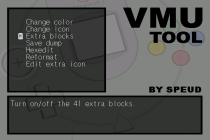
enjoy http://blueswirl.fr.st - DC tools and downloads
http://blueswirl.fr.st - DC tools and downloads
-
May 5th, 2004, 19:06 #2Won Hung Lo













- Join Date
- Apr 2003
- Location
- Nottingham, England
- Age
- 54
- Posts
- 142,161
- Blog Entries
- 3209
- Rep Power
- 50
 Re: VMU Tool 0.7.0 released
Re: VMU Tool 0.7.0 released
-
May 5th, 2004, 19:29 #3
 Re: VMU Tool 0.7.0 released
Re: VMU Tool 0.7.0 released
thanks, now im waiting for impressions, bug reports, suggestions, etc.
i hope it will get more interest than the previous release.
EDIT: wow youre fast, i just noticed you already posted the news. thanks for that, its fantastic http://blueswirl.fr.st - DC tools and downloads
http://blueswirl.fr.st - DC tools and downloads
-
May 5th, 2004, 19:46 #4Won Hung Lo













- Join Date
- Apr 2003
- Location
- Nottingham, England
- Age
- 54
- Posts
- 142,161
- Blog Entries
- 3209
- Rep Power
- 50
 Re: VMU Tool 0.7.0 released
Re: VMU Tool 0.7.0 released
well i do like to give zoidy and hawq a run for thier money

-
May 5th, 2004, 23:10 #5
 Re: VMU Tool 0.7.0 released
Re: VMU Tool 0.7.0 released
i think all of these files are corrupted, ive tried both the sbi and scrambled files. looking forward to playing with them...
-
May 5th, 2004, 23:23 #6
 Re: VMU Tool 0.7.0 released
Re: VMU Tool 0.7.0 released
hmmm the elf is not corrupted for sure, i got the first report from another forum.
i used the sbi with selfboot inducer and the scrambled bin with dchakker both worked fine.
the only reason i see they would be corrupted is i uploaded them in ASCII mode by accident, or you didnt save them properly.
EDIT: its very unlikely they are corrupted, or you couldnt even extract the files from the archives.
btw what makes you think they are corrupted exactly?http://blueswirl.fr.st - DC tools and downloads
-
May 5th, 2004, 23:32 #7Won Hung Lo













- Join Date
- Apr 2003
- Location
- Nottingham, England
- Age
- 54
- Posts
- 142,161
- Blog Entries
- 3209
- Rep Power
- 50
 Re: VMU Tool 0.7.0 released
Re: VMU Tool 0.7.0 released
An update, LyonHrt downloaded them and they are not corrupt

Use the latest version of WinRAR
-
May 5th, 2004, 23:39 #8
 Re: VMU Tool 0.7.0 released
Re: VMU Tool 0.7.0 released
ah it reassures me, thanks.
would be nice to get LyonHrt's comments now http://blueswirl.fr.st - DC tools and downloads
http://blueswirl.fr.st - DC tools and downloads
-
May 5th, 2004, 23:50 #9Won Hung Lo













- Join Date
- Apr 2003
- Location
- Nottingham, England
- Age
- 54
- Posts
- 142,161
- Blog Entries
- 3209
- Rep Power
- 50
 Re: VMU Tool 0.7.0 released
Re: VMU Tool 0.7.0 released
Soully on IRC said he will be posting some

we were discussing the thought of Sanchezs Vmoo and this VMU Tool combiining to make a fantastic vmu emu that can have so many features
-
May 6th, 2004, 00:46 #10
 Re: VMU Tool 0.7.0 released
Re: VMU Tool 0.7.0 released
ok well i'm playing with it now and i must say it's very good.
at first the menus/buttons are a bit confusing but once you figure out what's going on everything's great. it looks good, and appears to work very well. i like the vmu icon feature thats very nice. an excellent release well done
if i may make a suggestion for a future release, maybe the option of putting a text file with the same filename as the vmu save in the same directory as the save, with a short description of the save. as its a little confusing when you have more than one save for the same game on a cd.
... oops i managed to crash the options screen, but you did say its a little buggy
Thread Information
Users Browsing this Thread
There are currently 1 users browsing this thread. (0 members and 1 guests)





 Reply With Quote
Reply With Quote

Bookmarks