Tested. Not all unlocked :/Originally Posted by ganon
Results 21 to 30 of 43
Thread: VMU Backup CD v1.0.0 Released
-
March 14th, 2005, 13:06 #21
 Yes, I saw the bug about the hard-to-read font...
Yes, I saw the bug about the hard-to-read font... Originally Posted by karloz
Originally Posted by karloz

I developed the app using my VGA box and the font in the high-res screen looked great, so I didn't care about it.
After releasing it, I decided to burn the disc and try it on my TV. The font (due to the low-res) looked almost unreadable.
I´ll try to get a better/easier-to-read font file and maybe do a new release. But in any case, all the descriptions are inside a SAVELIST.TXT file inside the game directory, so right now you can always check the text on your computer and then just use the app to download the save to the VMU.
My apologies to everyone using a TV for this mistake.
greetz
-
March 15th, 2005, 11:04 #22

-
April 17th, 2005, 01:56 #23DCEmu Newbie


- Join Date
- Apr 2005
- Posts
- 6
- Rep Power
- 0

Hey...I'm trying to brun this with nero 6, so I downloaded cdi2tao to convert the cdi file to a TAO Nero image file. When I load up the CDI in cdi2tao, however, it says it is an unsupported image type. I've tried using cdi2tao with other CDI files, and it works fine. What am I doing wrong here??
-
April 17th, 2005, 02:19 #24

Use the newest version of CDI2Nero (0.9.9).
When you save the image, choose to save it as a TAO image.
-
April 19th, 2005, 13:23 #25
 Don't use Nero 6 for dc burning. Oggy from DC-Reload have tested it and it doesn't work. Use only Nero 5.5 or DiskJuggler.I'm trying to brun this with nero 6
Don't use Nero 6 for dc burning. Oggy from DC-Reload have tested it and it doesn't work. Use only Nero 5.5 or DiskJuggler.I'm trying to brun this with nero 6
i don't know if CDI2Nero is really a good idea.[big_fury]SiZiOUS, http://sbibuilder.shorturl.com/
Check out my Facebook account ! - Check out my Twitter account !
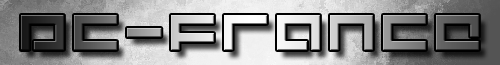
-
April 25th, 2005, 02:53 #26
 First tip, be sure to download the latest version of my VMU Backup CD. (v1.1.0)
First tip, be sure to download the latest version of my VMU Backup CD. (v1.1.0) Originally Posted by evanft
Originally Posted by evanft
Next tip, if you want to burn the CDI image with Nero 6, I suggest that you download a virtual drive software like Daemon Tools (freeware). Then you just load the .CDI file as a virtual drive, and you can use Nero 6 to make a CD-to-CD copy. (source: virtual drive, target: your burner)
Hope it helps... c ya
-
June 2nd, 2005, 18:58 #27

WOW, awesome stuff man!! thanks!
-
June 4th, 2005, 01:42 #28
 VMU Backup CD v1.2.0 Released
VMU Backup CD v1.2.0 Released
Here's a new version of my VMU Backup CD, released on 15/May/2005.
Change list:
- Icon display added: Now you can see the VMU icon for each save.
- More saves added: About 200 new VMU saves included.
- No more miss-classified saves: Now you'll find only correct saves inside each game title.
Download links:
http://www.bucanero.com.ar/descargas.php
http://prdownloads.sourceforge.net/v...i.rar?download (DiscJuggler 4.1 .CDI Selfboot Image)
http://prdownloads.sourceforge.net/v...g.rar?download (Nero 6.6.0.12 .NRG Selfboot Image)
if you want, you're welcome to visit my web site: http://www.bucanero.com.ar/
feel free to post your comments.
-
June 5th, 2005, 00:10 #29DCEmu Newbie


- Join Date
- Jun 2005
- Posts
- 6
- Rep Power
- 0

Hi, Forum, Hi Buccanero
in two words " it works!!!"
Great work on DC....
Thanks sending ChuChu from south - Germany..
-
June 14th, 2005, 20:37 #30
Thread Information
Users Browsing this Thread
There are currently 1 users browsing this thread. (0 members and 1 guests)









 Reply With Quote
Reply With Quote



Bookmarks