Results 301 to 310 of 538
-
January 13th, 2007, 16:15 #301DCEmu Newbie


- Join Date
- Sep 2006
- Posts
- 2
- Rep Power
- 0
 Can you explain more what do you want? I didnt get your question.anyone know how to change CD(game iso) when change CD screen pop up in game. Any trick anything?
Can you explain more what do you want? I didnt get your question.anyone know how to change CD(game iso) when change CD screen pop up in game. Any trick anything?
-
January 13th, 2007, 18:45 #302
-
January 14th, 2007, 00:07 #303

Dangit! This thread used to have some great metal gear solid images for disc one and disc two but now I can't find them. Anyone know where they are?
-
January 14th, 2007, 02:18 #304

 CRAP!!!!!!
CRAP!!!!!!
I can't use the second disc of parasite eve!!!!
I saved just before the disc change screen and loaded the second file, but it didn't read the data.
Has someone (anyone!!) made it already???
-
January 14th, 2007, 04:33 #305DCEmu Newbie


- Join Date
- Aug 2006
- Posts
- 12
- Rep Power
- 0

can someone make one for DDR Konamix ? thanx
-
January 14th, 2007, 13:10 #306DCEmu Newbie


- Join Date
- Nov 2005
- Posts
- 39
- Rep Power
- 0
-
January 14th, 2007, 17:14 #307

It's a total shot in the dark as I haven't tried it, but maybe try putting the second disc on a different memory stick, then switch sticks when you reach the 'insert CD2' screen. For this to have a chance of working I guess you'd need to make sure both discs had the same game ID and savedata name.
P.S. lemme just plug our PS1 icons/backgrounds site again http://pixelstation.pixelreview.net
http://pixelstation.pixelreview.net
-
January 14th, 2007, 18:33 #308

I am very interested in knowing if this works or not.
Changing the Game ID of the second disk to be the same as the first should work.
Then again it may destroy your current game save,
So backup your current game save before trying this.
If someone would like to email me a game save that is ready for disk2 I am willing to experiment.
Using 2 MS's is a very interesting idea.
Since the game should be looking for the second disk with a different Game ID in the same location.
POPs just needs to recognize that the lid on the PS has been opened.
This way it, hopefully, reinitializes the disk read processes so that it can mount the next disc.
Please someone experiment with this and report back.
-
January 14th, 2007, 19:13 #309
 Resident Evil Nemesis
Resident Evil Nemesis
An alt. background image for Resident Evil Nemesis
Warning and AT3

Warning:

Audio:
ResidentEvil3_AT3.zip
-
January 14th, 2007, 20:15 #310
 DDR Konamix
DDR Konamix
Not the best or easiest one for me
Others may do it better for you:
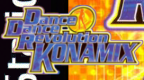
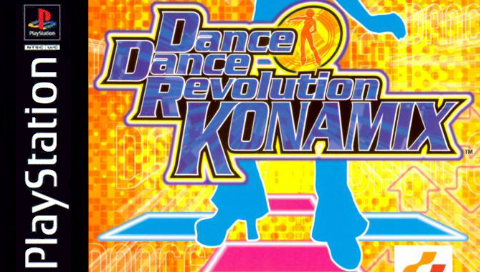
Preview:
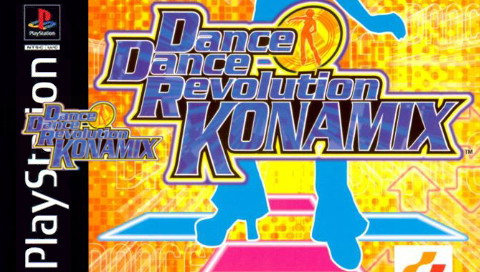
Warning:
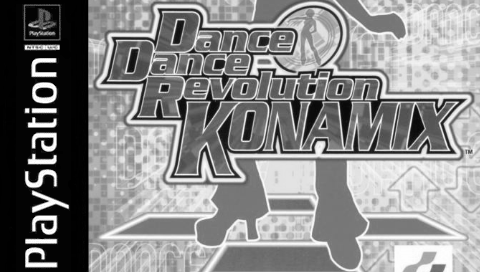
Thread Information
Users Browsing this Thread
There are currently 5 users browsing this thread. (0 members and 5 guests)




 Reply With Quote
Reply With Quote





Bookmarks