My first tests
4GB (suspected fake - PSP magicgate status=UNKNOWN)
http://www.dcemu.co.uk/vbulletin/att...1&d=1168402039
result-10-1-2007@2_32_0.png
2GB (Fake, although PSP magicgate status=SUPPORTED)
http://www.dcemu.co.uk/vbulletin/att...1&d=1168402039
result-10-1-2007@3_31_33.png
I always knew the 2GB one was slow but DAAAMMMNNN.
Results 21 to 30 of 36
-
January 10th, 2007, 03:46 #21

not cool, i just tried to play a backup of pro evo 6 and it lagged like something that lags very badly... lol my other backups seem to work fine, could it just be pro?
it runs just fine from the 2gb stick, but the 4gb is just crap
are all the 4gb like this or did i get a fake one?
im transferring pro back to my 2gb and gonna try some more games on teh 4gb
-
January 10th, 2007, 04:12 #22PSP User


- Join Date
- Jan 2007
- Posts
- 1
- Rep Power
- 0
 My results
My results
-
January 10th, 2007, 09:57 #23

All of the 4gbs seem about the same. Including the two I just got for me and my friend today. Mine are Sandisk fakes and I got them off of eBay for 50Euro each. The write speed is comparable to my authentic 512mb Sandisk with magicgate, but the read speed is about 5mb a second slower on the 4gbs. So far I've only tested Fat32 and the PSP format. So far the write speed is slightly higher on the PSP format than the Fat32. I'm about to try Fat16 to see what the difference might be there.
UPDATE: Well, Fat16 performs about the same as the PSP format, but I like the incline on the PSP format a little better than on the FAT16 one. While over all the PSP format moves up and down a bit more, the end of it increases a little more steadily.
I'll test transfering a file that takes about 5 minutes on my authentic Sandisk 1gb and see how long it takes. If it's crazy, I'll probably send it back. If it's not too bad, I'll probably keep it. I know it can't be any worse than the original Sony ones. Those were SO slow.
UPDATE2: Just under 8 minutes for 800mb. That's not far from my Sandisk. Not bad! I think I'll keep them. Its only about 3 minutes slower. That's much better than what I feared. I thought a fake would be much worse. I think it was worth 50Euro. It's still faster than my friends 1gb authentic Sony.
Here's the pictures:
(probably fake) 4GB PSP Format:

(probably fake) 4GB Fat32:

(probably fake) 4GB Fat16:

-
January 10th, 2007, 13:21 #24DCEmu Newbie


- Join Date
- Nov 2006
- Posts
- 35
- Rep Power
- 0
-
January 10th, 2007, 14:59 #25DCEmu Newbie


- Join Date
- Apr 2006
- Posts
- 50
- Rep Power
- 0

there is a slight difference in formatting FAT 32 and using the PSP's format
mines a ebay 2g stick, comes up as magicgate unknown, but reasonable results
1st graph as fat32
2nd after format
the psp format gives a slghtly steeper read line (write line speaks for itself)
shame small files take up so much more space (same files on both, 25 meg difference )
)
-
January 10th, 2007, 15:19 #26

I have slowdowns and lagging in other games too does the problem only happen with the 4gb and if possible what other games does the lag happen
where do find that information. how can i display if mine is magic gate or not?mines a ebay 2g stick, comes up as magicgate unknown, but reasonable results
thanks
-
January 10th, 2007, 15:37 #27DCEmu Newbie



- Join Date
- Dec 2005
- Location
- UK... England if you must be specific.
- Posts
- 68
- Rep Power
- 0

These graphs mean absolutely nothing to me. But mine look completely different to the ones in this thread, which worries me.
1GB High Speed
Has given me no trouble whatsoever since I got it about a year ago.
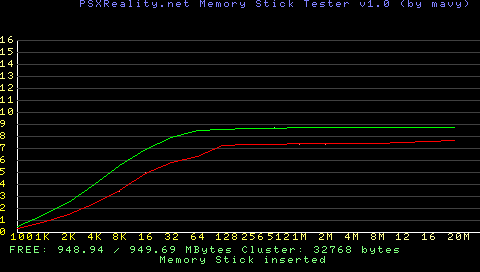
4GB Regular
I just got this for Christmas and it's given me nothing but trouble. Data frequently courrpts (hombrew, savedata etc), it's slow as hell (making the NeoGeo emulator completely unplayable using it) and it doesn't let me start PopStation games that have saves (so I have to use SWCheat).
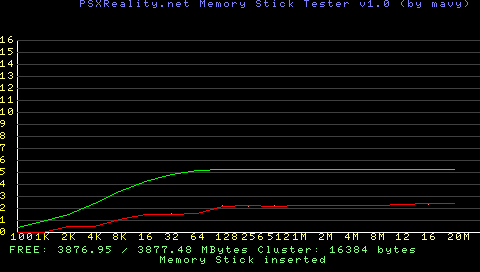
Here is the same stick after a FAT format or something. I just followed the instructions hoping that they would fix the stick but it still has the exact same problems.
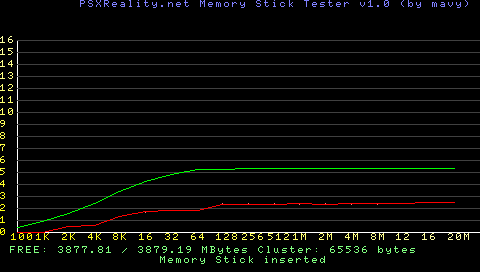
Like I said, comparing it to the other graphs in this thread, I'm really worried. I checked if the stick was counterfit by using some guides that only look physically at the stick and it seems to check out OK.
So I have three questions:
1) Can someone briefly explain what this graph shows? Is a 'taller' graph better or worse than a small one? (I can already guess)
2) Is there anything wrong with my 4GB stick? (Again, I can already guess the answer to this)
3) Is there anything whatsoever I can do about it? I really don't want to have to buy another memory stick.
Please help. I hate to say this but I'm desperate.
-
January 10th, 2007, 17:57 #28DCEmu Newbie


- Join Date
- Nov 2006
- Posts
- 35
- Rep Power
- 0

1) the green line shows the read speed, and the red one the write speed. the taller the graph is the better.
2) looks like it. i have a 4gb stick which i THINK is fake ( thought im not sure yet) , and its read and write speeds are much higher than , especially the read speed.
3) i would try and return it , and if its been bought through paypal it might be easier . other than that i dont know. maybe sell it on ? ...but that'd be wrong ...
-
January 10th, 2007, 18:58 #29DCEmu Newbie



- Join Date
- Dec 2005
- Location
- UK... England if you must be specific.
- Posts
- 68
- Rep Power
- 0

I only paid about £40... and it works... so I guess I'm just getting what I paid for. No big deal. Thanks for your help.
-
January 10th, 2007, 19:19 #30

transfer a large file such as a video to your ms , as large as possible, then back to your pc and watch it. some fakes report that the file transfered correctly when they actualy only store the last 128mb or so.
Thread Information
Users Browsing this Thread
There are currently 1 users browsing this thread. (0 members and 1 guests)




 Reply With Quote
Reply With Quote


Bookmarks