so this is just another browser?
Results 1 to 7 of 7
Thread: DS Net Browser Now Available
-
January 19th, 2007, 19:34 #1Won Hung Lo













- Join Date
- Apr 2003
- Location
- Nottingham, England
- Age
- 54
- Posts
- 142,064
- Blog Entries
- 3209
- Rep Power
- 50
 DS Net Browser Now Available
DS Net Browser Now Available
via ign
Nintendo Australia are finally allowing DS owners to hop online with their dedicated browser. For DS Lite owners, the Opera-based browser card should be down at your local games retailer by the time you read this. For owners of the original, chunky DS, you'll need to contact Nintendo directly.
With this card, you cabn turn your Nintendo DS into a fully-functioning web browser with the Nintendo DS Browser. Surf websites, check and send emails, bank and shop online. With the DS Browser you can connect wherever there is a wireless internet connection: at home, at a public Wi-Fi hotspot or at one of Nintendo's free Wi-Fi Connection hotspots located around the country.
The Nintendo DS Browser software is available in two different versions, one for the Nintendo DS Lite and one for the original Nintendo DS. The Nintendo DS Lite version is available from video game retailers.
The original Nintendo DS version is only available directly from Nintendo Australia for $A69.95 inc GST, with no additional charge for postage within Australia. Please contact Nintendo Customer Service on 03 9730 9822 Monday to Friday 9:00 am - 5:00pm EST for ordering information.
-
January 19th, 2007, 21:11 #2The Filipino Guy









- Join Date
- Aug 2006
- Location
- Somewhere in California...
- Age
- 34
- Posts
- 4,233
- Rep Power
- 128

-
January 19th, 2007, 22:53 #3

Title should probably be changed to include the worlds "in Australia" and should reference Opera somewhere. When I read the title, I thought that either Gnirfleo or Okiwi had made a release. However, it's the Opera Browser that Europe's had for months.
-
January 20th, 2007, 07:31 #4

i found this out yesterday and was gonna make a post, but i forgot lol.
its kinda good news, but i'm not currently planning to buy it, seeing the general consensus on its abilities.
-
January 20th, 2007, 19:01 #5

In my opinion, it's actually not that bad really. With images off, most pages load in less than 10 seconds, and even with images on, it's not too sluggish unless you visit a huge site with images everywhere. I really like the ability to switch between Overview and SSR mode, as each is better for specific sites. For instanct, SSR mode is great for reading text, as it automatically wraps the text to fit the DS display, while Overview mode is good for viewing webcomics.
My only real complaint is that if an image is too large, the Opera browser either scales it down or simply doesn't render all of it, so you end up with an image that is complete but blurred as heck. This makes it impossible to read something like VGcats. Here's an example:

Overview mode shows the comic itself on the one screen, which looks alright though it's too zoomed out to read.
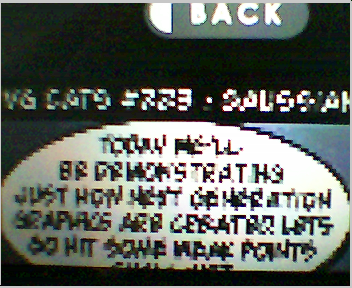
The other screen shows the zoomed in view, displaying the distorted image. I wonder why this is. I'm guessing it's because of the RAM constraints.
Even still, aside from this caveat, it's a good product.
-
January 20th, 2007, 20:55 #6

they should use a simular zoom in system as ComicBook DS, learn from the homebrew community nintendo :P
-
January 20th, 2007, 21:48 #7

Um, actually, that's exactly what it is. Look at my first screenshot. That's the bottom screen, showing a zoomed out overview of the page. The area inside that blue box is what's being displayed on the top screen. I can swap screens to click on links, in which case it works somewhat like Comic Book DS's dual-screen mode, where dragging the stylus around moves the entire page around the stylus.
Although the browser doesn't have a dual-screen-zoomed-in view, it works pretty much the same as Comic Book DS otherwise.
Thread Information
Users Browsing this Thread
There are currently 1 users browsing this thread. (0 members and 1 guests)




 Reply With Quote
Reply With Quote

Bookmarks