Nice FAQ, very nice.
Results 1 to 10 of 140
Thread: Yet Another FAQ for MapThis!
-
February 1st, 2007, 00:57 #1DCEmu Newbie


- Join Date
- Jan 2007
- Posts
- 40
- Rep Power
- 0
 Yet Another FAQ for MapThis!
Yet Another FAQ for MapThis!
MapThis! FAQ
Introduction:
I made this FAQ because many questions are being asked over and over again. This floods the threads and makes it hard to find the answer.
Please read this FAQ thoroughly before asking any questions.
All Questions and answers in this FAQ were taken from Deniska`s Forums sometimes other Forums also helped in answering questions these are then mentioned in the according sections.
All I did was to read all threads and to collect the information .
What is MapThis!?
MapThis is a freeware map viewer for PSP. It is based on free map imagery and data from Google,Yahoo, MSN, etc.
Where can I find the latest Version of MapThis?
There are currently two differnet versions of MapThis. One supports serial GPS devices and the other one supports the Sony GPS-290.
Check the Links section for downloads.
Which Firmware do I need?
1.5
2.71 SE by Dark_Alex (This is not an original SONY firmware!!!)
3.02 OE by Dark_Alex (This is not an original SONY firmware!!!)
3.03 OE by Dark_Alex (This is not an original SONY firmware!!!)
3.10 OE by Dark_Alex (This is not an original SONY firmware!!!)
ANY OFFICIAL SONY FIRMWARE HIGHER THAN 1.5 DOES NOT SUPPORT HOMEBREW - SO MAPTHIS! WILL NOT WORK ON THEM!!!!!!!!!!!!!!!!!!!!!!!!
Which GPS devices are supported and how do I connect them to the PSP?
Basically any GPS device should work as long as it supports serial com port and NMEA protocol.. you only need to figure out the correct pinouts. Please do not ask about the colurs of the wires! The colours mentioned here and in the forum can change so don’t take them for granted! Going by colours is very risky. For colours of standard psp remote cable see FAQ “The PSP RS232 port”
HOLUX GPSlim240:
baud rate needs to be changed in the config.txt to 4800
HOLUX GPSlim236:
HOLUX GR-231:
Use the default Readtime of 1.
No need of resistor – some say it only works without this but try with a 1k resistor first to be on the safe side.
HOLUX GR-230:
wiring for all four Holux devices
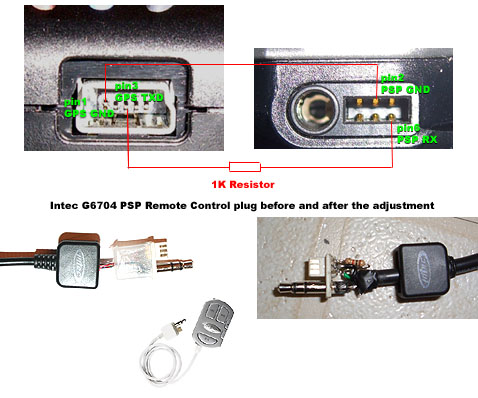
For the Holux devicesy you can also purchase a pre made serial cable here:
http://www.dcemu.co.uk/vbulletin/sho...=45279&page=27
GlobalSat BR-305
Pharos GPS-360
(requires customizing the config file, reported by A Fn NOOB)
baud rate needs to be changed in the config.txt to 4800
You need to put fakefeed=0 in ms0:/psp/game/mapviewer/system/config.txt
Works with setting read time at 2 try different settings for better results
Garmin GPSmap 60C (reported by Xern)
baud rate needs to be changed in the config.txt to 4800
Sony PSP GPS290:
You need latest version of MapThis! Check out the links section
How do I Install MapThis!?
MapThis_0460:
Download deniska's latest version unzip it and just copy everything from the 1.5 folder to your psp ms0:/PSP/GAME folder
of course the name of the "Game folder" depends on which firmware you are running and what you have set as Gamefolder in the recovery menu. I am runnining dark_alex's 3.03_OEB and have set this to 1.50 Kernel so my gamefolder is ms0:/PSP/GAME
MapThis_0461S_beta
Download deniska's latest version unzip it and just copy the PSP folder to your psp ms0
How do I exit from MapThis! ?
Just hit select twice: first hit brings you to the screen where you can select your maps- second hit exits from MapThis!
I have a GPS device hooked up correctly - It works with the green proggie
But in MapThis! with GPS mode on it says: Your Location is out of range...
check 4 things:
1) FAKEFEED=0 (in config.txt)
2) MapThis version (0.4)
3) your map actually covers the location you are at
4) gps locked on satelites (gps light flashing on the unit..)
Downgraded a TA-082 PSP and and your PSP290 device doesn't work?
Try this , it has helped others in the same situation.
USBHOSTFS-Fix
http://dcemu.co.uk/vbulletin/attachm...8&d=1172303785
043.bin
http://www.dcemu.co.uk/vbulletin/att...4&d=1172371117
Can I connect my GPS device to the USB port?
Only the Sony GPS290 works on the usb port at the moment.
You will need usbacc.prx and usbgps.prx for it to work.
Check the LINKS section for downloads.
And yet another hint (the green proggie comes bundle with 2.71 prx version which may just work for you if just copied)
INSTALLATION OF GREEN PROGGIE
This program was coded and tested for custom 3.03 OE-B firmware.
1) Place camprx folder in the root of your memory stick
2) Place GPS_290_TEST folder in to /PSP/GAME303/ or whatever folder is setup to be ran under
3.03 kernel.
3) Connect your gps receiver and run the program...
These combinations have been used successfully:
2.71 usbacc.prx and 3.03 usbgps.prx
2.71 usbacc.prx and 2.71 usbgps.prx (working on 3.03 OE-C)
3.03 usbacc.prx and 3.03 usbgps.prx (working Euro PSP no firmware mentioned)
A little bit on trials and errors.
Running MapThis! 0.461S(beta) in 3.03OE-C, WITHOUT GPS MODULE (MAP MODE):
Trial 1:
- Running in 3.03 Kernel
- Using usbacc.prx from 2.71FW, PSAR Dumped using PRX Decrypt 27X
- Using usbgps.prx from 3.03FW, PSAR Dumped using C+D PSAR Dumper, WITH sigcheck
Result 1: Loading USB GPS module... error
Trial 2:
- Running in 1.50 Kernel
- Using usbacc.prx from 2.71FW, PSAR Dumped using PRX Decrypt 27X
- Using usbgps.prx from 3.03FW, PSAR Dumped using C+D PSAR Dumper, WITH sigcheck
Result 2: Loading USB GPS module... error
Trial 3:
- Running in 1.50 Kernel
- Using usbacc.prx from 2.71FW, PSAR Dumped using PRX Decrypt 27X
- Using usbgps.prx from 3.03FW, PSAR Dumped using C+D PSAR Dumper, WITHOUT sigcheck
Result 3: MapThis! loads OK, no error
Trial 4:
- Running in 3.03 Kernel
- Using usbacc.prx from 2.71FW, PSAR Dumped using PRX Decrypt 27X
- Using usbgps.prx from 3.03FW, PSAR Dumped using C+D PSAR Dumper, WITHOUT sigcheck
Result 4: MapThis! loads OK, no error
CONCLUSION: This may be the cause of 3.03 usbgps.prx not working for some people. As for MapThis! being able to run in 1.50 Kernel, dunno, everyone said that it doesn't, but mine does. By the way, Deniska did mentioned to use 3.03 prx, C+D psar-dumped WITHOUT sigcheck (click CIRCLE)
Getting PRX files: Thx to zsc
What you'll need -
1. PBP Unpacker - http://www.psp-hacks.com/file/97
2. SONY Official Firmwares - http://www.psp-hacks.com/category/36
3. PSAR Dumpers - http://www.psp-hacks.com/category/38
What you need to do -
1. Download and install PBP Unpacker.
2. Download Sony firmwares (2.71, 3.03, 3.10)
3. Open the firmwares in PBP Unpacker, extract just the DATA.PSAR (right-click on it, select extract)
4. Download PSAR Dumpers, make sure you're using the correct version with respect to the firmware version
5. Put the PSAR Dumper (do this one version at a time) on your MemoryStick Pro Duo (MSPD)
6. Put DATA.PSAR in ms0:\ (root folder for the MSPD)
7. Run PSAR Dumper (same way as running MapThis)
8. When prompted, press the "O" button (dump WITHOUT sigcheck), THIS IS IMPORTANT!!!
9. Once finished, exit program and connect to PC, move the flash0 or f0 folder from MSPD to PC.
10. Find usbacc.prx and usbgps.prx in flash0\kd\ folder (or f0\kd\ folder), copy them to a new folder, name the folder with firmware version number.
11. Repeat step 3 through 10 with other firmware if needed.
PRX files go into your mapViewer folder NOT seplugins or flash0.
Does MapThis! support the USB port?
No. Not at the time being. Only if you use the SONY GPS
Can the PSP power the GPS device?
No, the PSP will not give enough power to power a GPS unit from the serial port. The Holux GPSlim236 used in this setup here has its own battery.
If you use devices without internal batteries you will need to provide external power somehow.
Does MapThis! support of different languages?
No MapThis only supports English but In7ane’s mapping tool does
My PSP screen always turns off after 5 minutes.
Go to SETTINGS - POWER SAVE SETTINGS - BACKLIGHT AUTO OFF.
Change setting from 5 Minutes to Off.
Also you might want to change Auto Sleep to Off since the default value is 10 Minutes.
TIPS&TRICKS
How can I set the CPU Speed to 111Mhz
Go to the GPS Info screen in the menu, press down-button until it is 111Mhz
Car mounts:
Check Arkon mounts or check EBAY for „ARKON PSP”
Deniska uses this one:
Arkon vent mount
How to build a conductivity meter from 2 stripes of wire 1 battery and 1 LED...
Just simply connect 1 stripe to the negative pole of the battery, connect the positive pole (longer lead) of the LED to the positive pole of the battery and finally connect the other stripe to the negative pole of the LED - that’s it!
Now whenever you connect both ends to a conducting peace (close the circuitry) the LED must light up and you know which is connected were...
Want to edit the config.txt with PSP use one of these simple editors
http://psp-news.dcemu.co.uk/files/Notepad-V1.3.zip
http://dl.qj.net/dl.php?fid=6562
CONFIG.TXT (ms0:/PSP/GAME/mapViewer/system/config.txt)
Here you can configure specific settings for Mapthis
Baud Rate:
BAUD=38400 (Default works for HOLUX 236)
BAUD=4800 (Has been used for some other devices that did not work with default settings see top)
Toggle Coordinate Display (sometimes needed for Geo Caching)
DMS=0 Displays coordinates in DD.dddddd°
DMS=1 Displays coordinates in DD°MM.mmmm' (works only in Versions 0.489 and later)
DMS=2 Displays coordinates in DD°MM'SS'' (works only in Versions 0.492 and later)
Read Time
READTIME=1 (try bigger values for slow GPS devices)
Slow GPS Devices
#SLOW_GPS=1 (try uncommenting this if you encounter problems with slow GPS devices)
Fake Feed:
FAKEFEED=0 (Default) Set this to 1 if you have no GPS device connected
Speed Conversion:
SPEEDFIX=1.151 gives you miles per hour
SPEEDFIX=1.8523 gives you kilometres per hour
Hight Units Fix:
ALTFIX=1 gives you metres
ALTFIX= 3.280839895 gives you feet
Time Zone:
Mapthis uses GMT as default so use this to chage the offset for your country
TIMEZONE=+1 gives you time zone of western Europe Berlin
Alert Message Warning:
WARNINGDISTANCE=35
Would warn you 35 pixels before the next waypoint. increase to be warned earlier
Map Scrolling:
You can try to tweak following variable in config.txt to try to make the map scroll smoother:
SPEEDFACTOR=0.96
Load Wifi Module:
LOADWIFI=1 (Default in the latest Versions) set to 0 if you want to disable it
Allows you to download maps directly in MapThis!
Screen Turn Speed:
TURNSPEED=2 (toggles speed of map rotation)
Start up map:
STARTUPMAP= (default load none) enter map you want to see when MapThis! starts and thus bypass the selection screen
Cacheing Map Index
CACHEMAPINDEX=0 (Default cacheing is disabled) set to 1 to speed up GPFS access but takes a lot of memory so keep disabled maps greater 1024x1024 tiles
LINKS:
Stable Version of MapThis! for serial GPS devices
http://deniska.dcemu.co.uk/bin/MapThis_0460.zip
Stable Version of MapThis! for Sony GPS-290
MapThis_0461S_beta.rar
http://deniska.dcemu.co.uk/bin/MapThis_0461S_beta.rar
Latest updates for Mapthis! generic GPS and SONY GPS290 Very Stable and fast
MapThis0497_beta.rar
http://www.dcemu.co.uk/vbulletin/att...9&d=1173991847
MapThis0498_beta.rar
http://www.dcemu.co.uk/vbulletin/att...7&d=1174683286
To install the updates, you must ovewrite your current EBOOT.PBP from the mapviewer folder with the one for your GPS unit and leave the original EBOOT.PBP in the mapviewer% folder (if you have this folder). Then copy the new system folder over the existing one
GPS-viewer Green Proggie for serial GPS
http://deniska.dcemu.co.uk/bin/gps_viewer.zip
Green Screen Proggie for Sony GPS bundled with 2.71 usbacc.prx and 2.71 usbgps.prx
http://deniska.dcemu.co.uk/bin/PSP290TEST.rar
2.71 usbacc.prx and 3.03 usbgps.prx
http://rapidshare.com/files/12675731/mapViewer.rar.html
Multi Language Manual for GPS290
http://www.playstation.com/manual/pdf/PSP-290X.pdf
in7ane’s Google Maps Download Tool
http://www.in7ane.com/psp/old/gmdl0.4.12b.zip
http://www.in7ane.com/psp/gmdl0.4.13b.zip
Manual for in7ane’s Maptool
http://en.wikibooks.org/wiki/Map_This%21
Serial Line Converter:
http://nil.rpc1.org/psp/remote.html
To Use in7ane’s tool make sure that you install Microsoft .net 2
http://www.microsoft.com/downloads/
The PSP RS232 port:
pin remote cable wire color Description
1 brown GND?
2 blue GND? (I've used this as GND, only)
3 orange TX (output, low=0V, high=2.5V)
4 green +2.5V, additonal communication line?
5 yellow +2.5V, additonal communication line?
6 grey RX (input, low=0V, high=2.5V max?)
7 pink audio channel +600mV DC
8 red audio channel, pure AC
9 black audio GND
According to
http://forums.ps2dev.org/viewtopic.php?t=986
These are the colors used in standard psp remote cable.
GMDL Tips&Tricks
Creating Maps with GMDL Thx to zsc
. Download and extract gmdl0.4.8b, all the files needed for GMDL to run are in '\gmdl0.4.8b\GMDL\bin\Debug' folder.
2. Execute 'Global Map Download Tool.exe'.
3. Using the Google map view, navigate to the area desire.
4. Click 'Advanced' button in the lower left corner.
5. In the box that shows up, click 'Get Numbers'.
6. Select the type of map from the list on the left.
7. In the Advanced box, select 'Preview', verify that the area shown in the center box is the one you want, if not, click 'Browse' tab, adjust the map (zoom in, zoom out, move it around), click 'Get Numbers' and 'Preview'.
8. Set the minimum zoom level, for MapThis! to work properly, zoom level must be greater or equal than '-2'.
9. If you want 'geodata.dat' to be added to the map, check the box 'Add GeoData.DAT (US only)', for US maps ONLY.
10. Click 'Set Dir' up top and choose the destination where map will be saved, must begin with '_' (underscore character), ie. '_Los Angeles'.
11. In the Advanced box, click 'Pull Files'.
12. A window will pop up, select zoom levels that you want in the upper left corner, only the checked zoom level will be downloaded.
13. In the 8x8 grid, uncheck any area that you dont want to download a detailed map for.
14. Click the bar on the top.
15. Sit back until map is created, place it in 'mapViewer\maps\' on your PSP.
Creating point to point routes with GMDL
1.Start gmdl
2. Open directions
3. Activate local.live, google or yahoo
4. Choose appropriate site i.e de.maps.google.de for Germany
(map24 is disabled at the moment)
5. Enter Starting point:
PLZ(Zipcode) Strasse(street)
e.g. 76726 An Deroy 22
6. Enter Ending point
PLZ(Zipcode) Strasse(street)
e.g. 76726 reduitstrasse1
7. Click on „Route Berechnen“ (calculate route)
you may skip this step but then you won`t see the calculated route in gmdl
8. Once route has been calculated click Button „Get Values“
9. Activate the „create intermittant“ function and leave the default value, otherwise you will only have the most important waypoints in your map and it won’t look like an outlined route from start to end.
9. Click Button List
10. enter a name for the route
makesure it starts with _ i.e. _myfirstroute
11. click Button „Save POI“
12. copy generated file to the mapfolder you are using
You will find the generated file in the same folder as the „Google Maps Download.exe“
Making smaller maps Thx to monkeyboy1982
A couple of tips to decrease the size of your maps:
1.Create map using "no GPSFS" option.
2.Do a search within the resulting .PNG files for any files less than 300bytes in size.
3.Delete all of these files. They are 99% useless as they tend to be tiles containing only one colour, or useless information.
4.Batch process all other .PNG's using Photoshop or other image batch processor, making sure you compress the files as much as possible.
5.Finally recompress all the files using ->GPSFS in GMDL software.
-
February 1st, 2007, 01:46 #2
-
February 21st, 2007, 16:49 #3DCEmu Newbie


- Join Date
- Jan 2007
- Posts
- 40
- Rep Power
- 0

If you have any questions about MapThis that are not covered here yet just post them in this thread and I will try to answer them and update this FAQ
-
February 23rd, 2007, 09:25 #4DCEmu Newbie


- Join Date
- Aug 2006
- Posts
- 9
- Rep Power
- 0

GREAT tutorial.. if i had known this before ;-))
thank you!
-
February 23rd, 2007, 11:51 #5DCEmu Newbie


- Join Date
- Sep 2006
- Posts
- 12
- Rep Power
- 0

hey rhygin...great work on the faq..but seems to me that the link for the green prog for the psp290 gives a corrupted file.maybe someone could share theirs here?
(Green Screen Proggie for Sony GPS bundled with 2.71 usbacc.prx and 2.71 usbgps.prx
http://deniska.dcemu.co.uk/bin/PSP290TEST.rar) <--- links to a corrupted file
-
February 23rd, 2007, 12:47 #6DCEmu Newbie


- Join Date
- Jan 2007
- Posts
- 40
- Rep Power
- 0

@haizad
try downloading again i just did and got the PSP290TEST.rar file with no problems.
Its size should be 53KB. After unpacking it you should have these files/dirs in it:
PSP290TEST/camprx/usbacc.prx
PSP290TEST/camprx/usbgps.prx
PSP290TEST/src/sceUsbGps.S
PSP290TEST/src/pspusbgps.h
PSP290TEST/src/main.c
PSP290TEST/src/Makefile
PSP290TEST/PSP/GAME303/GPS_290_TEST/EBOOT.PBP
PSP290TEST/README.txt
-
February 23rd, 2007, 22:59 #7DCEmu Newbie


- Join Date
- Sep 2006
- Posts
- 12
- Rep Power
- 0

Hmm..that's funny...I've tried downloading a few times but I always get the "unexpected end of archive" error when I open it with winrar and the "the file is corrupt" when I try to extract it...any ideas anyone? TIA..

ps:I only get 2 folders in the winrar file..the camprx and the psp/game303 one...the src and the readme folder seems to be missing..
-
February 24th, 2007, 13:13 #8DCEmu Newbie


- Join Date
- Jan 2007
- Posts
- 40
- Rep Power
- 0

@haizad
just try downloading again and again ;-)
I've got the same problem sometimes.
But in the end one of the downloads eventually works; oh yes and sometimes it helps to delete the corrupted file before trying to download it again.
-
February 24th, 2007, 22:58 #9DCEmu Newbie


- Join Date
- Feb 2007
- Posts
- 89
- Rep Power
- 0

Great FAQ, im buying a PSP-290 this week and i live in Sweden, i think i know most of the things to get it running but i dont get the thing with "geodata", how do i get one for whole Sweden or even more (Europe)? How do i put maps in?
-
February 25th, 2007, 02:48 #10DCEmu Newbie


- Join Date
- Sep 2006
- Posts
- 12
- Rep Power
- 0

@rhygin
I don't know how many times I've tried that...still doesn't work. anyway..i don't need it actually...my map this and psp290 works beautifully...just wanted to see the diff btwn the 2 prog....but i really appreciate your help. thanks and great work on the faq... :thumbup:
Thread Information
Users Browsing this Thread
There are currently 1 users browsing this thread. (0 members and 1 guests)




 Reply With Quote
Reply With Quote


Bookmarks