does this work with the wiimote? i assume not because i dont think it's possible yet but i hope someone figures out how to do it cuz that would be great to play scummvm games with the wiimote.
Results 1 to 5 of 5
-
April 16th, 2007, 21:45 #1Won Hung Lo













- Join Date
- Apr 2003
- Location
- Nottingham, England
- Age
- 54
- Posts
- 142,038
- Blog Entries
- 3209
- Rep Power
- 50
 ScummVM for GameCube/Wii - Boot Preview 2
ScummVM for GameCube/Wii - Boot Preview 2
Rodolfo Portillo has released an update to his port of ScummVM for the Nintendo Wii and Nintendo Gamecube:
Apparently this version should fix problems with SD Gecko cards. Check it out below
First heres a screenshot, thanks roman:
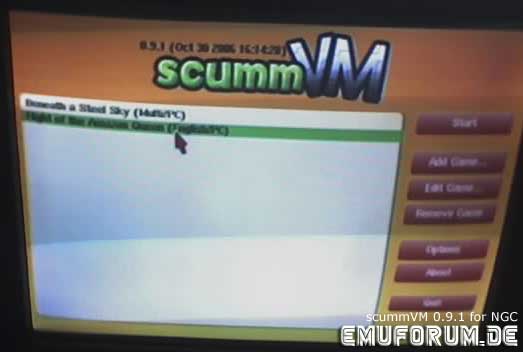
Heres the release notes:
INSTRUCTIONS
1. Copy the files in the archive to a folder named scummvm within your SD Card.
2. Copy any games supported by ScummVM to your SD Card.
3. Insert your SD Card adapter with the prepared SD Card into Slot A of the GameCube.
4. Run scummvm.dol either using SDLoad or any method of your choice.
For those of you who dont know heres what scummvm is:
ScummVM is a program which allows you to run certain classic graphical point-and-click adventure games, provided you already have their data files. The clever part about this: ScummVM just replaces the executables shipped with the game, allowing you to play them on systems for which they were never designed!
Some of the adventures ScummVM supports include Adventure Soft's Simon the Sorcerer 1 and 2; Revolution's Beneath A Steel Sky, Broken Sword 1 and Broken Sword 2; Flight of the Amazon Queen; Wyrmkeep's Inherit the Earth; Coktel Vision's Gobliiins; Westwood Studios' The Legend of Kyrandia and games based on LucasArts' SCUMM (Script Creation Utility for Maniac Mansion) system such as Monkey Island, Day of the Tentacle, Sam and Max and more.
Download and Give Feedback Via Comments
-
April 18th, 2007, 04:20 #2DCEmu Coder



- Join Date
- Aug 2006
- Location
- Middle of Nowhere, Kansas, USA
- Age
- 36
- Posts
- 227
- Rep Power
- 72
 Wii Homebrew: Chippy - Chip8 Emulator
Wii Homebrew: Chippy - Chip8 Emulator
SameGame - Version 1.0
Homebrew PSP Games: Color Puzzle - Version: r2
-
April 18th, 2007, 11:35 #3

No it doesnt... Yet!
 (hackers unite!)
(hackers unite!)
-
April 18th, 2007, 12:12 #4

I tried it on my Wii via the SD Media Launcher. It starts up and runs games fine, but there's something up with the interlacing when using component video cable.
It looks like it's being displayed in 240p instead of 480p.My development blog:
http://aaiiee.wordpress.com/
If you enjoy my homebrew work, please consider donating a few bucks.
-
April 18th, 2007, 14:32 #5
Thread Information
Users Browsing this Thread
There are currently 1 users browsing this thread. (0 members and 1 guests)




 Reply With Quote
Reply With Quote


Bookmarks