I <3 BootDreams
Results 1 to 9 of 9
Thread: BootDreams 1.0.4
-
June 10th, 2007, 01:10 #1
 BootDreams 1.0.4
BootDreams 1.0.4
- new: Alcohol 120% support using mds4dc!
- change: auto-dummying code had to be reworked -- a lot better this time around
- change: GUI fix (since disc format doesn't actually matter if you add CDDA tracks, I disabled it if the add CDDA menu is checked)
- change: CDDA tracks are converted to raw now, as required by mds4dc
- updated: more error-proof checks
I'm finally comfortable with the auto-dummying code -- older releases were just really ugly... I also recommend trying auto-dummying with audio\data Alcohol 120% images! Because of mds4dc supporting CDDA, the image is created faster because the dummy isn't put in the ISO, just the audio session in the Alcohol image. Neat, huh?
Warning: CDDA tracks in CDRecord will have static in them, so don't burn them in this version -- Alcohol 120% works fine though as I did test it before it was released.
http://dchelp.dcemulation.com/?BootDreams
-
June 10th, 2007, 02:14 #2DCEmu Regular


- Join Date
- Apr 2005
- Posts
- 392
- Rep Power
- 76

-
June 10th, 2007, 08:10 #3DCEmu Rookie


- Join Date
- Aug 2006
- Posts
- 122
- Rep Power
- 70

big thanks for a great release!

-
June 10th, 2007, 11:48 #4

BootDreams is an essential tool (set) ! - Big thanks to fackue and SiZiOUS for this update!

-
June 10th, 2007, 13:41 #5

Finally, you did it my friend ! Great work !
 [big_fury]SiZiOUS, http://sbibuilder.shorturl.com/
[big_fury]SiZiOUS, http://sbibuilder.shorturl.com/
Check out my Facebook account ! - Check out my Twitter account !
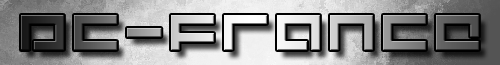
-
June 10th, 2007, 14:38 #6

Huge thanks for a great update!

-
June 10th, 2007, 18:07 #7

Yay, thanks. Alcohol is a good thing to have. thanks again =D
-
June 12th, 2007, 05:49 #8

Warning: CDDA tracks in CDRecord will have static in them, so don't burn them in this version -- Alcohol 120% works fine though as I did test it before it was released.
-
June 13th, 2007, 23:21 #9

Just wondering, it can be possible in the next release of BootDreams give the possibility to the user to choose the directory where cdda tracks are located ? Thanks.
[big_fury]SiZiOUS, http://sbibuilder.shorturl.com/
Check out my Facebook account ! - Check out my Twitter account !
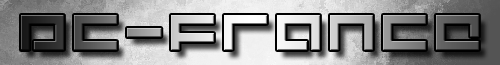
Thread Information
Users Browsing this Thread
There are currently 1 users browsing this thread. (0 members and 1 guests)





 Reply With Quote
Reply With Quote



Bookmarks