Great work and all but is there wma support? Cuz thats the thing that im rly lookin forward to cuz memory is very valuable on the PSP for most ppl w/ small memory sticks. And i do also have a lot of chinese and japanese songs, so for now i wont dwnload it, but great job anyways.
Results 41 to 50 of 114
-
July 10th, 2007, 02:22 #41

Xandu this is freakin amazing finally!!! Great work i really appreciate this
People give this app time its just a first release beta. It will in good time evolve into a very good app. I can tellCome Visit Homebrew Heaven, Where you'll find the latest gaming news and downloads!
View My Coding Blog
The Return of The Lounge!
Mario Gold Rush
Current C++ Project: To be Announced soon on Homebrew Heaven
Currently Coding in: C++ for the PSP
-
July 10th, 2007, 03:02 #42DCEmu Newbie


- Join Date
- Nov 2005
- Posts
- 33
- Rep Power
- 0

-
July 10th, 2007, 03:05 #43

Damn this app is something else! Great work
 Ill be having fun with this
Ill be having fun with this 
-
July 10th, 2007, 04:03 #44PSP User


- Join Date
- Sep 2005
- Posts
- 359
- Rep Power
- 0

Good job, HUGE improvement from before, still some things to work on though (but I think I will be keeping this one on my PSP, unlike the last one):
Bugs:
-The font for some of the things is worse than other parts. Specifically, the song number like "25 of 29" looks fine and so does the filename, but the time like "0:27......................04:10" looks worse (it's not as clean). The same less-clean font is used for the songs in the Library screen, Music Quiz, Settings, and main menu. Why is this? Can it be fixed? If not maybe just a thinner font would get rid of the choppiness. I think if this were fixed it would look MUCH cleaner, much more professional, and much more awesome
-This is kind of hard to explain, but I'll give it a shot. When you go to the next track and it has sound at the very beginning (instead of being quiet and then playing sound) it seems to play it a few times like it gets a little screwed up, but if you just listen to the song before it instead of going to the next track it seems to play fine...so it's weird. Like I said, that was kind of hard to explain. (Edit: Squidman mentioned this in his 5th paragraph)
-The same kind of bug that I just mentioned happens when you are going next track or previous track while sound is playing in the song. A possible fix might be to pause (or stop) the song before going to the next track, and then play the next song.
-When you play a song, and then go next track a few times, and then go back to the library screen, the selected song is still on the first one you played. Could it be fixed so the highlighter/selector thing could be on the song last played?
-The pause and play icons in the corner don't blend in with the background. I figure I could fix this myself, but then the problem would still exist for everyone else. Could be a quick fix, but should be low on the priority list when making updates to this great program.
-Also, the play icon doesn't show in a song until you pause it and then unpause it. I think on a normal iPod it's always there when playing. This is a very small bug and should be super low on the priorities for updates.
-When in the Library screen and on the first song, the scrollbar isn't at the top. Instead, there are two scrollbars, one above the top end of the scrollbar, and the other not quite at the top. Not a huge bug but would be nice to have fixed for a more professional look.
-The slide transition only happens when going from Library to Now Playing or visa versa (it doesn't happen when going from the main screen to Music Library, or to Music Quiz, or to Settings or visa versa)
-The analog clickwheel effect doesn't work in the Music Quiz or the Settings.
-When you finish the last song in the list it should go back to the first one (currently it just stops). Similarly, when you are on the last song if you go to the next track it should also go back to the first one.
Suggestions:
-When you push left on D-pad while a song is playing to go to the Library, the music should keep playing while you navigate the menu. That would be very good, and is the top priority for updates in my opinion. If this is not accomplished, it would be nice if it at least remembered the minutes and seconds of the song so when you went back to the song it could resume from where it stopped, but it would be much nicer to just have it playing while you scrolled through the menus.
-Add fast forward and rewind. If it's too hard, how about a "skip 15 seconds ahead/behind" feature?
-Add an option to sort the songs alphabetically. What are the sorted by now? It doesn't seem to be date, or size, or name...
-Add support for non-iTunes Tags...didn't they used to be supported, or am I imagining that? I'd love this because I don't have iTunes. The XMB can read the tags fine, and my brother's iPod Nano can see them fine, so what is the difference between these tags and the way iTunes does them?
-In the now playing screen, cut off the .mp3 on the filename. Maybe others like it, but I don't. You could add an option to include the file extension. This is not a biggie, though, and should be very low on the priorities.
-Lastly, Reorganize the main menu to be: Music, Photos, Extras, Games, Settings, Shuffle Songs. In "Music" have the submenu be: Playlists, Artists, Albums, Songs, Genres, Composers. In Photos have the submenu be Slideshow Settings. For Extras: Clock, Contacts, Calendar, Notes, Stopwatch, Screen Lock. For Games: Brick, Music Quiz, Parachute, Solitaire. For Settings: About (Songs, Photos, Capacity, Available, Version), Shuffle, Repeat, Clicker, Date & Time, Contacts, Language, Legal. Hahah JK, then we'd have a full out iPod.
-But anyway, some nice features would be Playlists, Sort by Artist/Song (this could be done using the tags or using the filenames if all songs are named Artist - Song), Clock with Date and Time, Brick (aka Breakout, playable while listening to music--that'd be sick), maybe Solitaire (same deal about being playable on top pf the music).
Question:
-Is the song bar animated on a regular iPod? If not then I think if you took it out you could free up memory (only if it's needed to fix or add some of the stuff I mentioned before).
Wow that was a long report...if you like it I could be a beta tester haha.
P.S. Nice User Guide.
-
July 10th, 2007, 05:27 #45

Yeah, I noticed some of the fonts are randomly aliased. ?
And how do I vote at the gbax site?
-
July 10th, 2007, 06:38 #46

Yesssss
Thanks Xandu on this release
PSN ID: splodger15
-
July 10th, 2007, 07:19 #47

it's nice, but i dont like the way the text look like.
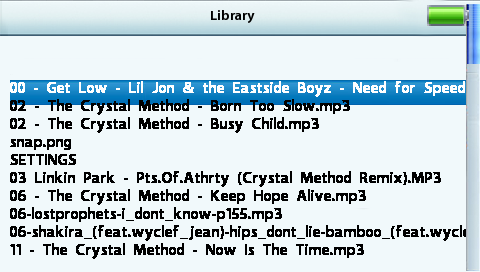
-
July 10th, 2007, 07:45 #48

It does have folder support, it does have ID3 support, it's not slow..
You can't compare official to homebrew..
Select doesn't "crash" it, that's a restart button.pressing "Select" crashes it and makes you "press start to restart"
The "click-wheel" bug might be your analog, it works fine here.
Btw, this is just BETA as you can see, and plus I don't have an iPod, so thanks for your suggestions, I'll work on some of them in future releases .
.
-
July 10th, 2007, 07:56 #49

How do I vote for your app at the gbax site? I would like to know.
-
July 10th, 2007, 07:57 #50PSP User


- Join Date
- Sep 2005
- Posts
- 359
- Rep Power
- 0

Xandu, what about my detailed report? No comments

Thread Information
Users Browsing this Thread
There are currently 1 users browsing this thread. (0 members and 1 guests)






 Reply With Quote
Reply With Quote






Bookmarks