about time this was fullspeed isnt it??!
it's only an amstrad after all... lol - although i'm not sure i agree with a "less accurate" version of the core. :S
thanks and all. might make 8-bit bloodwych a bit better.
Results 1 to 10 of 14
-
September 29th, 2007, 12:30 #1
 PSPCAP32: Amstrad CPC Emulator for PSP v1.2.0 *FAST + IR*
PSPCAP32: Amstrad CPC Emulator for PSP v1.2.0 *FAST + IR*
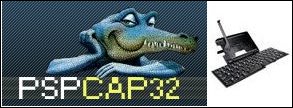
Hi All,
Here is a MAJOR update of PSPCAP32 the CPC Emulator for PSP.
For those who haven't seen previous versions, Caprice32 is one of
the best emulator of the Amstrad CPC home computer series running
on Windows and Unix, written by Ulrich Doewich.
This emulator faithfully imitates the CPC464, CPC664, and CPC6128 models .
What's new in version 1.2.0 :
- Major Speed improvements, it's really fullspeed !
- Import CRT emulation part of older version of Caprice32
(less accurate, but much faster)
- Add two new render modes : Fast and Ultra.
- Sound is now played in 16 bits and stereo !
- IR keyboard support !
- Display and save thumbnail images for each save state
- New speed limiter function
- Add option to display fps rate
- Option to prevent the blue led to be displayed when
L or R are pressed
- Now compatible with custom firmwares 3.x and PSP-slim
- Add a simple intro splash screen
- Support iso8859-1 fonts in print text functions
(might be useful to translate menus in german, french ...)
- Bug fix and code cleaning
How to use it ? Everything is in the README.txt file.
Sources are included, and this package is under the GNU public license,
read COPYING.txt file for more information about it.
You can download it on my blog :
http://zx81.zx81.free.fr/
Enjoy,
Zx.
Download and Give Feedback Via Comments
-
September 29th, 2007, 13:18 #2

-
September 29th, 2007, 13:24 #3

-
September 29th, 2007, 15:26 #4

Hey, I was complaining on irc about the speed of this emulator this morning

I'm gonna download this
-
September 29th, 2007, 15:47 #5

Wow, awesome work, zx-81, the Ecole Buissoniere Demo, the DemoIsArt and some demos are played fullspeed (with some minor graphic glitches for DemoIsArt), that is definitely a good work.
However, screenshots do not work properly. They all have a size of 428 bytes.
-
September 29th, 2007, 17:06 #6

-
September 29th, 2007, 19:22 #7

Fantastic ZX81!!!!
I've been waiting for aspeed up
-
September 29th, 2007, 21:13 #8DCEmu Rookie


- Join Date
- Mar 2007
- Posts
- 116
- Rep Power
- 68

how can i run the oss on this emulator?
I cant get it to start...
-
September 29th, 2007, 22:09 #9
-
September 30th, 2007, 04:46 #10DCEmu Newbie


- Join Date
- Nov 2006
- Posts
- 2
- Rep Power
- 0
 Question
Question
I spent quite some time figuring how to get the "gui"(the "oss") working.
**BTW, i also posted this on the qj.net forum about this version of the pspcap32.
***To get the "gui" working. (It's actually called "Symbos")
1. You first have to get to the menu for the pspcap32. (the menu with the load stuff, etc)(If you're at the blue screen, press select)
2. Go to "Settings" and press X. Scroll up to the "Ram Size" and press right on the d-pad until it is "576". Then go to "Render Mode" and press left on the d-pad until you get to "x1.25". (This render mode is so that it almost takes up the full screen of the psp) .Then go to save settings, so that you don't have to do this step again. Just press X on "load settings" next time.
3. Go back to the main menu and go to "load disk" and press X. Then scroll to "SYMBOS.DSK" and press X.
(It will then say "file loaded!")
4. Go to "Command RUN/CPM" and press X. (it will then go the blue screen and type RUN"SYMBOS for you. (if not, then press select and press "Command RUN/CPM" again.)
5. Press start to get the keyboard up and running. (danzel? danzeff keyboard?, i forgot the name)
6. Press del and delete the "BOS" of RUN"SYMBOS, so that it is just RUN"SYM
(You could just type RUN"SYM, but i find it easier to just have it type it our and for me to delete the last 3 letters.)
7. Press triangle. (it will then load up the "gui". You have to wait at least 5-10 seconds or more to get the whole thing loaded up)
8. Move the mouse with the analog nub and click by pressing X. This is almost the same to windows, which is what i like about it. (Go back to the main menu by pressing select)
*** All of the programs, except the "Control Panel", on the "gui" doesn't work. It just says that the program cannot be found. I have spent an hour on this and still can't figure it out. I have went to the official Symbos website and looked with help, but with no results.
(I hope that i didn't type anything wrong or unclear. I'm tired now and I'm going to sleep.)(I wrote this mini guide because I was kinda pised off that nobody else did.)
Thread Information
Users Browsing this Thread
There are currently 1 users browsing this thread. (0 members and 1 guests)




 Reply With Quote
Reply With Quote




Bookmarks