No, your are right.
And thank you for not flamming me.
No need to cause panic or create any drama here.
The last thing the internet needs is that.
Especially in the PSP scene and DA's CFW
I am working on this and will get to the bottom of it.
I really want to get this PSP working correctly.
It has no problems with 3.52M33-4
I have rebuilt it from 1.50 several times...
I am going to give it another try from scratch.
The fact that many have successes and only a few do not
(read other forums) not tells me that the PSP or the process is the problem.
Not the firmware.
Results 91 to 100 of 113
-
October 2nd, 2007, 09:56 #91DCEmu Newbie


- Join Date
- Sep 2007
- Posts
- 5
- Rep Power
- 0
 Theme problems
Theme problems
ok thanks for the help i am new and lost i have the Theme problems but don't get what your saying to do can you email me and walk me through it.
[email protected]
-
October 2nd, 2007, 10:35 #92

-
October 2nd, 2007, 14:43 #93DCEmu Newbie


- Join Date
- Sep 2007
- Posts
- 1
- Rep Power
- 0

Hi a newbie here. any1 can tell me where to get the sony 1.5 firmware need for the 3.71 m33 1.5 addon?
-
October 2nd, 2007, 15:53 #94
-
October 2nd, 2007, 16:34 #95

Problems come from people not installing the program correctly. D-A has always made cfw's better then anyone on the scene. Most need to read and follow the direction.
3.71 m33+1.50 kernel works perfect.
-
October 2nd, 2007, 17:08 #96
-
October 2nd, 2007, 21:36 #97DCEmu Newbie


- Join Date
- Jul 2006
- Posts
- 3
- Rep Power
- 0

I keep getting an error when it is flashing the "pspnet_inet.prx" file. Anyone else have this happen? I don't know why it's happening, what can I do about it?
Thanks!
-
October 2nd, 2007, 21:50 #98DCEmu Newbie


- Join Date
- Sep 2007
- Posts
- 5
- Rep Power
- 0

ok thanks for the help drath paul i am new to this whem i got the psp it was at 3.52 m33-4 so i just went to 3.71 and the 1.5 addon and then had the probs. so now i use a down grader and went back to 1.50 so how to i upgrade back to 3.52 now i cant get the 3.52 auto insatall to work
-
October 2nd, 2007, 22:01 #99

Thanks as always DAX some of us are truly grateful for all you have done for the scene, I remember using that first 2.71SE and thinking how wonderful. Heres to hoping he helps us out here and there if we need. Muff you need to go get the 3.52 m33 custom firmware installer and what not, it will ask you to put the 1.50 firmware update, and the 3.52 update in particular folders together than on the psp you will run a program which will in simple terms kind of mix the two, then once it makes that, again on your psp you will run the installer, just DON'T do anything unless you are SURE you understand, or if you know anyone with a pandora battery, than you are good to go as well.
-
October 2nd, 2007, 23:43 #100

Thanks a bunch for your help. I think I can get those files for myself but thanks so much for the offer. Before I couldn't get my XMB or homebrew to work for Remotejoy so I hope you are right and that it will work now. Thanks again. I will now be updating.
Edit: On second thought, could you, or anyone, please give me links to these firmware files because I can't seem to find the 3.52 M33 firmware. I tried going to DAX's site but that was all in russian and it wanted me to register to become a user. The only other place I could find it was from torrents and I just don't feel safe downloading something like this from a torrent. Oh wait I just found it but I just want to double check that I can go straight from 3.40 OE to 3.52 M33?
Thread Information
Users Browsing this Thread
There are currently 1 users browsing this thread. (0 members and 1 guests)




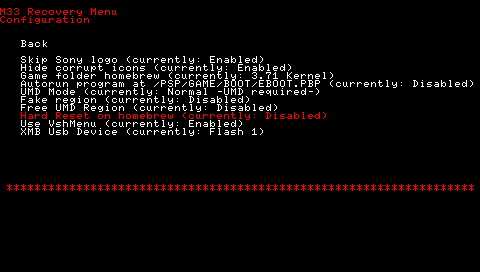
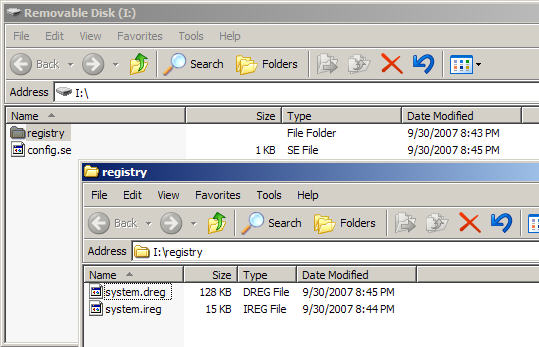
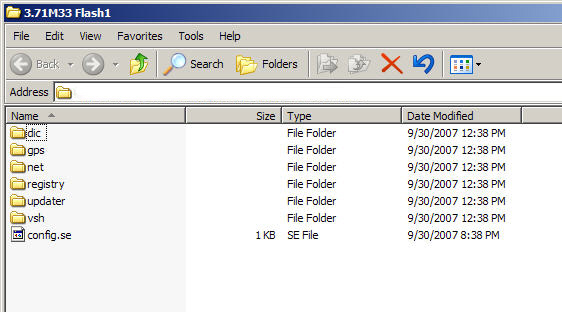

 Reply With Quote
Reply With Quote






Bookmarks