All the dreamcast selfboot images are multisession.
There is no way to get a selfbooteable image without multisession.
With SBI (Self boot inducer) you can create menus to put more than one homebrew aplication.
And, please, you should ask for things with respect.
Regards
Results 11 to 20 of 23
Thread: What do i do to get started?
-
October 23rd, 2007, 02:25 #11
-
October 23rd, 2007, 02:37 #12DCEmu Newbie


- Join Date
- Oct 2007
- Location
- Buenos Aires
- Posts
- 7
- Rep Power
- 0

-
October 23rd, 2007, 02:58 #13DCEmu Newbie


- Join Date
- Aug 2006
- Posts
- 37
- Rep Power
- 0
-
October 23rd, 2007, 03:01 #14DCEmu Newbie


- Join Date
- Aug 2006
- Posts
- 37
- Rep Power
- 0

Well clearly there not multisession as i cant re write onto my disc. I know that theres the self boot inducer ive been using that but what happens if i want add a few more roms onto the disk then ive wasted it right so there must be some sure way to re write it.
P.S I have been writing with respect. If you mean the last post with the caps he should have read my post because thats what i said and all he did with was answer with what burnable application to use not which use multisession.
-
October 23rd, 2007, 03:15 #15

Calm down, young Padawan: All Dreamcast CDs technically are multi-session CDs with at least a data/data or audio/data track.
Also, when burning a .cdi in Alcohol120%, there's an option to leave your session open. When using BootDreams' CDRecord GUI you can also choose Multi-Session instead of Data/Data or Audio/Data.
However, the easiest solution for more programs on 1 CD would be to just use a binary launcher like DCHakker or DemoMenu. You boot up one of them and then swap with your MS disc.
In context with emulators you simply can burn a standard Mode-1 data disc with your games on it to swap with your emulator boot disc (if the emulator supports disc swapping that is). That's what I did for testing, to see if a game runs with a certain version of an emulator.
-
October 23rd, 2007, 12:26 #16DCEmu Newbie


- Join Date
- Aug 2006
- Posts
- 37
- Rep Power
- 0
-
October 23rd, 2007, 12:31 #17DCEmu Newbie


- Join Date
- Aug 2006
- Posts
- 37
- Rep Power
- 0

Lol sorry my bad i should have not put into a dvd disk i see it now thanks very much.
-
October 23rd, 2007, 12:34 #18
-
October 23rd, 2007, 12:34 #19
-
October 23rd, 2007, 14:08 #20DCEmu Newbie


- Join Date
- Aug 2006
- Posts
- 37
- Rep Power
- 0

Well that was good wasent it i used Alcohol to try to burn my disk it crashed and now my last disk is ****ed it wont read it anymore
DONT USE ALCOHOL 120%!!!
Thread Information
Users Browsing this Thread
There are currently 1 users browsing this thread. (0 members and 1 guests)







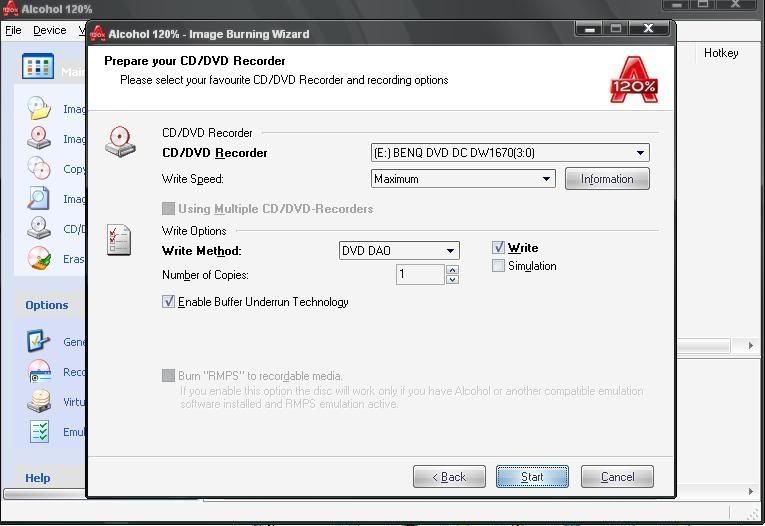



Bookmarks