Can you rate mine, Buddy?
Results 61 to 70 of 84
-
November 19th, 2007, 03:48 #61DCEmu Legend










- Join Date
- May 2006
- Location
- The Lounge Awesomeness: 1337
- Age
- 33
- Posts
- 4,026
- Rep Power
- 140

****plzkllme****
-avvy: mediocre, just a sprite.
-sig: not bad, could use more action and colors
-name: inventive
-title: okey dokey
-general: im done rating stuff
-
November 20th, 2007, 16:48 #62
-
November 29th, 2007, 03:32 #63

I'll do it. using buddy's way of rating mine.
~avvy: Nice a dragon like mine! 7/10
~sig: I can only read English so I don't really know what it says. all I see from it is "I Shelly" like iRobot.
~Name: It's fun to say.
btw buddy said in it that he was done rating stuff.
-
December 2nd, 2007, 16:56 #64

Well, it doesn't say I Shelly. That's the Japanese kanji. Anyways, I needed help making a Tayuya, Gaara, and Tsunade siggy. I just need some good pictures and background. I have paint. Any suggestions? Those are characters from Naruto.
Just changed it, now you can look at my album. And one more thing...
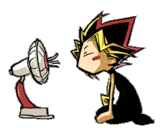
LoL
-
December 2nd, 2007, 17:02 #65

name: good chinese name
avatar: nice chinese dragon
signature: great chinese words, it's your name right?
-
December 2nd, 2007, 17:08 #66

Actually, it's Japanese. And yeah, it's Shelly. Any tips on making a Gaara/Tsunade/Tayuya siggy? I wanna include the three of them. And I need a Gaara/Tayuya avvie. Any tips?
-
December 2nd, 2007, 17:13 #67
-
December 2nd, 2007, 17:37 #68Acorn Electron User


- Join Date
- Nov 2004
- Posts
- 780
- Rep Power
- 81

I'd say use something better than paint, something that will let you work on multiple layers so you can move your characters about freely (have each one on a separate layer). You can then work on your background on another layer or layers. Layers will give you more freedom to experiment.
Photoshop would be ideal or if you want something free try something similar like GIMP. I've never used it so I can't offer any direct advice, but you'll need to learn how to make and modify selections so you can remove/cut out the characters from whatever source files you have and paste them into new layers. There are different ways of doing this such as using a lasso or marquee tools or a magic wand type tool to make slections based on pixel/area colours but these all work in different ways. I'd also learn how to use a pen tool to create vector-based paths which can also be converted to selections.
Well, this is how I'd do it photoshop anyway and GIMP appears to have similar tools and functions. Just don't expect too much from paint.
More info on GIMP here (http://www.gimp.org/), but like I said, I can't vouch for it as I've never used it.
If you want to take graphics seriously and perhaps pursue a job in the creative industries, then Photoshop really is the thing you should be learning. If you're just having a bit of fun, then try out various pieces of software until you find something that works for you.
Does this mean I have to rate your stuff? I'm not going to as it seems daft and rather judgemental on my part as it's not my opinion that matters. I'd rather just tell you to enjoy what you're doing and keep on learning.
-
December 2nd, 2007, 17:47 #69

I can't get Photoshop. Now I'm just going to make a Tayuya/Gaara background. Suggestions?
-
December 2nd, 2007, 19:52 #70Acorn Electron User


- Join Date
- Nov 2004
- Posts
- 780
- Rep Power
- 81

Have you tried Gimp yet? Maybe it's worth a go in the absence of photoshop. It seems to offer layers and a good toolset judging from the screen shots on the gimp site and you can download the user manual too which should help you.
Thread Information
Users Browsing this Thread
There are currently 1 users browsing this thread. (0 members and 1 guests)






 Reply With Quote
Reply With Quote


Bookmarks