Bump!!!!
Results 1 to 10 of 29
Thread: Genesis Emulator wont work.
-
November 20th, 2007, 22:28 #1DCEmu Newbie


- Join Date
- Aug 2006
- Posts
- 37
- Rep Power
- 0
 Genesis Emulator wont work.
Genesis Emulator wont work.
Im having a problem with Genesis plus emulator for the Dreamcast.
The Genesis emulator loads up fine, the games list up fine but when if i press start to make them load up none and i mean none of the games want to load up any solution to this please?
Ive tryed different things with the roms.txt ive named this like this:
SNS_0001.ZIP Altered Beast
SNS_0002.ZIP Lost Vikings, The
SNS_0003.ZIP Michael Jackson's Moonwalker
SNS_0004.ZIP Puyo Puyo
SNS_0005.ZIP Ren and Stimpy's Invention
SNS_0006.ZIP Sonic 3 & Knuckles
SNS_0007.ZIP Sonic Compilation
SNS_0008.ZIP Streets of Rage 2
SNS_0009.ZIP Streets of Rage
SNS_0010.ZIP Toejam & Earl in Panic on Funkotron
SNS_0011.ZIP Zombies Ate My Neighbors
and had them named like this:
SNS_0001.ZIP:Altered Beast
SNS_0002.ZIP:Lost Vikings, The
SNS_0003.ZIP:Michael Jackson's Moonwalker
SNS_0004.ZIP:Puyo Puyo
SNS_0005.ZIP:Ren and Stimpy's Invention
SNS_0006.ZIP:Sonic 3 & Knuckles
SNS_0007.ZIP:Sonic Compilation
SNS_0008.ZIP:Streets of Rage 2
SNS_0009.ZIP:Streets of Rage
SNS_0010.ZIP:Toejam & Earl in Panic on Funkotron
SNS_0011.ZIP:Zombies Ate My Neighbors
But nothing will work this is the folder i have it in:
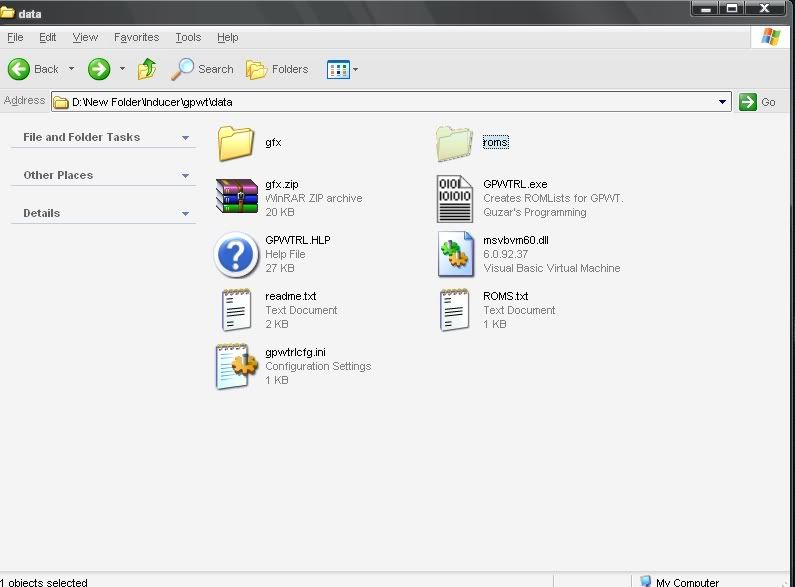
And this is the roms folder:
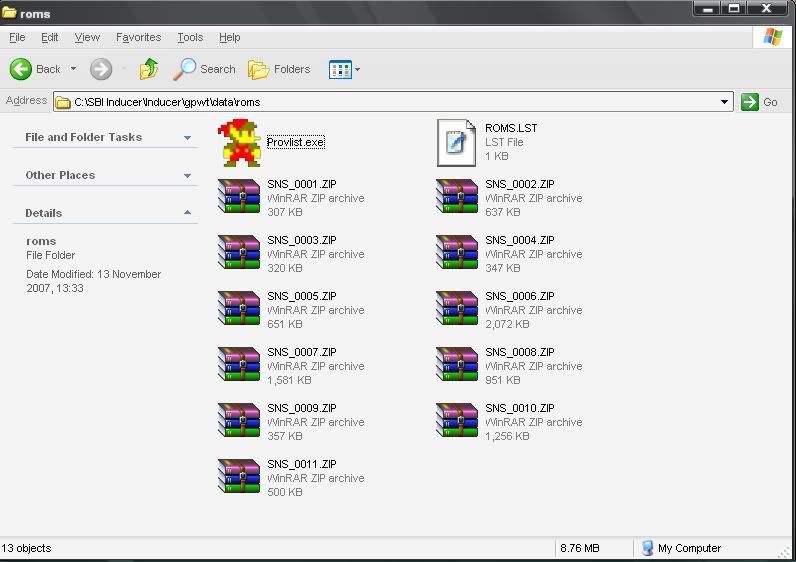
Any solutions please?
-
November 28th, 2007, 17:36 #2DCEmu Newbie


- Join Date
- Aug 2006
- Posts
- 37
- Rep Power
- 0

-
November 28th, 2007, 17:59 #3

Welcome back, Tooplex
 - I will see what I can do to help!
- I will see what I can do to help!
- This method of listing is currect and should work.
I noticed one thing in the screenshots you've uploaded - In the first screenshot it says
D:\New Folder\...
In the second screenshot it says
C:\SBI Inducer\...
- Is that a coincidence caused by different days and attempts from when you've made the screenshots or is this your current directory structure ?
I am using the following structure:
C:\SBInducr\Inducer\gpwt\data\roms\
(my games)
C:\SBInducr\Inducer\gpwt\data\roms.txt
(list of my games in \roms\)
-
November 28th, 2007, 21:33 #4

you have the format a bit off. It either goes:
FILENAME.zip Name_you_want_to_appear_in_menu_without_spaces
or, the "Q" system ( :P )
FILE NAME.zip|Name you want
So either the first space in the line must seperate the filename from the menu name, or the only occurence of the pipe character "|" must be between the two terms.
You can't however do "Filename.zip:Actual name", or it will take "Filename.zip:Actual" to be the name of the file, and "name" to be what it shows up as in the menu.If anyone is looking to buy, sell, trade games and support a developer directly at the same time, consider joining Goozex. Enjoy!
-
November 29th, 2007, 23:40 #5DCEmu Newbie


- Join Date
- Aug 2006
- Posts
- 37
- Rep Power
- 0
-
November 29th, 2007, 23:42 #6DCEmu Newbie


- Join Date
- Aug 2006
- Posts
- 37
- Rep Power
- 0

So your saying it should be:
SNS_0001.ZIP|Altered Beast
SNS_0002.ZIP|Lost Vikings, The
SNS_0003.ZIP|Michael Jackson's Moonwalker
SNS_0004.ZIP|Puyo Puyo
SNS_0005.ZIP|Ren and Stimpy's Invention
SNS_0006.ZIP|Sonic 3 & Knuckles
SNS_0007.ZIP|Sonic Compilation
SNS_0008.ZIP|Streets of Rage 2
SNS_0009.ZIP|Streets of Rage
SNS_0010.ZIP|Toejam & Earl in Panic on Funkotron
SNS_0011.ZIP|Zombies Ate My Neighbors
Right? and it should work?
-
November 29th, 2007, 23:59 #7

Yes, if you're using one of the gpdcq releases, then that will work.
If anyone is looking to buy, sell, trade games and support a developer directly at the same time, consider joining Goozex. Enjoy!
-
November 30th, 2007, 00:04 #8
-
November 30th, 2007, 00:29 #9
-
November 30th, 2007, 00:39 #10DCEmu Newbie


- Join Date
- Aug 2006
- Posts
- 37
- Rep Power
- 0

Well i did what quazar said and i used his release and when i select a rom it says "Loading Rom...." For a few seconds but then it either restarts the dreamcast or just shows a black screen. Any other ideas?
I named the roms.txt the way you told me:
SNS_0001.ZIP|Altered Beast
SNS_0002.ZIP|Lost Vikings, The
SNS_0003.ZIP|Michael Jackson's Moonwalker
SNS_0004.ZIP|Puyo Puyo
SNS_0005.ZIP|Ren and Stimpy's Invention
SNS_0006.ZIP|Sonic 3 & Knuckles
SNS_0007.ZIP|Sonic Compilation
SNS_0008.ZIP|Streets of Rage 2
SNS_0009.ZIP|Streets of Rage
SNS_0010.ZIP|Toejam & Earl in Panic on Funkotron
SNS_0011.ZIP|Zombies Ate My Neighbors
Thread Information
Users Browsing this Thread
There are currently 1 users browsing this thread. (0 members and 1 guests)




 Reply With Quote
Reply With Quote




Bookmarks