Thank you ZX for another great emu!
Results 1 to 10 of 12
-
January 10th, 2008, 22:39 #1
 PSPDragon : A Dragon / Tandy Coco Emulator for PSP v1.0.1
PSPDragon : A Dragon / Tandy Coco Emulator for PSP v1.0.1
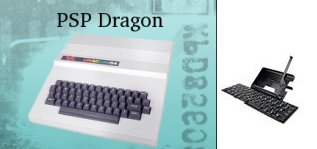
Hi All,
Xroar is the best emulator of Dragon32/64 and Tandy Coco home computer running on many systems such as Linux, Unix, Mac OS X, GP32 and Windows32.
See http://www.6809.org.uk/dragon/xroar.shtml for further informations.
PSPDragon is a port on PSP of the version 0.19 of Xroar.
Special thanks to Danzel and Jeff Chen for their virtual keyboard, Ciaran Anscomb for this great emulator, Raven's for eboot icons and to all PSPSDK developpers.
How to use it ? Everything is in the README.txt file.
Sources are included, and this package is under the GNU public licence,
read COPYING.txt file for more information about it.
You can download it on my blog :
http://zx81.zx81.free.fr/serendipity/
Enjoy,
Zx.
Download and Give Feedback Via Comments
-
January 10th, 2008, 23:34 #2
-
January 11th, 2008, 04:29 #3
-
January 13th, 2008, 18:38 #4DCEmu Newbie


- Join Date
- Oct 2007
- Posts
- 1
- Rep Power
- 0
 Awesome
Awesome
Hi ZX...
Awesome job. The Coco was the first computer I bought and programmed for when I was a kid.
One of the things I noticed it doesn't support is the anti-aliasing that allowed the 256x192 games to appear in color and not black and white. Is there a feature set to turn that on, or does it have to be added?
PhineasT
-
January 13th, 2008, 21:10 #5

I was wondering where the red bits were when I was playing dungeons of daggorath LOL!
-
January 13th, 2008, 22:16 #6

-
January 15th, 2008, 11:41 #7DCEmu Newbie


- Join Date
- Mar 2005
- Posts
- 1
- Rep Power
- 0

Hi guys...
this is a amazing port, thank you for all the effort that went into it....
My first computer was a dragon32 and I'm going to have lots of fun playing with this emulator !!
I'm having problem loading games from tape images, I have placed the tape image files, *.cas, into the tape dir and am able to select these from the menu...
select to load menu -> Load Tape -> select image file -> press X/O -> Flie loaded message -> Dragon emu starts -> enter CLOADM -> press triange -> get blank screen with S in top left... normal dragon loading screen
this unfortunately is all that happens, the tape image never loads and the emulator just sits waiting for the tape to load...
nothing is found and there are no errors... its as though there is nothing on the tape or that the tape is not playing...
i have tested the .cas files on a different Dragon emulator and they work fine...
am i missing something or is there a problem ... is there a option of depressing the play button, how do you set the tape to start playing ??
Cheers
A
-
January 15th, 2008, 12:09 #8

-
January 16th, 2008, 04:44 #9DCEmu Newbie


- Join Date
- Sep 2006
- Posts
- 81
- Rep Power
- 0

Wow. I never thought I'd be talking about Coco PMODE4 red/blue artefacting 25 years after the fact. :thumbup:
Since this is primarily a PAL Dragon emulator that happens to run Coco stuff I don't think artefacting is implemented -- it was an NTSC-only quirk so only Coco 1&2 and the TDP100 could pull it off.
-
January 16th, 2008, 07:33 #10

thanks, that's good to know.
Thread Information
Users Browsing this Thread
There are currently 1 users browsing this thread. (0 members and 1 guests)




 Reply With Quote
Reply With Quote



Bookmarks