i keep getting open error read when trying to format why is this?
Results 31 to 40 of 83
-
February 1st, 2008, 23:40 #31DCEmu Newbie


- Join Date
- Nov 2007
- Posts
- 13
- Rep Power
- 0

the psp on 1.5 can already do homebrew can it?
-
February 2nd, 2008, 00:13 #32DCEmu Newbie


- Join Date
- Nov 2007
- Posts
- 13
- Rep Power
- 0

-
February 2nd, 2008, 00:28 #33

Seriously, no need to quadruple post. And read the guide, it says 1.5 PSPs work for this.
and I dont know why it fails, if you give me an error I might be able to help.
next time edit your original post instead of posting right after yourself
-
February 2nd, 2008, 00:51 #34DCEmu Newbie


- Join Date
- Nov 2007
- Posts
- 13
- Rep Power
- 0

just says about formating drive f, i type y (enter)
Then the following comes up
Open error (read).
you should see
drive successfully formatted, partition moved.
-
February 2nd, 2008, 04:22 #35

do you have read and write permission on your disk?
-
February 2nd, 2008, 14:56 #36DCEmu Newbie


- Join Date
- Feb 2008
- Posts
- 1
- Rep Power
- 0

Great Guide. I just have a couple of questions. I have unbricked the phat psp, and I have a pandoras battery for the phat. I now need to unbrick a slim. Can I use the same pandoras battery that I already have? The battery is an 1800mah phat versions. Do I need a slim battery, or can I use this phat one in the slim to unbrick it? I am assuming that I just need to redo the Pandora's battery installer part to recreate the memory stick?
Thanks for your help.
-
February 2nd, 2008, 16:12 #37

yup you can use the battery, you just need to remake your MS
-
February 3rd, 2008, 00:43 #38DCEmu Newbie


- Join Date
- Sep 2006
- Posts
- 10
- Rep Power
- 0

My Pandora and Magic MS currently install 3.71M33-2 so is there an easy way to make the Magic MS install 3.80M33-5 without the need to go through the full process of making another Magic MS?
Do I just add the 3 PBP's to the root and then run DCv4?
The reason I ask is because I have my battteries back up eeprom on the Magic MS and dont want to delete it and as I have no idea were it is on the MS i dont want to loose it!
ThanksLast edited by spoon_key; February 3rd, 2008 at 00:46.
-
February 3rd, 2008, 03:16 #39DCEmu Newbie


- Join Date
- Feb 2008
- Posts
- 3
- Rep Power
- 0

I did all of that but this part
Remove then replace your MS
RE-enter USB mode
Press 1 then Enter
Wiat
You should get the following screen
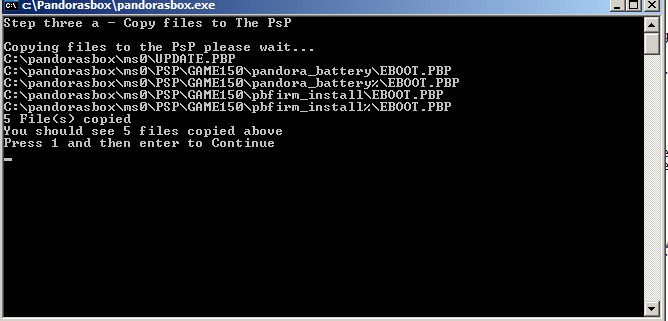
if so, press 1 then Enter, if not, restart at beginning
Now put the battery you wish to use as your Pandora's Magic Battery in your PSP.
press 1 then enter
Exit USB
For some reason that part doesn't goes like that. It goes like this
Step three a - Copy files to The PsP
Copying files to the PsP please wait...
File not found - *
0 File(s) copied
You should see 5 files copied above
Press 1 and then enter to Continue
then it say
Step four A- Create Pandora's Battery
Please insert the Battery you wish to convert to Pandora's Battery
NOTE!! Use a spare battery! Pandora's Battery cannot load the psp normally
They can only boot recovery mode Make sure you have another battery for
normal operation
Press 1 then enter to Continue, once the battery is installed
Step four B- Create Pandora's Battery
In the PSP run Pandora's Battery Creator From Memory Stick under the Game menu
Press Triangle to create a backup to reverse the change Later
The program will exit
When it does, Enable usb, and then Press 1 and then enter to Continue
Step four C- Create Pandora's Battery
In the Psp run Pandora's Battery Creator from the Memory Stick
Press Cross to create Pandora's Battery
The Psp will display Done exiting
When it is done the Psp return to the XMB
When it does Press 1 and then enter to Continue
Step Five A- Create Pandora's Firmware
Now run Pandoras battery Firm Installer from the mempry Stick
Press Cross to create Pandora's Battery MS Firmware
The Psp will display Done with success exiting in 10 seconds
When it is done the Psp return to the XMB
When it does, Enable usb, and then Press 1 and then enter to Continue
Invalid drive specification
0file<s> copied
You should see a prompt above this line
Example 1 file<s> copied
If you see the line above press 1 then enter to Continue, Otherwise see the FAQ
you will be prompted to enter y, and press enter in the next step
Press 1 then enter to Continue
1
PSP MS IPL Installer
Loas IPL code msipl.bin
Can't open msipl.bin
You should see:
Write Ms boot code
above, If you do now have a Pandora's battery
Press1 then enter to finish
Can you please help me and let me know what i'm doing wrong here?
I would appreciate the help. Thank you for everything.
-
February 3rd, 2008, 03:55 #40
Thread Information
Users Browsing this Thread
There are currently 1 users browsing this thread. (0 members and 1 guests)




 Reply With Quote
Reply With Quote


Bookmarks