nice work!
Results 1 to 10 of 17
-
January 27th, 2008, 01:26 #1
 PSP2600: Atari 2600 emulator for PSP v1.1.2
PSP2600: Atari 2600 emulator for PSP v1.1.2
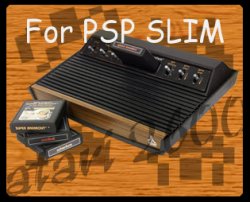
Hi All,
For those who has missed the beginning, Stella is on of the best emulator of Atari 2600 game console,
running on many different systems, such as Linux, Solaris, Windows, MacOS/X, WinCE, OS/2, GP2X.
It has been written initially by Bradford Mott, see http://stella.sourceforge.net/ for details.
PSP2600 is a port on PSP of the version v2.2 of Stella. It's based on the work of Aenea who was
the first to port Stella to PSP.
It has been developped on linux for Firmware 3.x-m33 and 1.5
What's new in this version (i hope the last) ?
- Auto-fire mode, press RTrigger+X to switch it on/off useful for games such as space invaders !
On given games, the auto fire can't be stopped, so an option to stop it, is available
in the settings menu.
- It uses now only PSP GU for rendering
- Speed improvements while using GU render modes
- IR keyboard support !
- Add .a26 as valid rom extention
- Add several new hotkeys :
. settings such as fps, render mode, auto fire speed can now be directly modified
inside the emulator (no need to enter in the settings menu)
. quick save / quick load current state (no need to enter in the main menu)
- New speed limiter options in settings menu
- RTrigger/LTrigger keys can be used in the keyboard
settings menu to navigate between Normal, LTrigger
and RTrigger compose mapping.
- Analog pad can be used in the rom file requester
- Default Hotkeys can now be set in the keyboard mapping menu
(useful to add hotkeys on existing/previous keyboard files)
- Bug fix in the low battery watchdog
- Increase memory heap size in 3.x
How to use it ? Everything is in the README.txt file.
Sources are included, and this package is under the GNU public license,
read COPYING.txt file for more information about it.
You can download it on my blog :
http://zx81.zx81.free.fr/
Enjoy,
Zx.
Download and Give Feedback Via CommentsLast edited by zx-81; January 27th, 2008 at 01:28.
-
January 27th, 2008, 05:25 #2
-
January 28th, 2008, 03:47 #3DCEmu Rookie


- Join Date
- Jun 2006
- Posts
- 219
- Rep Power
- 71

Hey, ZX! This is great. Speed improvements with the PSP GU are definitely noticed.
Can this be applied to the PSP7800 as well? It's a little short on sped for some games, and this might do the trick.
Thanks Again!
-
January 28th, 2008, 08:18 #4

i will release a new version soon i guess

-
February 7th, 2008, 07:13 #5DCEmu Newbie


- Join Date
- May 2007
- Location
- United States
- Posts
- 3
- Rep Power
- 0

thank you zx, looks great. i love all of your emulators so much, you french really know how to code

-
March 19th, 2008, 15:47 #6DCEmu Newbie


- Join Date
- Jan 2008
- Posts
- 14
- Rep Power
- 0

how do i add my own screenshots please?
-
March 19th, 2008, 16:33 #7

what do you mean by "your own screenshots" ?
You want to replace existing gfx ? (you just have to replace existing png files).
-
March 19th, 2008, 19:37 #8DCEmu Newbie


- Join Date
- Jan 2008
- Posts
- 14
- Rep Power
- 0

i mean where do i place the screenshots and what format do they have to be (PNG, Maximum resolution, etc..)
Thanks.
-
March 20th, 2008, 15:41 #9DCEmu Newbie


- Join Date
- Jan 2008
- Posts
- 14
- Rep Power
- 0

any suggestions please?
-
March 25th, 2008, 08:57 #10DCEmu Newbie


- Join Date
- Jan 2008
- Posts
- 14
- Rep Power
- 0

can you help please - i have my own atari 2600 screenshots - can these be used with your program and if so what format/resolution are they required to be and what location please?
Many Thanks.
Thread Information
Users Browsing this Thread
There are currently 1 users browsing this thread. (0 members and 1 guests)




 Reply With Quote
Reply With Quote



Bookmarks