well we cant help you with Back-Ups as its copyrighted material but i'm sure we can help you if its Homebrew and Emulation.
Results 1 to 9 of 9
Thread: Help with Burning Images
-
August 24th, 2005, 23:46 #1DCEmu Newbie


- Join Date
- Jul 2005
- Posts
- 3
- Rep Power
- 0
 Help with Burning Images
Help with Burning Images
i used CDI2NERO and burnt the image to a cd-r and put it in my Dreamcast and it says Please Insert Disc but this is Selfboot CDI.I tried putting Boot disk on cd and playing it in Dreamcast but it says Disk Not Found do i have the anti-cd-r bios ? if so how do i tell ?

-
August 25th, 2005, 09:53 #2
-
August 25th, 2005, 14:08 #3Acorn Electron User


- Join Date
- Nov 2004
- Posts
- 780
- Rep Power
- 77

"Hello Mum"
In before the lock :-)
-
August 25th, 2005, 15:36 #4

Sorry no backup talk here. If you are talking about homebrew or emulation - like Eric said - please correct your post. If not, the thread'll be locked.
[big_fury]SiZiOUS, http://sbibuilder.shorturl.com/
Check out my Facebook account ! - Check out my Twitter account !
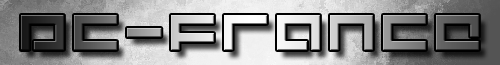
-
August 25th, 2005, 18:32 #5DCEmu Newbie


- Join Date
- Jul 2005
- Posts
- 3
- Rep Power
- 0
 Homebrew
Homebrew
well i also tried burning Nes Emulator the same way and it says Insert Disc my DC was manufactured October 2000 . can anyone help me with burning NES Emu ?

-
August 25th, 2005, 18:55 #6

Use bin2boot(cdda) - this method working on all dc's
 for homebrew use this command: bin2boot data.iso /nohack
for homebrew use this command: bin2boot data.iso /nohack
-
August 25th, 2005, 21:05 #7DCEmu Newbie


- Join Date
- Jul 2005
- Posts
- 3
- Rep Power
- 0

do i use that in cmd ? cause if i open bin2boot cmd appears for just a sec then closes anyone know why it does that ??
-
August 25th, 2005, 21:38 #8
 It actually shouldn't do that. There might be a problem with you not being able to execute Bin2boot.
It actually shouldn't do that. There might be a problem with you not being able to execute Bin2boot. Originally Posted by BHK_Heartless
Originally Posted by BHK_Heartless
So, yeah. Use command propt to execute it. I have a feeling you'll get an error when you try to open it.
-
August 25th, 2005, 21:40 #9

You can create a batch file (.bat) with the script :
Save it to "blah.bat" and double click to run it. bin2boot'll do the work but the cmd window won't be closed.Code:bin2boot data.iso /nohack pause
[big_fury]SiZiOUS, http://sbibuilder.shorturl.com/
Check out my Facebook account ! - Check out my Twitter account !
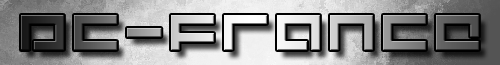
Thread Information
Users Browsing this Thread
There are currently 1 users browsing this thread. (0 members and 1 guests)




 Reply With Quote
Reply With Quote




Bookmarks