It's very impressive, very very good work !
Results 1 to 10 of 63
Thread: NesterDC SE
-
December 10th, 2005, 09:31 #1Oldbie


- Join Date
- May 2004
- Posts
- 727
- Rep Power
- 76
 NesterDC SE
NesterDC SE
NesterDC SE, scherzo's continuation of the Nintendo Entertainment System emulator, NesterDC, has been released. This adds a new GUI with screenshots, a NSF player, fixes compatibility issues, improves support for running games of different regions on different display modes at the correct speed, and more.
-
December 10th, 2005, 10:37 #2DCEmu Newbie


- Join Date
- Nov 2004
- Location
- france
- Age
- 35
- Posts
- 37
- Rep Power
- 0

-
December 10th, 2005, 11:57 #3

yes! thanks sherzo.
great work. i will test it right now
-
December 10th, 2005, 14:03 #4

Relayed to important emulation french websites ! Thanks for your great work Scherzo !
[big_fury]SiZiOUS, http://sbibuilder.shorturl.com/
Check out my Facebook account ! - Check out my Twitter account !
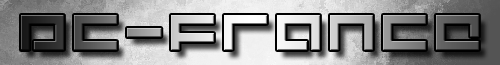
-
December 10th, 2005, 14:17 #5

I never got to test. From the Readme file it sounds amazing but im having a few probs. I was downloading the files with the program eventually through 5 games said it couldnt find the game disconnected from your program made the iso. Obviously the ISO was to small cause i only gone through a bit of the list of games I have. But everytime i restart the program now it wont restart itself it just keeps making the ISO.
Please Help
Eric
-
December 10th, 2005, 15:49 #6

My first impressions: Not as good as it could be.
The new interface looks nice, but it's way too slow! Faster scrolling would be great... Loading time is also much longer than in previous versions.
Music player is very good, the fit to screen option as well.
I miss the VMU-picture support. Being able to set the speed from 1 to 1.5 was very usefull.
Faster quicksave/loading is now theoretically possible. But why am I forced to use auto-fire? I need this button, but I have to set the stupid autofire on it. If i set nothing, the game is not playable.
Other than that, the emu gave me a corrupted settings file after a short time. (never happened on that memory card to me before) So, I had to do my settings again. Hope this wont happen again.
Overall I'm slightly disappointed. Nice ideas, but scherzo wanted too much.
I want the old interface and pad settings back, with the music player, and the new sceen option.
For a quick game, good old version 6.0 will do.
-
December 10th, 2005, 17:31 #7Oldbie


- Join Date
- May 2004
- Posts
- 727
- Rep Power
- 76
 Scherzo has stated many times before that the interface is completely configurable through his scripting engine.
Scherzo has stated many times before that the interface is completely configurable through his scripting engine. Originally Posted by David Lynch
Originally Posted by David Lynch
I haven't looked at it yet personally, but adding in the faster loading menus reminiscent of 6.0 should be doable based on scherzo's previous statements.
-
December 10th, 2005, 18:50 #8
 This is true. The whole structure of the GUI is javascript, or what I like to call Dreamscript. A person with some understand of programming should be able to look at the scripts contained in the CD and figure out the capabilities of Dreamscript and then make changes how they saw fit. It sure wouldn't hurt to have a coders cable or BBA though.
This is true. The whole structure of the GUI is javascript, or what I like to call Dreamscript. A person with some understand of programming should be able to look at the scripts contained in the CD and figure out the capabilities of Dreamscript and then make changes how they saw fit. It sure wouldn't hurt to have a coders cable or BBA though. Originally Posted by MetaFox
Originally Posted by MetaFox
In the near future, I will be porting Dreamscript to PC along with NesterPC SE. Then I'll will be making a dev environment for Dreamscript for PC. Basically you'll be able to make a game in Dreamscript on your PC, then burn a DC CD of the same Dreamscript game and it will run identical to the PC version.It's time to chew ass and kick bubble gum... and I'm all out of ass!
-
December 10th, 2005, 19:29 #9DCEmu Newbie


- Join Date
- Dec 2005
- Posts
- 20
- Rep Power
- 0

Hi,I'm fairly new to this whole emulation DC scene thing. I'm having a little trouble making a disc of NesterDC. The actual build program seemed to work fine and made me an iso then converted it to a cdi. I used Discjuggler to burn it like I've been doing with a few homebrew things but this time around I encountered a problem. My NesterDC cd, while being easily accessible via Windows Explorer on my PC, does not boot on my DC. I put the disc in and it goes to the DC's system menu (with play, clock, memory card menus). Is it supposed to be self booting or do I need a seperate boot disc of some kind?
-
December 10th, 2005, 19:59 #10

Well, after giving the emulator some more time, I have to agree with most people who tried it: It's very very good!
Thread Information
Users Browsing this Thread
There are currently 1 users browsing this thread. (0 members and 1 guests)




 Reply With Quote
Reply With Quote



Bookmarks