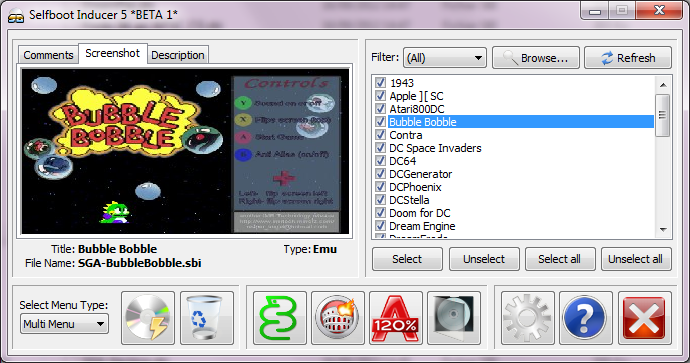 Selfboot Inducer 5 Beta 1 is released ! This is a complete rewrite of the program; the only thing common with the old v4.3 is... the name of the program. All features of the previous version has been made for this first public release. The programmation language was switched from BCX (the free Basic To C compiler) to the Delphi XE2 environment.This version is labeled BETA 1 because a last minute bug was discovered in the MR code decompression, so the Bootstrap (IP.BIN) logo feature was disabled.
Selfboot Inducer 5 Beta 1 is released ! This is a complete rewrite of the program; the only thing common with the old v4.3 is... the name of the program. All features of the previous version has been made for this first public release. The programmation language was switched from BCX (the free Basic To C compiler) to the Delphi XE2 environment.This version is labeled BETA 1 because a last minute bug was discovered in the MR code decompression, so the Bootstrap (IP.BIN) logo feature was disabled.- Added: Packages File List Selection:
- The file list display now the information of the SBI package, the package name (instead of the file name), the screenshot, the in-menu description and of course, the "comment" package, which helps you to use it.
- You can filter the package list by selecting the proper package kind (Apps, Demos, Emus or Games).
- A "Browse" button, allowing you to open the "packages" directory faster
- A right-click pop-up menu on the files list, allow you to "Locate on Disk" the selected package.
- Added: The application is fully compatible with Windows 7; including x64 version (untested).
- Added: Burning / Image Generation process:
- Possibility to generate Alcohol 120% images
- For each image creation method (including burning with CDRecord) you can choose for Audio/Data or Data/Data structure format. The Data/Data method is more newer and should work on every Dreamcast made (Audio/Data may not work on the lastest produced Dreamcast).
- CDRecord : More easier process (like BootDreams).
- When you click on an image generation / burning panel, a simple help is available on the left (explaning how to use the feature; for example why choosing Audio/Data or Data/Data format!).
- Added: Configuration Dialog :
- Auto-Dummy function (for 700MB CD-R... who's using 650MB CD-R in 2012 ?!). The dummy file is named "0.0" and will be hidden from the filesystem.
- You can hide the Bootstrap file (IP.BIN) from the filesystem.
- Possibility to choose a boostrap logo (iplogo.mr before); this feature is currently disabled because a bug was found, it will be available in the final release of Selfboot Inducer 5.
- Added: Main Toolbar:
- An exit button (the big cross in the bottom-right corner).
- An help button.
- Icons are now 48x48 high-resolution.
- New group buttons (the "Make Disc" and "Trash" buttons are in the same group, since they control disc preparation; before the "Trash" button was in the bottom-right corner of the window).
- Added: If you exit the application and it still working, a confirmation is shown... it can be useful if you burn under CDRecord!
- Fixed: New disc generation process, the code is more efficient and powerful.
- Updated: Embedded tutorial; original by Curtiss Grymala
- Updated: The state of the window and every option is now saved in a configuration file.
- Updated: CDRTools package updated (v3.01a07-i686-pc-mingw32); no "cygwin1.dll" POSIX-emulator needed anymore.
- Updated: New program icon...
- Updated: A new about box dialog
Download




 News Categories
News Categories Sony Consoles News
Sony Consoles News
 DCEmu News Archive
DCEmu News Archive Menu
Menu
vBulletin Message